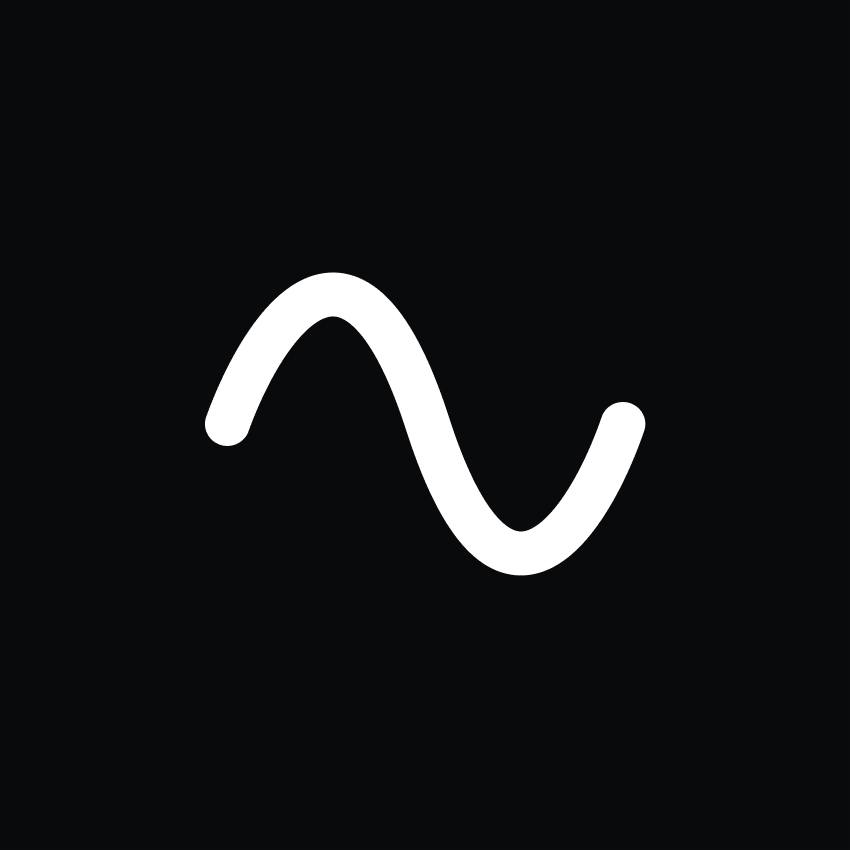Adobe Audition Reviews & Product Details
Adobe Audition is a complete audio workstation that allows students, teachers, and businesses to create, mix, edit, and restore audio. Available separately or as part of the Adobe Creative Cloud ecosystem, the platform includes audio editing tools designed to enhance music, podcast, and other sound effect designing projects.


| Capabilities |
|
|---|---|
| Segment |
|
| Deployment | Cloud / SaaS / Web-Based, Desktop Mac, Desktop Windows |
| Support | 24/7 (Live rep), Chat, Email/Help Desk, FAQs/Forum, Knowledge Base, Phone Support |
| Training | Documentation |
| Languages | English |
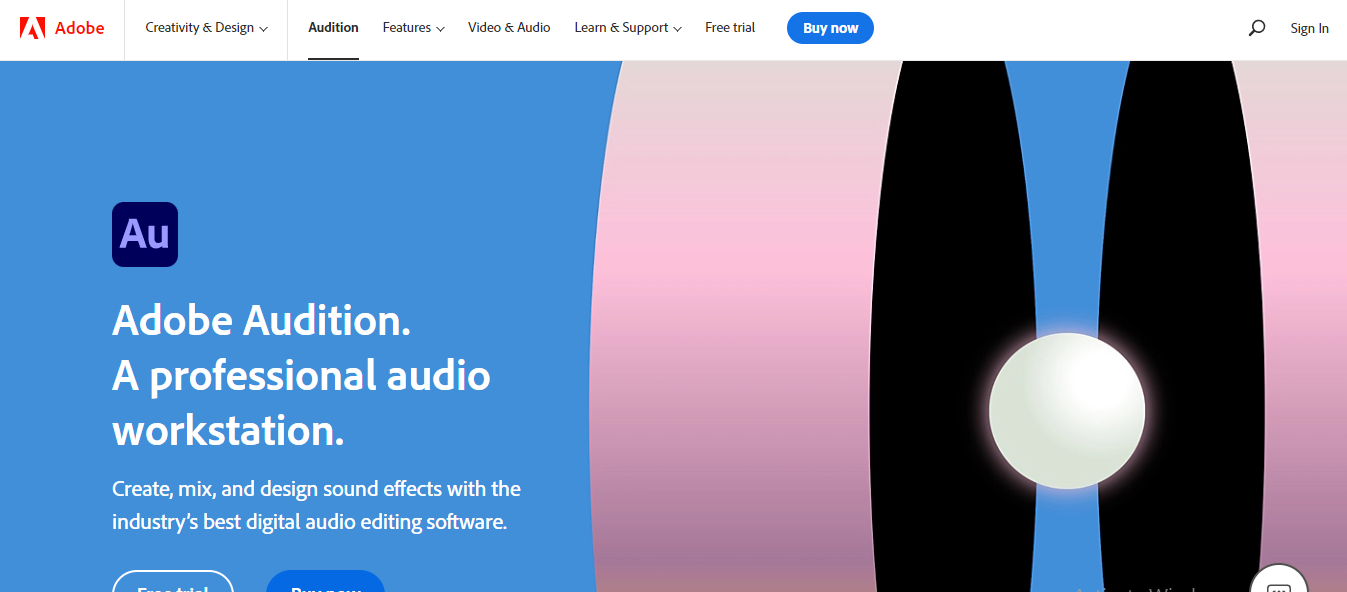


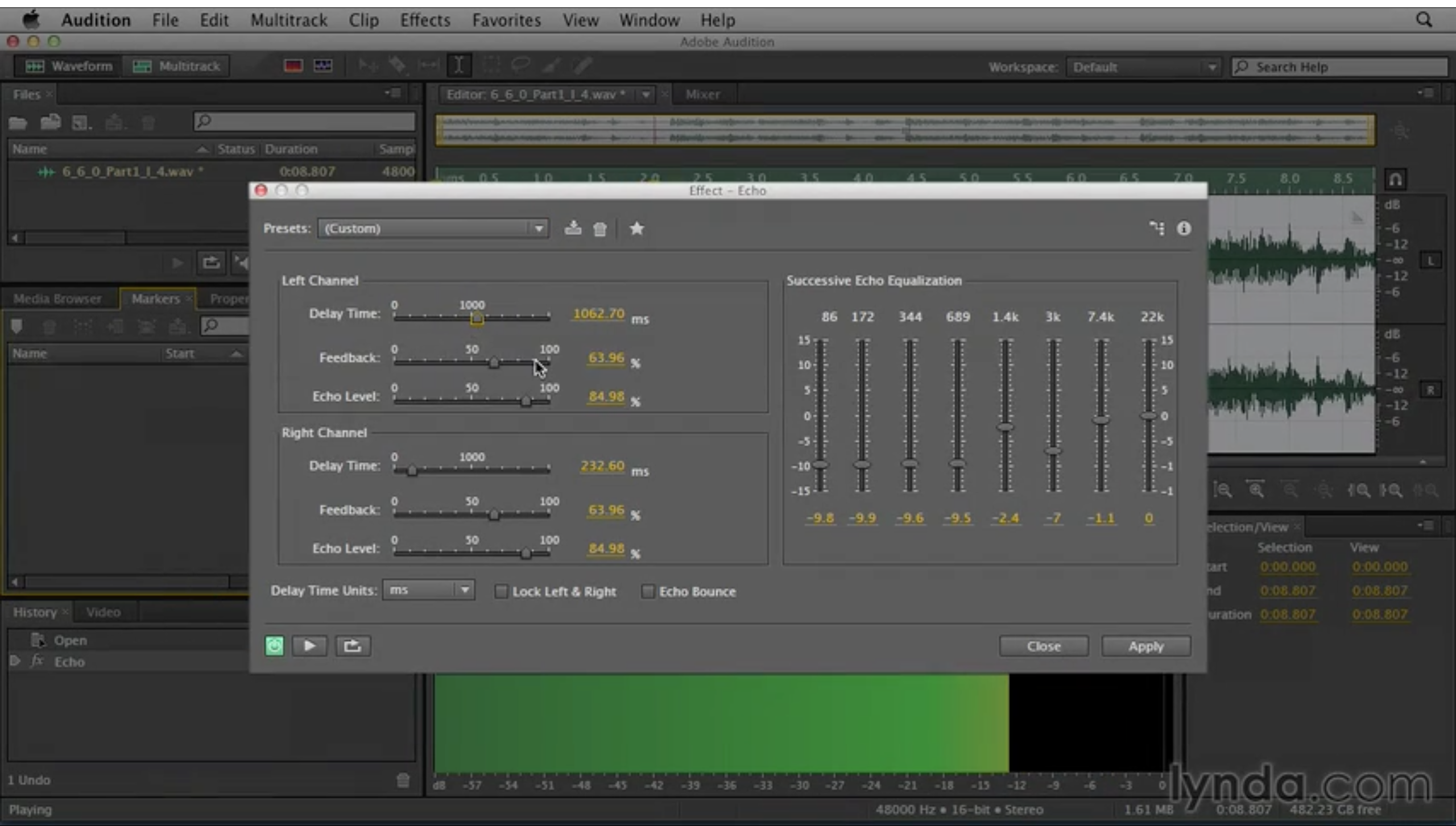

Audition is so easy to work with as there is a great help section which supports me to get done audio editing work that I want to do by myself. There are lots of occasions where I want to trim a section of an audio file and filter it to reduce noise. And sometimes volume enhancement is also needed. For that kind of work Audition suits me the best.
To be honest, there is nothing to complain about.
As I mentioned, whenever I want to get an audio file edited to fit with my requirement, Audition is the software tool that I use.
i use adobe audition for audio editing so this application easy and powerful tools include. This software makes it easy for me to record my songs and other music tasks and simple audio clips versions.This is often used by people who are very knowledgeable in the field of music.
nothing any dislike or application tools problem. Software is expensive and it is a problem
I find it very useful to be able to edit the software very smoothly. It is more important to have an equalizer and audio analyzer to eliminate unnecessary waves of a particular piece of music. our school using this product for school all music editing.
Audition is the best digital audio workstation in the industry without any doubts. Enhanced Speech Volume Leveler, Automatic speech alignment, Pitch Bender and Pitch Shifter effects are some of the special functions of Audition that I use in regular basis. Whenever I receive an audio file to enhance and to make it fit for the company purpose, Audition is the one and only solution that I use.
The interface of it is bit crowded. The tools could be laid out in an easily understandable way than the current.
Whenever I receive an audio file to enhance and to make it fit for the company purpose, Audition is the one and only solution that I use.
Easy and advanced audio editor for multi and single music track so, beginner can easily use the instrument. All the tools that can be used to create a good product can be easily managed with the help of a multi-edited version.
While there are currently not many issues to be considered for upgrades but It would be better if the edits had more of an audio effects.
Using adobe audition I can recording single and multiple audio racks, edit tracks and edit them to improve sound quality. so, it has a full digital mixer and graphic equalizer, so you can change the level and other parameters of multiple audio teaks
Audition is the best audio editor that I've used so far.
To be honest, there is nothing to complain about.
Audition is the best audio editor that I've used so far.
Audition is the best software in the market to create and edit sound tracks without any doubt. It is packed with almost all of the required features to create an advanced level sound track. I usually use it to create sound tracks for company presentations and promotion campaigns. It is super simple to use even with it's loads of features.
There are no complains so far. All are perfect.
Whenever there is need to create or edit sound tracks, Audition is the one stop solution without any hesitation. The output of it is simply awesome.
Adobe audition is easy to use and there's a ton of tutorials that can help you jumpstart your editing. I work with different clients who provide me with various file types and Audition's wide array of supported files makes it really great. It's also compatible with a lot of plugins that extends the software's functionality. I use it for podcast editing and so far it has been a great experience using this tool. The price is reasonable considering that you can install it on 2 computers.
I guess the only thing I didn't like is the subscription model. But other than that, everything works flawlessly.
I provide audio editing service to my clients and Audition helps me deliver professional quality podcast audio.
Aside from a few initial learning curve moments setting up the audio settings, it's extremely to use this software to professionally edit audio. I use it daily as a full-time voice artist and it does the job wonderfully. I enjoy the presets as well. I remember a while back in college using a different software, but I can't remember what it was called. This other software was much more complicated to me. Adobe Audition is something I was able to pick up pretty easily.
I suppose this comes with other softwares but every once in a while I will accidentally hit something and it'll change my set up and I won't know how to change it back.
I would say the problems I'm solving with Audition deal with my total lack of knowledge when it comes to audio. I don't know left from right when it comes to audio terminology or set-ups so the easier the better. And this program solves that for me.
Whenever I want to edit an audio track, Audition is the one and only solution I go for. There are instances where I require to trim and extract a sound file segment to use in company presentations, demonstrations, etc. With Audition, it is truly a five minute job. I can simply select the audio file segment I require and extract it and then do the further processing such as noice reduction, amplifying, fade in/out etc.
It would be better to have a more simplified help section to grasp the tools and features to a new user.
There are instances where I require to trim and extract a sound file segment to use in company presentations, demonstrations, etc. With Audition, it is truly a five minute job.
Adobe Audition is the best all-in-one digital audio workstation that I could ever find. There are loads of very useful features in Adobe Audition. DeReverb and DeNoise effects, On-clip gain and waveform scaling, wave trimming and merging are some of those. Mainly I use DeReverb and DeNoise effects to fine tune the recordings. By doing simple tweaks with the software, a professional grade sound output can be achieved.
There is nothing to dislike. It is the best overall digital audio workstation ever.
I mainly use it to fine tune the recordings. Then those recordings are used for automated instruction systems, voice guidance, etc.
It has noise reduction feature. It helps to create clear audio clip without any noises. Also it has a number of effects can add to the audio clips.
Nothing special. It is bit expensive software. But it is valuable software more than its price. It is user friendly rather than other tools.
It helps to edit audio clips clearly. Because it includes sound removal and noise reduction feature. It is very important to when editing sounds.
I like the visual style of Adobe Audition, that makes it pleasing to work with for the long periods I use it for editing podcasts.
It is quite slow at exporting long audio files, taking a few minutes for an hour long MP3 file.
I use Adobe Audition for editing podcasts before publication. I use it for: - Editing - Dynamic audio effects (compressor, expander) - Exporting to MP3 format There are free alternatives but I prefer Adobe Audition.
It's really easy to use, and has a lot of functions and effects, it helps a lot when editing a single or multi layered audio file.It let's you reduce the noise by a great margin and can normalize an audio as needed.
Its a little expensive, but it's almost worth it.
Audio editing, I made some simple edits for some of the videos I make for the company I work for.
I just recently started a podcast with my friend. We are very new at audio editing, and I was scared to make an attempt at editing our podcast episodes. However, after a quick tutorial I found Adobe Audition to be easy to use, intuitive, and the effects made my podcast sound so much better. We now use Audition for every episode and it keeps blowing me away with how simple it is to create a professional sounding audio track. The cut and past actions are so simple, and there was really no learning curve when it came to using this software. Even for a beginner it is very easy to use.
I have no complaints about this software. It is incredibly simple and the customer support is helpful. I am trying to think fo a suggestion but there really is nothing.
The greatest benefit of this software is how easy it is to edit a track and cut out certain sounds. Editing with Audition has made my podcast sound truly amazing and professional. I love the effects and the ability to create presets so it's easier to edit my show. I also enjoy the interface of the multitrack area, it makes it simple to add transitions and additional sounds to the podcast to make it sound polished and professional.
Audition has noise reduction tools. It helps to get clear audio clips as final output without unnecessary noises.
Price is very expensive to long time use.
I am using Audition to edit audio clips. Audition has many features. It has multitrack recording and wave form editing. So it helps to edit audio easily.
I like Adobe Addition for many reasons. It is very user-friendly and can be a standalone tool for audio production as well as a great extension to Adobe Premier and any other video editing software. I like that it is straightforward and intuitive and the more that you learned the more you can delve into the Advanced functions of the application.
There is nothing that I dislike about Adobe Audition.
I use Adobe Audition for my video production business as well as audio consulting. It has allowed me to greatly enhance D audio editing and engineering in the video is that I am producing and has save time and money from having to outsource audio engineering for my video productions.
I enjoy the amount of tools at my disposal when editing in Audition. I've used other audio editing systems, mainly free tools, and the experience isn't comparable. I do pay for Audition monthly, but it's worth it.
I have yet to find a problem that I couldn't solve with Audition.
Audition makes it easy to produce top-notch, professional audio.
Easy to record into, I like to use Audition along with my mixer and podcast mic to record my episodes directly in.
I am a video guy, so I don't use much audio. I have a hard time getting around the UI, mainly because I don't know audio though.
I am able to edit my audio faster than if I was doing it in an editor like Premiere. Much easier and quicker.
Audition takes all of the guesswork out of audio editing. It's easy to use, and things you hope it does, it does. It's a great program for first time users, but it's also a powerful program for experienced producers. There are so many facets that I have yet to explore with Audition, but I'm still getting everything I need out of it.
One main thing: The fact that while in the multitrack when you adjust the volume spots at the center of the waveform, the waveform itself doesn't show the increase and decrease in volume. It's a guessing game if you're trying to get it up to the right volume. I know other programs (like WaveLab) have this feature, and I really hope it's something Adobe considers in future versions.
As a freelance audio/radio producer I do just about everything through Audition. It's helped me gain clients and develop strong workflow processes because of its ease of use. I've recently started to do more audio for video, and if my clients are using Premiere (also an Adobe product) I'm able to use their files with Audition and send them back without issue.
You can perform the essential basic functions (import several tracks, insert plugins, fades of input and output.) Without losing quality. Adobe Audition concretely, I see it more as an audio editor, even more powerful than Sony's Soundforge or Audio Studio and for what it's pure and hard mastering I think it's great software. Produce superior quality audio for movies, broadcast, games and other projects more efficiently thanks to the easy bidirectional editing of Adobe Premiere Pro and the easy exchange of projects with other third-party non-linear editing applications and digital audio workstations .
The audio hardware must be perfectly configured, because otherwise the program does not allow you to make the recording. When importing an audio file the program asks you to synchronize the sampling rate.
With this program you can record and edit the voice, as well as we can record different sounds of things, animals, and musical instruments, it is used by different record companies and recording studios, because it has a great variety of effects and tools that They help us to make a mix of audio and recording in a professional way, also used by lovers of recorded music (DJ) mixes, although they do not use it thoroughly.