Adobe Lightroom Reviews & Product Details
Designed specifically for photo editing, Adobe Lighting is one of the most popular tools in the market used by professional photographers. Similar to photoshop, it’s considered a gold standard in editing, with a host of pre-sets available to help transform images in minutes. The platform is straightforward, and easy to use and makes it very easy to edit images using sliders, gradient, and brush adjustment tools. The platform is customizable and comes with numerous intelligence features such as facial detection that helps organize images easily.


| Capabilities |
|
|---|---|
| Segment |
|
| Deployment | Cloud / SaaS / Web-Based, Desktop Mac, Desktop Windows, Mobile Android, Mobile iPad, Mobile iPhone |
| Support | 24/7 (Live rep), Chat, Email/Help Desk, FAQs/Forum, Knowledge Base, Phone Support |
| Training | Documentation |
| Languages | English |
Adobe Lightroom Pros and Cons
- Convenient, customizable, and easy to use environment
- Blurring and fixing tools
- Pre-sets and filters available
- Camera and lens-based corrections
- Brush and gradient adjustments
- Fewer options than Photoshop
- No layers and blending modes
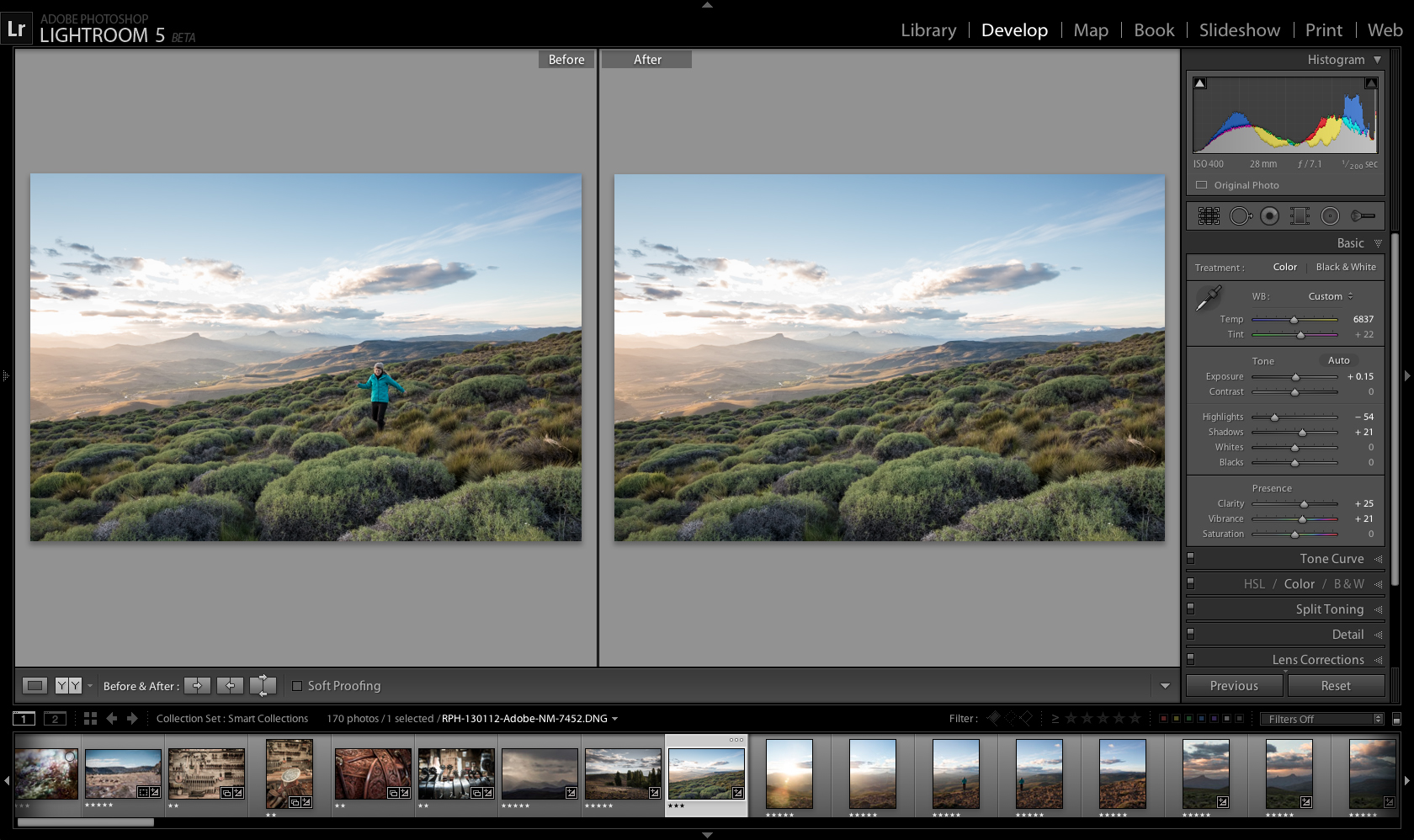


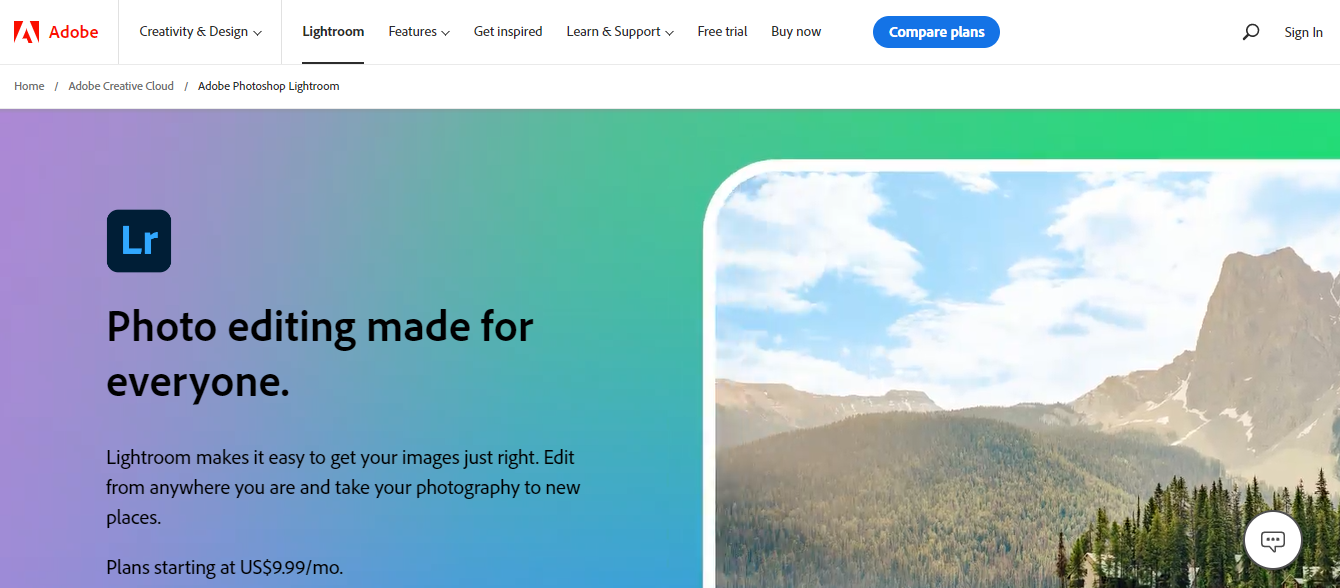
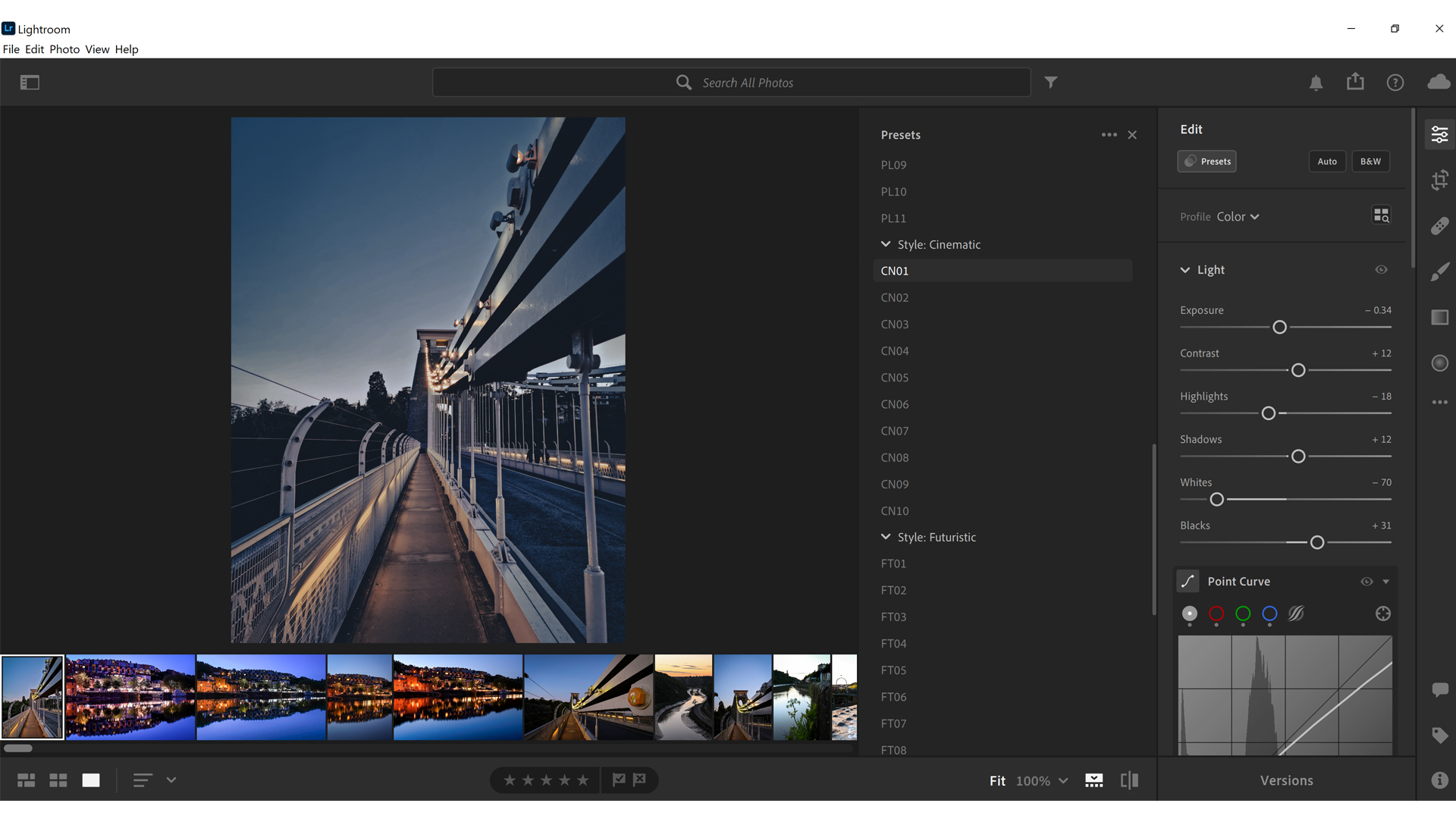

Above Photoshop Lightroom is the best software for Raw photo editing, Colour Correction. It's functionalities are awesome. Lightroom helps beginners to enhance their photos professionally without any hassle with Presets.
The biggest downside of Adobe Photoshop Lightroom is that Lightroom is costly. Lightroom required good hardware for smooth running. The file management in Lightroom is little bit complicated.
Adobe Photoshop Lightroom helps me to easily enhance & colour correction of my photos even when I was beginner. Lightroom presets support helps to try different & others presets in just single click.
UI presentation is very intuitive and provides ease in using.
Nothing that I see as of now. It works well for me.
It is easy and quick way to do the picture editing without needing to have much knowledge of photoshop.
The way you can manage several images, make the first edits, and compare it with the original before taking to photoshop if you need to make significant changes
It has a UX similar to mobile when using drag and select tools, and sometimes and doesn't feel easy to use when you are not used to it, and you feel obligated to make errors and learn
Fast editing photos, creating presets to edit many pictures of a session, so you win a lot of time. Also, light software to use, and avoid opening Photoshop since it is more complex.
As with every Adobe tool, it's evident that Adobe dedicates a lot of resources to user research and validation to deliver a final tool with a very intuitive interface, powerful functionalities, and extremely easy to use.
Maybe the biggest problem for me is that Adobe tools always require a potent machine to use them, and Lightroom is not an exception. If you want to perform bulk actions to a moderate amount of images, you'll have to sit and be patient buecause it will take a lot of time and your machine will get really hot.
For me, the problem that Lightroom solves is the ability to apply retouches to multiple photos at the same with excellent results and to manage extensive photo libraries in a straightforward and intuitive way
It's pre-selected presets. You can choose from the Lr family or you can create your own. Masking whatever you want to mask. You can save your image(Project) on the cloud.
As I will get to know about the corns I will update you here
I do edit my images or my friend's images. some times I use it for a clear image. put some brithness. add some color.
It is simpler than the regular Phostoshop so you focus on picture improvement using quite specific tools requiring less training than the ones need it to use regular Photoshop. It uses less memory of the computer/cellphone as well.
I don't dislike anything. Off course if you expect that you can do everything you can do in PS you will be dissapointed, it has limitation for advanced photo editing.
Fast and easy retouching of pictures by non -designing staff, for faster posting or internal use, focusing the design professionals in more complex projects and saving money and time in editing pictures for internal use or very short life.
Adobe Lightroom CC is generally a better choice for those who are not looking to use Lightroom frequently, are not serious photographers or editors, do not work for an organization and are new to editing software. I like that you can own the program without having to pay for one of Adobe's monthly subscriptions. Lightroom CC runs in the cloud, which means even if you don't have a powerful computer you can still get the best out of your software.
It can also be a con that Lightroom CC runs in the cloud, because this limits you to only working where you have a connection to the cloud. There is less advanced tool capability with Lightroom CC as opposed to Lightroom Classic, and less customization of your edits. This is not a breaking point if you are not a serious photographer.
Lightroom CC allows users to get off the ground and running faster than Lightroom Classic because it is a more simplified version of the program, which is great for beginners and those only dabbling. Lightroom is wonderful for making non-destructive edits to your images, meaning that your originals are still backed up and any edits can be undone. This is where Lightroom is a better choice over Photoshop for editing versus manipulating.
I Loved the ability to select many photo files into the app and then individually choose them for edit: great function and very time-saving. The Toolbox being on the right was a plus for me as well.
Sometimes it was a little challenging to find the exact tool I needed to use for a specific effect or edit. It's not a big gripe and may have more to do with my knowledge of the program than a design flaw. It would also be nice to have tool call out windows to help describe what the tool actually does in brief when hovering over the tool itself. Similar to the full photoshop program tool box.
Taking photos in my studio for marketing purposes for my character art business is a big one. Also, taking pictures for reference in my art process is enormous. They are essential to my sketch phase and help keep my art on point.
The ease with which I can quickly make general edits to my photos, and then copy and paste those settings to many other photos taken in the same environment easily.
It's not really a dislike, just a preference- I like the interface of Lightroon Classic better. Probably because it's what I've become accustomed to over time.
I need an easy way to make mass edits to basic things across many photos at a time, as well as make some quick individual edits like healing small spots on a subject's skin or removing a dust spot from a lens. PSLR allows me to do that.
Adobe photoshop lightroom is an advanced tool that helps you upload your photos & docs online. It provides various functionalities to edit the image like presets, healing, profiles. It also offers a version feature that we can use to save different versions of a photo. It also provides a guide to editing the images.
It's not entirely free. For some features, it requires you to upgrade to premium.
I am using Adobe Photoshop Lightroom for making collages, editing photos, storing them on the web so anyone can access them. It immensely helped me by giving suggestions and guiding how can I edit or make a poster or collage.
Lightroom did not compress the photo when you edit it, and it preserves the picture data so well.
It is minimal for graphic design elements like adding text elements or making advanced collages will be limited.
I use it to edit some photos that wanted to post on the social media, making the picture brighter, contrasted and straight.
Lightroom makes it easy to apply sweeping edits to photographs before sending your images to the printer or other Adobe/related apps.
Adobe is wonderful but can be expensive if not used often.
Lightroom is great for quick color and lighting corrections and works especially well in conjunction with other Creative Cloud apps.
Advance Features to edit the pictures and quality of the filter is quite awesome.
There is no such thing to dislike about this application, it is best in it's segment.
To improvise and edit the your favourite photos.
I like that Lightroom has so many capabilities and that it is great for beginner and advanced photographers.
I wish there were more free options. I also dislike that there is only a monthly subscription and not a one time purchase option.
Lightroom makes my pictures truly stand out and look really special. This has been great in real estate and is extremely valuable attracting home buyers.
What I love about this app is that you are able to assign the same modifications to a whole group of pictures so if you are a photographer that could be very helpfull
The program runs a little slow with big images I have 32 Gb of RAM and still take some time.
Assigning the same photographic calibration to a group of images.
That is built for professionals and has a bit rough look and as well user experience which is great because it gives you the options straight forward and you don't have to navigate through complex settings to do what you want. Probably has the best functionality as it comes to editing photos. You can export in many different ways and it does not take long.
Does not work good on older computers Can be very confusing for the people who are starting out to use the software. Perhaps there could be some guidance added so the person could have an easier start. With all the functionality it can be confusing when looking for a very specific setting.
I am fixed photos for social media and making nice visuals for the media company. It gives me a creative spirit as well.
It helps to sort the images easily. The database stores all the required details. It keeps the original file safe without destructing.
Nothing at all. I like almost all features in lightroom. The only thing is there is no advanced editing tool comparing to normal adobe photoshop
It help us to import , orginize and manage or search and fond the images very fast. It helps us to improve productivity
A lot of features and tools are available for editing photos. Good support and tutorials are present online. Moderately easy to use. Far ahead of the competition.
Pricey, sometimes buggy, and slow to process photos. AI features are not up to date. Not a value for money software.
Suitable for business marketing and making presentations more immersive. Helps immensely with sales and brand recognition.
I like being able to create and save presets to easily edit photos and keep them on brand. This makes editing a photo a one click process. No apps come close to comparing to Adobe.
I dislike the clunkiness or large size of the full program. It's tough to keep that and Illustrator open simultaneously. But I love the simplicity of the app on the go.
I change the lighting on photos using Lightroom. I like to have similar tones on my photos to keep my branding consistent. I've started making my own presets that are my own brand.
The best thing about this software is that a free version is available for casual users. Users not as familiar with the photo editing world can find this software very easy to use. It is fun and cool to interact with, while creating whatever is in your imagination to bring your vision to life, all in the form of images.
There can be a few more functions on the free version, but then again, I don't want to be too greedy. The software takes up a good bit of space on my PC, so sometimes it can slow down the use of other software operating simultaeneously.
Without procuring professional services, as a novice, I can edit and create my own images for various uses, from work to school, to recreational purposes. It is very versatille.







