

Workamajig Reviews & Product Details
Workamajig is a cloud-based HTML5 project management solution built for creative ad agencies and in-house advertising teams of all sizes. Primary features include opportunity tracking, project management, time tracking, resource management, and complete finance and accounting. The platform can reliably create project tasks, assign them to people and collaborate on these tasks from a single message portal to help seamlessly facilitate collaboration.

| Capabilities |
|
|---|---|
| Segment |
|
| Deployment | Cloud / SaaS / Web-Based, Mobile Android, Mobile iPad, Mobile iPhone |
| Support | 24/7 (Live rep), Chat, Email/Help Desk, FAQs/Forum, Knowledge Base, Phone Support |
| Training | Documentation |
| Languages | English |
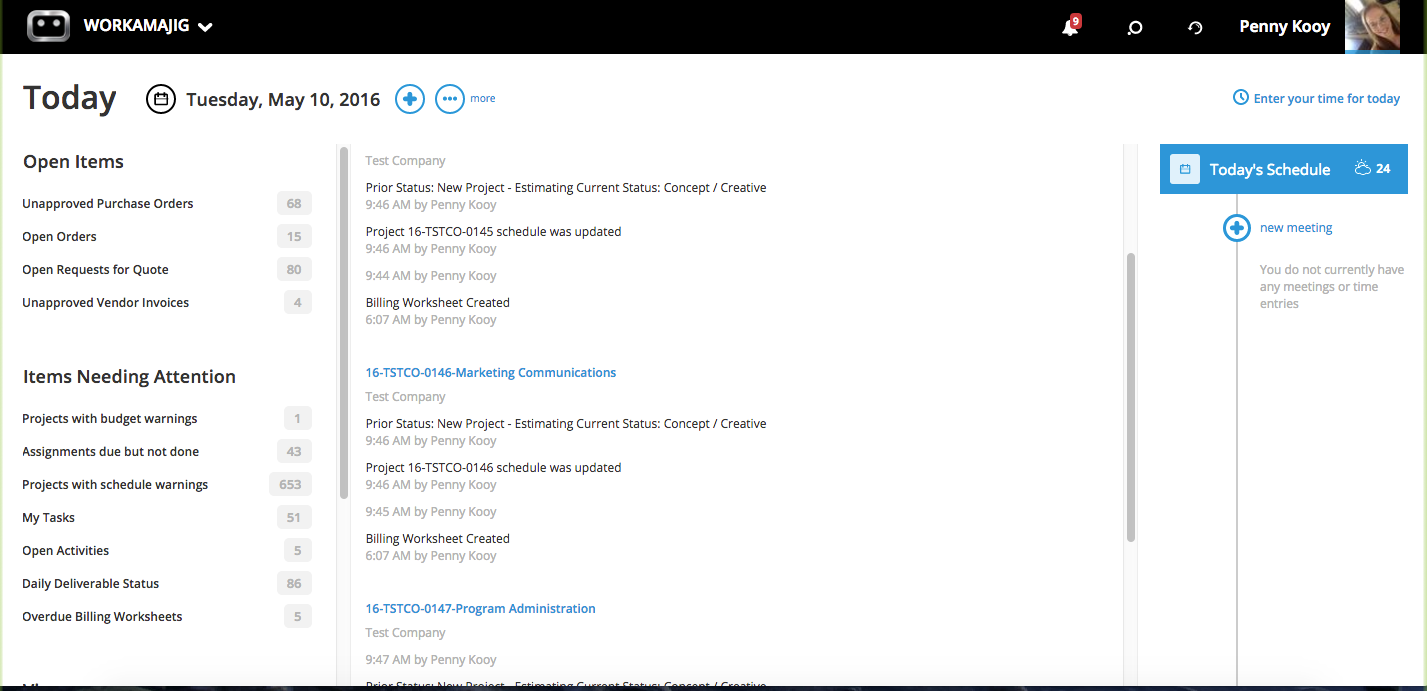
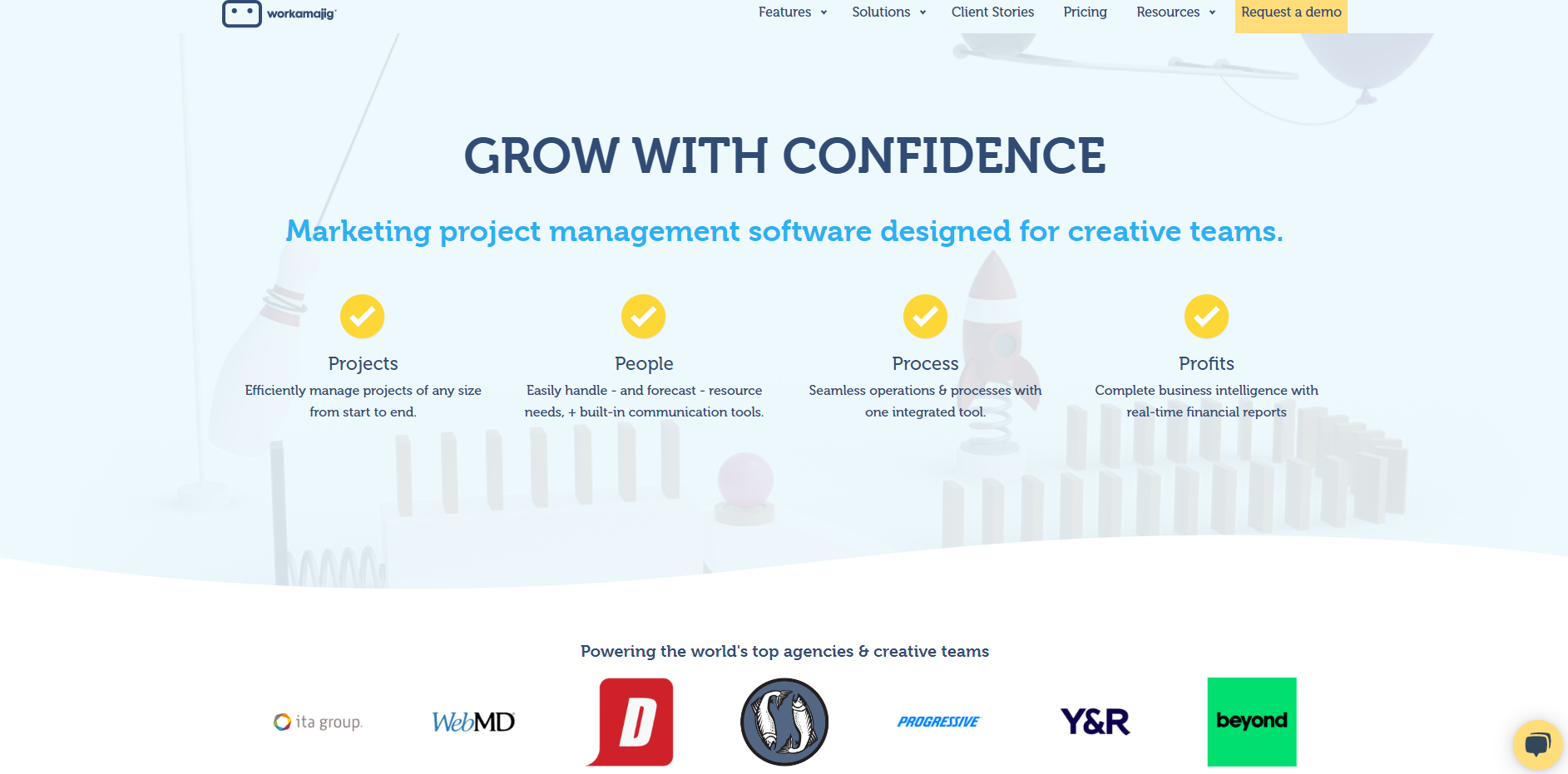
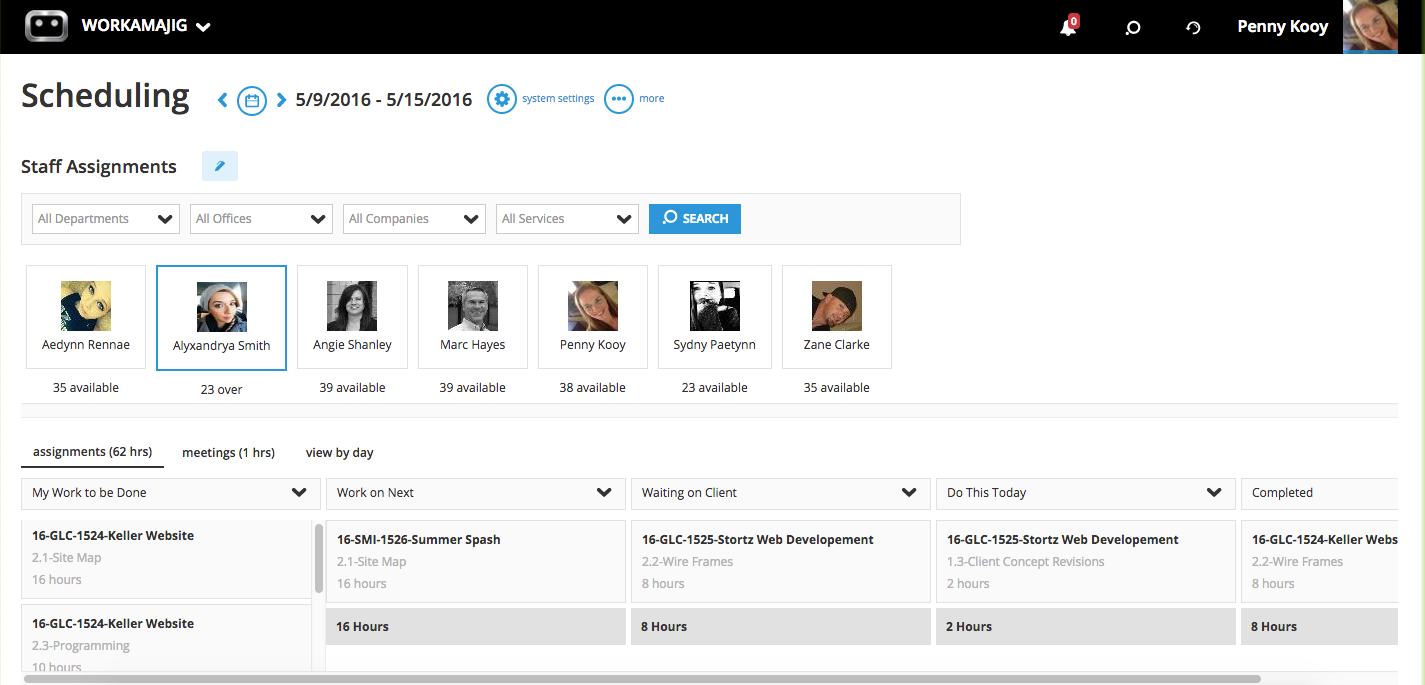
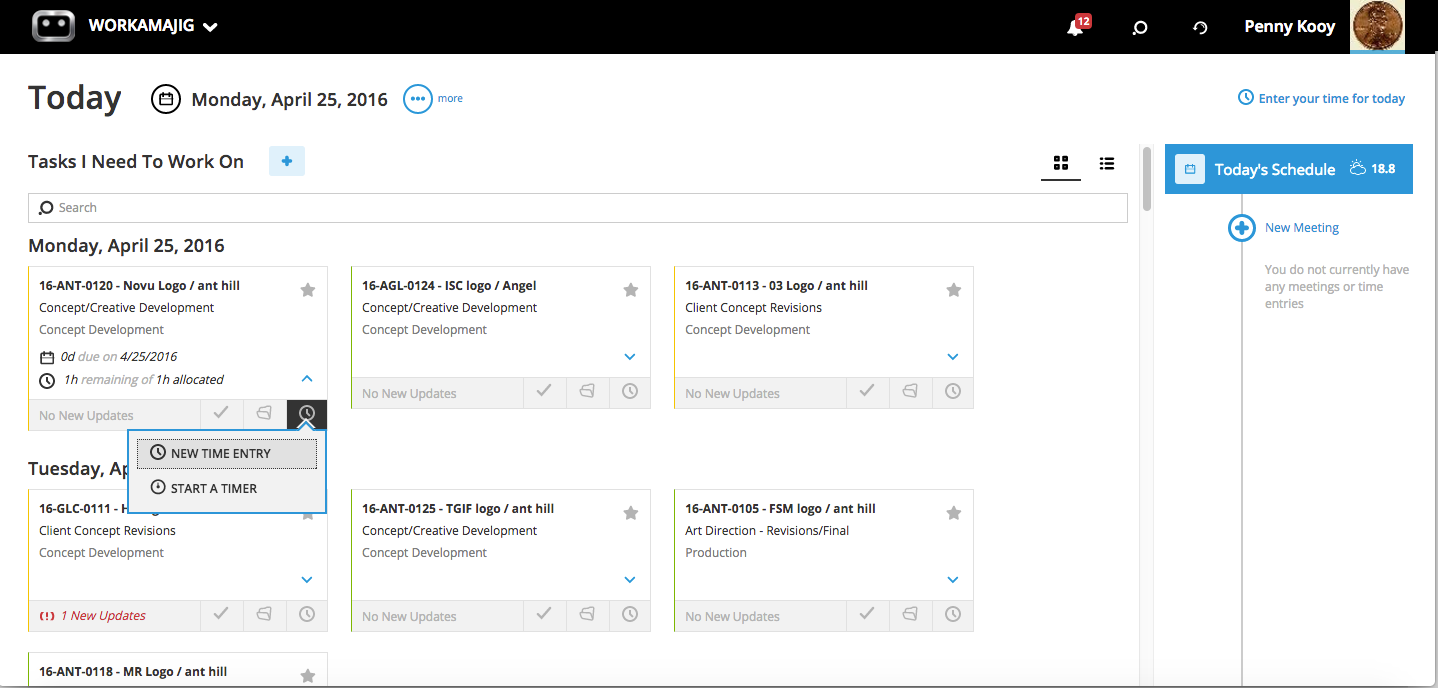
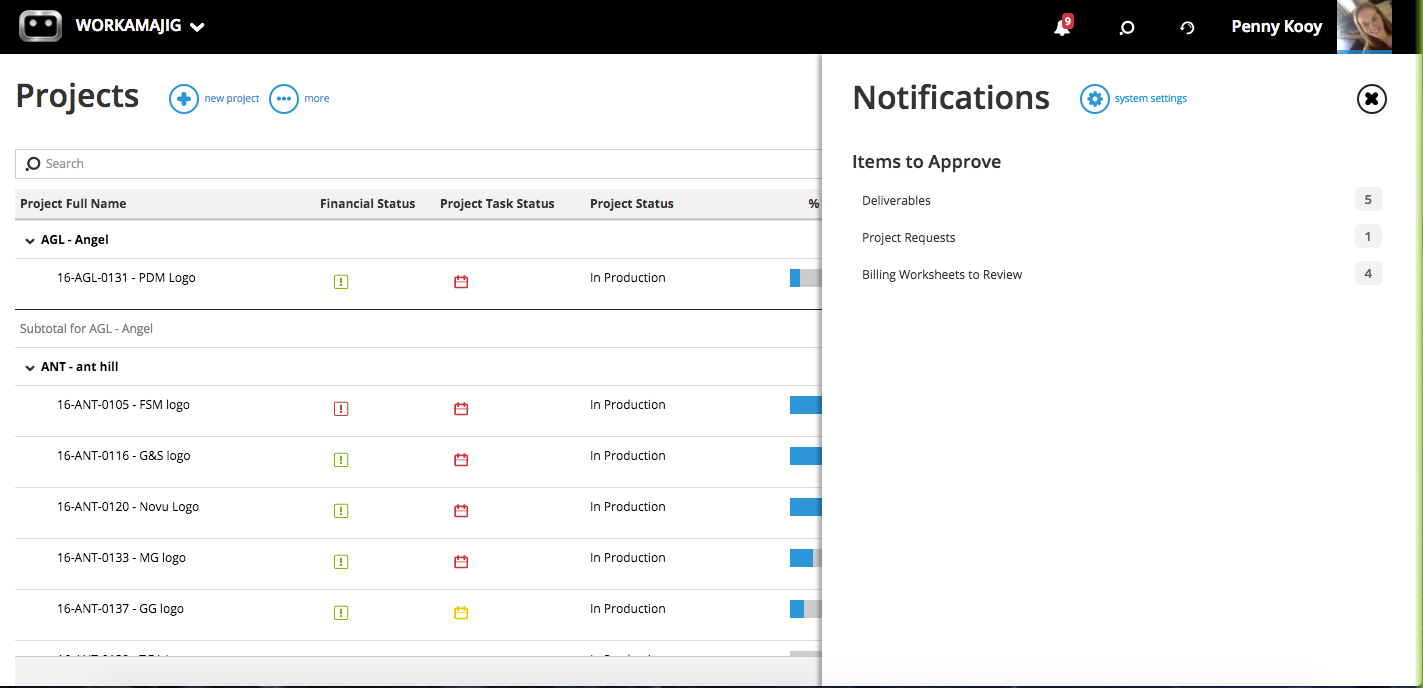

Workamajig Platinum has a very clean and simple design. The layout is intuitive which makes the introduction for using it easy.
Everything is pretty simple. There really isn't much to dislike.
I am a temp employee and my work days/hours are very random. Workamajig Platinum has allowed me to easily log in and record my hours so I don't forget them.
Workamajig Platinum gives your advertising agency a program to put all necessary project information in one central location. Everything is documented, and is fairly easy to use. Additionally, Workamajig is great for looking up projects afterwards. Access rights and privileges are also easy to assign. Also, it's very convenient that Workamajig is web-based and they provide a very user-friendly interface. As an added bonus, the mobile app provides team members flexibility. Project home pages can be customized by the individual user. They can show or hide columns or fields that are the most important to them based on their role or how they work.
If there are very large projects, with multiple components/pieces, there is no easy way to link them up and put them under an "umbrella" project, for example. Sometimes the "diary" for a project can get very confusing, especially if there's lots of people involved in the project. However, setting up a good system internally for how to post can help streamline things and make the "diary" easier to use.
It is very easy to track your time. It's obvious when you've reached your allotted time on a project. As a result, designers are more conscious of their time spent on particular tasks. Files are also easier to find. Account managers, for example, can easily search for a project, review the original notes and look in the "files" section for PDFs. It streamlines the process and allows for quicker turnaround times for clients. The program also assists with providing future time estimates as you can look up the exact number of hours all team members spent on a project.
I like the interface of Platinum much better than the old version, primarily because my creative team appreciates this interface much more. It's more intuitive and certainly easier to use on a mobile/tablet. The windows stack nicely on each other and it's a sleek version of the database.
There is functionality in the flash version that's not yet in Platinum, and Platinum still has some bugs. But it's on it's way.
We used Platinum to put work processes in place to make work flow more smoothly through our company. It's helped us make huge strides in efficiency and in tracking financials against clients/projects.
The customer service provided by Workamajig is the best I've experienced with project management and accounting software companies.
The current beta transition is going slowly and we encounter issues with transitioning along with it.
Workamajig solves the problem of project management in complicated projects wonderfully. I've never experienced a better, streamlined software in that regard.
The HTML5 engine is less prone to browser hangups than Flash. The new UI is fast and fairly intuitive, with the feel of a current smartphone OS. For day-to-day work, there are many tasks that are easy to accomplish without having to drill deep into a project.
Looking for more customer-configured options on some of the dashboards and report screens (they may still be in the works, as it's still early in the development). I wish the project-level contents were served up with more top-level linking (making Conversations, Spec Sheets, and other screens more quickly accessible in the project left-nav.)
Easy communication and collaboration across project teams and channels. Capturing information that allows us to pull cross-channel project and schedule data into a single report or search.
Workamajig is a project, resources and financial management platform that encompasses everything you need. The first step that is the most important step is to have help getting your system set up, have an intensive in depth training to understand who the system works. It's also important to keep going to the monthly webinars, watching the youthe channel to keep learning. The system is always evolving to meet the needs and requests of the users
The system has so many options, if your company does not give you the right permissions you never know what you don't know This goes back to ensuring you have the right person helping you set up the system otherwise you are asking for the keys to the castle and the leadership team also doesn't know what they don't know
The team at Workamajig has helped us with all of our questions and have helped us adapt the system to do what we need to do.
I appreciate how broad it is in the sense that you can customize it based off of company needs.
There are some smaller features that I would love to be included (i.e. requiring receipts for expense reports). Maybe even descriptions statements for setting.
Our company consists of 4 separate companies. Being able to maintain finance and project workflow through one platform helps immensely!
We can create workflow templates and upload these template into a new campaign/project. This drastic reduces the amount of work in creating project plans and estimates.
The view for employees is not that userfriendly and it can take some training for team members to properly learn to view assignments, clock time towards assignments and mark tasks as complete/
Currently, WMJ is being used primarily to create new project plans, estimates, scheduling, and resource planning. We benefit from using one program for these purposes and it really helps streamline our day-to-day operations.
I like the level of customization you have with this platform. You can select specific calendars you want to view, change the color, and layout of the display. I also like how it asks if you want to send updates if you change the details of a given appointment.
I didn't like how you couldn't see the schedule or availability of a space. This hindered the ability to schedule conference rooms appropriately. It would be helpful if there were a "calendar" for a workspace.
Workamajig has allowed me to quickly schedule meetings with my coworkers. It sends updated notifications if any logistics change, and that helps everyone stay on the same page.
I like Workamajig for the collaborative features. I like that instead of having siloed projects, you all handle the same project and hand off when you are complete.
I dislike the search feature. It is annoying having to change your filters everytime you want to search for older projects. Also, the predecessors sometimes mess up schedules.
Project management. It's a great place to keep track of all tasks and their due dates.
The time keeping can be stretched by day, weeks, hours and as someone who has to keep track of their time in 15 minute increments I feel the start/stop functionality lets me focus on work instead of hours.
Mobile use is a little weird, the calendar often overlaps buttons that I need but on the whole it's still a TON better than the old flash-based version.
We use it for everything from account, project management, time tracking. Using platinum is relatively new for us and we're discovering which browsers it works best in but almost everything we do, including project notes in the diary function are through WMJ.
The interface is easy to use and find your way around. Easy to customize your dashboard.
The layout of the dashboard, sometimes differentiating your tasks is hard.
Ease of use finding projects
I appreciate how they value and understand the perspectives of so many different users. It is just one product, but it becomes something totally different and unique to each person that uses it. It is so customizable and comprehensive, anyone from billing to creative can be comfortable and get what they need.
Although I do appreciate the refreshed UI design in Workamajig Platinum compared to the incredibly clunky Standard, I feel like their UI reinvents the wheel a few too many times. Getting around is not always intuitive, and many times it feels like they cleaned up TOO much, so that certain things are hard to find. Plus the option to have multiple modules open in the same window will be very missed.
Workamajig is an end-to-end workflow management solution. We need very little, if anything else. From my department, I see Workamajig as offering excellent efficiencies in project management, time cards, and billing. Having all those components connected to the same database keeps us moving at the pace of the work coming in.
I like that you no longer have to log in as much, you can have multiple tabs open, it doesn't crash like Classic used to, and it looks way cleaner.
I don't like that I as the timesheet administrator can't create a timesheet for someone if nothing is entered on their timesheet already. If my employee is OOO, I'd like to enter in our PTO timesheet for them to make my daily reports accurate. I also don't like that I can't update the in/out board for other team members. Sometimes people forget to update it, but I know they're OOO and would like to be able to update that so the entire team can see it.
A more streamlined way of how we used Classic. I expect we will modify our process in the future with some capabilities Platinum has. As of now, we've been getting used to the program as our current process stands.
I love the new interface, I think it's very user friendly and allows for easy navigation between tasks. I am also a big fan of the multiple integrated options like excel and email export.
I dislike the cumbersome update process.
expense reports are made ver stream line and it gives us a higher level or organizing dense financial information
The best part is its robust reporting functionality
It's incredible unintuitive and flash based.
It houses all of our project information: estimates, vendor POs, timesheets, budget reporting, and campaign management
It's a one-stop shop for all things budget and timesheets and getting reimbursed. It's a great source to find all budget and estimate related information needed.
Navigation is a bit confusing for me still, but I am learning.
No problems at the moment; I can figure things out for myself right now.
I like how this Software helps track and organize Graphics jobs for the marketing department at the college. It incorporates detailed tracking and scheduling.
Unfortunately the drawback to this software is that it is not tailored to using on one's cellphone yet. This is unfortunate since I've been working from home coming up on a year now. I also wish its navigation was a bit easier to use, or maybe its the dashboard. Anyway, a learning platform would be nice. Our faculty, who have to use the software on the "customer " end are always complaining they don't know how to use the software and it is not self explanatory. There are always issues with uploading and retrieving documents which is pretty much why we use the software, to approve proofs of PDFs.
This software is helping our small department to track and document its projects to show how the workload of the department has grown.












