Adobe InDesign Reviews & Product Details
InDesign is another component of the Adobe Creative Cloud ecosystem, available as part of the whole library or as an individual purchase. The software‘s features is specific to publishing and designing online publications, brochures, creating info sheets, and similar materials. Adobe InDesign provides extensive access to stock images, supports team collaboration with robust tools and features, supports a great range of formats, and has access to regular updates and design features.


| Capabilities |
|
|---|---|
| Segment |
|
| Deployment | Desktop Mac, Desktop Windows, On-Premise Linux |
| Support | 24/7 (Live rep), Chat, Email/Help Desk, FAQs/Forum, Knowledge Base, Phone Support |
| Training | Documentation |
| Languages | English |
Adobe InDesign Pros and Cons
- Simplicity: Adobe InDesign is much easier to use than other Adobe products like Photoshop. It’s easy to add a range of features to your publication, including tags, anchor text frames, tables, captions, and more.
- HTML support: Adobe offers HTML exporting so you can easily share simple code with your colleagues during the web development process. You’ll also get functionality built into the app to assist with getting rid of DIV tags that aren’t necessary for your code.
- Industry standard: The fact that this product is the industry standard for publishing means you can find plenty of forum support and help out there to get you started.
- Connections to creative cloud: If you choose to do so, you can access InDesign and Photoshop at the same time, alongside other creative apps in the Creative Cloud.
- This is a product designed for people who know how to build publications
- Quite expensive compared to other products
- PDF comment integration is a little clunky in places
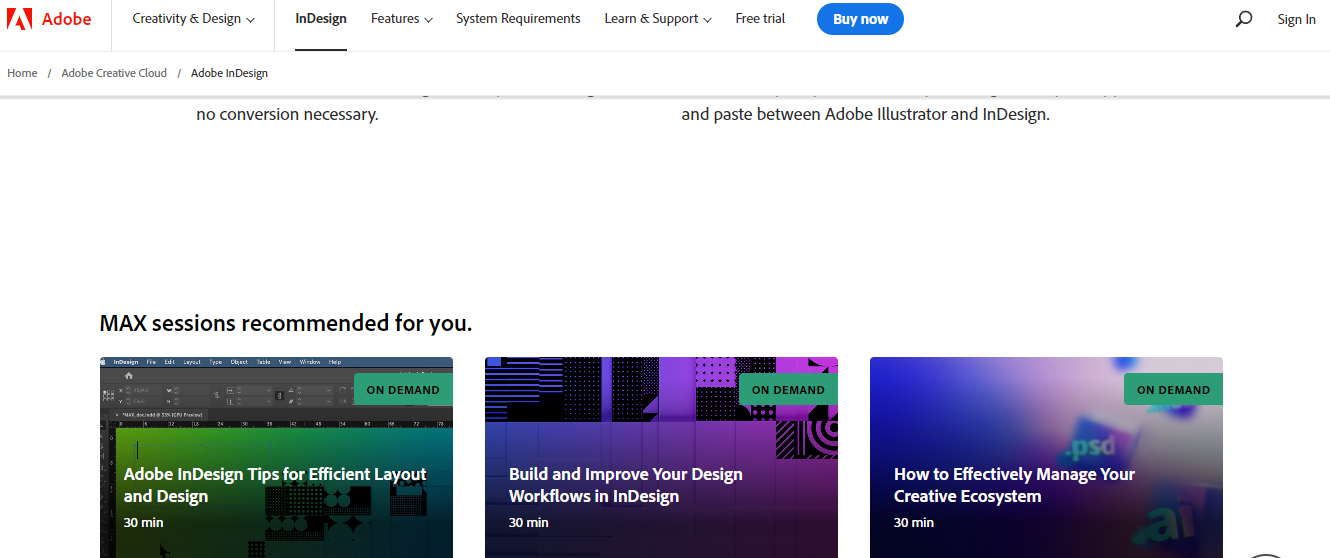
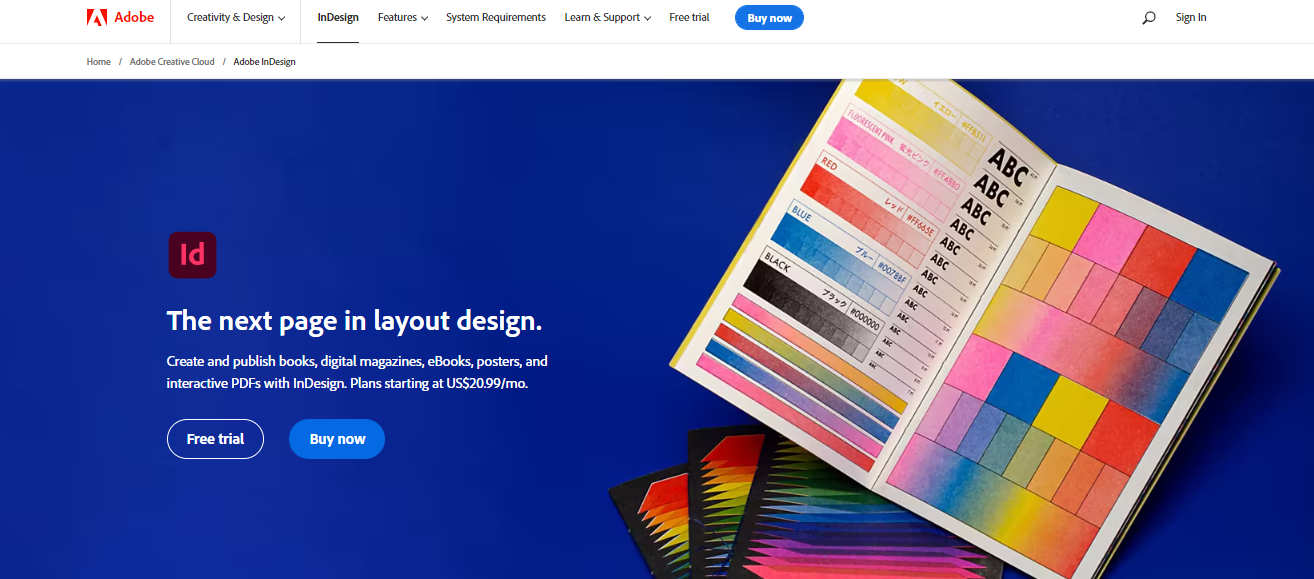
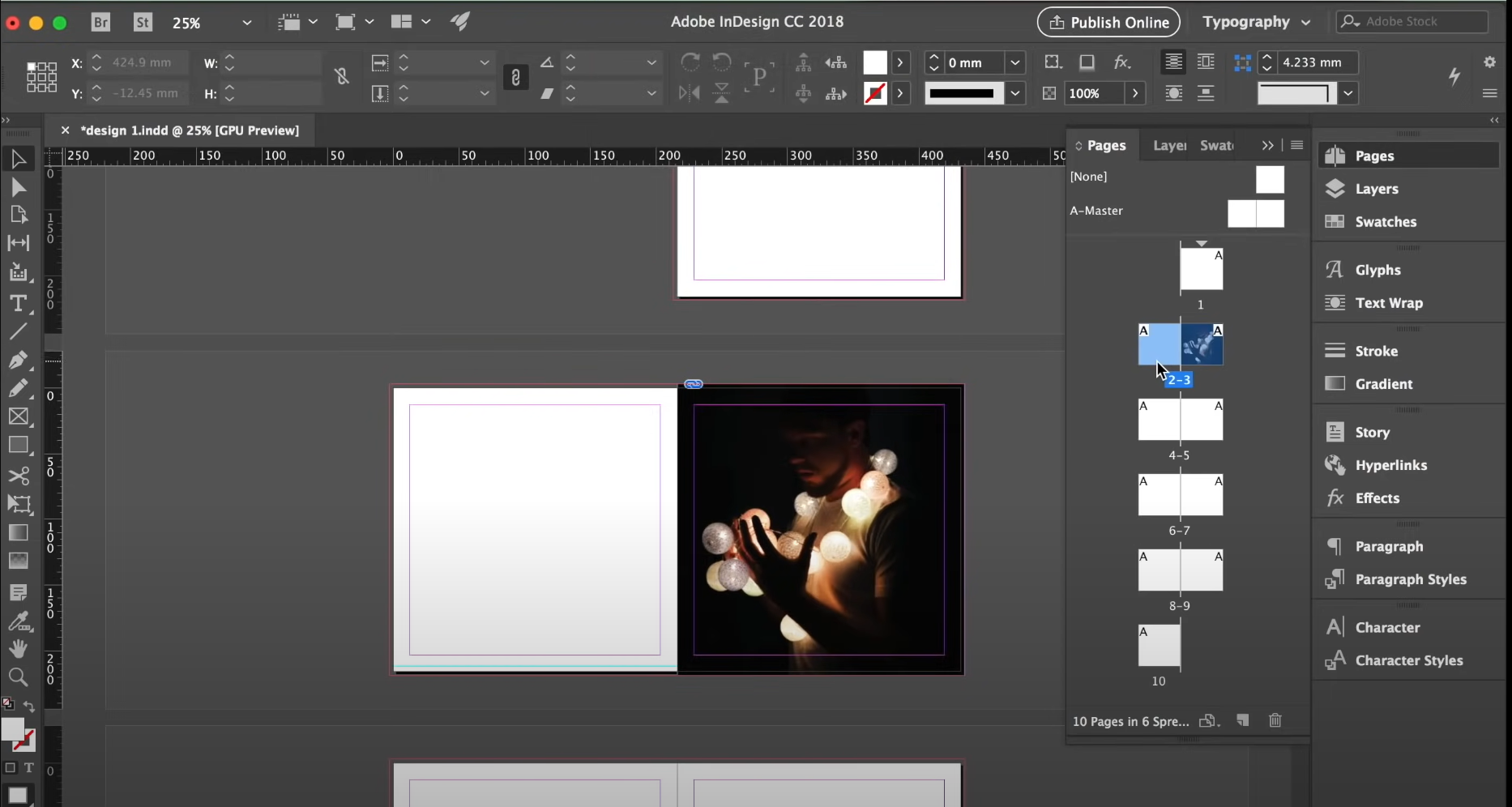
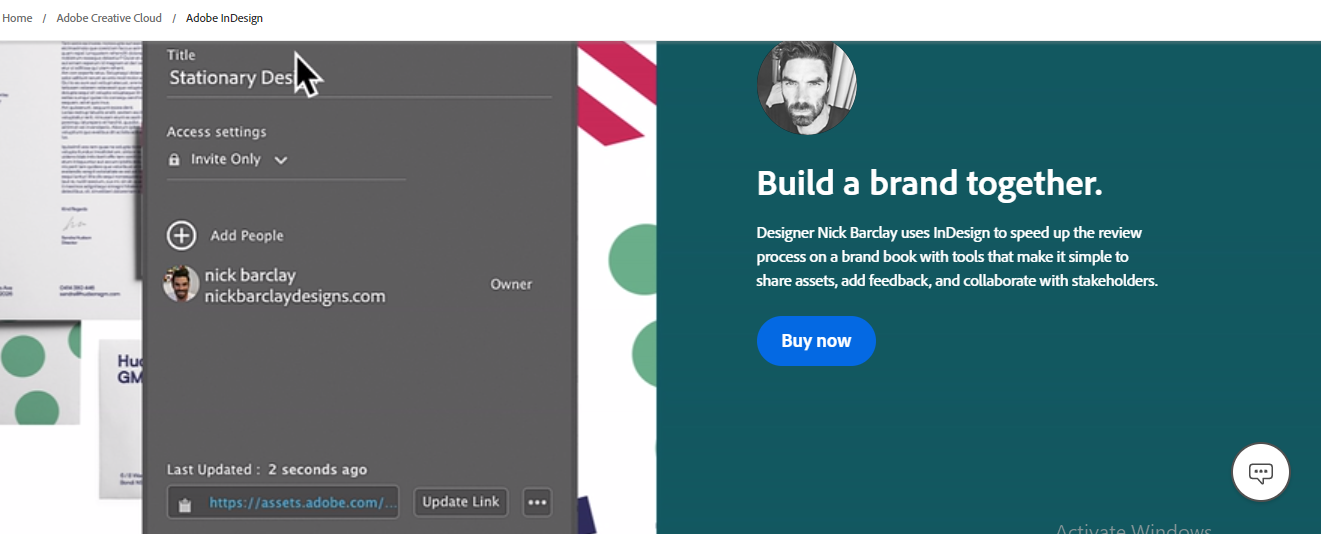

You have the possibility to create some mastro pages and put inside many different link o immages or text in a specific position. In addition to that you can create your personal layout or take a free layout. Also you can link and match with other Adobe product and make esier your work.
Sometimes InDesign doesen't open pdf or other files, but i think it is unimportant problem.
Create different layout for any occasion and create a common layout for an agency or company. At the end, make more different options in a few hour for a client.
Adobe InDesign makes creation of many pages as easy as counting ABC but what is even more amazing is that it can perform any exercises no matter how many they may be and how large they may be. The design tools for Adobe InDesign are simple to use The Availability of great design and layout features like table creators, a great number of fonts, so many color potions, ability to resize images without altering their shapes and alignment lines make InDesign so great to work with.
Resizing images is one of the problems I usually face when using InDesign because one may end up not resizing the image but the coat of the image. Then also when I was using InDesign for the first time, I was confused by the points of measurement owing to the fact that they are not measured in inches or centimeters.
I have been able to create any kind of business cards, brochures, newsletters, magazines and any other documents that need design for my company. It is easier for me to create posters and small sized books about my company. I have also been able to create and design content for web.
Style sheets and advanced format tools make white papers, brochures, and e-books a breeze. A liquid layout is important when making changes at every stage of design. As well, I enjoy being able to drag elements on it's current x- and y-axis, something I can't (or can't figure out how to) do with Adobe Photoshop or Illustrator.
The interface isn’t as nice to use as Adobe Illustrator’s. As well, drawing shapes isn't as easy as I'd like. I find myself going back and forth between other Adobe products to achieve the look I want.
I’m bridging the gap between a boring MS word document and an overly stylized poster. InDesign allows me to create professional (and sometimes wordy) marketing collateral with effective design.
Adobe InDesign is great for projects such as flyers, reports, ads, etc that require both text and graphics. Easy to edit once you get the hang of it.
You need to spend some time learning how all of the features work in order to avoid frustration, but it's worth it in the end.
I frequently need to draft proposals and create ads and this software ensures that everything I produce looks like it was done by a veteran designer.
Adobe InDesign is a top, leading tool for professional layout, yet it's simple and straightforward to use.
It can turn your computer quite slow at times.
I use InDesign for a number of tasks, including tbuinding a professional-looking interactive portfolio that I can send out to prospective clients, presenting projects to prospective partners, presenting the development of current work in progress to clients and working on the layout of my own self-published books.
InDesign gives the ability to bring together graphics and produce a print-ready document within one platform. The functionality to create custom sizes is fantastic. There are a large range of presets available to be edited.
The only thing I could possibly dislike about this programme is that sometimes the CC Library drops out and doesn't allow you to feed over images easily. There is very little else that I can say about InDesign that I don't like.
We are solving our issue of being able to produce high quality content in house rather than outsource to external companies. By doing this, a major benefit is the cost. The cost of package compared to the charges for external agencies is large.
Adobe helps me to lay pages that I can use to make my news letters and posters. Adobe in design helps me put up both pictures and the text at once without any challenges. It has got a lot of features that makes the work much more easier fore example it contains various colors, and its is very easy to navigate and to use.
It is difficult for beginners to get along with because it has a lot of features which cant be comprehended at a go. The software is sometimes not easy to purchase hence it becomes a bit expensive yet its important in printing industry. The fact that it requires time to learn the software makes work slow because it has a lot of features which both work hand in hand to come up with something professional.
Well i am able to layout my pages for my monthly newsletter with so much ease. In design also helps one to edit various picture formats. With adobe in design communication documents like posters, newsletters, are made look appealing and also look more professional at the same time.
It is cross-compatible with other Adobe products
You have to pay for it and you have to learn using it because it's not so user-friendly
I made a lot of publishing works for my job
I love indesign for page layout - but one page documents and 80! Works well across the board to carry designs over using master pages
Paragraph styles are a bit difficult to learn, as a merges, but once you get the hang of it, it’s not too bad of a process!
Design multi-page books
Love the way InDesign allows you to create pretty much anything from mixing fonts and pictures to books. It's my go to program to use to create books.In
current versions are only available through Adobe Creative Cloud which it's an expensive monthly subscriptions.
creating beautiful designs and books for my pictures and most recently creating beautiful designs for weddings.
As a previous graphic designer, I used Adobe InDesign for many years. I would work closely with customers to design business cards, flyers and other marketing tools. I also created many newletters and magazine like publications. This software is capable of handling all of these tasks. Now as a administrative assistant, I still use those skills to help create and edit flyers and other marketing pieces as well as swag (the design that goes on the those pieces). The simplicity of the design tools and how easy it is to create documents and share them across the Adobe Creative Suite makes InDesign the perfect tool.
Sometimes margins are not easy to manage, but an expert can easily maneuver this task.
It has definitely made my job easier as a designer of products and marketing pieces. Putting together packets of information with items that are creatively designed, give a presence that suggests our institution is cohesive and many working as one unit.
I love that you can switch the options as far as what kind of content you're looking to create. I use this for Instagram, Facebook, and print!
I dislike the program often changes layouts on me. I prefer specific aspects to my workspace and often times it'll reset back to some default and I'm not able to go back to the defaults that i've set. It's a bit annoying, but overall not the end of the world.
I'm solving all of my social media design problems. I'm happy to use InDesign for all of my Instagram, facebook, twitter and email graphics.
It is easy to spot the fact that different teams own different products at Adobe. Having said that, teams and management responsible for InDesign and Illustrator have been my favorites, making both of these tools my favorite in terms of user experience.
So far nothing major has happened that would cause me to dislike the app, which I cannot say the same about such tools as Dreamweaver and Photoshop. InDesign simply works, and it gets the job done in a timely and most importantly enjoyable manner.
InDesign allows to to consistently create print-ready (and digital) files that I use for various presentation needs.
Similar to a lot of the Adobe products if you can use one you can pretty much use them all. The basics anyway. So I'd say that InDesign is very user-friendly by design. There are a few different keyboard short cuts but once you get used to them and see your final designs it all becomes worth it!
There's not much to dislike Adobe has done an amazing job putting this program together and really have not left any blanks spots in my opinion.
I'm using Adobe InDesign to create content both digitally and in print for over 15,000 employees in the UK and Ireland. I've found InDesign to be such a valuable asset when creating content because of its user-friendly design.
In Design is my go-to editing software! I use it daily to create flyers and edit flyers, I'd say it's the simplest of the adobe creative suite to use.
I don't appreciate how it crashes often if there are large files or if there are too many layers. It's not ideal.
The issue of having to go with outside vendors to get marketing materials.
Adobe InDesign is a great product. I specifically use it to make flyers, brochures, magazines, graphics, pamphlets, and more. It’s easy to use and well worth the money. I love how easy the interface is and how I can navigate easily through the product.
The least helpful thing about Adobe InDesign is that sometimes it crashes. I’ve reported the issue multiple times, but it still happens. I have never lost any of my files, it is overall just an inconvenience. It wouldn't change my mind about using the product though.
Adobe InDesign has impacted my work because it allows me to create all sorts of projects while using one platform. I love how easy the navigation and interface is. It's easy to export and share files with my team and organization.
I like how user friendly InDesign is. I am self-taught with the system and have been very pleased with how quickly it was to pick it up!
The only thing that comes to mind is the inability to use free design templates within InDesign. That would be an amazing feature!
I have had an easy time finding inspiration through the entire Adobe Creative Suite, and through InDesign in particular, I've been able to craft some excellent designed pieces for multiple companies I have worked for.
As with every other Adobe product, again this is far and beyond the industry standard. Compared to products like Microsoft word, this program looks like far and beyond future technology. The freedom to create, correct, and
Price can be a big factor when deciding which software to go with. Like the rest of the Adobe CC suite, Indesign is fairly expensive if you are not using it ona fairly regular basis. Also, if you do not customize the UI elements and tool to your liking, the default layouts can be tricky and fairly complicated to use.
I use InDesign for any layout needs from PDF documents to business cards and everything in between. The character styles, page layout, and preview modes help make this the most efficient and easiest to use layout software you can find.
I love that after even minimal instruction, you are able to do so much with InDesign. As a self-taught novice designer, I found it to be intuitive and flexible. I love the Cloud Library feature that the Creative Cloud allows for InDesign. I am able to save all of my custom colors and and even integrate it with other programs like Adobe Capture.
I don't like how there are certain features that function one way in Illustrator and another way in InDesign. I wish there was more consistency across the Suite. And while I do appreciate the updates that are always available, I wish they came on more of a schedule, so that I could better plan for them.
I am solving my graphic design needs and realize that having Adobe InDesign is like having a Cadillac. So many bells and whistles and comfortable to drive.
I love in design for everything when it comes to digital marketing.
I dislike how sometimes (rarely) in design will crash for seemingly no reason however, it usually ends up saving my work.
Anyth9ng in the world of creativity and design. It makes digital marketing much easier.








