

CorelDRAW Graphics Suite Reviews & Product Details
CorelDRAW Graphics Suite is a full-featured design toolkit that lets users create vector illustrations and layouts as well as tools that support photo editing, and typography projects. The platform is offered via a budget-friendly subscription platform that provides incredible ongoing value with instant, guaranteed access to exclusive new features and content, peak performance, and support for the latest technologies.


| Capabilities |
|
|---|---|
| Segment |
|
| Deployment | Cloud / SaaS / Web-Based, Desktop Mac, Desktop Windows, Mobile iPhone, On-Premise Linux |
| Support | 24/7 (Live rep), Chat, Email/Help Desk, FAQs/Forum, Knowledge Base, Phone Support |
| Training | Documentation |
| Languages | English |
CorelDRAW Graphics Suite Pros and Cons
- Great for productivity: The collaborative and productivity features on Corel Draw aren’t just there for show. This software really does make it easier to get connected and make progress on a shared project.
- Versatility: You can use Corel Draw on virtually device, including smooth drawing surfaces, laptops, and desktops.
- Tons of exporting options: You can export up to 48 different file types with Corel Draw, including PNG, JPG, and even CAD for 3D content.
- Huge community collection of assets: The collection of assets available is incredible. You can access fonts, templates, frames, photos, vectors, and brushes. Plus, there’s a full organized library system for keeping everything in the right place.
- No app for your smartphone if you’re working on the move
- Does require a lot of initial learning due to the wide range of features
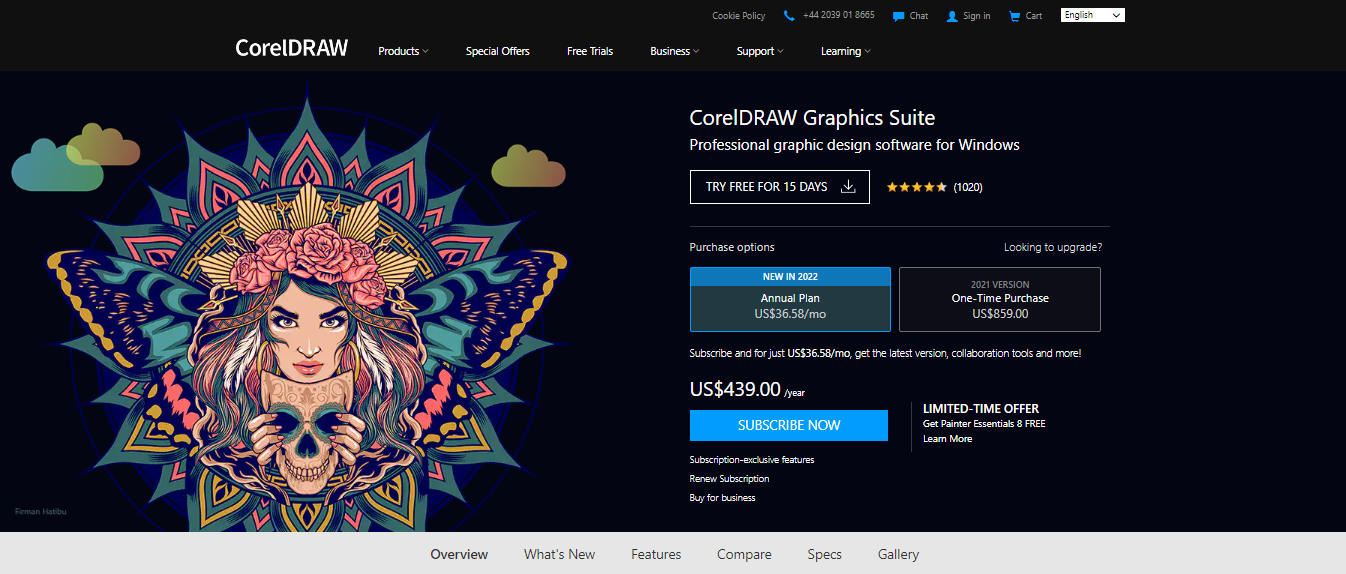



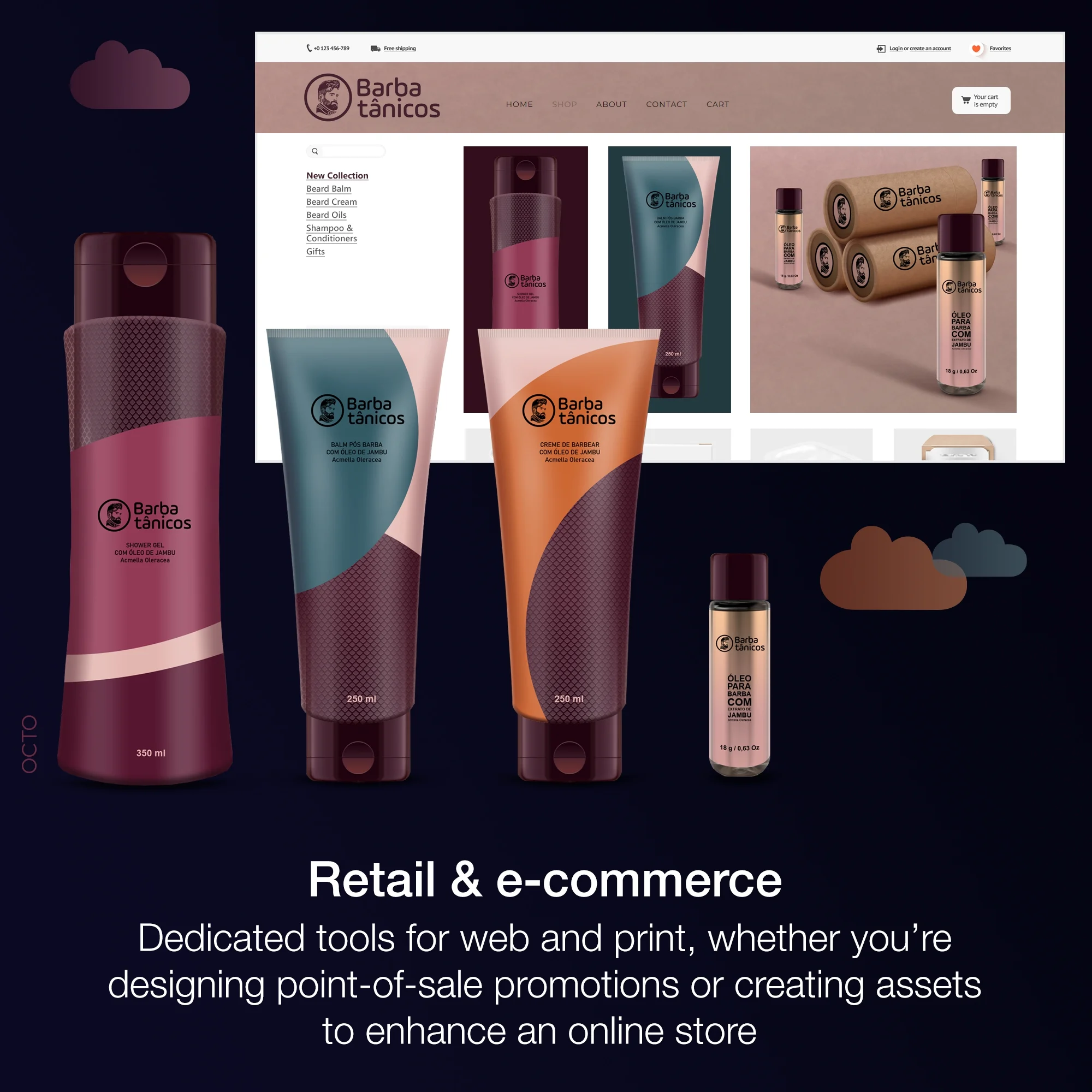

Coreldraw has the ability to add custom shortcuts/ hotkeys. The shortcuts in industry standard Adobe illustrator are what they are. With Coreldraw you can use existing shortcuts, reassign those to new keys, and even make a custom shortcut for virtually any action. I used it for years for work and really enjoyed the workflow.
There is no subscription service. I am one of the minority that likes subscription services over buying each new version outright, and Corel doesn't offer this option.
They have a very nice tool for showing measurements. I have been doing signage where I need to show dimensions, and the dimension tool is fast and easy. There is no need for making custom dimension work from scratch. This saves me a lot of time for these kinds of projects.
Objective interface, easy-to-use tools for creating my designs, very intuitive and quick to adapt. A very complete software.
I haven't found what I don't like yet. I think he's really good.
I use it as a work tool, I create articles for parties in general. And it is very compatible with everything I need to use for my creations.
We use this software as a subject for the students of our institute to create textbooks and other creations related to the syllabi of all the students in our institute. The ease of handling of this software and the ease with which we can use the tools to design well. It does not require a large capacity computer to run and is less expensive than other similar software. The other set of software included Corel photo paint and Corel capture so that the images can be customized as well. All software related to graphic design is included in one package so it is very easy to create.
The main problem here is that if you want to open a new version of the creation from an older version, you have to go and save as it specifically. Sometimes the designs we create in the latest versions cannot be opened in another older version by saving the original file in the normal way. For that, you need to save as. In some cases, it is a problem
In fact, this software is used by over 500 students at our school as a design subject and over 100 computers in our computer labs. We have a smartboard installed in every class of our school.It makes this software easy to use
CorelDRAW is a very intuitive tool with excellent drawing tools, such as touch-ups, effects or masks. It has a very low price compared to other programs. The user interface was created with beginners in mind, which is very convenient since really attractive vectors can be created easily.
CorelDRAW demands a large amount of resources on the computer, especially since the 2020 version, so it sometimes takes a long time to open.
I used CorelDraw for the first time in school and since then it is one of my favorite vector graphics tools. Currently I use it almost daily to create the corporate image of my company and clients, such as logos, banners and website designs, as well as photo editing.
I love variety of tools that Coral Draw offers it is an extremely powerful software that can be used for various projects. In m opinion it is best used for photo editing as it has great tools to make any photo flawless. The price is great for all the tools you get, and variety of projects you can use the software on.
There isn’t much I do not like about the software as I use it for different projects, and the cost is in my opinion a fair price.
The problems coral Draw has solved is quite a few of them. For example when trying to create a marketing image that has both a person, and non human items I can use the photo retouching tools on the human, and the vector tools on the non human items. It saves me from having to switch apps or software for having to retouch a photo of a person.
We are using cloud version of the software in which we get all latest updated of the software.We are using this software from 2010.It is used by graphics designer team to design company Advertisements,Brochures and other documents. It has been recommended by one of my friend working in a company (Architectural Design firm). It save money from the day we have install this software. We get all latest update of the software. We bought software because designing take huge money investment. For us this best software for In-house Marketing design of our company.
This software run on good configuration laptop or desktop.Company should launch and easy application which can be easily installed on any normal hardware configuration.
Save cost. Save time. Increased productivity of team. Inhouse creative design. Increased customer engagement by sending them beautiful designs on their birthday and holidays.
Old software but reliable in terms of graphics tas such as image editing, design and tracing.
Some glitch installing to higher windows.
Need to reinstall it for the higher windows.
It is easy to learn corel draw. It is flexible, there is great backwards compatibility for
Sad that this is not so popular, want community to be larger
I created vector graphics for cartoons, youtube videos, android games
Corel Draw is a very good software for every professional designer. It is very easy to use once you really learn about in-depth. We use this software primarily to design logos and web site layouts for our clients.
No major issues found, however, seen some rendering issues while exporting larger files, but if you have the patience that won't be a problem as well.
CorelDraw lets draw with many units like inches, feets, millimeters. Also, it has the capability to customize the UI as we want.
As a graphic designer, I use Corel Draw every day and it is a very professional focused software. Using it to design logos, banners, posters, and basic web site wireframes.
Since Corel Draw has a learning curve, anyone who freshly using it may feel it is a very complicated application. But when you get used to it, you'll feel it is a very easy application to draw anything.
Corel Draw allows drawing the imagination to a digital art very easily. Very important application when it comes to printing as well.
You can easily draw any shape and size, in real size or smaller, good for sketch, photo editing, logos. simple and easy to use with lot of useful stuff, easy and fast to draw some project sketch
when coreldraw makes a back up file or saves it sometimes you need to turn it off to save it on the same name
sketch problems, and photo editing for sales, project draw (planing for presentation)
CorelDraw is far better than any illustrator software. The best feature about corel in my use in only that i can change any uneditable pdf as required by me even adobe own editor is unable to do it with this effectiveness. It also helps me to creat logos for my clients invoices and i can export any file in any format.
There is nothing i dislike about corel but i have some of my files in old adobe pagemaker so i cannot able to copy data from pagemaker to corel, so i always had to recreate this.
I can easily create new logos by tracing images of logo using line art, i create them in vector form so enlarging the size wont affect the quality of the image. And also the pdf editing is very fine. Creating logos for clients is the biggest benefits for me.
Coreldraw has a full suite of graphic design, page layout, photo editing in one package.
Coreldraw has no complications using it.i have no dislikes.
Photo editing, vector graphics.... I realized its reliable and saves time.
i am a graphic designer and my basic software for graphic is Coral. my first version is coral 9 at my early stage. now i am using all coral products for my graphic work. and i am also sharing Coral files to my clients and they also happy with that. i was also working as graphic designer in a printing press we use coral to print our stamps print out. mostly i like these features in coral -Vector work. -color selection -color separation -100% accurate size and DPI adjustment -freehand page space for work -we can change shape of any object. text. image. whatever we want -print options are so amazing --shape tools is top best thing in coral draw all versions
-some time if i try to weld many number of vector objects at once. but coral can't allow me to do that.even if we reach a maximum number of vector objects then coral can't allow to weld. -we can't remove one color from any image like other graphic software. coral also do that but its not much better -we can't use more then one color to in outline this is a very bad experience - -
-Auto Trace -Manual setting for print area on page -auto fut text with objects
Easy to use and a very reasonable price. High quality renderings - perfect for everything from print media to digital media.
I wish the import filters were foolproof. Sometimes I need to import Adobe files...and they don't always work the best.
Creating mostly print media. Benefits are the speed in which I can do this vs trying to do crappy graphics using inferior products.
CorelDraw remains top of the charts, without a doubt and no other program comes close to it. There support is wonderful and functions remain very user friendly indeed. I have bought each version, well almost each version which has been released as I make use of design and layout, where CorelDraw allows for this addition to my business and allows this with ease and value.
It has been known to crash certain programs while it's running. It can also take a while to open docs which have plenty artwork attached to it as it's processing requires each image to be captured individually. And then the cost of CorelDraw, goodness me some are expensive.
At this time we are waiting on the latest software to be released so that we can purchase online and obtain the relevant software files. Sadly my CorelDraw is not on this PC I make use of now, it's on the Office PC.
La fluidez y facilidad de uso de la aplicacion hace que gane muchos usuarios, la compatibilidad con diversos equipos de impresion y corte digital la hacen la opcion mas viable para ese tipo de mercado, sin olvidar que tambien hay cuota de mercado importante en otras areas del diseño gráfico y la ilustración vectorial.
Las pocas compatibilidades con archivos vectoriales de otras plataformas, lo que provoca que muchos usuarios de decanten por otras opciones del mercado. Un buen medio de exportación de archivos de imagenes JPG , PNG y SVG optimizados para el diseño web y de redes sociales.
Ampliar de manera robusta y sobretodo estable con otros formatos de archivo de edicion vectorial. Mejorar un poco la fluidez de la aplicacion, tiene a veces a provocar un lag cuando tienes imagenes vectoriales un tanto complejas, creo que se puede aprovechar más los recursos de GPU. SIn embargo CorelDraw es una muy buena herramienta, indispensable dentro de catalogo de aplicaciones de trabajo
This software has improved pixel workflow for pixel documents which now working excellent.It helps you come up with unique creative design with logos or print projects.
This software has provided us with the platform to change our ways of designing.
This software is has many templates which makes it easier to create brochures ,poster and amazingly great cards.It is simple to create fresh new to market designs which are competitive. It provide photo editing features that helps you to bring into life an attractive photo that can be displayed anywhere.
Coreldraw graphic collection is all in one software collection. This is a very useful software for the creative sector. I have been using this for about 6 years now and the whole experience is high-level design software in my working.
This is a good product that provides the only platform for me to do all my creative work. about no dislike and no issues.
This software gives me a good platform to create quality and good quality work. I use this software to create books that have easy-to-manage tools. This software collection also allows us to use it for Victor Graphics as there is no need to use other software.
CorelDrow is victor graphic software and i using this product for my artworks Drawing, hand bill design and books design. this product A well-experienced designer can do their job well after training.
I have no dislike or operational problems with this application that I use. If the price of this software is more low, it is very good.
I most like this application and overall experience was very good. I have been using this product for over 8 years. This software is used by most people to create books and logos and brochures and is used by everyone in our group.so good product for graphic design field.







