

ProWritingAid Reviews & Product Details
ProWritingAid is a platform that helps users produce higher quality content with fewer mistakes, and faster. It eliminates common error types, inconsistent terminology, contextual spelling errors, grammar mistakes, and poor writing style. The platform is also ideal for Word, Outlook, Chrome, Google Docs, and a Desktop App, you're supported everywhere you write. Customization options allow users to select writing style, set language variation, incorporate house style rules and manage teams of users.


| Capabilities |
|
|---|---|
| Segment |
|
| Deployment | Cloud / SaaS / Web-Based, Desktop Mac, Desktop Windows, Mobile Android, Mobile iPad, Mobile iPhone |
| Support | 24/7 (Live rep), Chat, Email/Help Desk, FAQs/Forum, Knowledge Base, Phone Support |
| Training | Documentation |
| Languages | English |

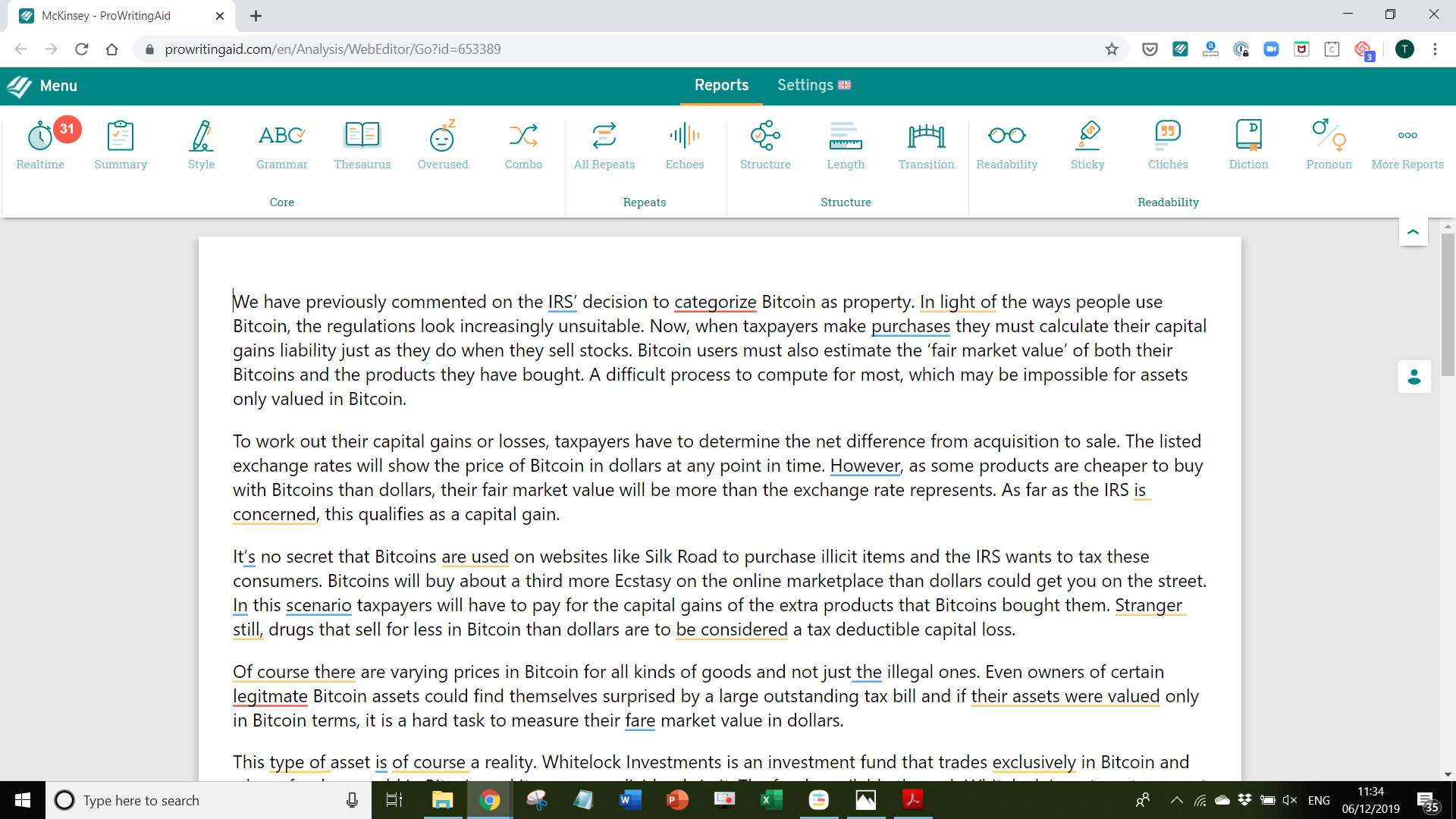
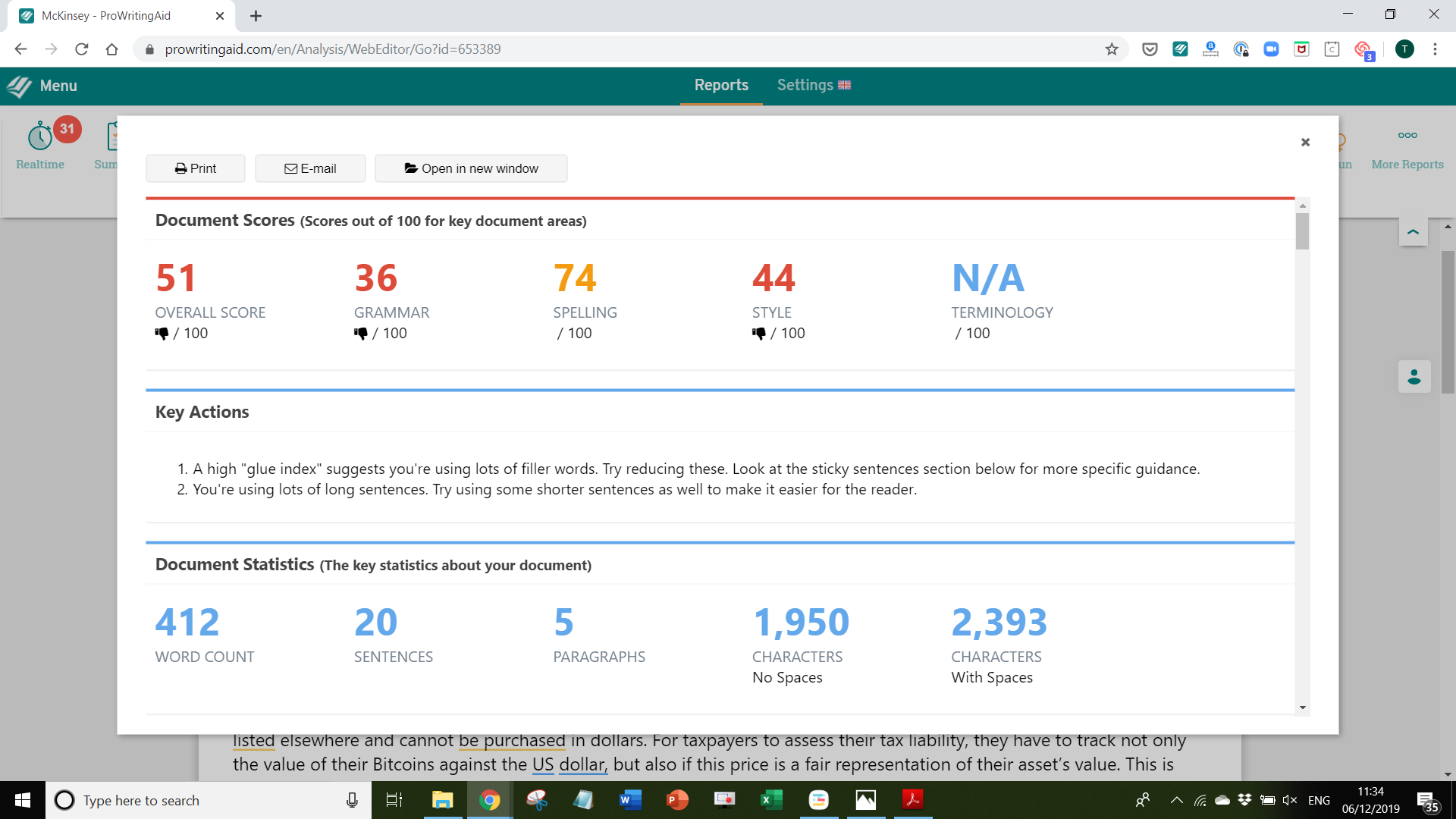
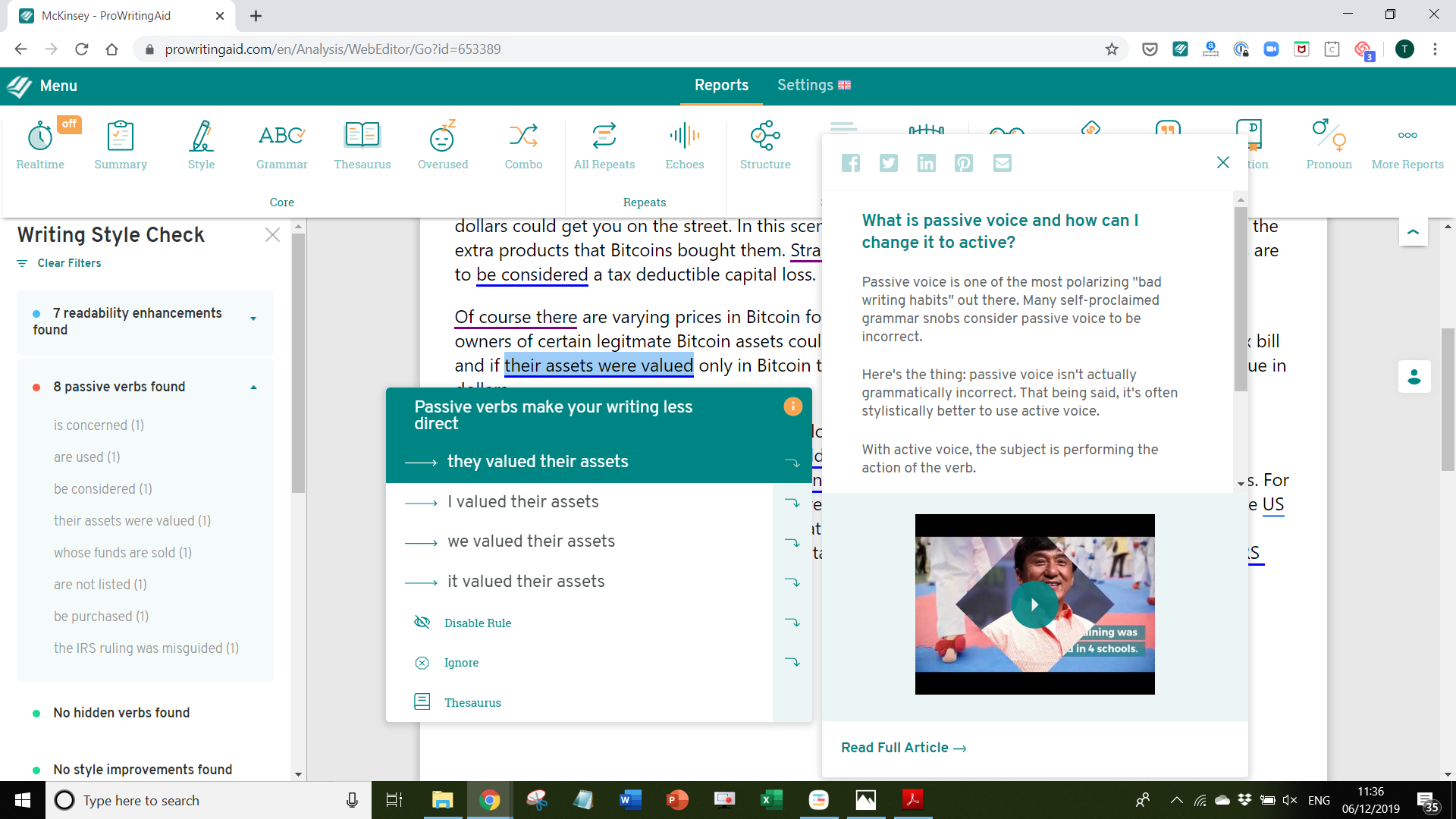

I love how easy it was to integrate ProWritingAid to Word and Google Chrome. I use it all the time and don't write anything without it, from fiction novels to cover letters. The numerous features help with keeping my voice consistent and my words running smoothe.
I don't have a whole lot to dislike. It's not super great at context for a sentence with fiction, but it's still a great tool.
Sometimes I ramble. Sometimes I start sentences with the same word over and over. And sometimes, it's about comma placement (comma splices are not my friend). It helps to see them highlighted in a way that I can comprehend and step back for a second to see what I might be doing wrong.
I like that it catches spelling, grammar, and punctuation errors. Especialy missing commas. Ilike that I can use it in multiple other programs.
I do not like it when it tells me I am misspelling a proper name. I know the name I mean even if it's not the most common sometimes.
It catches errors in stories and books I am writing.
ProWritingAid is incredibly feature rich. You can choose what kind of language (business, casual, academic, etc.) and the suggestions are usually extremely on point. The software is especially great at identifying filler words and helping to streamline copy plus of course any typos!
The flipside of the filler words is that sometimes you want softer language and ProWritingAid will flag a lot of that language. But it's still a good check and not really a con.
I feel more confident when submitting copy that's been checked by ProWritingAid. I know there's no typos, I know it's been cleaned up/made stronger, and it's that additional layer of security that I really appreciate.
Browser integration and the changes suggested in real-time have been indispensable for a Documentation Specialist like me and often helped me complete the articles I need to write faster.
I love ProWritingAid! I can't even think of anything I dislike. I will continue to use and recommend this to everyone, as this has been my secret weapon for writing.
Grammar checking and finding a better way to write content has always been a challenge for writers like me, and this tool has been so helpful in
ProWritingAid does far more than grammar or spelling. It allows you to choose fiction or non-fiction. It allows you to choose genres. It allows you to compare your writing to a best selling author in your genre. It helps you fix sentence structure, find excessive adjectives and adverbs, shows your pacing, shows a graph on sentence length, shows your readability, shows your usage of glue words, and so much more. It's like having an editor in your pocket! And they keep the product updated.
I haven't found a downside yet and I've been using PWA for years.
I'm able to polish my manuscript in far less time. It greatly lessens the time it takes to get your manuscript ready to submit for publication with confidence.
I love that it integrates so easily with my writing programs, especially since they have recently improved their Scrivener integration. Since commas are my nemesis, PWA helps enormously with making my writing clean. I use it mostly for grammar and punctuation, but I also use it sometimes for style, such as finding repetitive sentence starts, passive sentences, and crisper wording. I love that it gives suggestions for alternatives when it comes to style. It doesn't just find things that could be better or are incorrect--it shows you how you could improve it and then lets you decide whether you want to go with option 1, 2, 3 or something else entirely.
Being an artificial intelligence, it can't replace the human eye entirely. Some of the suggestions or corrections are simply wrong, and the program won't always get the small nuances of what you've written. You still need your own judgment and knowledge for a good number of suggestions.
First and foremost, PWA is solving my comma issues. I know some comma rules and can apply them well, but I still get many of them wrong. I also love the style suggestions--it helps me make my writing more engaging, even if I don't always agree with the suggestions. At the very least, it gets me thinking and evaluating my own work on a different level.
I love it's suggestions to improve my article with no grammatical mistakes. Also I can change those words with some consicutive words that can make my article best and very impressive.
Nothing to dislike about this tool. It is doing its services very well and I am fulfilled by it's service.
It solved my problem of thinking about grammatical mistakes. I was a little weak on sentence making. But now I write everything that is in my mind and don't think more because I know ProWritingAid will check and resolve my mistakes and make it perfect.
I like that it has a feature where you can use it as an add in to Microsoft Word!
Can be a bit pricey. A lifetime license can go up to $500 with plagiarism checks. You can only do plagiarism checks 60 times a year.
I'm able to edit my documents professionally using this software.
It's easy to use and they have fantastic customer service!
Difficult to scroll to all reports but might be my screen.
It has improved my writing and assists me with thorough grammatical editing.
For a little context, I'm an author, so I'm very picky about the things I use to help make my writing as good as it can be. I was sold out for Grammarly (still am, but now only using the free version) until I finally caved and did a two week trial for PWA. This program is robust. It has an extremely comprehensive report that details out the Good, the Bad, and the Ugly of your writing, and there are many different reports you can run if you choose to really drill down into it, which is what I love about it. Grammarly pales in comparison. But here is a fun fact: Grammarly actually works INSIDE ProWritingAid, so you get the best of both! I now use the free version of Grammarly to catch things in the document that PWA doesn't pick up on, so I'm getting two for the price of one. If you're going to do PWA, I would highly suggest getting the Lifetime License (which goes on sale fairly often) because it lasts 50 years. And yes, you're reading that correctly. My suggestion: No matter whether you're an author, blogger, business owner, or CEO, ProWritingAid is what you need.
There is a steep learning curve to using PWA and really maximizing the reports and everything is has to offer, which has frustrated people in the past. I was overwhelmed by it at first until I took some time to look at every report, how it works, etc. and was finally able to get it set up how I like.
I'm not the best when it comes to grammar or knowing where all those pesky commas are needed (cure you!) so that is one of the big things it helps me catch. It also gives me suggestions for where I can strengthen my wording, rephrase passive writing, or when I'm repeating myself on accident. All this in addition to the reports which have helped me drill down into my writing and improve upon it.
I love how simple it is to use, all onem ust do is click on a word and pronto you have the option of correcting your errors. The requirement to click was a feature that I appreciated. I used to use Grammarly and it irritated me how if you moused over things they would pop up. This slight change has been very appreciated. It also makes amazing corrections around the uses of passives. Apparently I have a bad habit of using for too many passives. This helps me to address the problem!
One website I use has issues with the extension. Sometimes prowritingaid randomly decides not to work on Roamresearch, however I think this might be an issue from the browser I use "brave" as I never had the problem on Firefox. One of the other common problems is that some of the "correction lines" which show up under the words do not match. The line will be in a different location to the correction. This may be a resolution issue on my end, as I have a surface book 2 which uses 2k resolution. I have not tested it on another PC to find out.
Correcting overuse of passives! One huge benefit was discovering that I could use prowriting aid with Scrivener. I use Scrivener for book writing. The ability to edit whole books with prowriting aid is something grammarly could never do.
I best like that for a quick pulse check there are comprehensive reports just a click away.
I dislike that document load time is much slower for larger files.
I'm being kept accountable to make my writing clearer.
The fact that it integrates with any app you happen to open. Email, Facebook, etc. Corrects mistakes on webpages as you type. Perfect how you present yourself to others and get this app.
It is a little pricey yet for the money you spend, you are able to present your ideas and thoughts to the world and it will be professional, crisp and polished. It is money well spent.
I have not had any problems that have been solved by using this app, yet my writing skills have improved tremendously. It not only helps with misspellings, but it also corrects uses of punctuation, excessive usage of adverbs, and so much more. You can get a report of your entire body of work directly on the site, and it is amazing. One time while using, I became so absorbed in writing that my laptop died. I was so upset as I lost all my work, but since I had been working on the site directly, I was so happy that when I logged back in, I saw that nothing had been lost! This saved me from starting from scratch and losing all the precious ideas and work that I had just poured into the book I am writing and that alone makes this priceless. I have been able to send professional emails with no errors, as well as facebook posts and reviews on Amazon without errors or improper usage of grammar. I see it also has been having an effect on the way I speak! It truly has helped me in so many ways. The best way to really make use of this program is if you are an author, a student, a professional or just want to improve your way of interacting with others.
Really helpful in finding complex gramatical errors and quickly correcting them.
Free version doesn't function in every online writing field.
I have a terrible habit of using passive voice instead of active voice. ProWritingAid catches that immediately and has been a huge asset in breaking the habit.
I like the deep analysis of my writing that ProWrting Aid offers. If you can find a coupon on line, you can get great deals on ProWriting Aid.
The interface is a bit clunky, but it is functional.
I write a weekly blog, and use ProWriting Aid to clean up my writing before posting.
My favorite part about this is there is a free version that my students can use at school. I want a tool that sudents can have and use as they move through high school and on to college writing. It is time consuming for me to read their writing at such a close level, and they are not yet adept enough at writing to do it for each other. I like the wummary reports that you get on a piece of writing.
Some of the features only work with the paid version, which can be a disappointment if the feature that you want is only part of the paid version.
So many students do not know what good writing looks like or how to make their writing better. This tool helps students look at their writing with a critical eye and see what they need to improve. This allows students to get a handle on their own wiritng and how they can make their own writing better.
This is an amazing extension. It has amazing features that help me a lot.
The only bad thing is that if you want the good stuff, you need to copy and paste into a new document in My Home for ProWritingAid
It made me realize how much more there is to writing than just grammar and spelling
I like using the ProWritingAid in their website. I can pull it up within seconds and start writing within their editor without any fuss. I also like their editing tool that we can use as an extension to our text editing applications. It works very smoothly with Google Docs and gives me suggestions that are no where to be seen in standard text editor spell checking features.
It can be distracting sometimes to use ProWritingAid. There are ways to update the types of suggestions you get, but that can be tedious having to constantly configure things to work smoothly for each person.
ProWritingAid gives me a complete tool for sorting out punctuation errors, formatting errors and poor word choices. Ever since I've started writing, I've basically had to correct sentence structure issues and other formatting issues by searching online for tips. ProWritingAid gives me that information in a concise way while I'm writing so I can skip the searches.
It is mostly simple and straightforward to use ProWritingAid. New users can sign up quickly and start using ProWritingAid on their website or through an app extension with common word processing applications like Microsoft Word and Google Docs. I can get spelling and text editing suggestions that are more advanced than the basic spell check features in the word processing applications I use such as Microsoft Word.
I have mostly benefited from ProWritingAid, but one thing I can point out is that there aren't that many editing suggestions that have significantly improved my business writing skills. I still think it's worthwhile to use though since it's better than the default spell checkers I have used.
ProWritingAid has given me a streamlined text editing solution that doesn't take a long time to load when I use it with Microsoft Word or an online word processor like Google Docs. I can save time on finding and making text edits compared to having to go through each paragraph to proofread minor punctuation and grammatical errors.








