Adobe Bridge Reviews & Product Details
Adobe Bridge is a digital asset management solution that helps with exporting finished work, managing and organizing creative assets, and image editing. The main features of Adobe Bridge include an asset library, real-time editing, tagging, metadata management, batch processing, content import/export, collaboration tools, and more.

| Segment |
|
|---|---|
| Deployment | Cloud / SaaS / Web-Based, Desktop Mac, Desktop Windows |
| Support | 24/7 (Live rep), Chat, Email/Help Desk, FAQs/Forum, Knowledge Base, Phone Support |
| Training | Documentation |
| Languages | English |
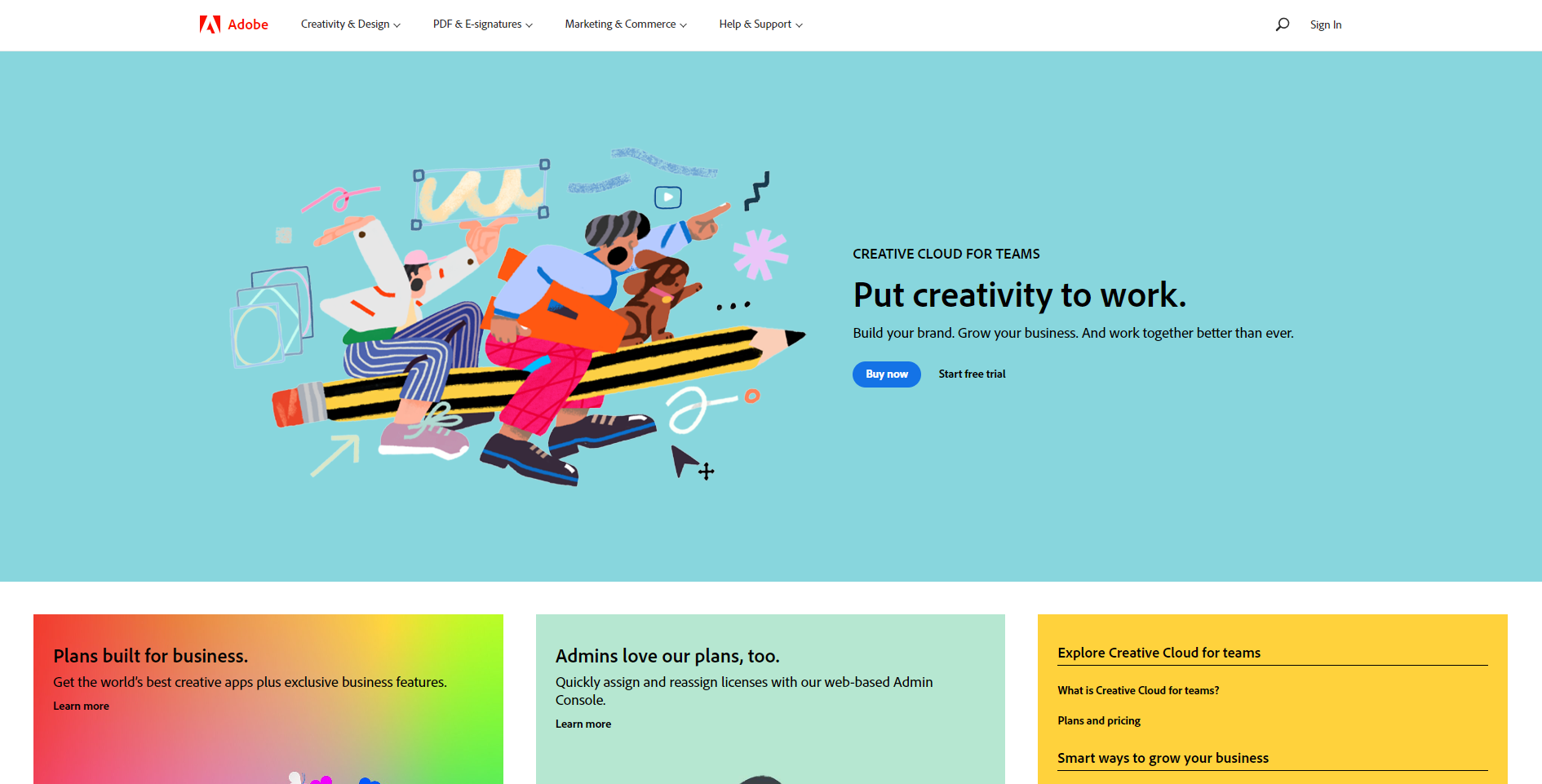
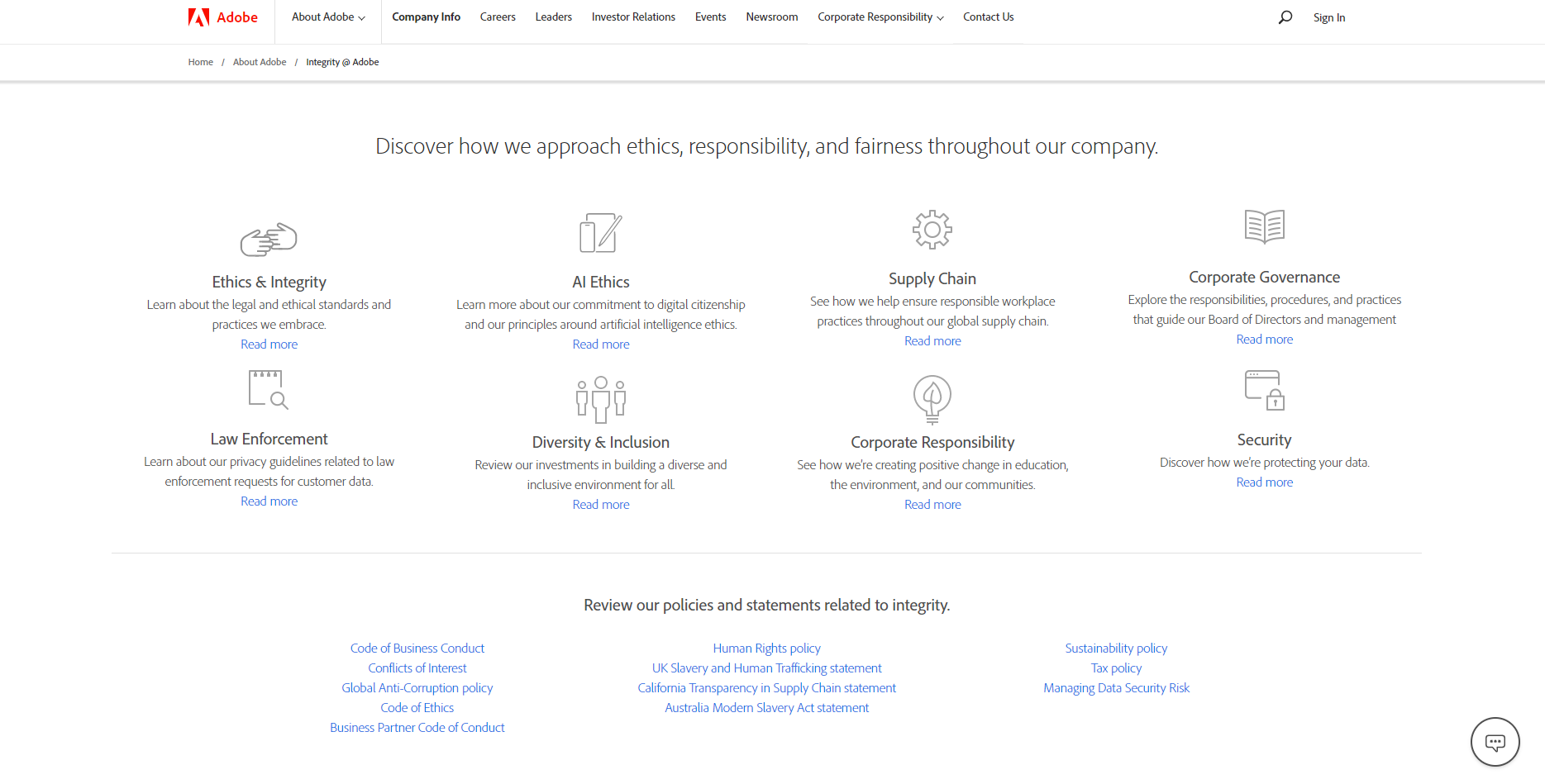
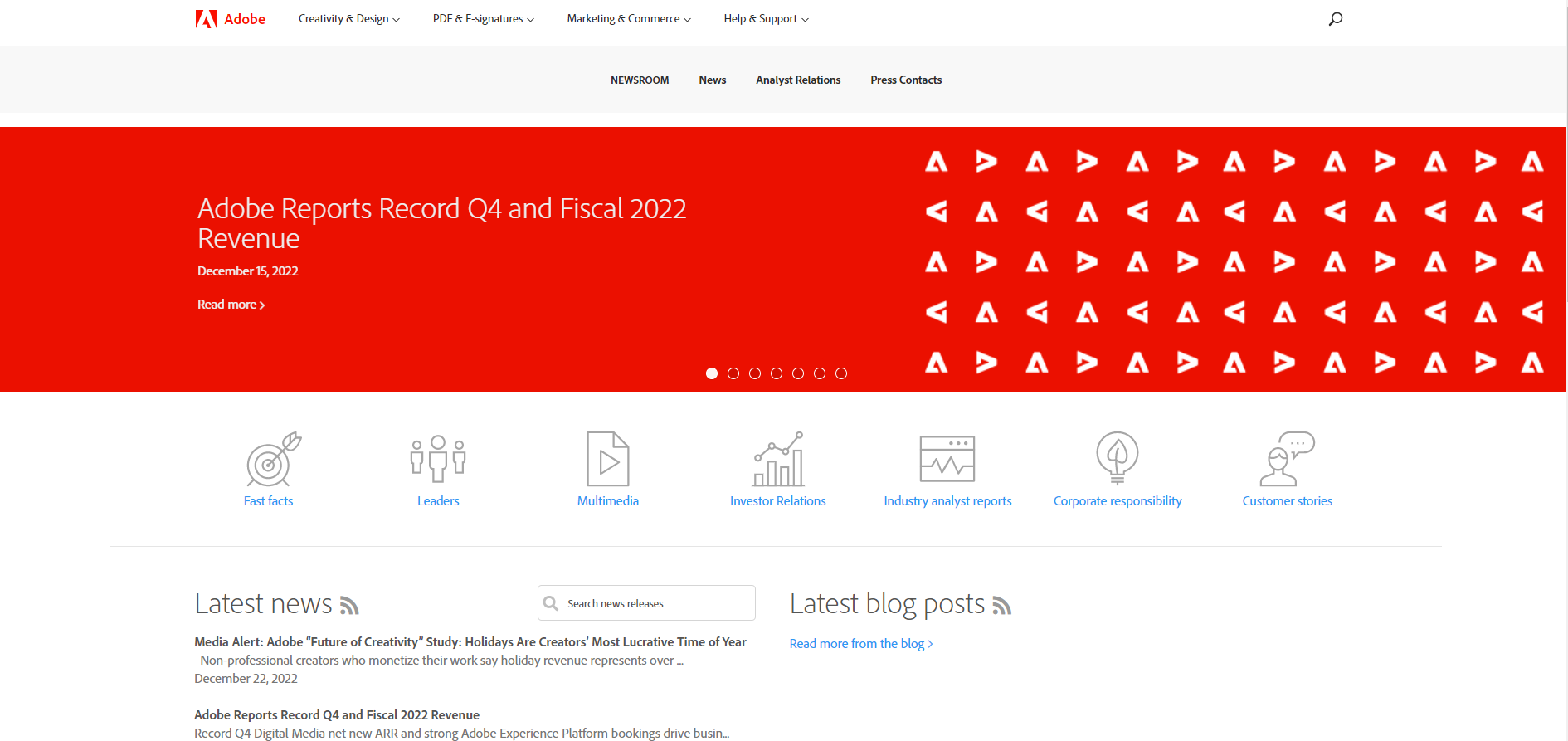
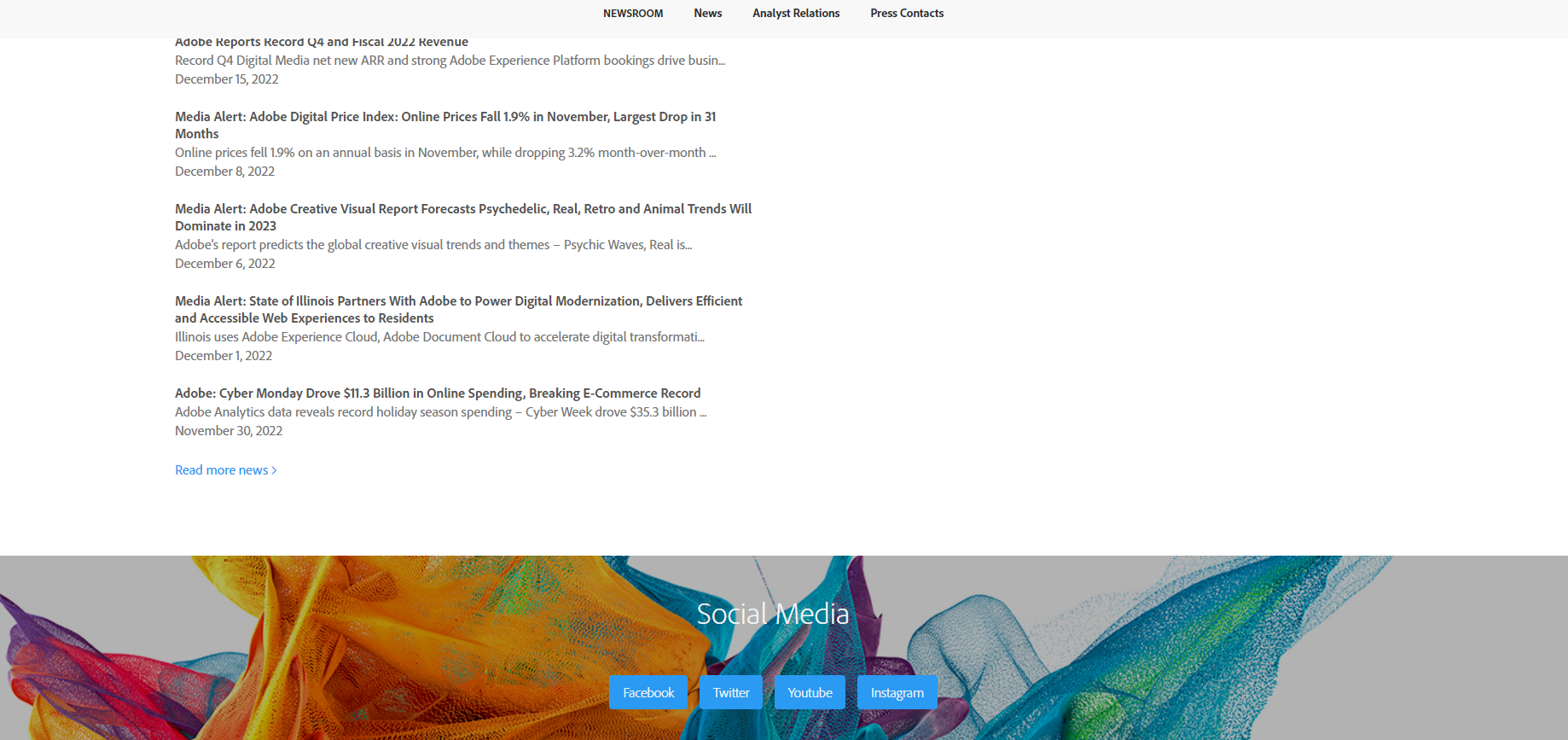
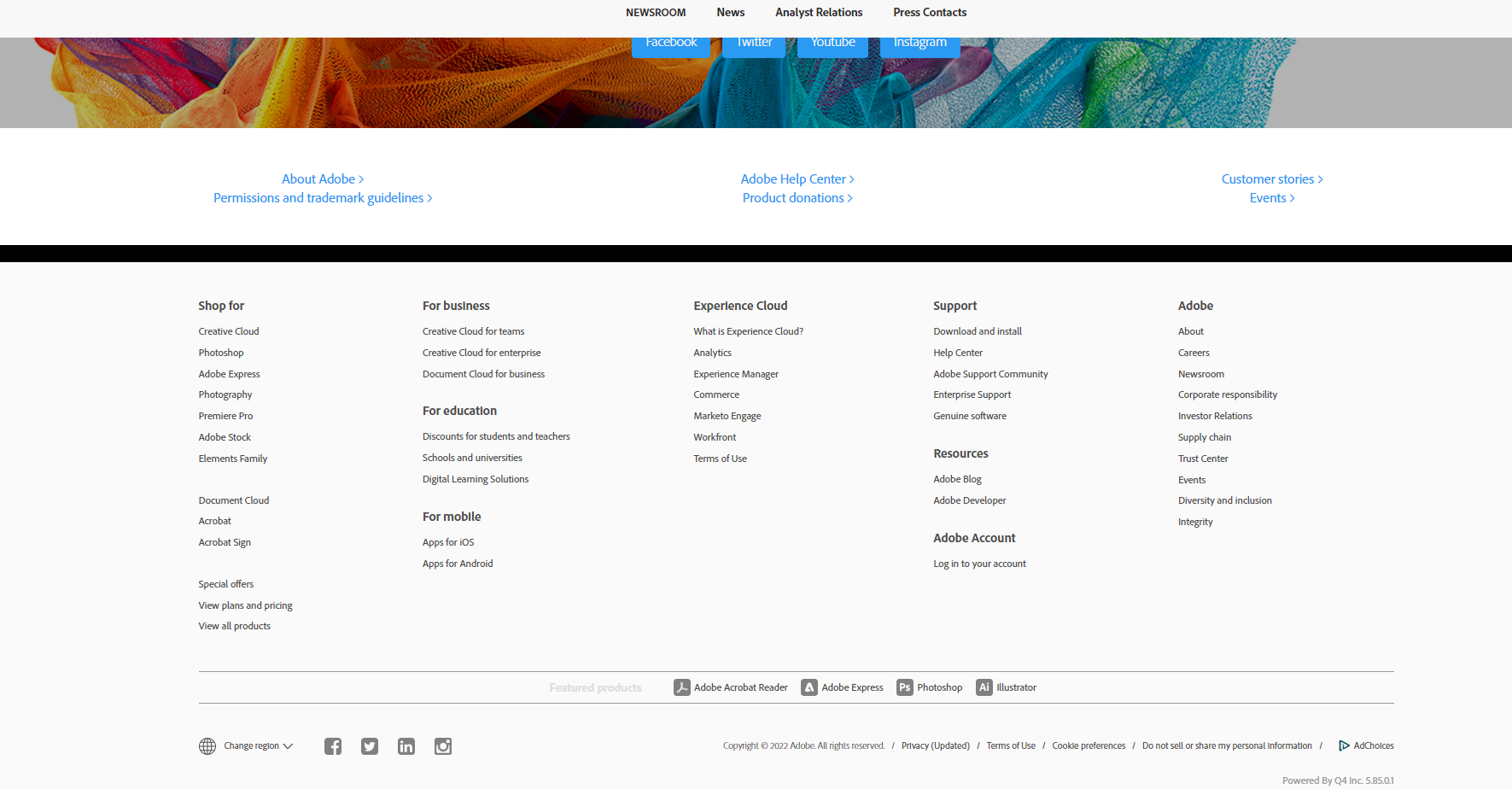

I like that it is easy to navigate and that I have so much knowledge of the program, that I don't think I will be switching to any other photo viewing software for a long time.
I dislike the quality of the image thumbnails and previews. They are very poor quality and not sharp at all. I have to open the image in Photoshop before I can truly tell how sharp an image is.
It's fast and easy and the benefit is that it's free to use.
It shows all files with visuals relatively simply, easy to tag, label, organize, etc. Can move files, can see high res previews without too much of a hassle.
The coding is like a million years old, and it shows. The system is slow and buggy and crashes a lot and loves to waste system resources. It also should do a much faster job - PhotoMechanic, for example, is much faster at generating previews from RAW.
Categorization, labeling, keywords, metadata, thumbing through files that don't have easy previews in Mac/Windows is all made much easier with Bridge. This include INDD, PSD, PDF, RAW files.
It’s a great place to store files. It has really good file management.
It doesn’t do a ton of stuff. But what it does do is useful.
Batch processing image names is super helpful.
variety of editing options provided to user
not entirely user-friendly for a beginner
editing images
Adobe Bridge is a user-friendly interface and it dovetails nicely with Photoshop. I find it to be a good, basic asset management software solution.
One negative experience I have had with Bridge -- thumbnail images seem to take a small eternity to render, particularly large photographic images.
I use Bridge to confirm quality graphic assets that I share with fellow designers, vendors, associates.
I like the ability to use Bridge to evaluate my digital students' work for academic honesty and for copyright infringement. (Sadly, both are problematic with the millennial generation students.)
I dislike the fact that I need to use Bridge only for checking student work, even though I personally would like to be able to use those features in Lightroom.
N/A
I love how you can organize content in Adobe Bridge for work or for personal reasons. It helps you clear the unwanted clutter. You can then focus on what really matters! You can organize your critical content that you use for web, video, and print materials.
I dislike how sometimes the program closes down sometimes randomly. I haven't had this happen too many times, but sometimes computers just have issues and a software closes or lags.
I am solving basic organizational issues and getting rid of clutter with Adobe Bridge. It's great for graphic designers or photographers, especially because they tend to have so much content and it gets to be messy when there are so many files and documents. I use this program at my work and it makes life a lot easier! I would love to use it at home too to organize files so it isn't so cluttered.
It provides a really easy look at content without having to open multiple finder windows etc. It also makes opening other applications easier.
Its function while useful also takes a long time to load as an organizational tool it takes longer to perform functions using bridge.
Right now? None.
The idea of collaboration among users and projects.
I don't find that I use it much as it's easier to collaborate in other ways.
Designing ads
I love that you're able to more holistically view your images in Bridge. If you need to rename, sort, or do a quick scan of your library, the tools are there. I especially enjoy it for renaming files.
It's not always necessary if you're not working with images often. My job doesn't require a ton of batch photography, so I only use it when I have a large catalog of images to edit and present.
Bridge allows you to bring organization to files. Digital files are so easy to throw into any folder, at any order. This program allows you to break it down and file things correctly and organize your library as needed.
I like how easy it is to look through "selects" (choice photos), and label photos.
I have to add metadata to all my videos files (tons) through bridge and the process is slow and clunky unfortunately.
Adding metadata helps my company catalogue my data (I'm a content producer).
I like the IDEA of Bridge, not so much the actuality of Bridge.
To me, it's more of a nuisance to deal with Bridge than just to carry on my workflow the way I normally do. Just because Adobe has come up with a product doesn't necessarily mean it'll work wonders for every designer who is encouraged to use it.
It's possible I just haven't had the time in my work day to appreciate the benefits of Bridge, so it's probably not fair for me to slam it too hard. So I won't.
I like how seamless it is to go from various Adobe products to viewing images and import all within Bridge.
The UI is not very good and sometimes it takes awhile to load on my program. Its faster for me view images on finder and import than having to wait for Bridge to launch.
Its a seamless experience if you use alot of Adobe proudcts.
I like the fact that you can preview the files prior to importing them. Also, the files are easily accessible.
I dislike that the interface looks different than my windows explorer. Sometimes I am thrown off a bit when looking for a specific file location.
Adobe bridge is great when working with different brands and organizing files on the cloud.
I use Adobe Bridge for one thing - digital contact sheets. As a creative, it's a nice program to organize visual assets and create contact sheets you can use as a reference to explain your ideas.
Unfortunately, to make contact sheets in Adobe Bridge CC you must download an add-on for the program because their contract sheet option is no longer available like past Adobe Bridge programs. Besides, contact sheets I don't use or understand many of the other organization things the program offers.
I use Adobe Bridge contacts as a presentation and reference aid. The contact sheets make it easier to get preliminary ideas across for print, digital, and film projects.
I've only ever sincerely used Bridge to help streamline working with Photoshop files. I was able to easily organize images I was working with easily, sort them a variety of ways, and export them into a photoshop file with each image as separate layers.
There was a lot of features I just didn't find necessary. A lot of the functionality can be done just by going into the folder manually rather than waiting for Bridge to load before being able to complete the tasks.
I was working with several images in a library of hundreds. By importing each into a separate layer in one photoshop file, I was able to more quickly crop and straighten all the images.
The capabilities, however, I can get the same results, using a company that doesn't price gouge.
I have been a member for years! Then today, they sent an email nearly doubling the subscription price. I don't use businesses that price gouge during times like these. Terrible customer service, and price gouging.
None now canceled my subscriptions and downloaded apps with better customer service and no price gouging.
I really enjoy how powerful the tools are. Photoshop, After Effects and Lightroom are phenominal. There are plenty of learning materials by professionals and hobbyists available to become an expert in the tools that Adobe Creative Cloud offers.
The subscription based business model not only is expensive but irritating. I want to pay for a software once and keep it for life. If a new version comes out then I want the choice to upgrade to that version. Unfortunately, this is not a choice anymore.
I used to do Scaleform in Adobe Flash which is now called Adobe Animate. With it, I was able to power out some User Interface for AAA games. Now, we don't use it at all.
What I like most about Adobe Bridge is the integration with the other adobe products. The dark color scheme is nice too. I also like that the icons for documents and assets and files are large. I also like the ability to sort files based on file types. We often convert photos from jpegs to tiffs and having the ability to sort by image type and exclude the jpegs increases our workflow and efficiency.
I don't see the benefit of using this product over, say Finder on a Mac. I also don't like how there isn't a search bar but rather the search is activated by clicking command + f. It can also be hard to find files using this product.
It is nice to have an adobe branded product, but honestly, as I stated. before, there's not much that Bridge can do that a normal document finder can't.









