

MeisterTask Reviews & Product Details
MeisterTask is a web-based task and project management tool built for agile project management. It features an exceptionally designed user interface, with intuitive functionality and seamless integrations with other tools. The platform is customizable, with the option to view projects following Kanban-style project boards, and other key features that help streamline the work process.

| Capabilities |
|
|---|---|
| Segment |
|
| Deployment | Cloud / SaaS / Web-Based, Desktop Mac, Desktop Windows, Mobile Android, Mobile iPad, Mobile iPhone |
| Support | 24/7 (Live rep), Chat, Email/Help Desk, FAQs/Forum, Knowledge Base, Phone Support |
| Training | Documentation |
| Languages | English |
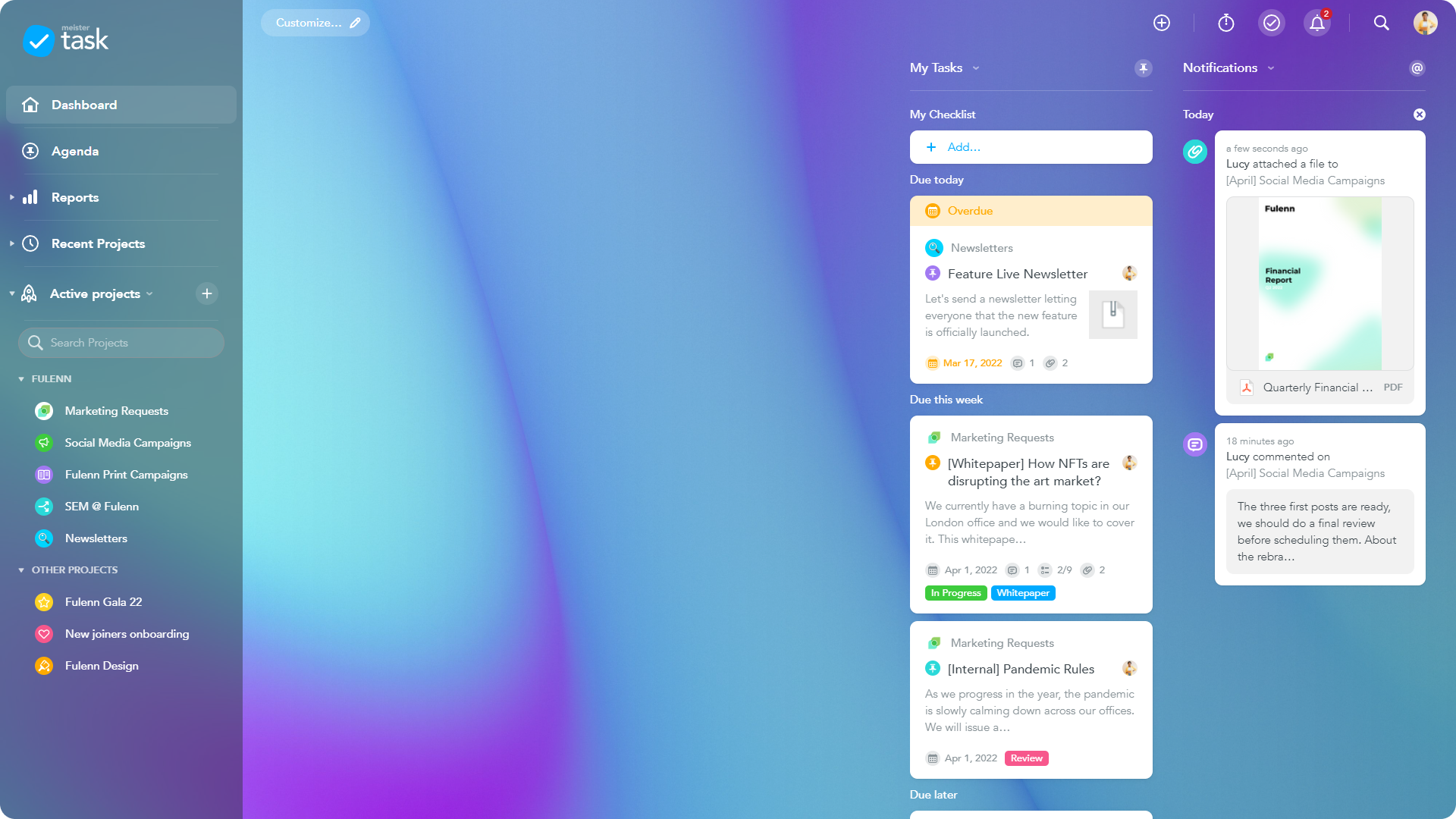
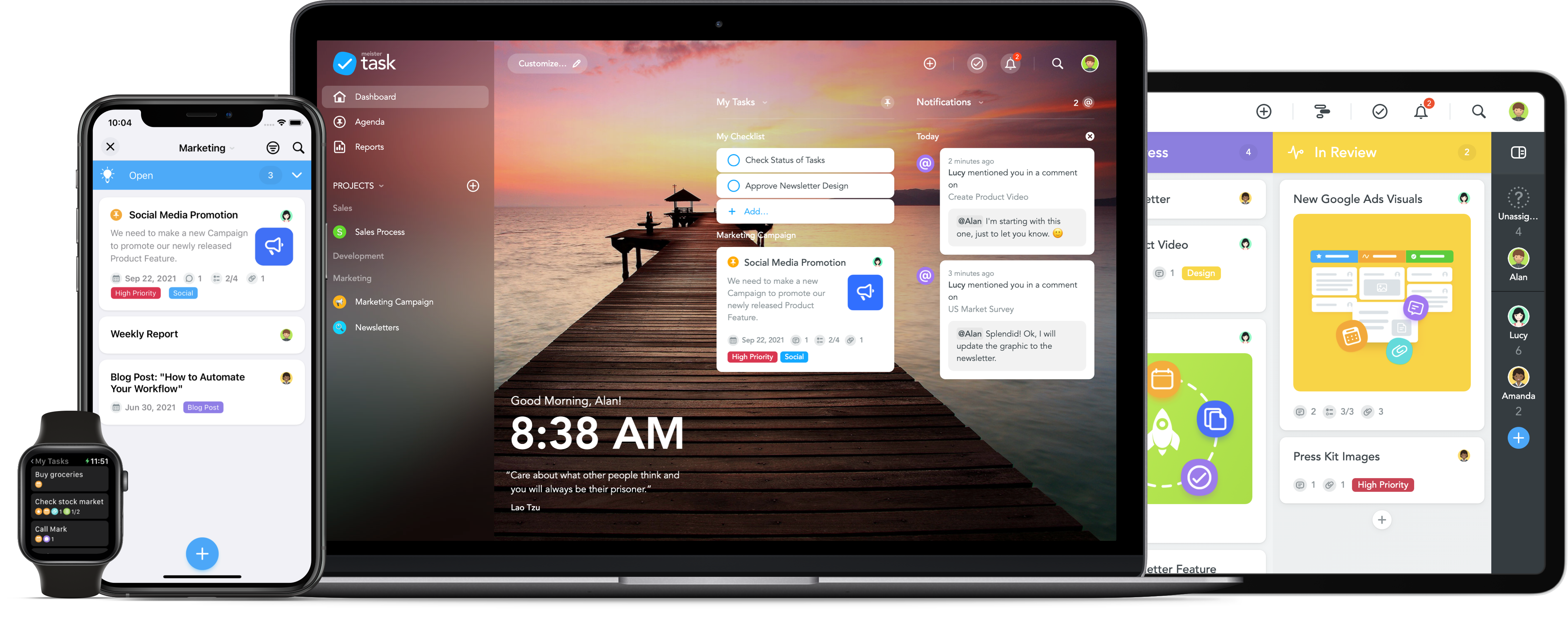
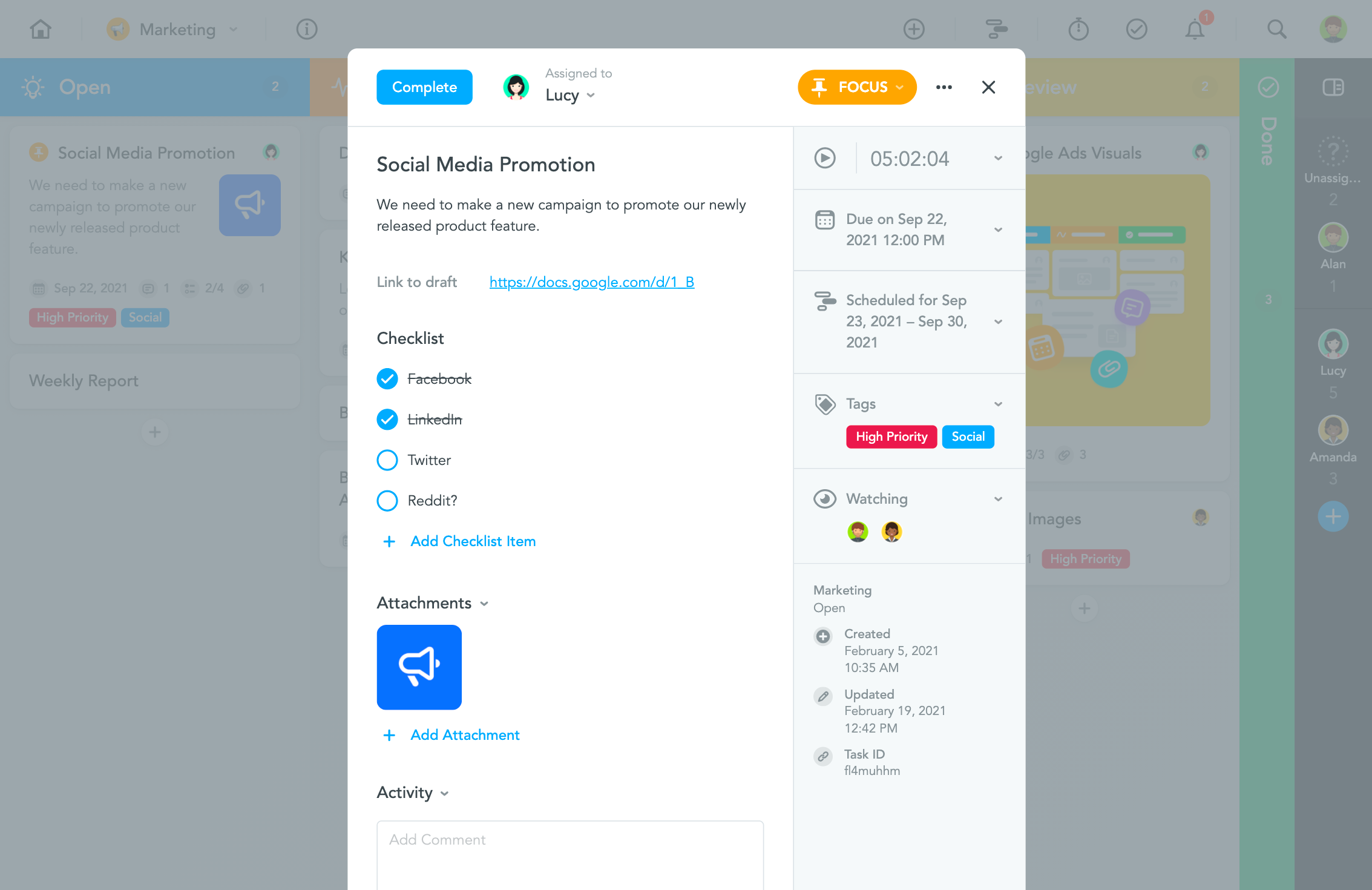
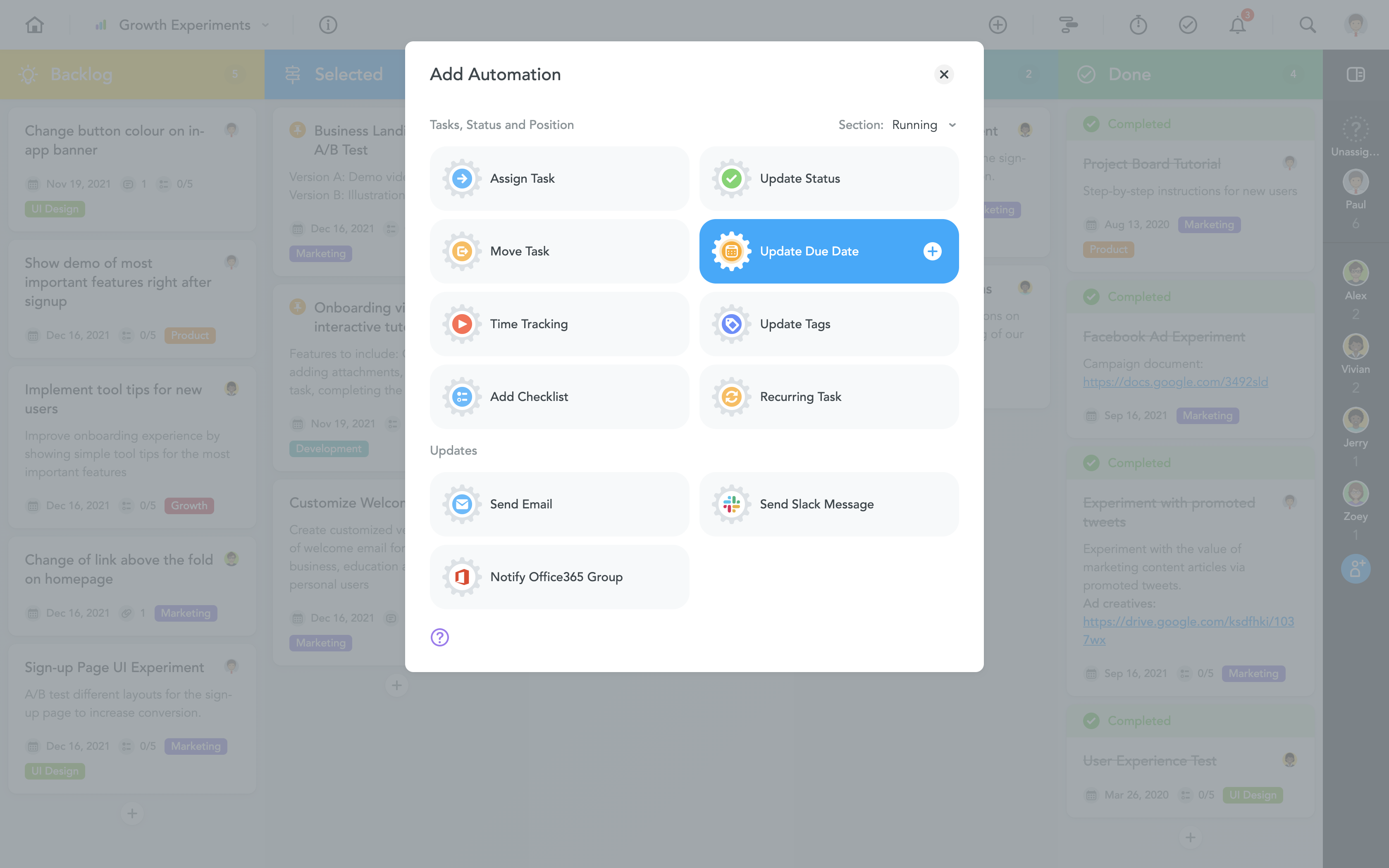
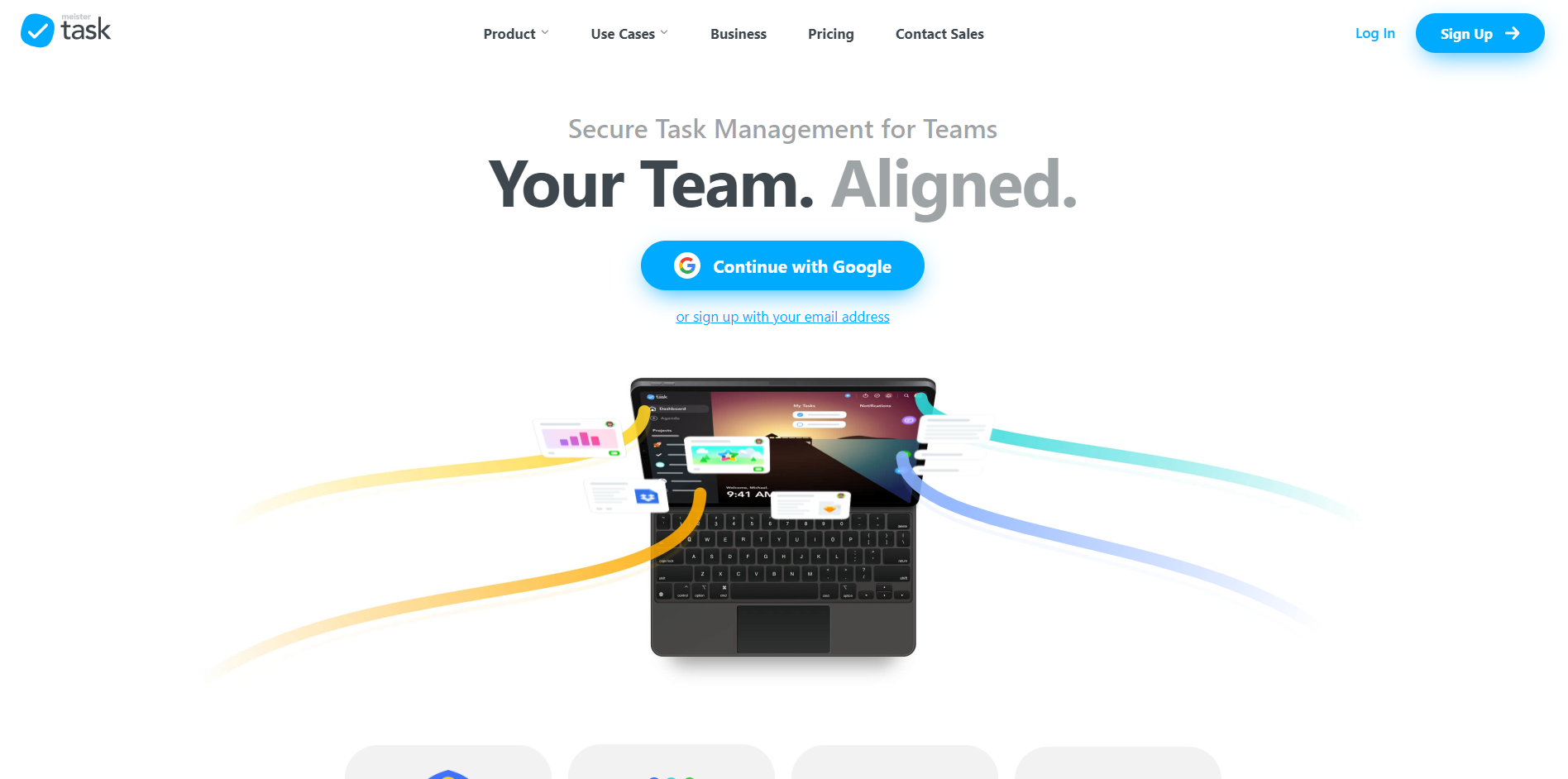
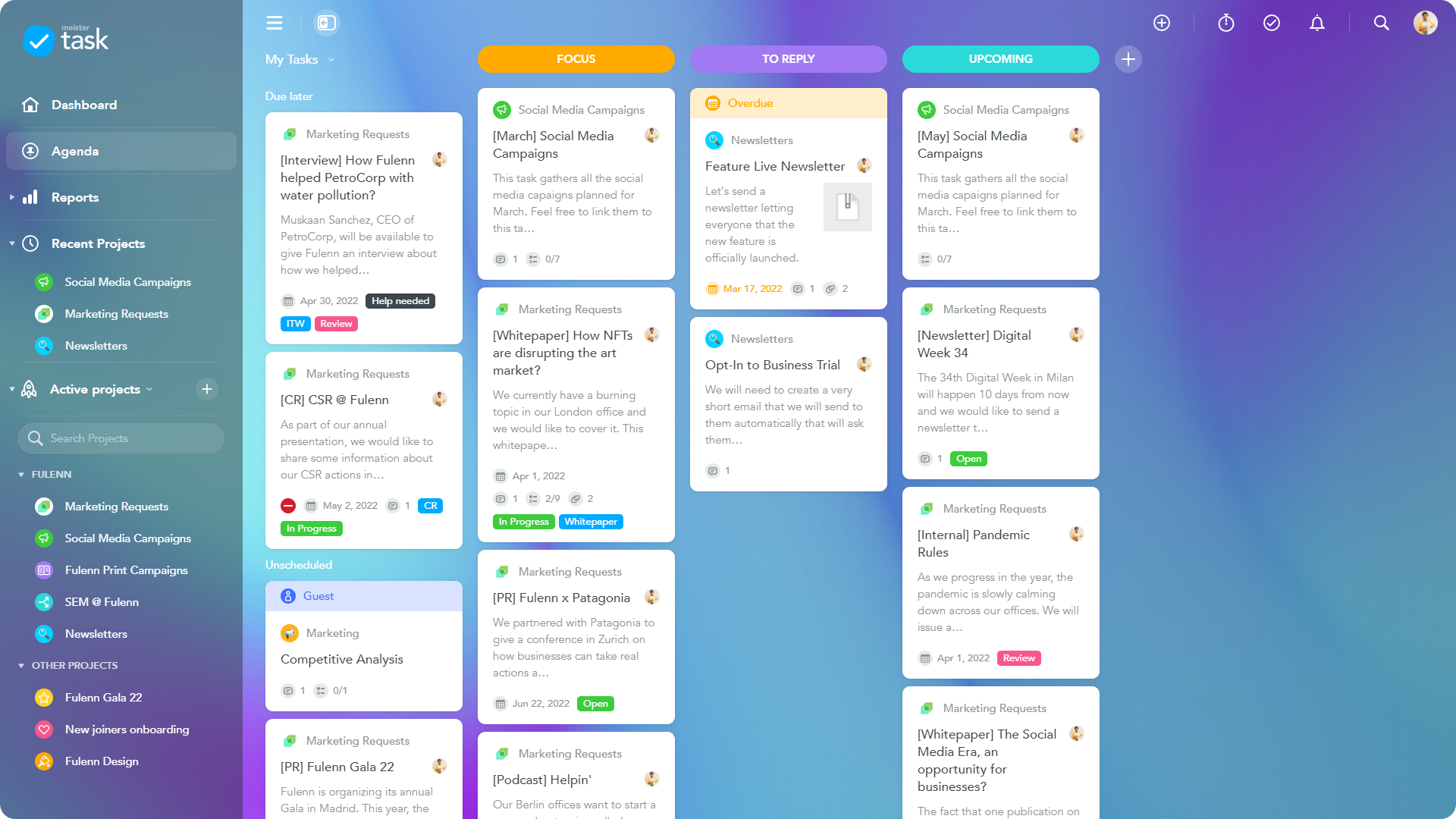

Able to make multiple categories and show your progress of things are need to work on, started working on, alomst done and complete.
Is there a mobile app? If so need to look into and if not they need one created now!
I am a graphic designer but moving into the creative lead Position and there are a lot of task I do now and new tasks I will be doing.
Easy to use. Intuitive. Appreciate the different sorting capabilities and deadline reminders.
The software crashes about once per week in my experience on Google Chrome, so sometimes the tasks I add are not saved.
Organization, logistics, sharing task progress with teams
project Service is good The design is really good and the connection with the app is very convenient and it is convenient for me to check the work in one day.
There was nothing particularly objectionable about it. However, it would be nice if it works with Google Calendar and is easy to use. It would be nice to have a calendar with you in the app.
any way good service
I love the project mode: it makes you able to create difference internal catalogue in which you can expand your working and scheduling possibilities. It can be easily and deeply customised, with colours and icons. I love the motivational homepage with famous people quotes. I conserve them all in a Meistertask list!
It has some problem with sync sometimes and when I switch between my platforms I often have to recheck and resync before starting to work. Mac application is heavy to be used, and it takes a bit starting and uploading. Some bugs in completing and archiving tasks.
I have created event-oriented projects, such as Xmas gifts and Xmas dinner planning, and I advised a customer of mine to use it for a home inventory: every project is a room, and every inside column is a library shelf. She was amazed!
MeisterTask is visually appealing. I can invite an unlimited amount of members to join a project. I like that I can add checklists and due dates to each card on a project, similar to Trello.
I was hoping that MeisterTask would provide various ways to review a project because it is so visually appealing. It would be nice to see an overview of tasks for a project in a calendar mode, for example, or to see all tasks that belonged to a certain "tag" or category. Users who don't want to be limited to a kanban system may want to look elsewhere.
MeisterTask has helped me organize my projects and break them up into easy-to-manage tasks. I am better able to see the big picture and how to get there. I can keep checklists, notes to myself, and assignments all in one place.
I enjoy the versatility of being able to keep tabs and collaborate on projects using not just my Apple devices, but my Apple Watch as well.
For some reason when I get notifications of updates in a conversation thread, I can never find the conversation I was notified of directly, instead I have to browse the notifications tab. occasionally I see weird hiccups like that that makes getting the latest updates on a project a bit cumbersome.
Solving our project collaborative efforts as they pertain to managing social media campaigns.
It has pretty design and it's very easy to create projects, set deadlines, etc.
I can't reorganize stacks of cards (vertical columns) in the projects; after i once marked task as completed by accident i couldn't go back, no undo option
projects tracking help
The card system is easy. It offers the ability to add dates, share with others. Everything you'd expect.
I upgraded to a paid level because I wanted to manage more boards than the free version allowed. However, I learned after upgrading that EVERYONE collaborating with me had to be upgraded if I wanted to use the upgrade features in my boards. I contacted customers support and they refused to issue a refund even though it was less than a week after I paid. Disappointing.
Helps with collaboration, deadline setting, and a good mobile app to do this in addition to desktop.
I like being able to track the progress of a certain project. The fact that you can tag other members of your team regarding an issue in great. By Tagging them in a post or comment to a task they will be notified
Message notifications are not set up by default. If someone doesn't know how to set up their account properly, they might miss out on messages or notifications leading to projects not getting done
Keeping track of what other staff should be doing is a great advantage. It allows you to track the progress of company tasks as well as what other employees may be working on.
MeisterTask is a great project management tool that allows you to keep track of your tasks as well as providing transparency with other group members on joint tasks/projects. The homepage has inspirational quotes and images, and overall great interface.
Some of the other project management tools are a bit more detailed and better structured, but for being free it’s a great to.
We’re utilizing MeisterTask for project management and organization for personal and corporate tasks. Because of the interface you can manage both easily.




