

Wrike Reviews & Product Details
Harping on its versatility, Wrike is a project management software that features highly customizable dashboards and workflows and team-specific automation to give businesses a project platform that adapts to their current ways of working and not the other way around. Wrike’s functionalities involving over 400 tools revolve around giving a 360-degree view of projects, true interdepartmental collaboration, approvals acceleration, smarter data use, efficient workload management, and enterprise-grade security. Wrike has more than 30 well-documented use cases involving more than 15 departments and teams. Wrike also has a proprietary AI-powered capability called Work Intelligence that catalyzes results through smart automation and project risk prediction.


| Capabilities |
|
|---|---|
| Segment |
|
| Deployment | Cloud / SaaS / Web-Based, Desktop Mac, Desktop Windows, Mobile Android, Mobile iPad, Mobile iPhone |
| Support | 24/7 (Live rep), Chat, Email/Help Desk, FAQs/Forum, Knowledge Base, Phone Support |
| Training | Documentation |
| Languages | English |
Wrike Pros and Cons
- Easy to use Gantt charts
- Customizable dashboard and schedule
- Comprehensive reports and insights
- Time-tracking tools included
- Excellent customer service
- A little pricey
- Can be difficult to get used to at first
- Frequent reports of unresponsive support
- Recorded incidents of unreliable software functionality

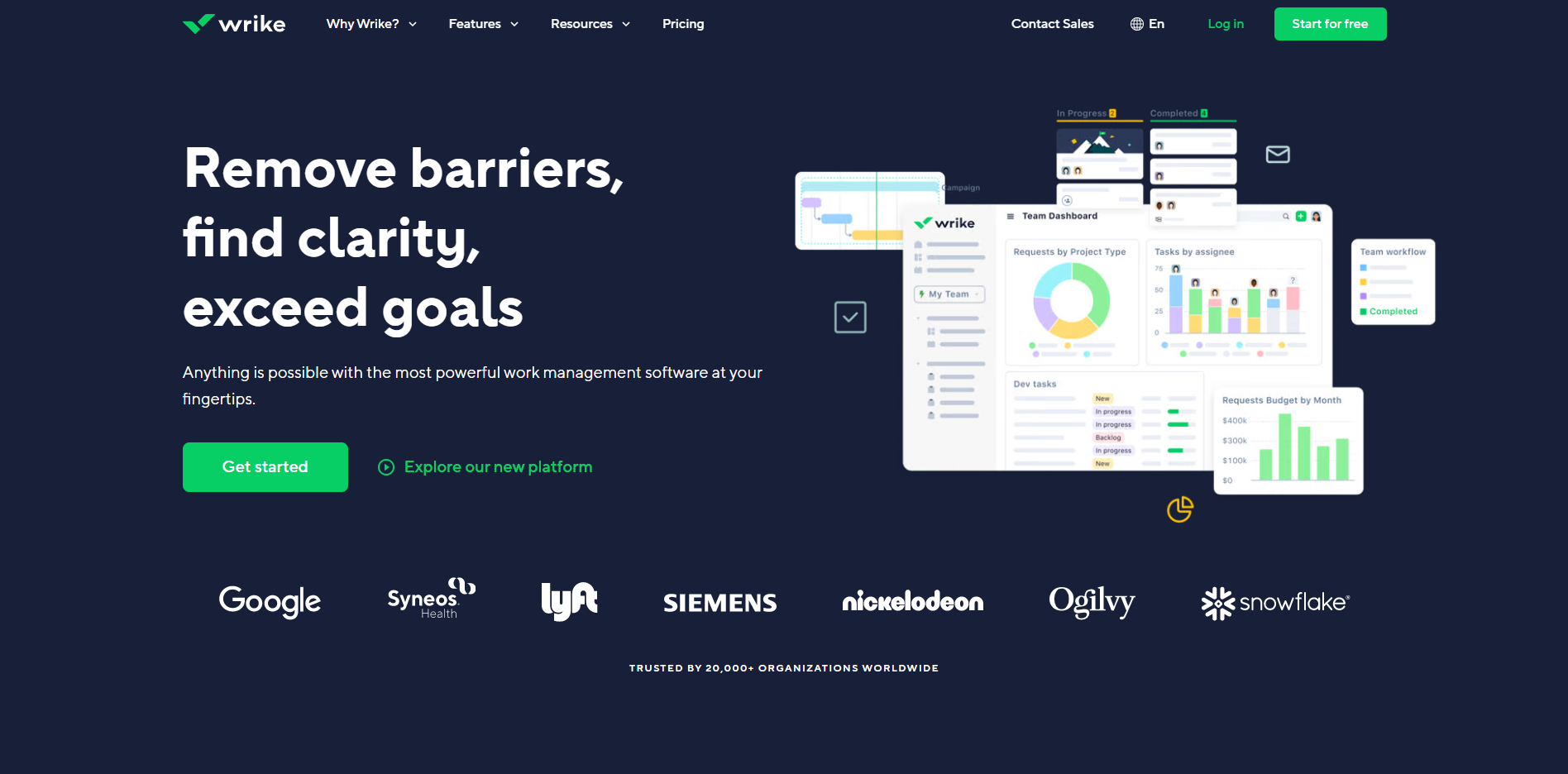
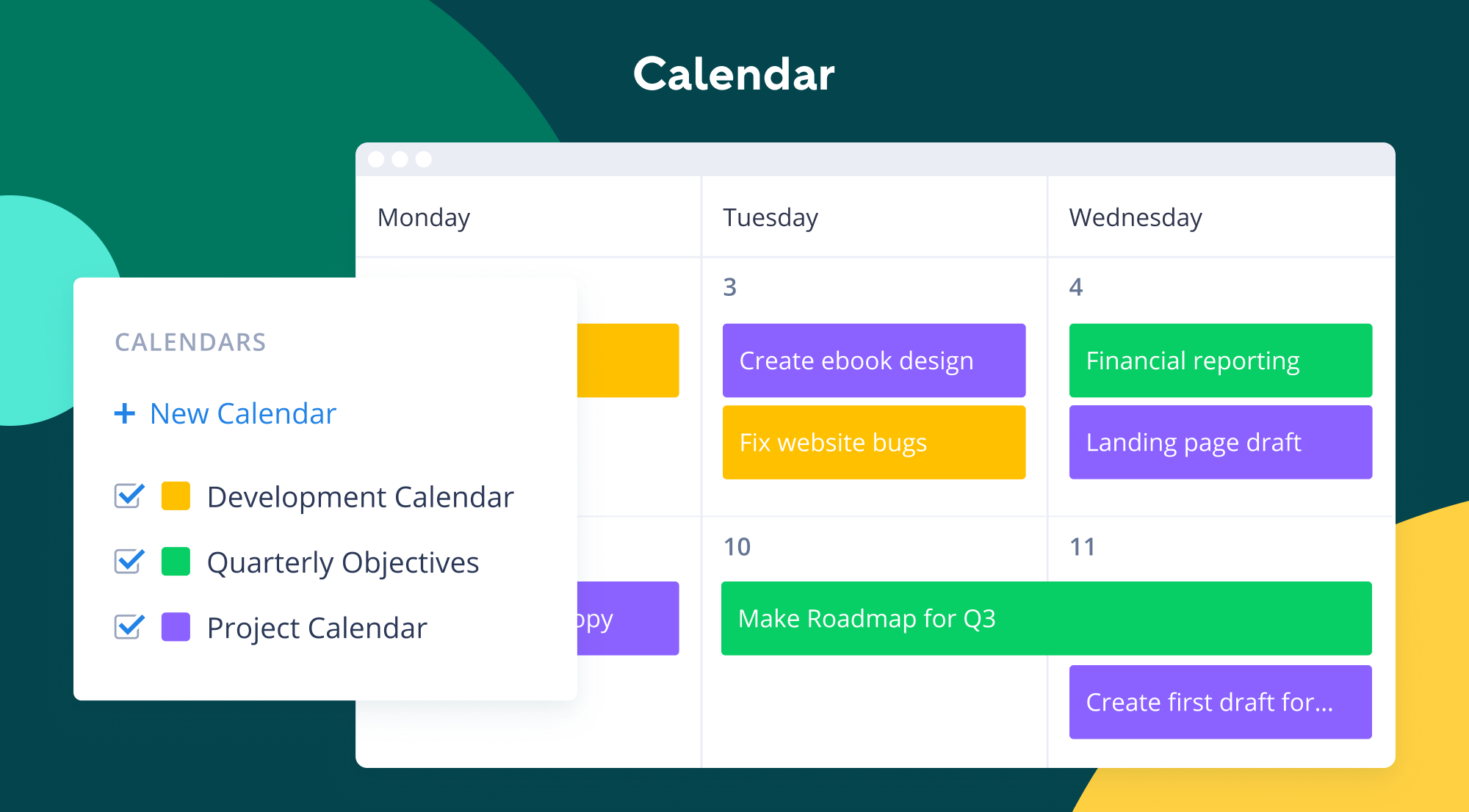
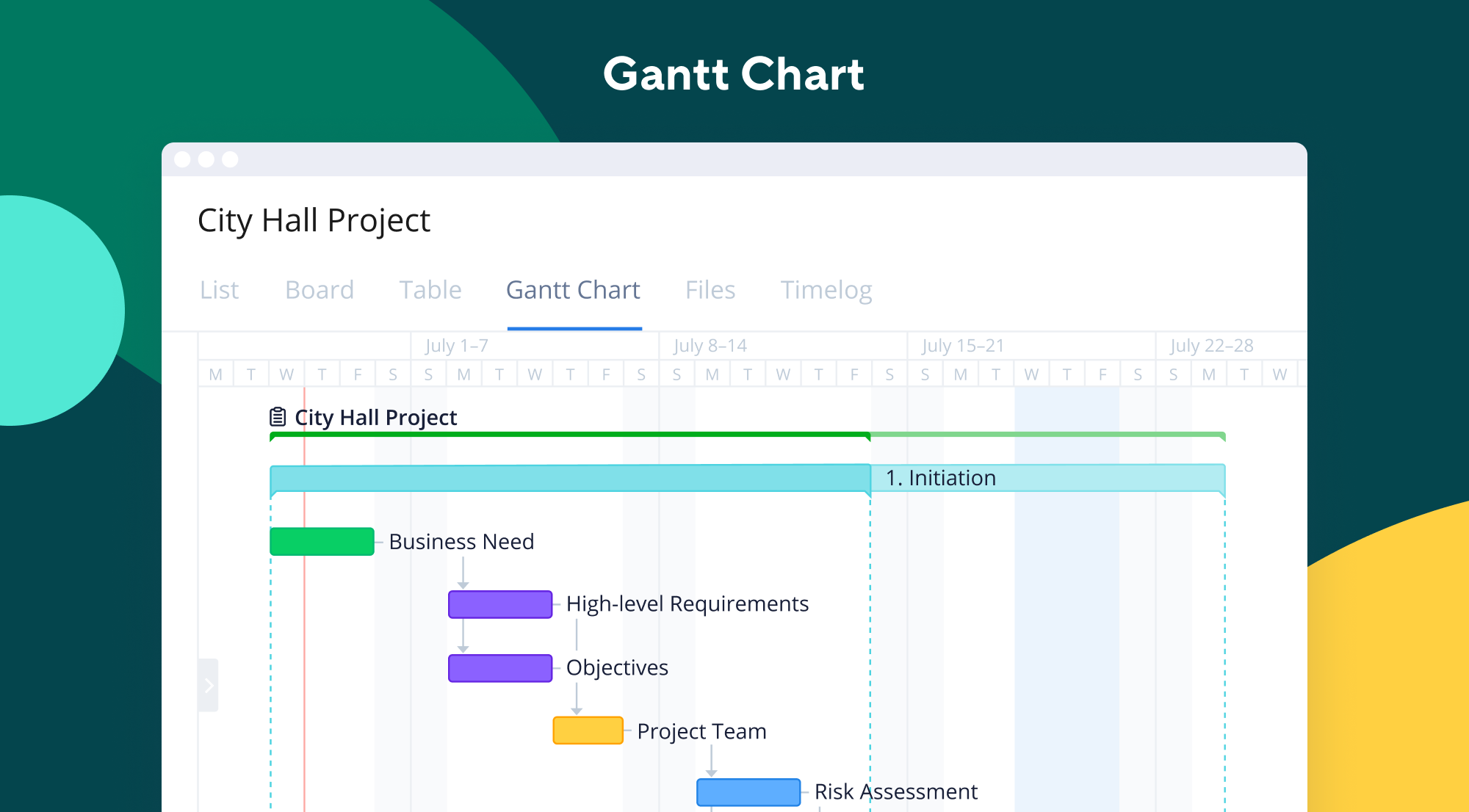
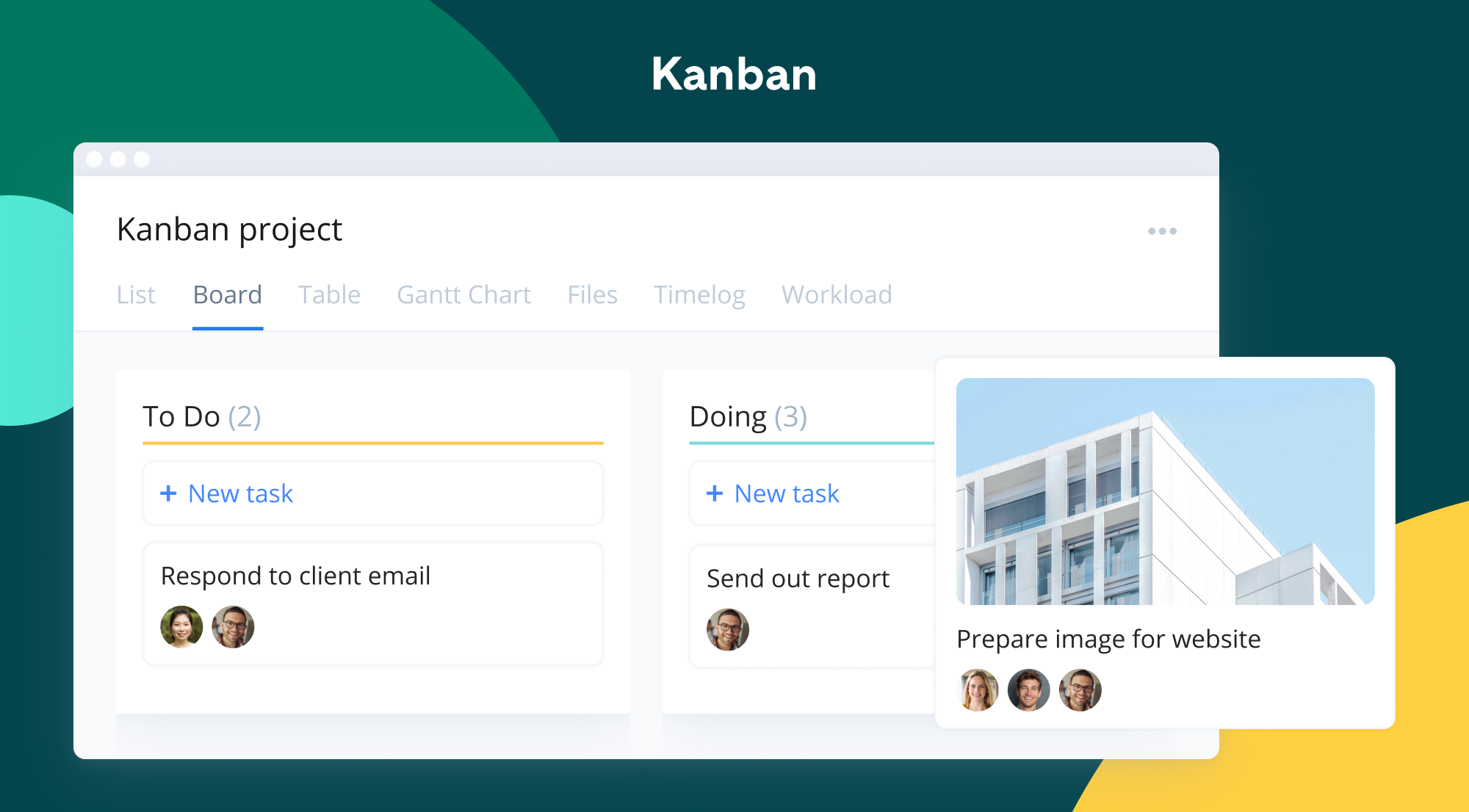

Wrike Review: Is It the Right Project Management Tool for Your Business?
Wrike has been empowering professionals and teams to better manage their work since its launch in 2006. It’s a comprehensive solution for professional service providers, marketing teams, and agencies. But all this versatility comes with a high price tag.
Is it worth it? In this Findstack review, we’re going to find out.
What is Wrike: A Quick Overview
Wrike is an all-in-one work management platform that helps teams collaborate, plan projects, delegate tasks, and track progress. The platform offers a range of plans designed to meet the needs of almost any kind of business. Whether you’re a solopreneur or a department head at a Fortune 500 company, Wrike has a plan for you.

Wrike’s power lies in its ability to support both project management and collaborative work, which explains its appeal to a wide range of industries. The tool boasts a user-friendly dashboard that’s pretty simple to set up. It’s also very easy to create tasks, assign them to team members, set due dates, and track their progress.
Getting Started With Wrike
Wrike is one of the more intuitive project management tools for a new user to get started with—especially compared to competitors like ClickUp.
Wrike is available to users via web browser, desktop application, and mobile application for both Android and iOS devices.
To get started with Wrike, new users have the option to register for a free account using their business email. Once the email address is verified, users will be redirected to Wrike’s homepage to complete the initial registration process—which involves a guided walkthrough.
How Wrike Works: Key Features
Dashboards
If you’ve ever used a project management tool, Wrike’s Dashboards will feel very familiar.

For every project you create in Wrike, you can create Dashboards to display, manipulate, and analyze the project data that you’ve collected within it. They essentially give you an overview of project KPIs, metrics, due dates, and progress at a glance—saving you the hassle of seeking out each piece of data at the source.
When you create a Dashboard, you can start with a template or build one from scratch. If you go the latter route, you have quite a bit of flexibility thanks to a modular design and a wide selection of interactive widgets, including:
- Assigned tasks
- Overdue tasks assigned to you
- Overdue tasks that you assigned
- Tasks you’re following

Wrike is unlike a lot of project management tools because everything you need is right at your fingertips. You don’t need to navigate to another window to see it all.
Automation
Like most modern project management tools, Wrike features an automation engine that works in the background to synch related tasks, assign workloads, and ensure tasks are completed on time with botted @mentions and comments.

Wrike’s automation engine may not be the most complex or versatile on the market, but it’s intuitive and practical. There’s no feature bloat here—every feature is sure to get some use.
Integrations
On a related note, Wrike’s automation capabilities are supported by 400+ integrations with third-party tools. Pretty much every tool category is covered, including:
- CRM
- Communication
- BI
- Calendar
- CMS
- Storage
- Accounting
- Reporting

Integrating Wrike with other tools in your stack is a great way to cut out some busy work from daily workstreams and improve productivity. It’s also a surefire way to minimize human error.
Live Analytics
Wrike automatically updates every report, chart, and dashboard every 15 minutes, so you never miss a thing. 
That’s a huge benefit—it means project managers don’t need to manually collect and input data from multiple sources to draw meaningful insight. Less time on busy work means more time analyzing the data for patterns, trends, and inefficiencies.
This feature is also great for project managers who are juggling multiple projects. They get a real-time overview of project statuses, team workloads, pending approvals, and tasks waiting to be assigned, so they can easily prioritize work and make meaningful progress.
Customizable Forms
Wrike has a custom form builder that you can use to create almost any kind of form—from simple team surveys to content request forms.

Wrike’s forms are fully customizable, and you can take advantage of role-based access controls to grant or deny access to certain pages or sections. Plus, when you create a new form, it can automatically assign tasks, set due dates based on the submission date, and populate subtasks.
Enterprise-level project management tools
Wrike offers advanced project management tools that you can access on your Home workspace to help you measure key performance indicators.
These tools include time tracking to assist in managing billable hours, visualizing cost and budget calculations, and business intelligence to assess project risk. While these tools are particularly useful for large enterprises with complex needs and a variety of teams, they can also be beneficial for small businesses that plan to scale.
In addition, the platform allows you to share files and publish assets with enterprise-grade security. The sheer number of features may be overwhelming for teams new to project managers, but Wrike provides great walkthroughs and tutorials. You may even discover features by accident that end up accelerating your workflows.

Wrike offers pre-built templates based on team roles to simplify task creation. Some of these templates include:

- Project performance templates
- OKR templates
- Weekly to-do list templates
- Kanban board project templates
- Agile and IT templates
- Content operations templates
- Quarterly business review templates
- Ticketing and help desk templates
Collaboration Tools
Wrike—like most project management tools—is designed to make it easier to collaborate with your teams.
All team members have access to a global or project-based live stream of task activity, so nobody is left behind. Team members can easily communicate on specific tasks via comments and notes so that conversations are kept organized. Shared team calendars can be added to the dashboard to help with awareness of progress and submission dates. 
You can also invite third parties such as clients, vendors, or contractors, at no extra cost, to view the status of their projects and provide input that goes towards successful project completion.
Wrike Use Cases
Wrike’s use cases are quite impressive. Over 20,000 companies in over 140 countries have relied on Wrike to streamline their planning processes. These are companies that span a range of industries, including:
- SaaS
- Technology
- Healthcare
- Education
- financial services
- Construction
- Manufacturing
- Retail
What makes Wrike stand out from other project management platforms?
Wrike’s easy-to-create (and even easier-to-understand) Gantt chart view sets it apart from many other popular project management platforms. Plus, Wrike offers a range of other views, such as List, Board, Table, File, and Timelog. While this isn’t unique to Wrike, it isn’t super common to have that much flexibility,

Overall, Wrike’s differentiating factor is the ease with which you can use it to manipulate project data to gain new perspectives and insights.
Wrike Pricing
Wrike offers a total of five plans, starting from a basic Free option, all the way up to an advanced Pinnacle option for large enterprises with complex needs. Paid plans start at $9.80 per user per month, making Wrike’s pricing a bit more expensive than most other project management tools.
Here’s a breakdown of the plans: 
- Free: Wrike’s free plan is suitable for small teams that are just starting with project management software. However, it has limited feature options, including 2 GB of storage space, and excludes Gantt charts, time-tracking, and many customization tools. The number of active tasks for a free plan is also limited to 200, which can be limiting even for small teams.
- Team: This plan starts at $9.80 per user per month and is tailored for small teams that want to plan and collaborate on projects. Fortunately, this plan does include the Gantt chart view, 2 GB of storage per person, and the option to integrate with a wide range of services.
- Business: Priced at $24.80 per user per month, this plan provides access to advanced project management tools. The Business plan has everything you may need for project management for a large team (up to 200 people), with 5 GB of storage per person.
- Enterprise: The Enterprise plan does not have a stipulated price because Wrike will draw up a plan depending on your business needs. It is a plan to consider for large businesses that require more security controls.
- Pinnacle: This plan is for large businesses with complex work needs, including billable hours tools, job roles, and tools for planning and tracking effort put into different projects. It comes with 15 GB of storage per person.
Pros and Cons of Wrike
Pros:
- Wrike offers plans for everyone, from small teams to large corporations.
- Real-time analytics are updated every 15 minutes.
- Wrike offers department-specific solutions which help different departments across your business align and communicate projects on one platform.
- Special customization is available for professional services and marketing and creative teams.
- Wrike offers training resources to help you get started on the platform.
- The free plan offers up to 2 GB of storage.
- It supports eight languages.
Cons:
- Although the project dashboards are user-friendly, those new to project management software may find Wrike overwhelming due to the wide array of features.
- Wrike’s costs can be a burden for mid-sized teams – there are cheaper project management tools with roughly equivalent features.
- Many of Wrike’s useful advanced features are offered as add-ons that can effectively double the price of the tool.
- The mobile app is not as user-friendly as other project management apps (e.g., Click Up). Managing tasks from the mobile app is not as smooth as using a desktop, and you may find that you’re unable to move and edit tasks.
- The interactive Gantt chart view is only available in the paid plans.
- The time-tracking in-app timer is only available on the Business plan and higher, and even small collaborative teams should be able to benefit from this feature.
Is Wrike right for your business?
Wrike is a comprehensive project management platform that also functions as a collaborative work management tool, making it ideal for businesses of all sizes. If you offer professional services or are part of a marketing or creative team, you can certainly benefit from Wrike’s highly customizable features.
It’s important to note that Wrike can be a bit pricey—especially with add-ons. Plus, it may be a bit overpowered for small teams who are looking for simple project management capabilities. That said, it’s a solid tool for managing multiple departments and complex projects.
If you want more insight and information into other project management software, Findstack has more helpful reviews you can take a look at.

A smaller but heavily used feature for us is the iCal calendar export. Using Wrike, our marketing team is now able to share the many calendars we keep with all stakeholders at our company. From a project management perspective, Wrike is our collaboration hub that allows our geographically dispersed team work effectively and seamlessly, whether in office or on the road through the app.
We're quite impressed with the tool - perhaps a more robust in-app calendar would be beneficial.
Better collaboration and transparency regarding our task delivery, both within and outside of our marketing team. We're able to track and monitor performance against objectives much more efficiently.
User interface is really good. You can customise the board as you want and the best part is that every user has the flexibility to customise the board as per their need. Wrike main USP is - it is FREE FOR FIRST 5 USERS. So we can use it for free, explore all its capabilities and then go for the paid upgrade.
The flow can be refined more to enrich the end user experience. Apart from this, I don't think there is anything which you can dislike about Wrike. Its clean, simple, easy to use.
The main problem which a business suffers is transparency of tasks which are being done. With Wrike, this problem gets solved. You get to see which task the team is working and what is the status of each task.
I used Wrike at my last job within the marketing department -- Wrike is pretty easy to get ramped up with. It allows some pretty robust functionality for marketing teams to plan, track, assign, request, and report on tasks. Good user settings. Commenting to users and setting workflows with individual campaigns/projects gives good visibility to see who has reviewed what and when. The folder and organization system is very intuitive, as is the ability to clone entire campaigns and create templates. I'd recommend Wrike if you have a dedicated project manager who will be able to be trained on the product and manage the product (then train the rest of the team if needed).
This would be a pretty hard tool to manage for a team who didn't have a dedicate project manager. There is a LOT of functionality and cool stuff you can do in Wrike to see customized reports and adding vacation days and cloning campaigns, etc etc. It would be a waste if the time was not dedicated upfront to learning the tool and really maximizing its potential.
Managing marketing campaigns, assigning tasks, reporting on completed tasks, visibility into what the marketing team is working on, collaborating with team members
easy to use, organized, straight forward layout
i feel it's too expensive monthly. It's me and my assistant, and then a client on each project/
interior design projects - easy to organize to do lists and keep all things in one place
We were able to take a process I developed in Trello and replicate and then improve it in Wrike Enterprise almost overnight. Fortunately, a Wrike employee (outside of sales and support) was familiar with the type of work we do and offered to assist in set-up and training. Processes are easy to modify. Access to tasks is easily managed and only those who need to see information have access. Easy to train people - I have onboarded about 70 people around the world without much challenge (although they don't always remember well). The new request forms are icing on the cake. We didn't request them, but I give thanks to those who did as they made my life a lot more productive by moving some work I had to do to those requesting the work.
I wish all the email addresses of everyone using the system were not public because we use it for collaborators and clients who don't all know each other. Even if we didn't, I can't imagine the CEO of a corporation really wanting their email available to everyone in the company. I love that they have how-to videos, but wish they would leave the background music behind voices off. Many people, like me, hear music louder and voices softer and have difficulty understanding what is being said or get headaches from the loud music.
We use Wrike to manage complex workflows and direct requests for freelancers to the talent who can fulfill the request. It became impossible for me to keep up with all the pending work using the combination of Trello and Skype we used before. Now I can filter by person or status and follow-up to keep work moving forward and increase the income of everyone involved.
Ease of use. Wrike is a very easy to set up and use task and lightweight project management software.
Sometimes Wrike is a bit too lightweight. It would be nice to have some gantt charts and ability to set dependencies
lightweight project and task management that doesn't necessarily fit in with the level of management provided by MS project
To be honest the tool is very simple. Yo can create task with subtasks and store note info and conversation around those tasks on the tasks. Simple, but that combination of functionality is simple missing from the other tools we have available. Spend 5 minutes with the free trial and is you have used Slack, Trello or any others, you'll quickly see how Wrike finally brings it all together
The only thing I dislike about Wrike is it's pricing structure. You can only buy it is seats of 5 which is plain stupid. I imagine they leave numerous small team sales on the table because of this shortsightedness. They have a perm free level but it lacks just a few features that suck the life out of the platform. The one that jumps to mind if subtasks.
Multitasking is hard, Wrike makes it easy. If they had screen sharing/calling I'd drop Slack and Skype as well.
The power of assigning tasks in collaborating like a facebook-like interface
Cost and the space available to the users
Where is really able to collaborate amongst the employees and get projects done quicker
I would say the best thing about Wrike is the flexibility of it. You can customize the experience exactly as you need it. We needed a solution to replace a homegrown software written by a programmer no longer employed here. Wrike was the best replacement. We are also a not for profit so the great pricing Wrike offered was another excellent positive for us.
Nothing really. We have used it for three years and it has been perfect for us. Customer service is always available for questions and the user community is excellent.
We have replaced our old IT helpdesk software. Wrike has allowed us to be better organized and more productive leading to improve customer service scores. Our ROI was immediate since this was cheaper than maintaining the solution we had in place before. Customers are now served quicker and with improved satisfaction than before we got Wrike.
Wrike improves our productivity and helps all departments of the company to manage projects. We are a development agency focused on e-commerce and our programmers, designers and ongoing department uses wrike integrated with zendesk. We already try a lot of solution but only wrike gives us a 360º solution
Wrike could have integration with bitbuket to improve development team performance
We can now see a full gant chart with all projects and see exactly when a resource will be available or not for each project.
My company manages many software development projects across a number of customers. Wrike allows me the visibility to manage all the resources and tasks in one place. The best feature is the ability of having a task defined in multiple folders. This allows visibility by whatever methods I want to use to be most productive. I can have a folder for an Entire project, a subproject, sprints, users, releases, months, weeks, etc. Whatever method helps with the visibility. The Custom workflow it also invaluable becuase it allows the tagging of tasks with statuses (with color) that jump out at the user as well as allowing filtering so you can focus on those things that need your attention. I've used many other PM tools and this by far has been the best.
More pricing levels and more granular definitions of start/end times as they apply to dependency and the gantt chart.
Better management of projects across customers.
What i like the most about Wrike is how it helps me to keep all my tasks organized, and how it reminds me to accomplish the things i need to get done by priority and due dates. Wrike can be used by any kind of business since the main role that it plays in a group of people is to keep them connected project wise, and helps a leader to assign tasks according to the amount of work that each member of the group has.
I would like that the layout of Wrike could be more user friendly, since it is a little hard to get use to it at the beginning.
I have noticed how we all know who is in charge of which project, and that has help the whole team to keep organized when the load of work gets crazy.
The real time updates and the revision tracker. That way you can see who is doing what when and if you make a mistake you can find a previous version and restore work that was lost.
The limited number of user types. I think there should be more than just two groups.
We didnt have a centeralized system to complete our processes through. We now have that system with Wrike and our work flow as increased and begun to become a smooth process.
I love that we can have all information available to everyone in the office at any given moment. With the app view, I don't even have to be at my computer to provide answers to customers and owners.
There are some very minor issues with the product; things like spell check in comments, and a calendar view of tasks would be very helpful to us.
Before Wrike, all of our jobs were laid out in an Excel spreadsheet with very little information. We had several paper copies of contracts and permits cluttering our offices that people had to physically hunt down to access. Above all, most of the information pertaining to a job was stuck in someone's head. Now that we have Wrike, everyone has the ability to check on the progress of a job at any given moment. We can communicate within a task and keep everything organized.
I like the easy way to create users, task and overall the project, you can handle by folders or as a Project directly, once you created the project you can delegate the task to your teams, track it after.
Well its not much really but in my case i dislike the way to handle the costs by task inside the projects, you have to create or adapt the way to handle the cost inside the projects or tasks
The way to track the projects and obiously to complete the projects, we solve the organization for the way to work inside the projects, we can share everything inside the tool, and it is a fun way to do it, is like you are inside a social network of your work.
It's an easy to use tool and tasks can be created, shared and organized upon needs.
Nothing I have noted as of now, but would definitely like to point them out as I observe any.
Easy to use tool compared to others used earlier.
The email integration, timelog, and dashboard.
Reporting could be better. The timelog reporting is hard to manage.
Team collaboration, managing tasks and projects.
The fact that it's impresively user friendly. It's almost like a social network for project planning where. It also has the advantage that it has a lot of project management tools rolled into one platform. Another aspect I like about Wrike is the fact that it's very compatible with google apps, sharing google docs, calendar and email notifications is great.
I don't like the fact that in some ocations the platform itself gets a little strange when you modify the size of the page. For example, when I try to resize the window in order to have access to another window with information I need to input into wrike, the platform doesn't respond as well with scrolling and viewing tasks.
When organizing a project with different people involved it becomes much easier to identify dependencies and asign workload. It's also a great way to organize activities and projects in terms of the companies structure, weather it be groups such as Marketing, Finance, etc. or something different. One final important thing that I would like to point out is that everything becomes transparent, as you can see the status of the task, track it, see how people are reacting to it and modify it, it's almost as if wrike can work as a personal notebook as well.
Wrike makes the user interface an setup customizable to a level where each user can chose to view projects and organize their work to what best fits them, not the team lead or Admin. With the custom fields and time tracking its gone from minor time tracking on one task kind of use for my programmers to multi-staged and over 250 tasks in one project reviewed with date changes and gantt chart/employee workload management views that fit even the most complex projects. Its flexible, easy and robust when you need it to be, but not when you don't want it to be. YOU control each project's depth. It fits all types of my teams that use it.
The Reporting feature needs a little more attention.
Tracking time on projects and being able to view those real-time every day and compare it to the projected hours and cost before we go over budget is great. Keeping up with multiple projects at once, but having a view of all areas being affected on a client's projects, across all departments has really improved communication internally.
The simple and intuitive UI means that anyone can pickup how to use it, plus wrike integrates with everything, so there is no duplication of work. Wrike makes it possible to organise complex workloads between a half dozen people spread across multiple countries. Best of all it allow us to provide high level insights to executive management with very little effort.
Not a lot, there are a few refinements that could be made at the enterprise end. It would be nice to have more freedom on things like custom project status.
Wrike saves us an enormous amount of time. But more importantly, it mitgates the risks of tasking falling off track/not getting done.









