

Buffer Reviews & Product Details
Buffer is a social media management platform that lets users schedule, publish, and analyze their social media content. Buffer offers content planning and creation tools and delivers comprehensive social media analytics, while at the same time supporting team collaboration and ensuring better consistency and efficiency for users’ social media strategies.

| Capabilities |
|
|---|---|
| Segment |
|
| Deployment | Cloud / SaaS / Web-Based, Mobile Android, Mobile iPad, Mobile iPhone |
| Training | Documentation |
| Languages | English |
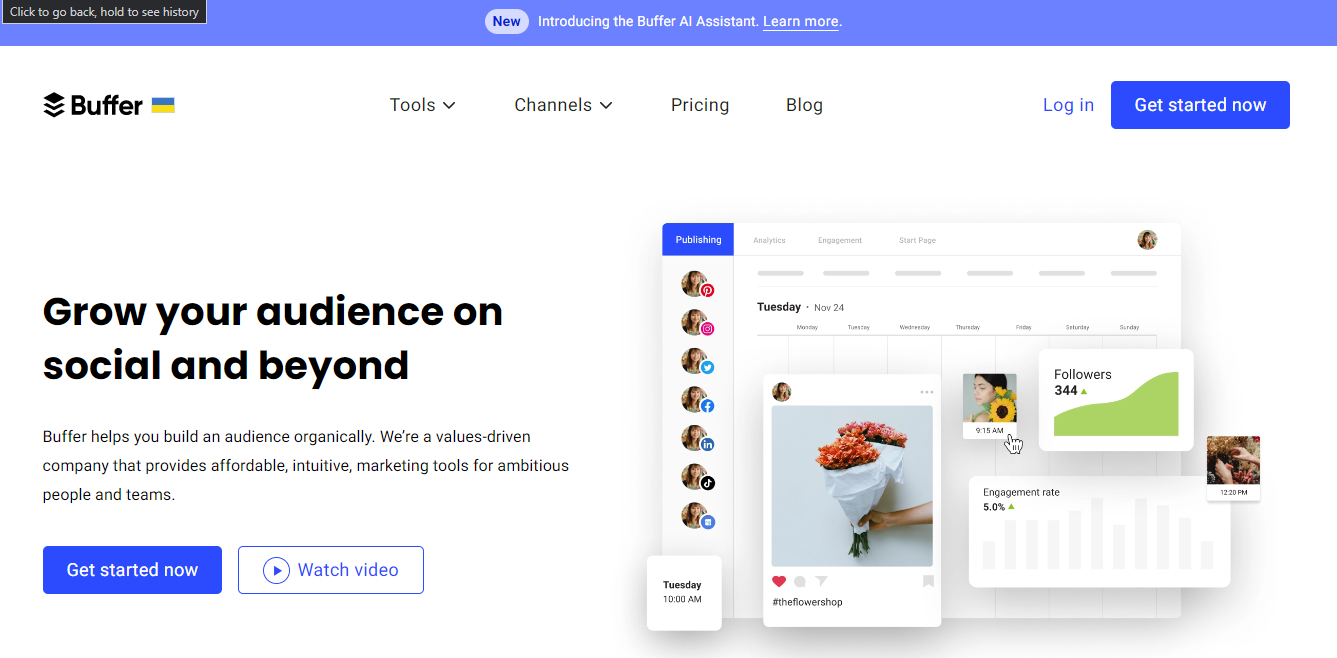
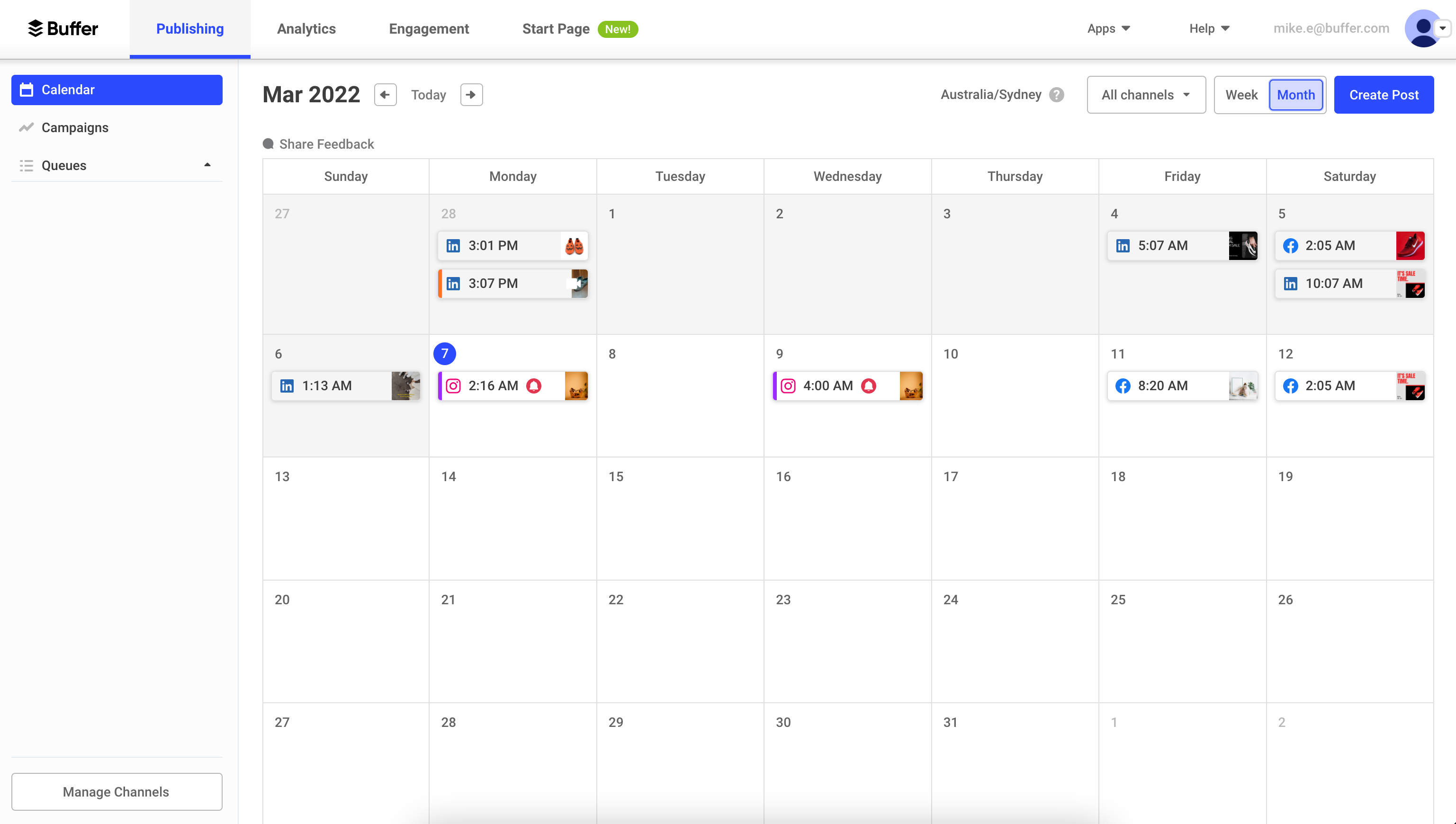
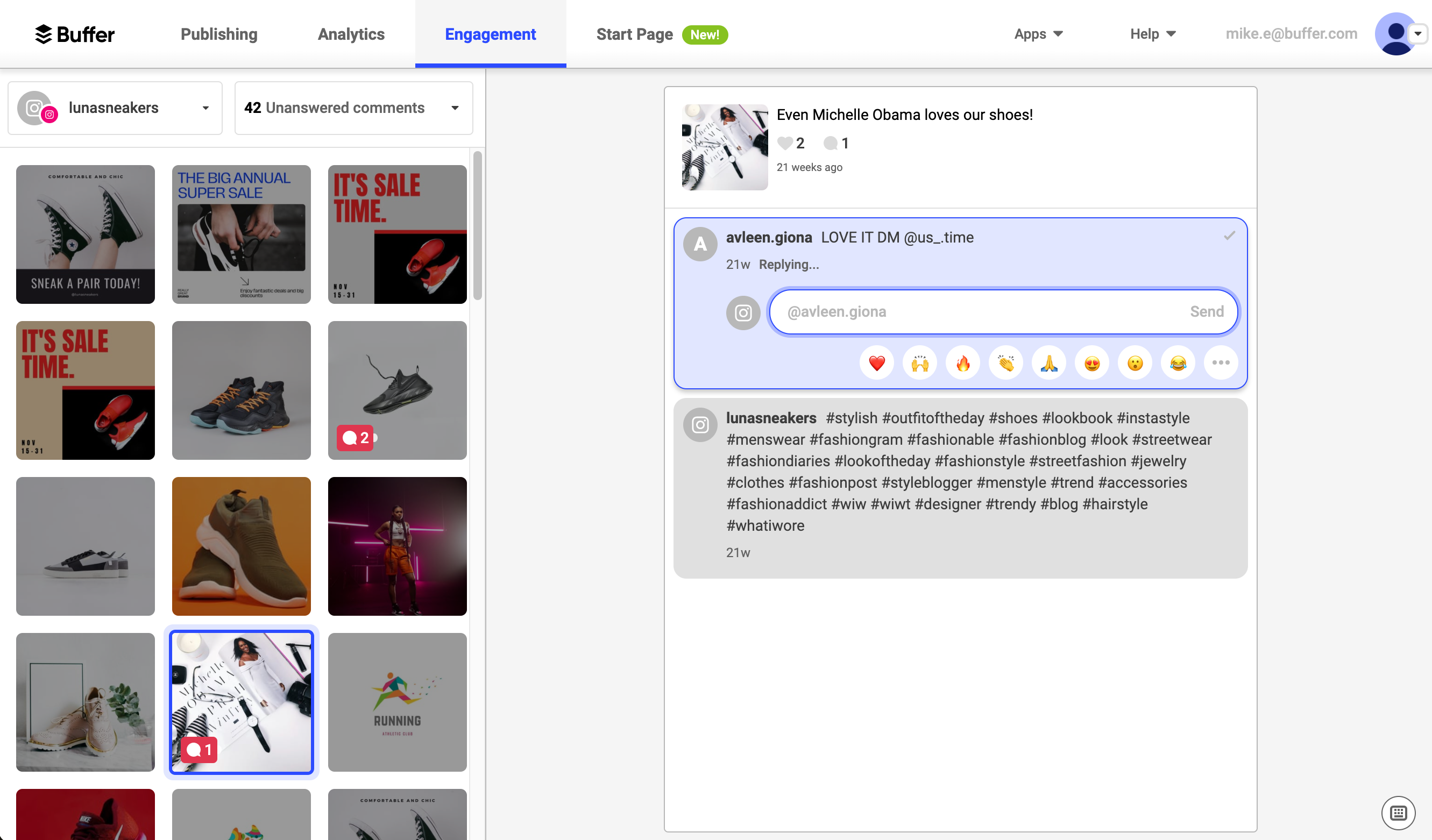
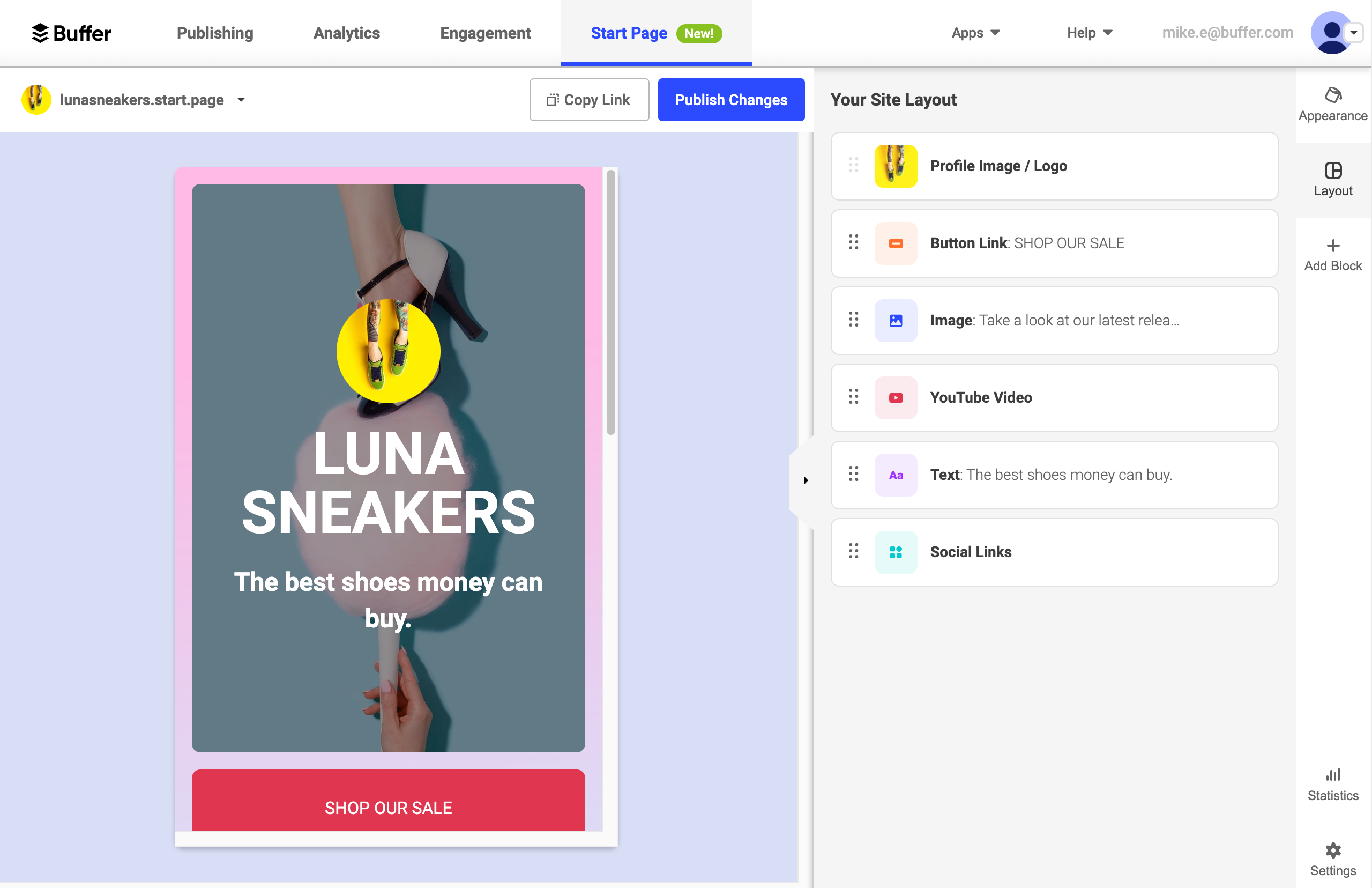
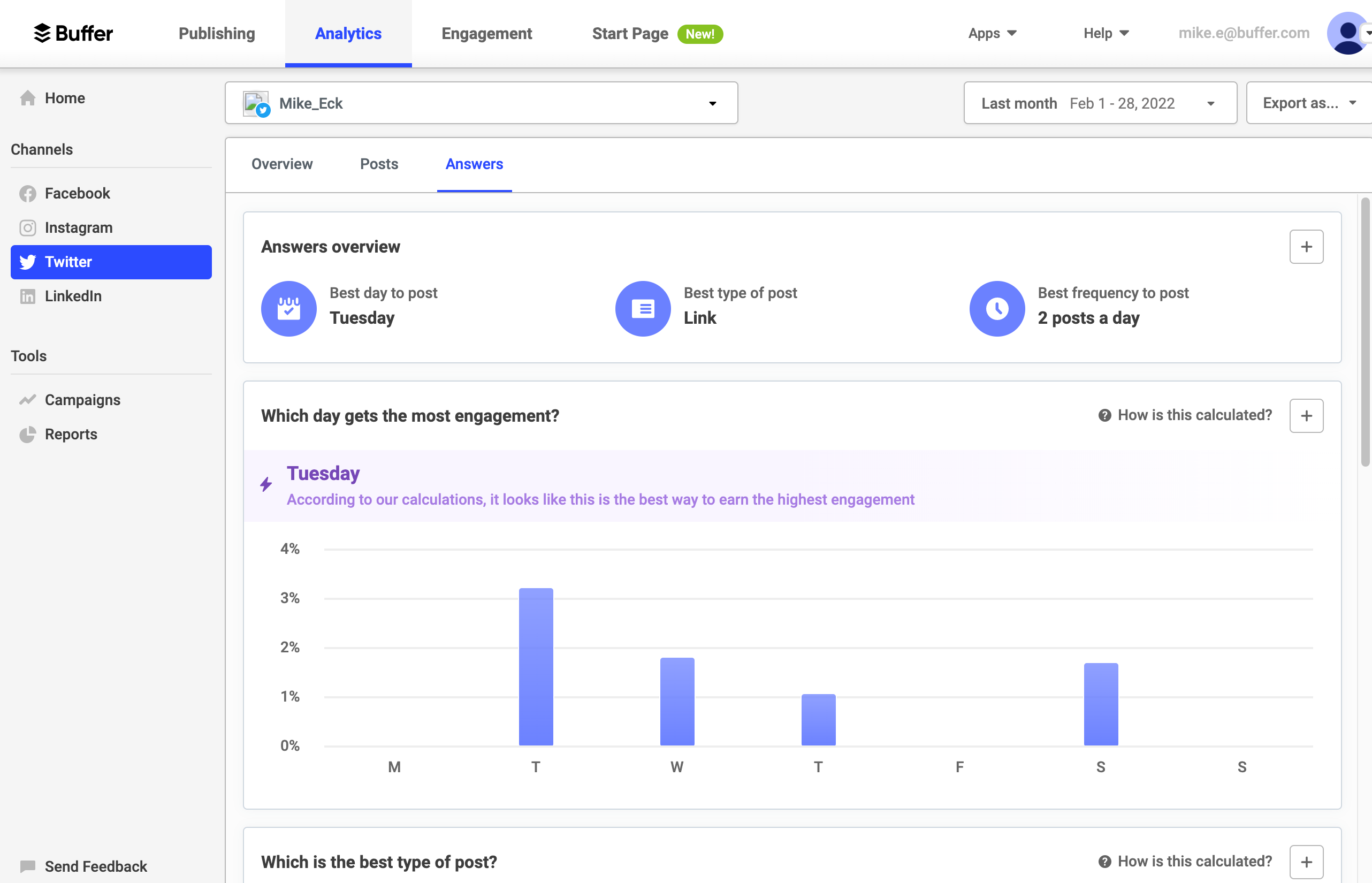

Measure your social media performance in a few clicks by planning the campaign and scheduling the post as it also provides tool for scheduling.
I don't feel any point to dislike the brand everything is positive and up to the mark which I feel is really positive and beneficial. So as far as now I don't have any dislike point to add.
There are many things that Buffer is solving which is mostly related to social media performance which including measuring and analysis with the scheduling.
How easy it is to post to all social media outlets at one time.
It seems to disconnect from some of the social media outlets a bit more than other posting platforms I have used.
Buffer saved my company a ton of time by allowing us to post to all of our social media pages at once versus having to go to each individual page. Having the ability to schedule ahead of time has been amazing for our social media planning process as well.
Pricing is reasonable, and the platform is very stable.
All looks good. I started using it. After 3-4 months will update this.
Managing content on our most use social platform - Linkedin
Buffer is easy to use for all of your social posting activity,
Nothing really it is so easy to use I don't have any problems
It saves me lots of time and I can simply click buffer and go and do something else, the buffer will be working for you in the background
I love that you can add your own images even with a URL, I also like how easy it is to schedule posts, we can also know who is interacting and schedule our posts at strategic times, I also like the publishing capabilities to allow multiple posts social media platforms, allows you to connect or link to three profiles in its free version, this tool facilitates progress and speeds up the programming process as it offers an extremely simple and easy platform, it is a tool that allows you to constantly monitor your social networks.
I like the simplicity of this tool that allows me to easily connect any social network, to this day I have nothing bad to say about this great tool.
This platform has helped me achieve significant post coverage and great success in content programming on any social network, it offers an easier way to approve or deny things when they are in different locations, I have also been able to efficiently control our accounts active and keep them always up to date, it also helps a lot that it is cheaper compared to other competitors in some way, it is extremely simple and easy to use social media software.
The engagement feature, which allows you to interact with your audiences or customers directly from Buffer.
The queue part, when you schedule a post it doesn't load directly, until you refresh the page
Handling engagements in one place. And Handling my social media accounts amd clients
Buffer lets me put my updates on a schedule so I can set it up for weeks at a time and then not have to worry.
Manual submission is sometimes tedious. The process could be more streamlined.
As a small business owner, I don't have a lot of time for my own social media updating. This lets me take care of a months work of work in one day.
I work for a social media marketing agency, and we use Buffer to manage multiple accounts. I like how easy it is to schedule posts. Reports are probably the best out there. Plus, it's relatively inexpensive.
Buffer doesn't allow me to post carousel photos on Instagram or LinkedIn, and I post carousels a lot. In general, it's not great for LinkedIn if you use more than one image.
I'm scheduling posts for a month in advance for up to ten clients at a time, and Buffer helps me to solve this. The best thing about Buffer is that I can easily add many accounts to the system.
I use Twitter to share articles and stories that I find and Buffer allows me to schedule up to 10 in advance with an image for free.
Would like to have more than 10 without charge.
I am not on Twitter as often as I was 10 years ago, but this allows me to post even when I'm busy doing other stuff. I get feedback and respond but I can work ahead with Buffer.
While we've seen social media grow over the past few years, we've seen the need to keep up with content in order to keep your business and brand front of mind for consumers. Buffer, allows you to create and schedule posts to be shared directly to your desired social media page or pages. Buffer makes it easy to tag businesses (a recent addition for Facebook), share multiple videos and really plan out your content.
While Buffer provides an amazing service and truly valuable app for social media scheduling, there are a few downfalls. The first being even though you can add up to 4 photos to a scheduled post for Instagram, you still have to manually post the photos (I think this might be an Instagram API issue, by what I've heard). Also, Instagram carousels allow for up to 10 photos, however, Buffer will only let you upload 4 at once. That's the biggest issue we found with Buffer. Other than that with other apps of similar functionality, there is availability to add in roles/approval processes which has proven beneficial for our work as an agency.
Buffer allows our entire social media team to stay up to date on what our content schedule looks like, what's coming up and how we need to pivot as needed. It takes off an amazing stress that can come with managing social media as you can view what your feed will look like in the future and plan ahead with a function that posts automatically for you! Buffer also has great reporting, so if you're looking to get into detail with your engagement, reach and insight numbers Buffer will take your analytics and share them with you in an easy to read report.
This tool offers the ability to create content and post to multiple social media platforms at the same time, it has an automated function to time social media posts, the analytics feature lets us know how our social media posts are going, the The tools offered by the buffer software are complete and precise to attend to the enablement of the social network approaches of your company, it also includes a free version where you can connect up to three social networks, what I like the most about the combat buffer is that it is very easy to use this tool.
I still do not find anything wrong with this platform, since I started using this tool I have only had very good results, thanks to its excellent service.
This tool is quite easy to use, it is a software that will work very well for professionals in the field of digital media, it also helps clients to manage their social media profiles and schedule their social media messages with strategies that they offer in advance. It also saves us a lot of time in scheduling daily Facebook posts, it also helps me connect all my social media posts in one place and I don't need to jump from one social media platform to another.
The fascinating thing is that we can connect all major social media profiles and pages such as Facebook, LinkedIn, Twitter, and Instagram within a single dashboard while using Buffer. Apart from this, this is a nifty time-saving tool because we can create, schedule, and post content to all the related social media pages from a single dashboard.
The analytics tool seems much limited and basic. While accessing its more advanced social media analysis tool costs extra, and that's what I dislike about Buffer.
To sum up, Buffer has been a problem-solving tool for us to manage, create and publish posts over our multiple social media platforms, all from one dashboard. It has greatly helped us save our time and resources online while using and managing our numerous social media profiles.
It allows me to schedule and manage posts for different social media profiles at a single window. The preview option is useful to see how your posts will look like once it get posted. For Instagram, you can schedule a first comment to be posted on the actual post which is helpful to target the hashtags.
The pricing is a bit high for someone who is just starting his business and wants to promote business online. Also, most of the tasks can be manually done on social media platforms. Basically, Buffer is to provide ease in digital marketing efforts. You can do most of things manually, obviously it will take time and efforts.
Time management. You can schedule for different social media platforms from a single web browser window. As they say, time is money, you can utilise the time saved in other business activities.
The group scheduling feature is the best
Using it since a year nothing to dislike
Scheduling 28 Pages in one go
This tool is one of the best on the market, ideal for programming on multiple platforms quickly and easily, it also offers the ability to create content and publish on multiple social media platforms at the same time, I also like that you can easily edit and modify the same post, you can also set different times for the same post for different media, it offers a great solution to pre-schedule photos on different social networks, it offers me the ability to write posts quickly and effectively, it is a very simple platform.
I use it on several social networks and it has worked very well for me, I am very happy for its great performance, I have nothing negative to say about this tool, it is very useful to keep a better control of all my social networks.
This tool allows me to customize the messages for each social media account, we were also able to manage several social media accounts from one place, it gives me a clear way to see all my recent publications on different platforms, also the analysis system tells you which one It is the greatest success of your publications, it also allows you to see the general response and performance of your publications from the various platforms, it saves us a lot of time and dedicates it to other things within your workplace, it is easy to use and simplifies programming.
Buffer has an automated feature to time posts on social media. It is an easy-to-use and extremely simple social media software, it has an automated function to time posts on social media. Buffer helps us manage and schedule our social media accounts on Facebook, Twitter, Instagram, and LinkedIn.
There is no major problem with this software, one feature that I don't like is that the free version is very limited. There are no tools to monitor integral elements of social networks like hashtags. Also, Buffer's updated design has caused me some inconvenience.
Buffer offers an amazing and valuable item. Its interface is very easy and efficient to use. It is used for the review and collaboration of publications, to approve content based on the user level. It makes me keep my social network on track, prepare and not have to stress or struggle a minute ago, it has helped us monitor social listening. It encourages me to stay on track with my social media
Wonderful tool that allows you to program manually or automatically when you are going to make the publications. It allows you to keep a constant follow-up of your social networks, easily analyze the performance of all my publications on social networks. Buffer is a platform for the activation, management and control of social networks that allows you to connect or link to three profiles in its free or trial version, and the design of this tool is very basic.
Although the visualization of the tool is simple and practical, it does not allow labeling directly from the buffer. Upgrades are expensive and make it difficult to manage multiple accounts affordably. The mobile version is not as complete as the tablet version. Buffer is picky about the video files it takes.
This tool is a great time manager and promotes the incorporation and dissemination of information in a simple way, it is very easy to use and does not require professional knowledge to get started. I can easily schedule posts on various platforms at the right time, I schedule regular updates on my organization's LinkedIn account. Also, you can manage some applications on the web or all if you pay for a version with more benefits.
It is a tool that allows you to keep track of your social networks, it is well organized and very efficient, I can track the performance of your content and manage all your accounts easily, the analysis function allows us to know how our publications are going in Social networks also allow me to see text and images for each publication, I can also perform participation statistics, its interface is very easy and efficient, it also offers URL shortening, it also allows creating visually incredible graphics to share on social networks.
I do not find anything wrong with the platform, it is an ideal way to schedule your publications on any social network without any problem.
This tool that is so simple to use saves us a lot of time in scheduling daily publications, it also allows me to schedule different publications on social networks in advance, it allows me to know how my publications are performing on social networks, I can also manage several different accounts from one place, it also saves time to focus on different tasks, it is incredibly good and easy to implement.









