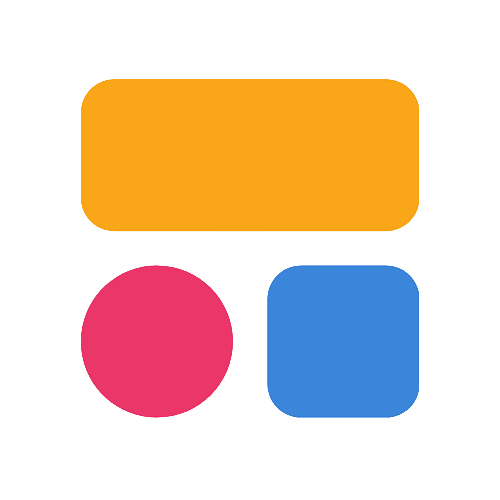Jotform Apps Reviews & Product Details
Jotform is a web-based form builder that allows users to create custom forms, surveys, quizzes, and more. It offers a range of features that include customizable templates, drag-and-drop form design, form analytics, and integrations with popular apps and services. Jotform is an efficient and cost-effective way to collect information, as it eliminates the need for manual data entry and paper forms. Whether you're a business owner or an individual, Jotform makes it easy to gather information and streamline processes, saving you time and resources.


| Capabilities |
|
|---|---|
| Segment |
|
| Deployment | Cloud / SaaS / Web-Based, Mobile Android, Mobile iPad, Mobile iPhone |
| Support | 24/7 (Live rep), Chat, Email/Help Desk, FAQs/Forum, Knowledge Base, Phone Support |
| Training | Documentation |
| Languages | English |
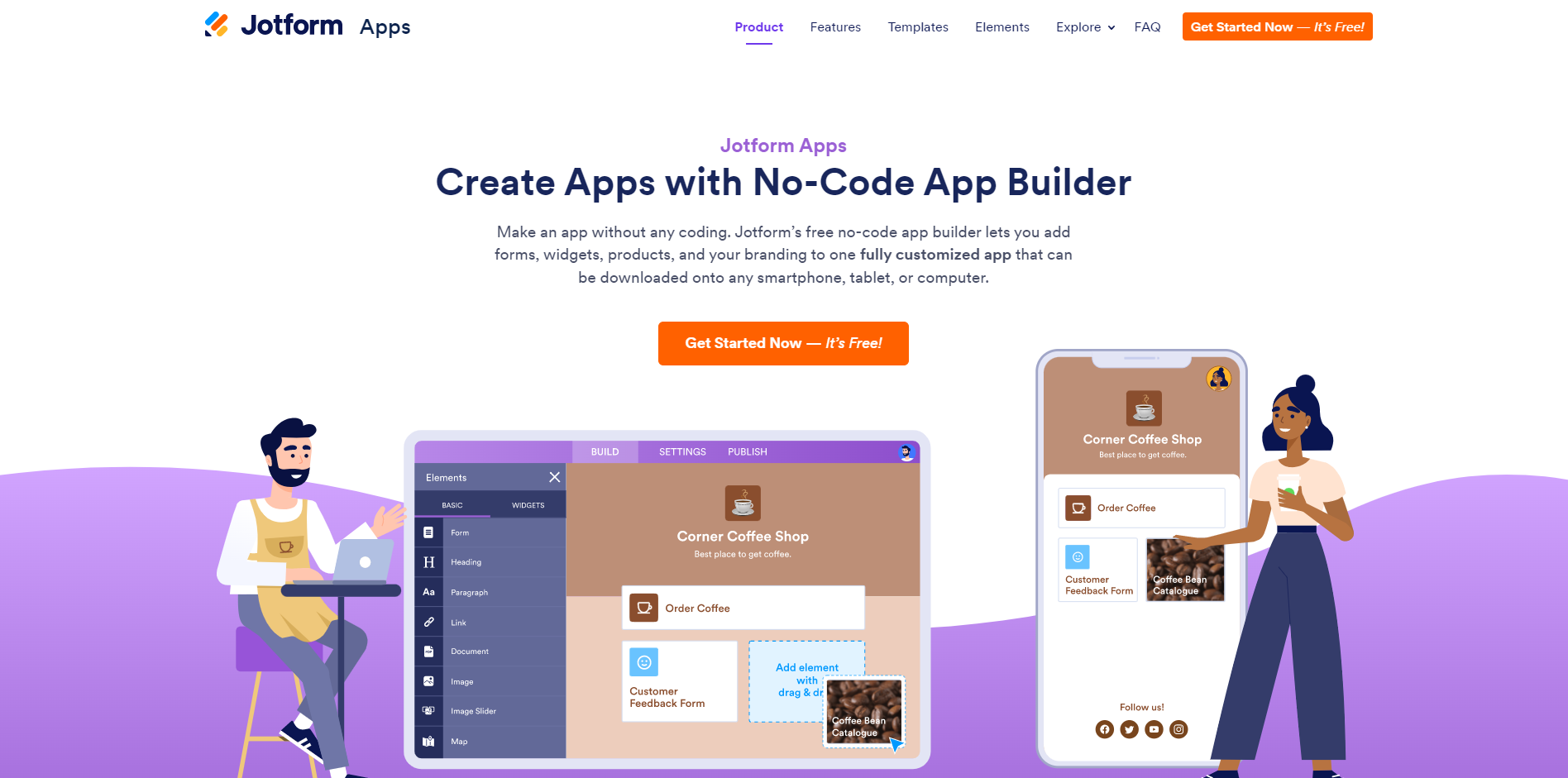
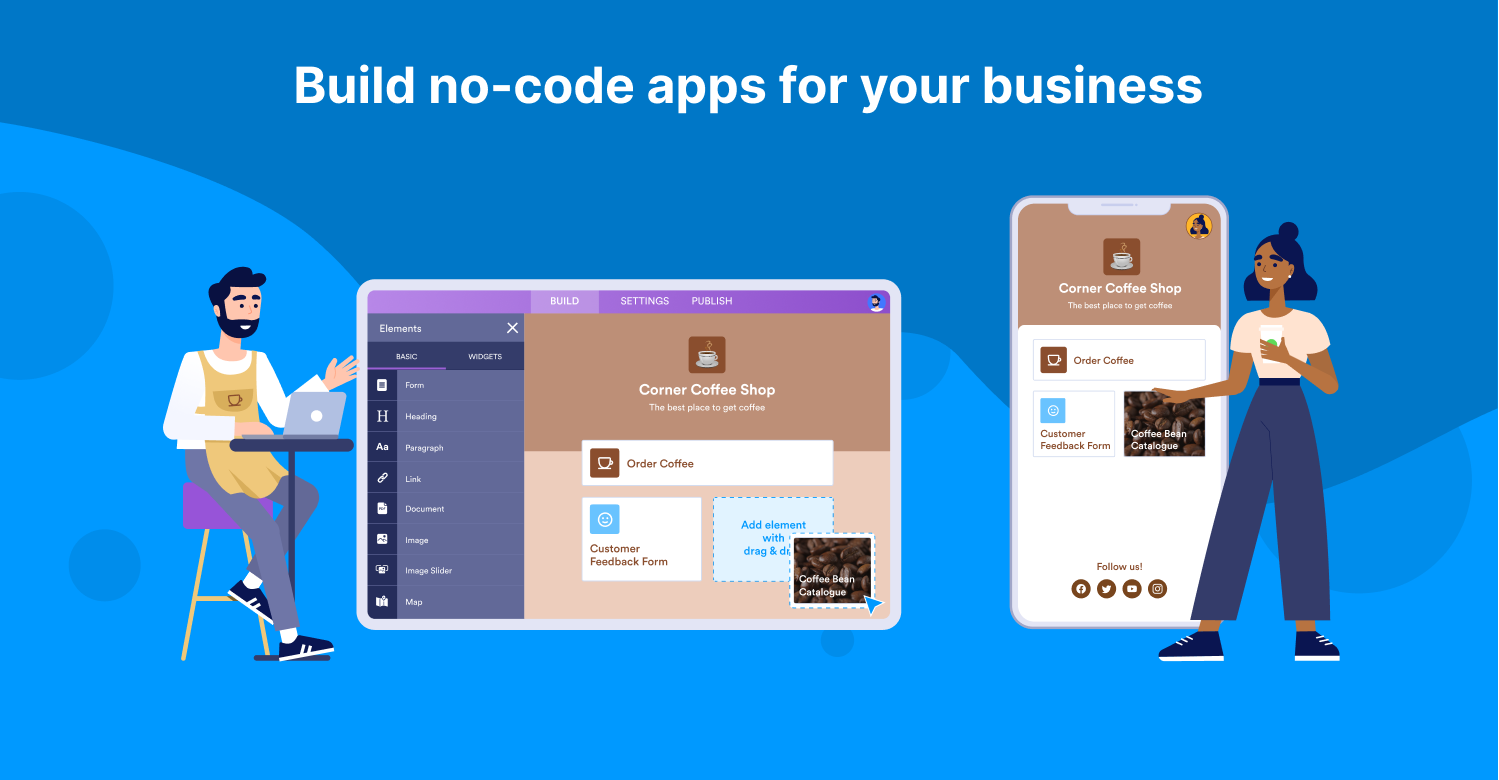
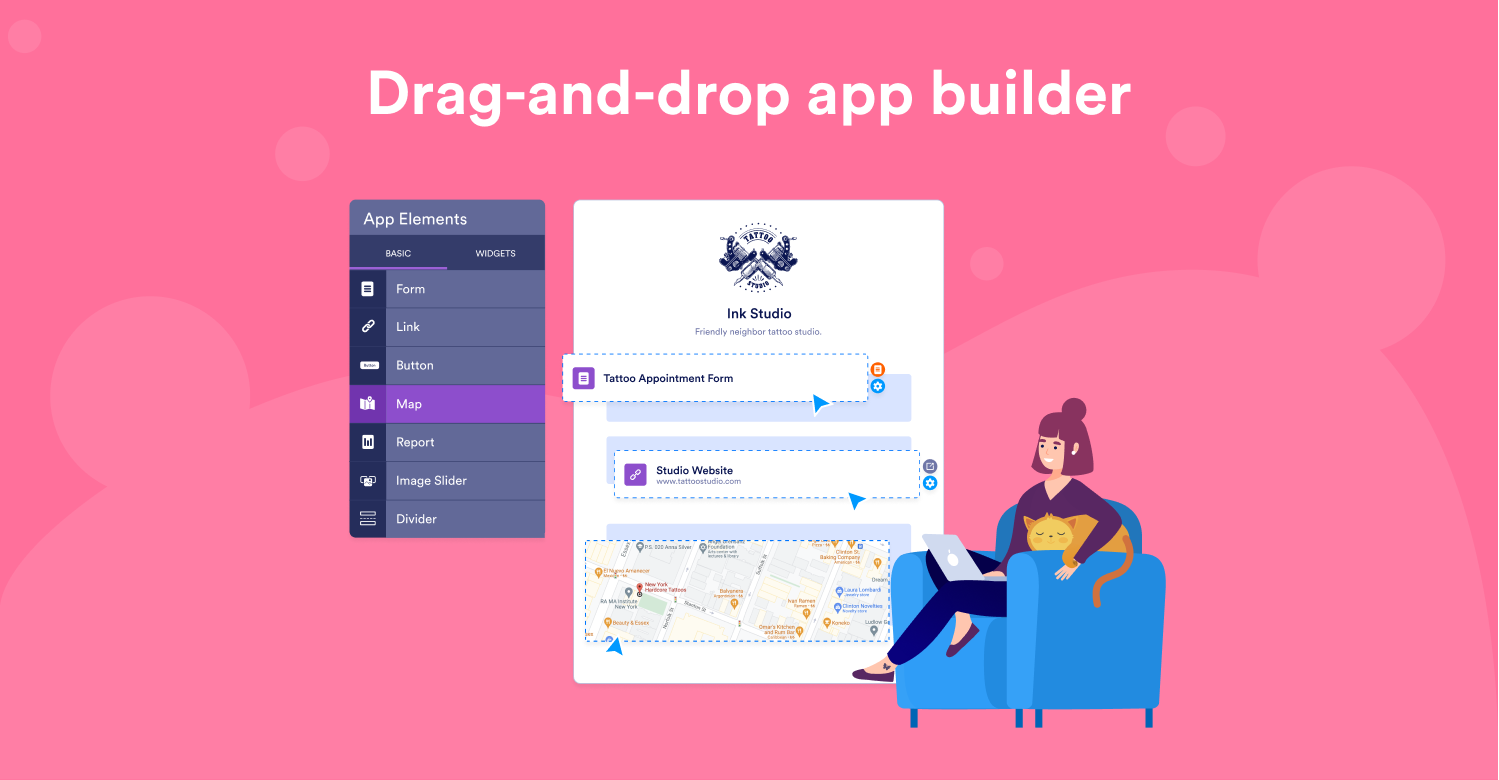
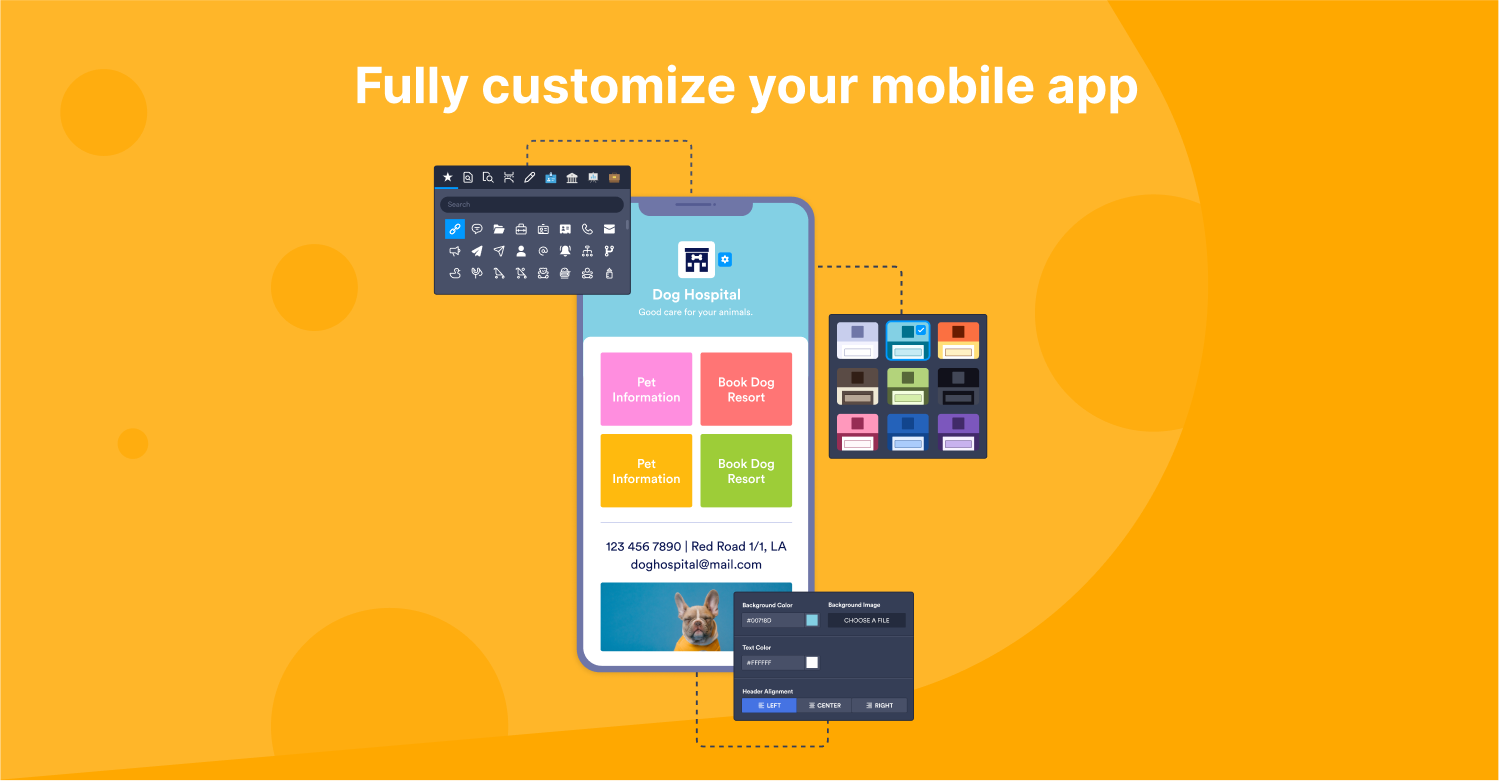
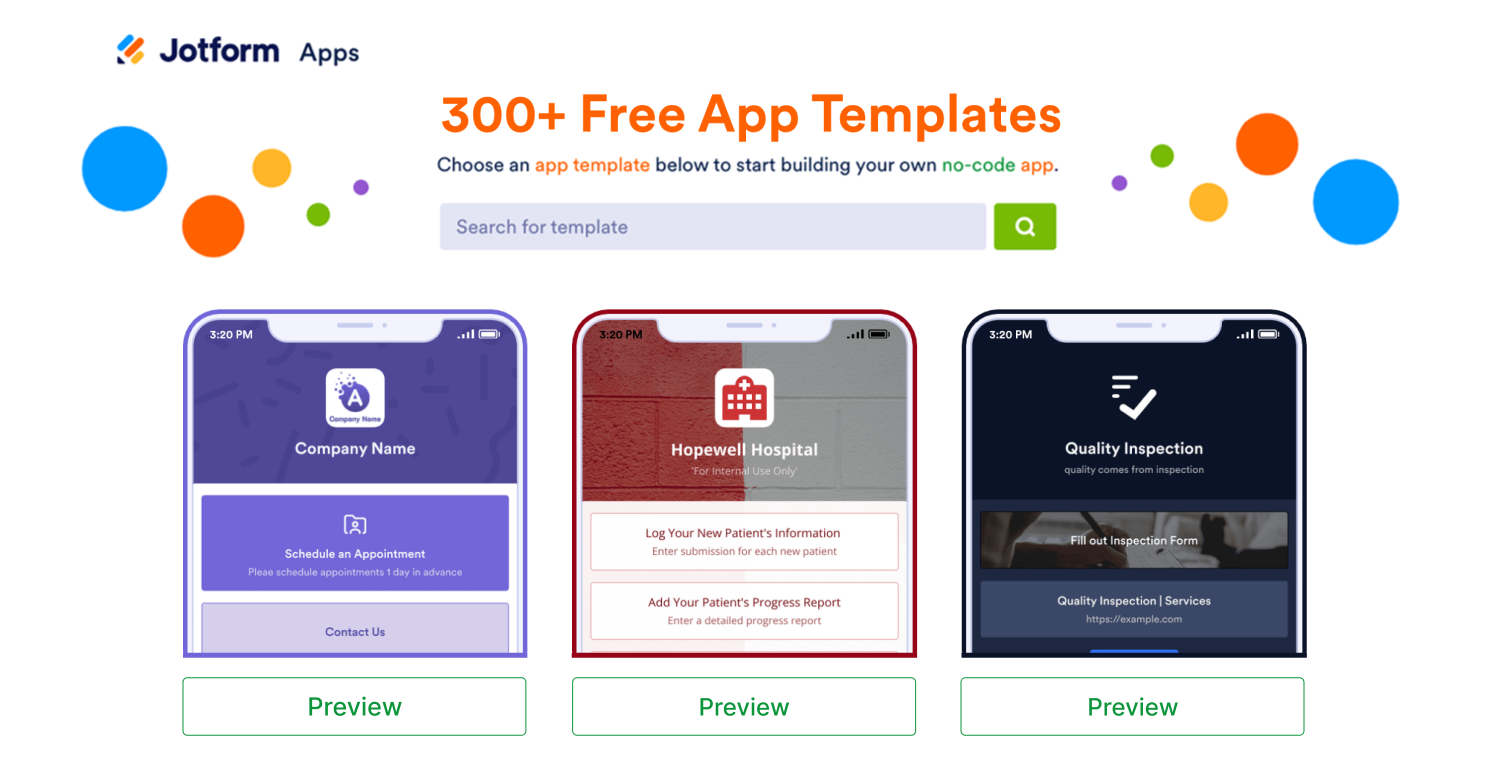

Jotform has allowed us to optimize business processes, such as supplier data collection, Apps to automate internal requests, onboarding processes, etc.
I'd like to have more videos in Spanish. Some of our employees don't speak English and because of this they are afraid of trying Jotform,
We use Jotform in several business processes: onboarding, account payables, SharePoint automation, etc.
what i like most about this Jotform apps that I can now create new pages or use existing template. we can now use tool/widget to the pages the best features is easy to use and one of the best customer support. The user friendly feature attact me best and now we are using this on regular basis.
the main dislike I see is Costing and the trail version have lots of limitation whcih leads to purchase the main product.
Jotform is easy to learn and can be used in Phone or computer, its saves lots of time and best features that this can be stored in one location.
It's quite interesting app what I found Connect with multiple integrations, Quick implementation, Easy to use, Easy to understand, Simpler steps to create forms, Create validation rules, Rendering Best prices, Every option I really like it
Really I don't have any dislikes on this app
Creaton of multiple form for different teams and it's connected with multiple systems.
Jotform apps are easy to use and have a good set of features. We can create it from scratch, or with an existing template. With basic technical knowledge, we can create our own application using Jotform. We can add widgets to the app in their widget store we can see popular widgets to add to our application. They are providing enough customer support materials to get started. This is easy to implement and integrate with other applications like payment gateways, CRM etc.
The free plan comes with some limitations If we need more features or delete their branding we need to upgrade to a paid plan which is something we also expect. So I don't have any dislike currently.
Initially we were used Jotform to create forms for our company needs and now we started to use Jotform Apps to create micro applications for micro-campaigns and also for internal uses. Our team members are now using this tool to create app for our company to support on various business problems. This helped our team-building to be more effective. Also helped to collect leads through some micro-campaigns.
What i like best about Jotform is that i am able to create forms, i am able to create payout pages where i can sell a product create a foem and they pay directly through jotform.
What i dont like about jot form would be the pricing a a larger company; one would need to provide more then 100 forms but for a smaller company this is great.
The issues that my company was having was before using the jotfrom application was not being able to integrate other software with the current one we was using.
The best part of jot form is the guided prompts & easily accessible features. Their support team is also very responsive & has helped me through any issues that have risen since using hot form. The free trial really helped me realize that I needed this & now I've been using jot form for many parts of my business. Every form I create and or app, is automating my business process.
I don't really have any dislikes at this time!
It's making communication with my clients much easier. I am able to get all of the information and material I need from them before building website.
Jotform is the easiest way to create forms for manufacturing floor use as well as office! The app is easy to setup and use.
I have not discovered a downside to using this!
Manufacturing help request on the floor. Paperless way to have employees request assistance from IT or system fixes.
A few months ago, I encountered Jotform Apps, and I was astounded by its capabilities. It presents itself as a pure no-code platform, complete with comprehensive drag-and-drop functionalities that render app creation a piece of cake. It's akin to playing a game, and the experience is incredibly enjoyable.
To be honest, I haven't had a negative experience with JotformApps so far.
Within departments, all my colleagues have begun building apps to enhance the performance of their respective areas. It's as if people are competing with each other to create the most exceptional app. The company's KPIs have unquestionably started showing improvement.
Easy to make form. Great to get way to get all the information you would need from people easy to place form on website way to make apps or sheets
When you want more people to have access need to pay much more.
Requesting information from people so we can start profile on people.
Jotform is so muchmore than just forms; the widgets and capabilities of this software is far beyond what I originally thought. We've designed an app for employee clock-in/clock-out and Jotform is even being used to organize the "Music Videos" section of Vanilla Ice's website. Great software!
Based on the scope/size of the project, Jotform sometimes has issues with handling projects with high-number/extensive fields and options. Boosting the power/ability of Jotform's capacity for having 100+ options on one form would be a solid improvement. However, a form this large is probably rare.
Jotform helps to organize large amounts of information on several websites we design, as well as providing a much more complete Contact experience on sites which necessiate communication with some of our users.
Very easy to use and an excellent experience for using the Jotform Apps. Never had any issues or problems in using it. I don't think any other app can be better than this.
Some times I face a problem with dimensions while printing the form to send to my clients. It just messes up the whole layout. other than that i never faced any issues using Jotform App
Sending estimates to clients has never been easy before jot forms I had to create the whole form manually that convert it to pdf to send the clients for there e-sign but after jotform it is resolved
I enjoy using the Jotform Tables application.
I don't have any specific JotForm application that I dislike, but I don't make extensive use of the Applications feature.
In the past, it was very difficult to keep track of owasp memberships and filter them according to the sub-feature I wanted. Now I both do this job and I do all these works in sync with other managers over the cloud.
We simply build forms by choosing from various fields using its interface's drag-and-drop functionality. The administration of submissions and data analysis are further made simple by the seamless integrations Jotform offers.
Jotform can be challenging if one does not know the basics of HTML and CSS programming languages. It's strongly advised to learn some basics of HTML and CSS if someone wants to use the advanced functionality of Jotform.
Jotform is a great tool that makes our form development process quick and simple. Jot form has all features I need to make aesthetic-looking forms, even with basic knowledge of HTML and CSS.
I like the user interface. It makes it very easy for someone like me who doesn't have the time or for anyone who doesn't want to spend the time creating an enjoyable experience for the person filling out the form once it's completed. So it's easy to use and saves time.
There are so many options to choose from, I get lost searching and I can too easily end up wasting and losing the time I can save on the actual creation of the form.
I'm able to quickly create surveys for clients and students and with the integrations with mailchimp, Google calendar, zoom, and PayPal, responses are easy to collect and keep track of.
JotForm es extremadamente fácil de usar, incluso para aquellos sin conocimientos técnicos avanzados. La interfaz intuitiva te permite crear formularios personalizados en cuestión de minutos. Simplemente arrastra y suelta los campos que necesitas y personaliza el diseño según tus preferencias.
Personalización avanzada: Si bien JotForm ofrece una amplia gama de opciones de personalización, algunas personalizaciones más avanzadas pueden requerir conocimientos de CSS o HTML. Esto puede ser un desafío para aquellos que no están familiarizados con la programación o que prefieren una solución más simple y visual para personalizar sus formularios.
JotForm te permite crear formularios personalizados para recopilar información de clientes, empleados, encuestas, solicitudes de cotización, registros de eventos y mucho más. Puedes crear formularios específicos para tus necesidades y recopilar datos de manera rápida y eficiente.
I like best that they have just about any form you can think of and that is convenient to different states.
It does not have all of the forms, but most of them. It is definitely a good option when seeking a form.
It is very automated and solves the problem of having to do all the tedious work when it comes to having forms available, especially that are specific to the business. The ability to create by dragging and dropping is a great feature.
The way it user friendly, efficiently and straight forward
None so far, so good; I like it and amazing
To capture a profile of every member of my church and collect donations via a payfast API connection
We've been using it for many years. We also include it on our customers' contact pages. It has a very stylish, fast and innovative interface.
Sometimes there may be an error with the routing. But we are solving.
It provides the greatest assistance when creating dynamic forms and forms that can be submitted with attachments.
This is one of the best free tools for creating a customized app design with simple drag-and-drop elements. Though a prototype is not possible, they have enough design elements to create a basic application UI. The best feature is that this tool is free to create your design.
No such dislike about any free application for design creation.
This application allows you to create your design with a simple drag-and-drop feature. Plenty of options are available on the drag-and-drop tiles, along with different widgets. Also, you can integrate these jot forms with any of your applications for designing. As a user, I create basic designs required for a better UI view.
Amazing and very intuitive interface! Help us a lot!
nothing i think...its all good for us :)
Drag and drop is amazing and helpfull solution