

Reply Reviews & Product Details
Reply is an AI-powered Sales Engagement Platform that helps businesses find new prospects, engage them through multiple channels, and create more opportunities at scale. From building targeted prospect lists with our own free database of 140+ million contacts to booking calls right through the platform – Reply allows you to streamline your entire sales process, saving up to 40% of your sales team’s time.
Powered by cutting-edge AI technologies, Reply handles some of the most time-consuming tasks on your behalf:
- Generate unique email templates based on a prompt or from scratch
- Assess and optimize your existing email template to improve performance
- Craft complex outreach sequences for any occasion or business goal
- Categorize emails in your inbox based on intent to pinpoint the hottest leads
- Respond to incoming emails on your behalf – from booking calls to handling objections
Its robust reporting system tracks all activities for every team member and automatically logs them to your CRM via native integrations, rich API with 40+ methods, or Zapier. Reply offers in-depth analytics dashboards helping you stay on top of your team’s performance.
One of the Top 50 Sales Products for 2023 on G2, Reply is recognized for its market-leading customer success/support services and trusted by over 2,500 companies – SMBs, mid-market, and sales agencies – in the US, Canada, and Europe.
Reply has everything you need to crush your sales quota and book more meetings:
1. Reply Data – free B2B database with 140+ mln contacts to build laser-focused prospect lists.
2. Multichannel Sequences with the record number of communication channels and automated touchpoints available.
3. Jason AI – our B2B conversational assistant that generates sales emails, sequences, and responds to prospects on your behalf.
4. Appointment Booking & Calendar to schedule meetings with prospects in a click.
5. Reporting dashboards with in-depth reports for each channel and team activity to track and improve your performance.
6. Native CRM integrations, rich API, and the power of Zapier to keep your data in sync across the tool stack.

| Capabilities |
|
|---|---|
| Segment |
|
| Deployment | Cloud / SaaS / Web-Based, Mobile Android, Mobile iPad, Mobile iPhone |
| Training | Documentation |
| Languages | English |
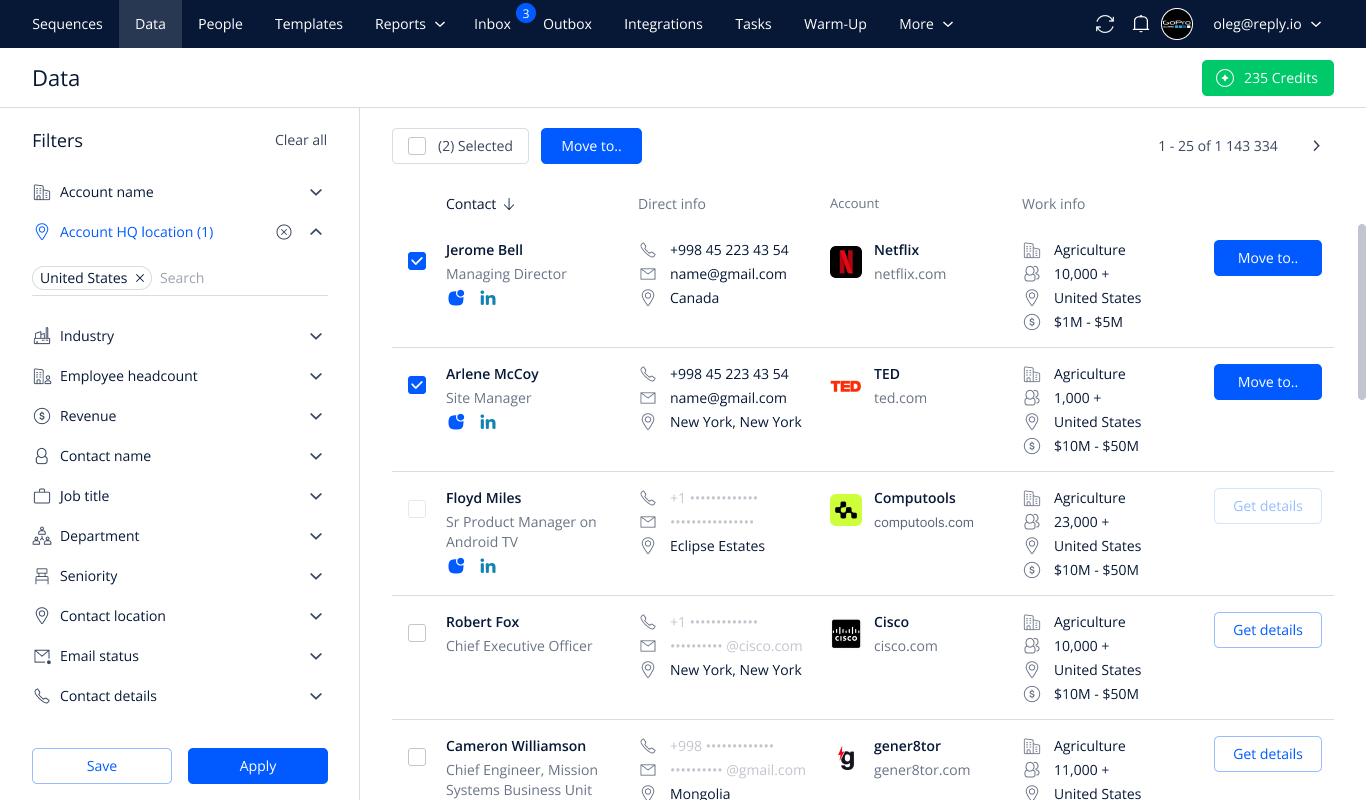
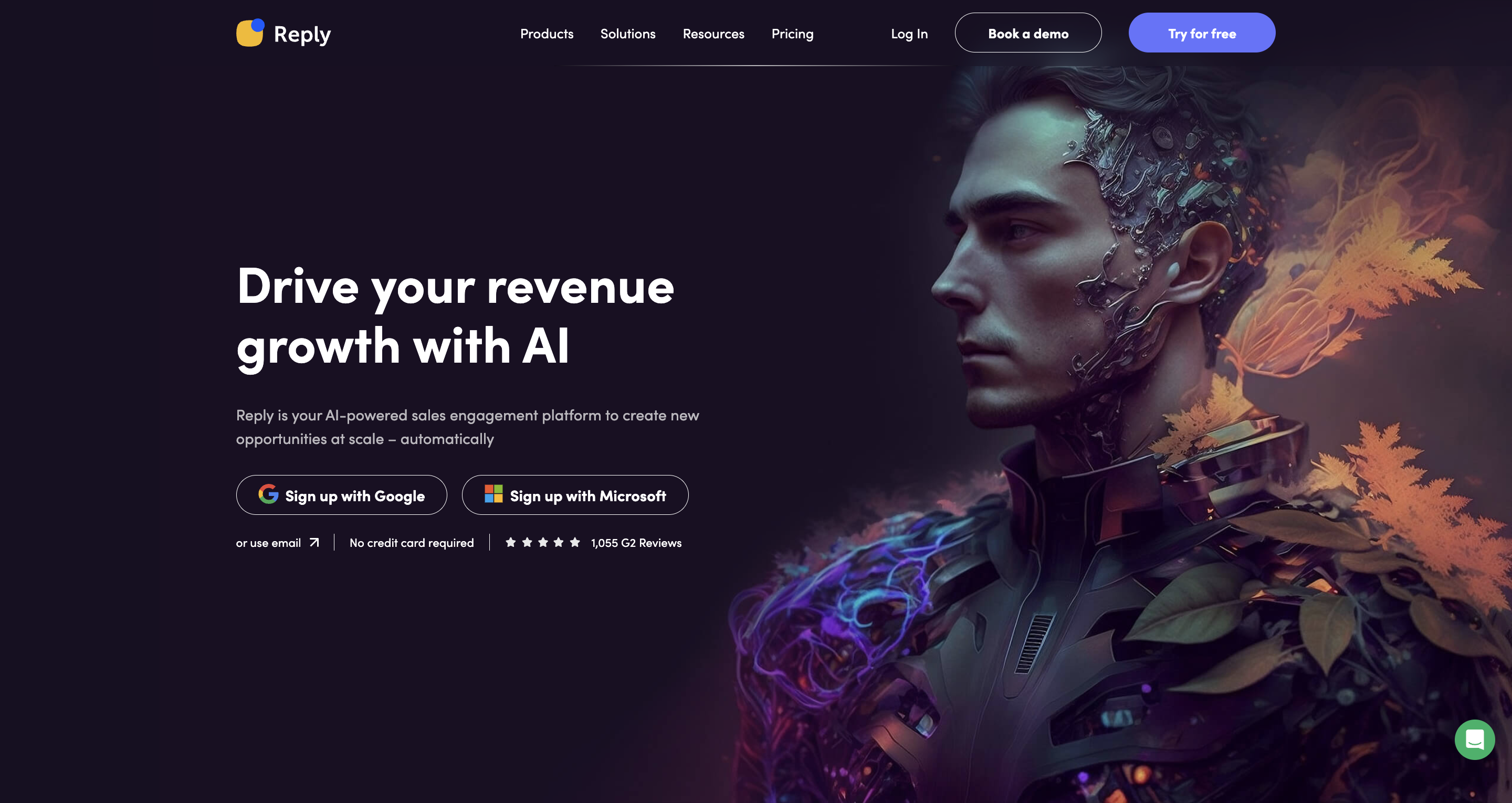
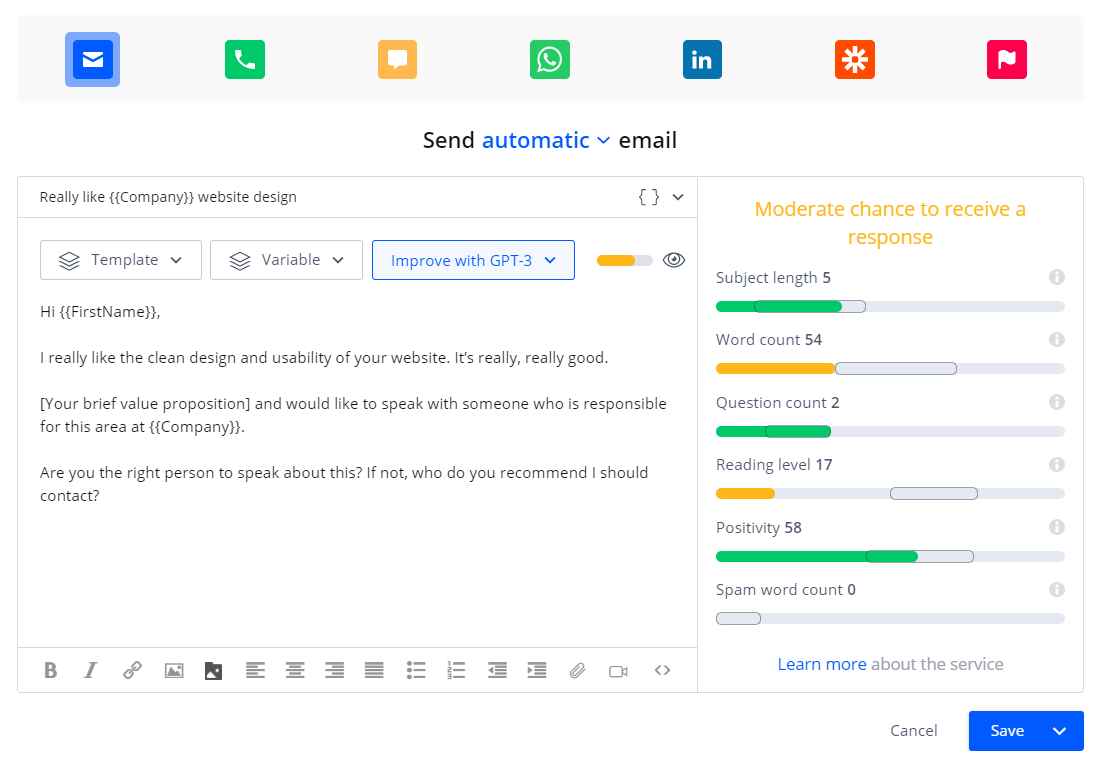
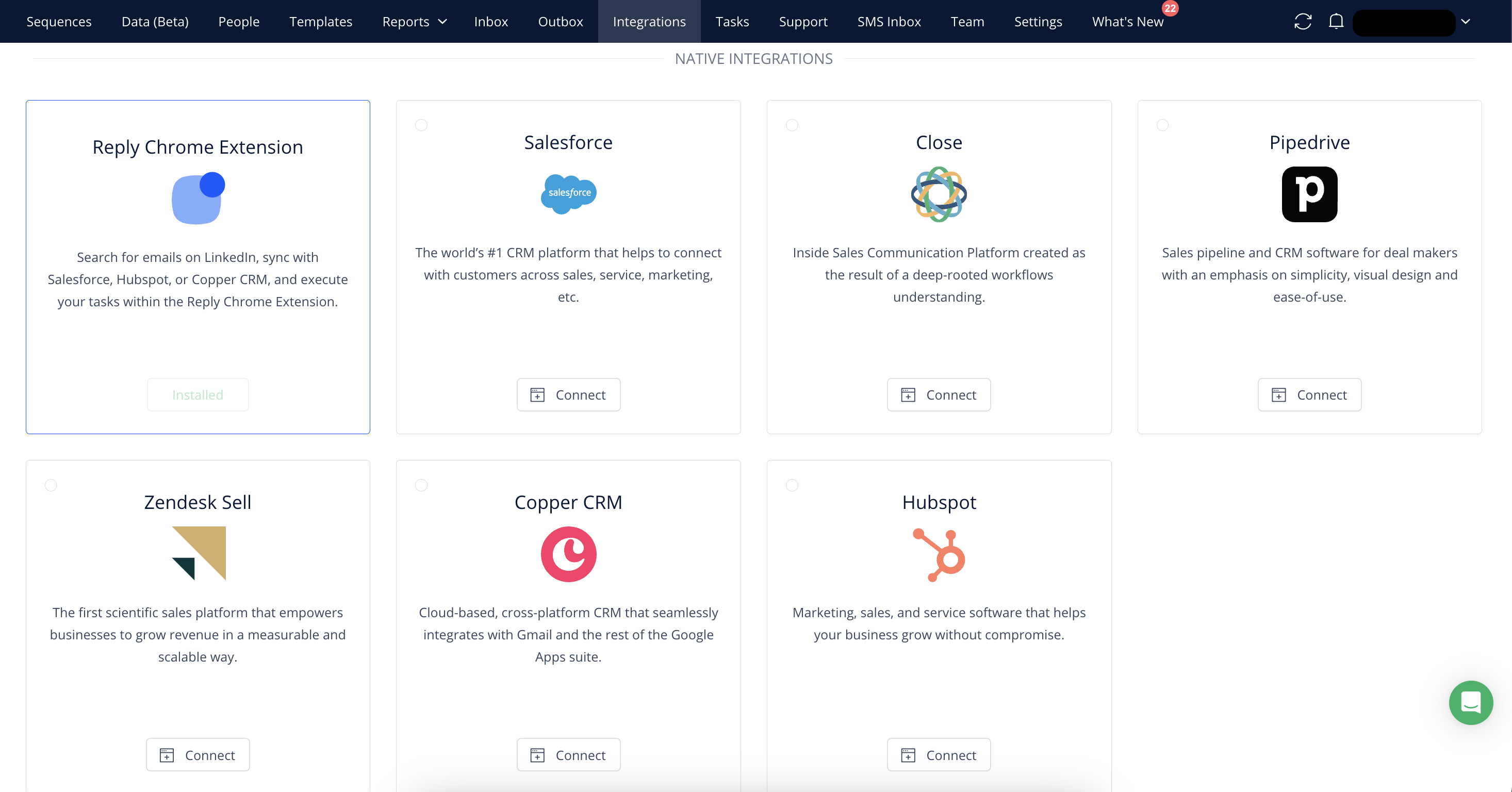
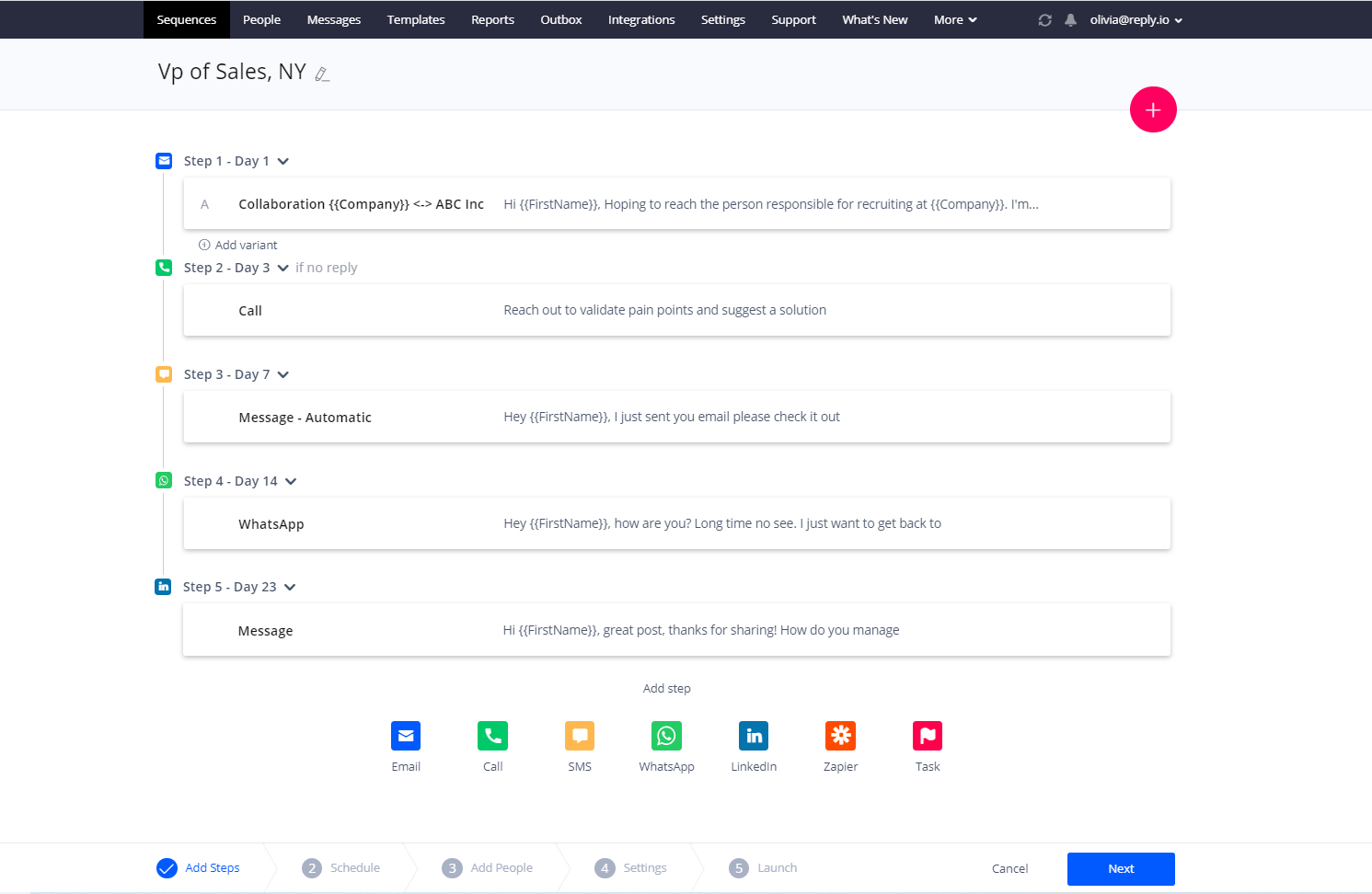
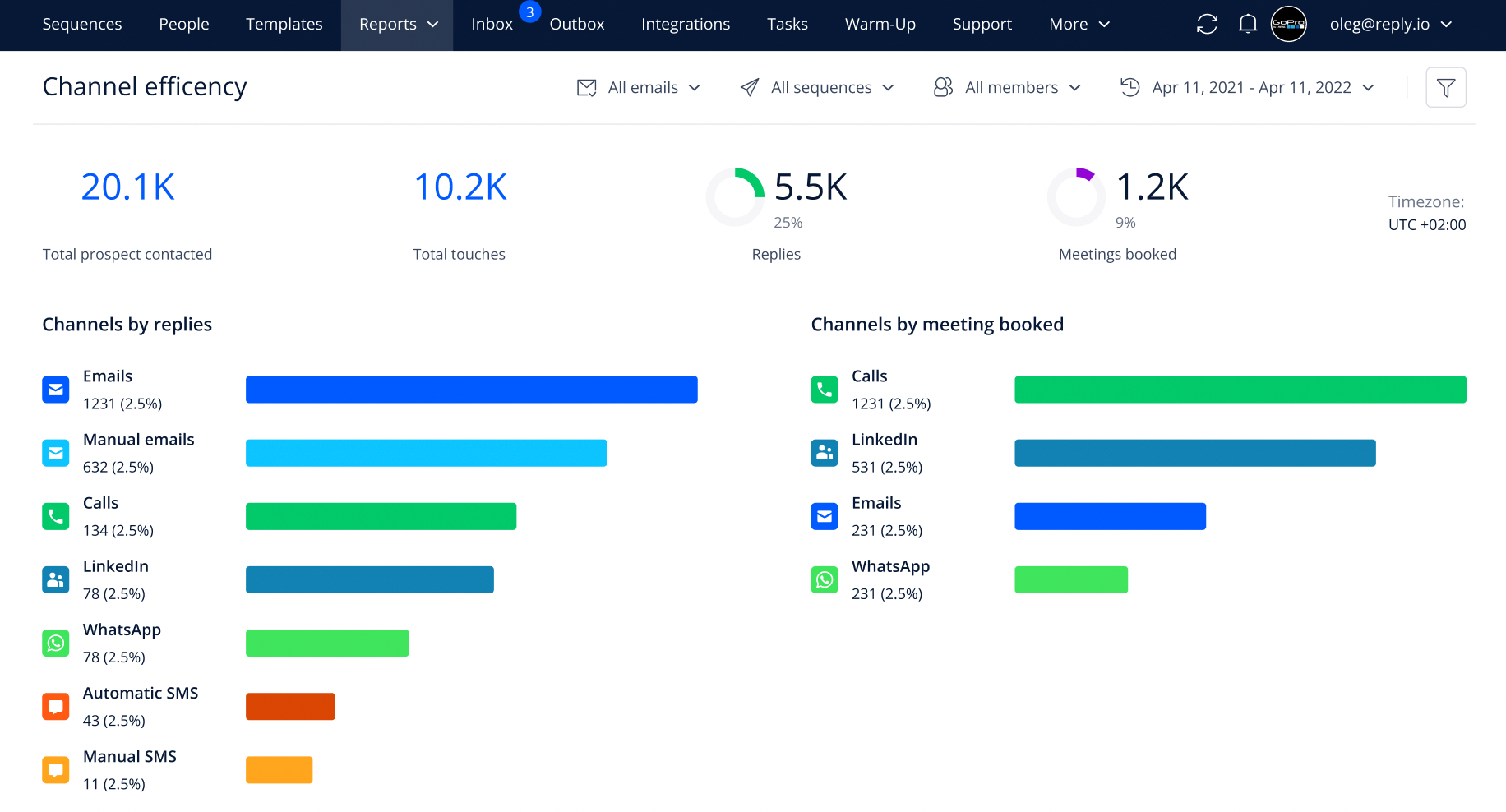

- Easy to use API. (Great documentation) The API was one of our top requirments to enable us to build the tool into our workflows. This has enabled us to fully automate end-to-end processes with connections to our internal line of business systems. - Great support. Queries always answered quickly and helpfully. - Analysis of email content for spam/junk signals.
Could do with a few more features in the base plan rather than having to pay for next plan up. Connecting Zoom accounts as an example.
Automating outreach to prospective clients. By handling outbound email automatically our users are saving hours of work on a weekly basis.
Reply is extremly helpful as it automates sales engagements. It's user-friendly and found it very easy to navigate as soon as I started using it. We were early adapters (more than 3 years ago) and used it at the SAME time as Outreach.io - Outreach was fantastic BUT - TOO (expensive, cumbersome, etc.) compared to the easy of use, simplicity and affordablility of Reply.io. If you are a SMBI would highly recommend reply.
None so far. All of my experience with Reply have been very helpful and manageable.
Email automation connected to Salesforce SFDC made simple and easy to use.
- Setting up email campaigns is incredibly easy. The UI is intuitive and easy to understand. - The support team is always with you, answering really fast during the day and even at night - almost all the problems can be resolved in minutes - The system itself and the recommendations provided by the Reply team are really useful. They are always on your side and help your email campaigns to be successful. - Super detailed people and stats filters!
- There's still room for development when it comes to LinkedIn campaigns (adjustment of daily limits, cookie session refreshing, etc.). Waiting for further updates :) - It would be valuable to see a kind of log for communication with every prospect in People (what step of what sequence was sent and when, and what happened next, etc.)
Reply.io has simplified our email campaigns, solving problems and benefiting our business in significant ways. 1) Time Savings: It automates follow-ups, freeing up time for other tasks and improving our efficiency. 2) Better Email Delivery: Reply.io maintains our sender reputation, ensuring emails reach inboxes and reducing bounces and spam. 3) Efficient Lead Generation: Automated drip campaigns help generate and nurture leads, providing a steady flow of potential customers.
What I like best is that I can create as many campaigns as I need so I can automate different processes of connecting with prospects. Also that I can see the performance analytics of my campaigns and that I can create AI drafts, which simplify tasks without loosing quality.
I think that the inbox can be improved in a couple of ways: 1.- Being able to filter the inbox by campaign can be awesome, but I didn't realize until just a couple of weeks ago that I was able to view it as a whole haha! 2.- On the People tab, I'd love to be able to click on the contact and also see the last email I sent, so I can either create an email with Jason AI or manually reply or send a follow up
Being able to create as many variations as I need in every step of the sequence is great, as it makes it feel more 'human' when reaching out to different people in the same company. Now, I can focus on finding leads, while Reply handles the rest—generating initial conversations, expanding the funnel, and increasing the potential ARR of my business.
I love how easy it is to deploy a new drip campaign. The platform is user friendly and reporting is very straightforward as well.
It would be nice to be able to alter the date of email sends after a campaign is deployed.
Reply helps us reach a large amount of prospects via drip campaigns, taking away the manual labor of reaching out to prospects and remembering to follow-up if they haven't responded. Reply has automated our sales process, cutting out hours of time for us.
It was very easy to navigate and setup. In general, we are very happy with the platform.
It can get pricey when you add more users and accounts.
They enable us to be able to send lots of outreach emails to prospective clients.
I am impressed with the results this software generates. The engagement rates are very impressive.
We have struggeled to get the API between Reply and our CRM system to work as expected
We use Reply to scale our outreach to leads, and we use to maintain relations with existing customers. Both with impressive opening and engagement rates.
Very easy to use and excetional customer service. Any time I have an issue or I am unsure of something, I just pop a question in the chat box and a real person (VERY helpful person) addresses my concerns tenfold! I absolutely love it, it is so user friendly and it streamlines everything; showing useful stats as well as a validate email tool and the quality of your emails to (wamr, cold) outreach campaigns. I HIGHLY reccomend.
Nothing! There is nothing I dislike about this.
Helping me win new business for my recruitment agency
It's variable to my use case and has lots of built-in features so that you can create highly personalised multi-channel campaigns. The support I have received is fantastic also, the team are so helpful and their response time is second to none!
It's complex to use so it takes some getting used to, however, once you understand how it works then the ease of use increases dramatically. The calendar function graphic interface could also be improved so that it's clearer to see what is being sent and on what days but that's not a biggie.
We improve outbound for our clients by pumping in lots of new and existing data. People are then contacted via email, LinkedIn and calls to generate engagements. The system is great for that as it's adaptable and highly personalised.
Outstanding tool. The interface is super clean and intuitive to use. By far the best feature is the LinkedIn automation tool. It sets it apart from its competitors.
It'd be awesome if sequences could be sorted into more folders. Maybe it's just me, but I tend to create lots of sequences and get messed up with names. That would make Reply even better. But at this point, I'm cherry-picking.
Reply is a lifesaver when it comes to outbound campaigns. It allows me to reach hundreds of leads per week while being careful not to fall into spam detectors. By far, the best feature is its LinkedIn automation tool, allowing me to automatically have many points of contact with the lead (automatic email + automatic LinkedIn contact request).
The tool has many easy to use features and it's always getting better! Their customer service and support teams are very responsive and helpfu.
Nothing! reply does everything well. It has been a great experience.
Sales enablement and marketing campaigns. They help us generate leads and brand awareness.
Once you understand how it works, everything is extremely easy to use and keep on top of.
Nothing so far. Any time I have questions, they're answered quicly by the team
Keeping on top of outbound emails and prospect interest
The interface is very friendly and intuitive. And never fill alone because the support team answers very fast to any question. It is a simple-to-use yet complete software.
I would like for them to have a better positioning in Google so information about them is easier to find, but I guess is a matter of time. Also, more documentation and tutorials on YouTube will be great.
It helps reach clients; we currently use it for emails only, but it allows so much more in the automation of sales outreach. We started using it in 1 office and finally decided to extend it to the entire organization.
- easy to set up sequences with various channels and options for dif goals - sent perfectly-looking emails (not all senders do that) - thorough statistics + prompts! - great support team
Not found so far, I like their tools and believe that anyone can find what they need for their business goals. If something occurs, I am sure they will solve it.
set sequences, track prospects, good-looking emails and statistics. My open and reply rates increased significantly here.
Es una herramienta tan sencilla de usar como útil para contactar con potenciales clientes. Además las métricas que ofrece son muy buenas.
Cuando se selecciona el día para los "steps" estaría mejor si se pudiese seleccionar el día real en un calendario. No dentro de N días.
Automatiza el envio de mails pudiendo desatenderte durante la duración de la campaña.
It is a very intuitive platform, plus the options available make the automatization significantly optimized. Has some other features, such as verified contacts and AI templates. It also has an email warmer as partner.
So far I haven't realized about any dislikes. In comparison with other platforms it is actually a very good one.
Automating email marketing and contacting decision-makers. Also, analyze how useful my templates are based on the open and reply rates.
After a lot of extensive research into email tools that integrate with Salesforce, I came upon Reply! Reply is going to be a game changer for our team. Not only is it easy to use (much easier than Salesforce, I must add), the support team is actually really great and responsive. Every time I've reached out for assistance, they have responded within 20 minutes and have been friendly and helpful. Additionally, I love the fact that you can be billed per month which is great for our team and budget.
You can only send 400 emails per email address per day which can be a bit of a hold up if you are crafting a large cold email campaign. It would be great if this could increase in the future.
The AI sales assistant is super handy when crafting outbound email cadences. I also really enjoy how easy it is to build sequences. We are using this in conjunction with Salesforce, and the integration was so easy to set up.
We've loved exploring the reply data beta to identify relevant leads from within a wide database.
It's a great tool for cross-channel prospecting but from what I've seen the CMS functionality could be built up to really deliver an end to end sales engine.
Finding lead contact details and enabling us to reach them effectively.
Reply is an excellent service that is easy to use and comes with an impressive suite of resources that makes outreach to candidates very convenient.
There are a few technical limitations, but I haven't found these issues to hinder our process.
Rapid client contact and review of communications from prospective candidates.
- Intuitive and easy-to-use tool; minimalistic although cool UI, so your eyes are not tired after spending the whole day with Reply - Before Reply, we were using Hubspot for email sequences, and it was a disaster; our domain was almost blocked since there was no opportunity to set the limits of email sent per minute, for example, as well as sometimes Hubspot was not able to track the opt-out or bounce and continued to reach out to the contact which also had a bad influence on our domain - Reply is highly focused on keeping your domain healthy; the team is always open to helping you with any questions and can quickly analyze if something went wrong - The reports module shows you the team's performance from every angle possible (you can analyze the effectiveness of each sequence/ sequence step/email template/email account etc.). - We haven't had a chance to use triggers and multichannel efficiency yet, but I believe we won't be disappointed
To be honest, for now, it's hard to say if the tool lacks something. I like that the Reply team has a lot of new features to be implemented really soon, and by the way, you can see their progress through some kind of feedback platform they created (not sure how to call it) + you can always suggest new features and be sure they'll review it.
First of all, email sequences are quick to set up and launch. The great feature is that Reply analyzes the answers and divides them into categories. Of course, we check it since the tool can sometimes make mistakes, but in 9 of 10 cases, everything works perfectly. We do not have to spend much time analyzing the performance since it can be done in a few clicks. Also, we can quickly change/update our templates and change the order of steps, etc. There're lots of features that helped us save a huge amount of time










