

TeamGantt Reviews & Product Details
TeamGantt is a cloud-based Gantt chart and project planning solution specifically built for small, midsize, and large enterprises. With its comprehensive project collaboration tools it facilitates better efficiency within teams using Gantt charts, time tracking, file sharing, and task-level communication features. A drag-and-drop interface also ensures better usability and ease of use.


| Capabilities |
|
|---|---|
| Segment |
|
| Deployment | Cloud / SaaS / Web-Based, Mobile iPad, Mobile iPhone |
| Support | 24/7 (Live rep), Chat, Email/Help Desk, FAQs/Forum, Knowledge Base, Phone Support |
| Training | Documentation |
| Languages | English |
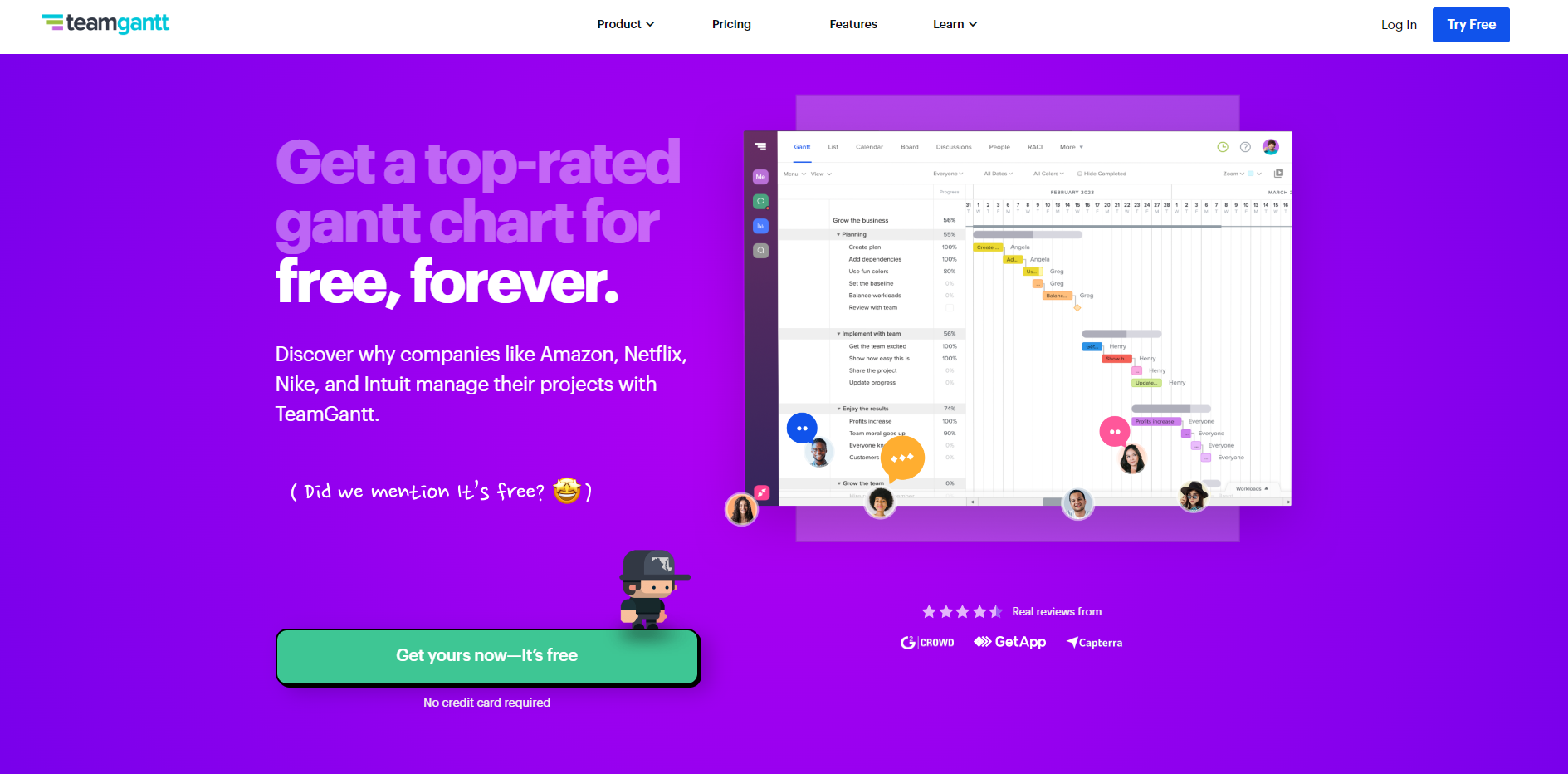
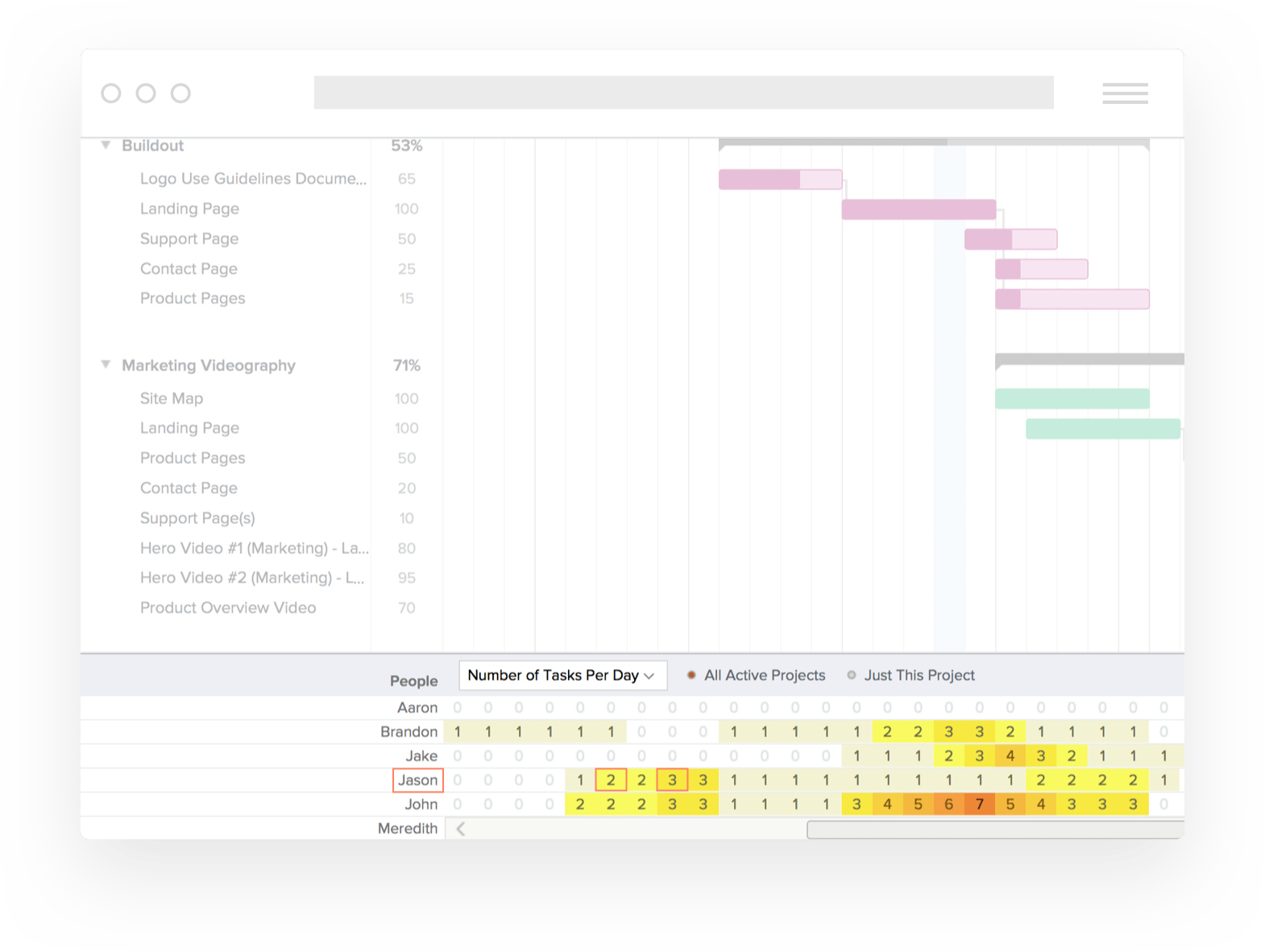
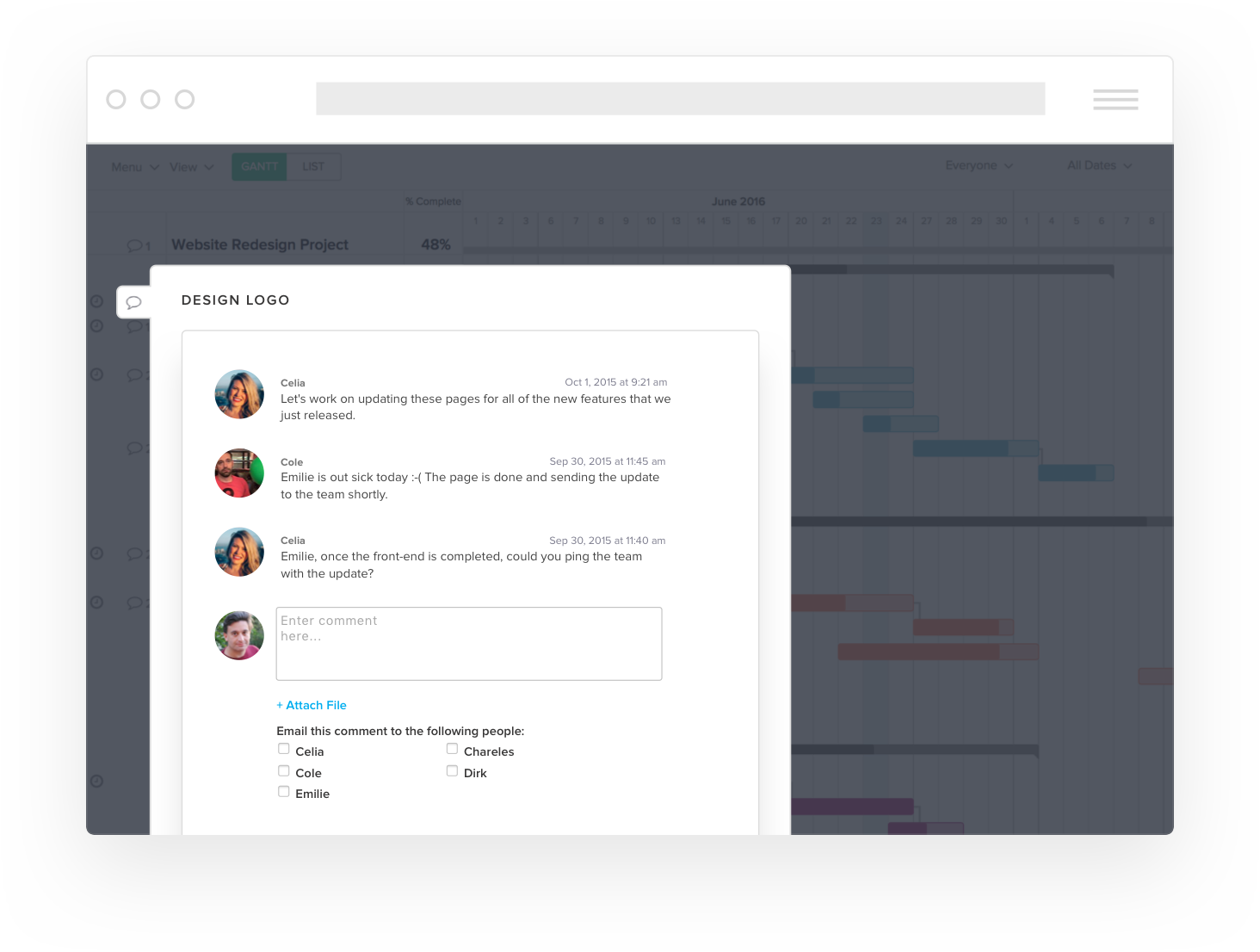
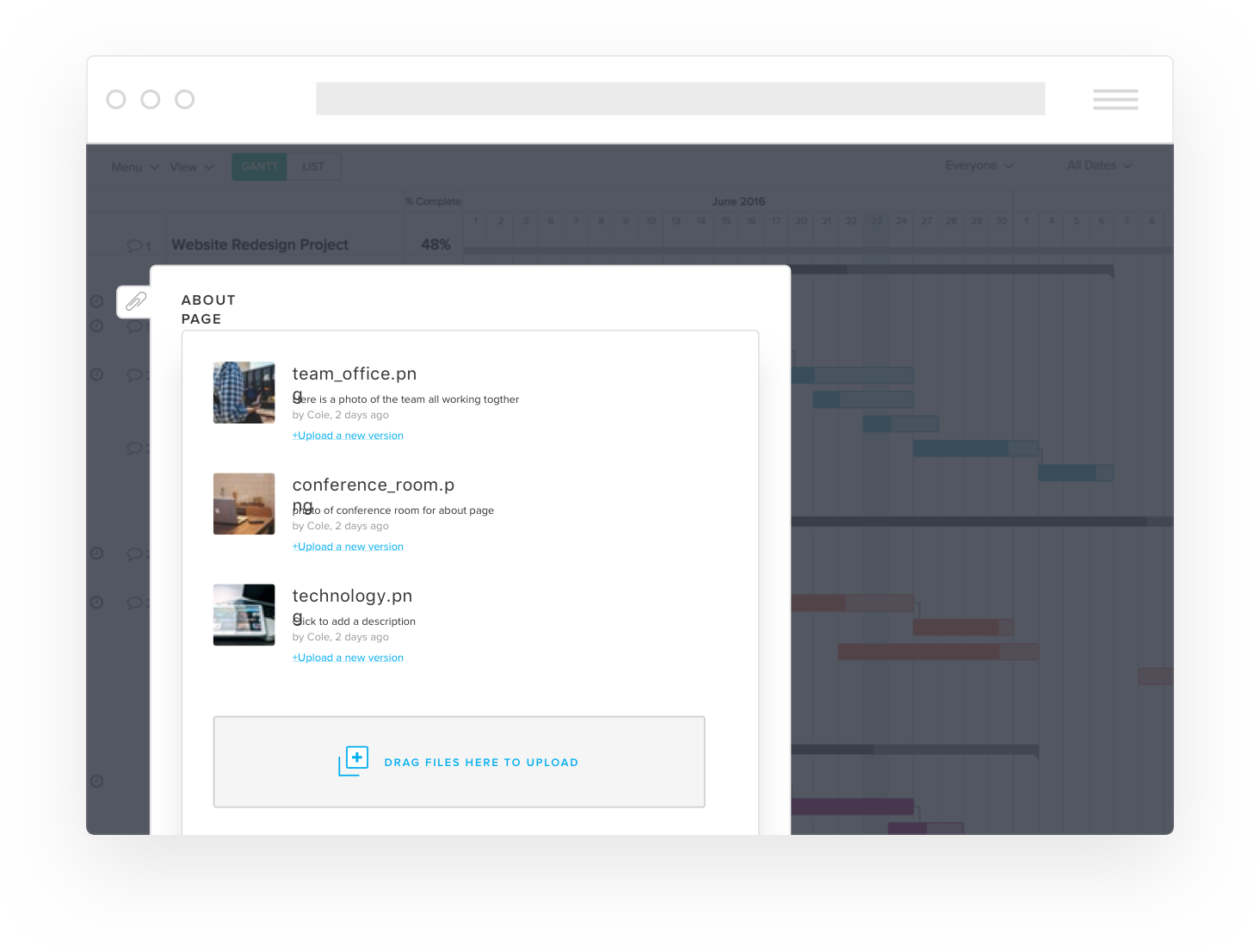
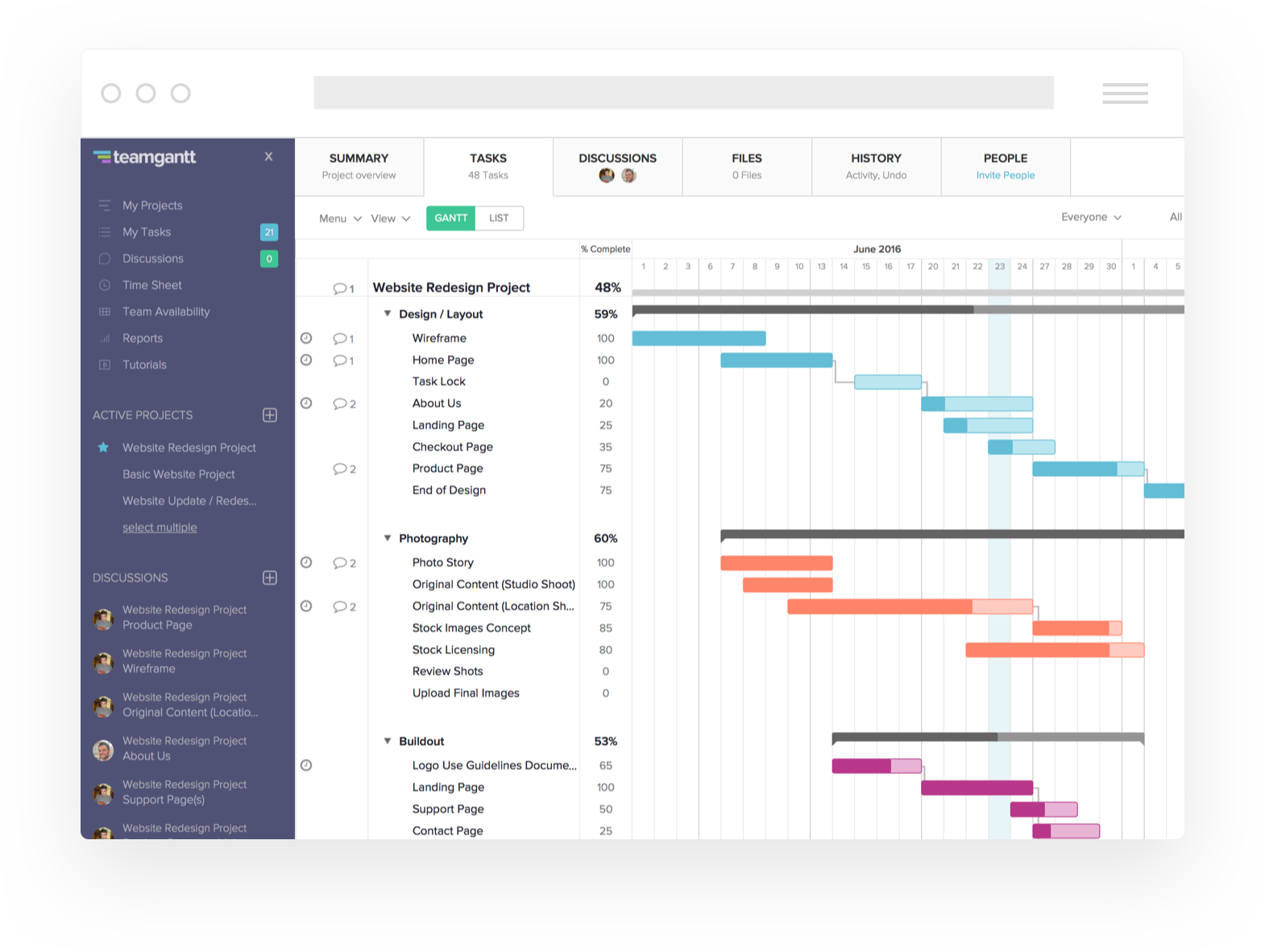
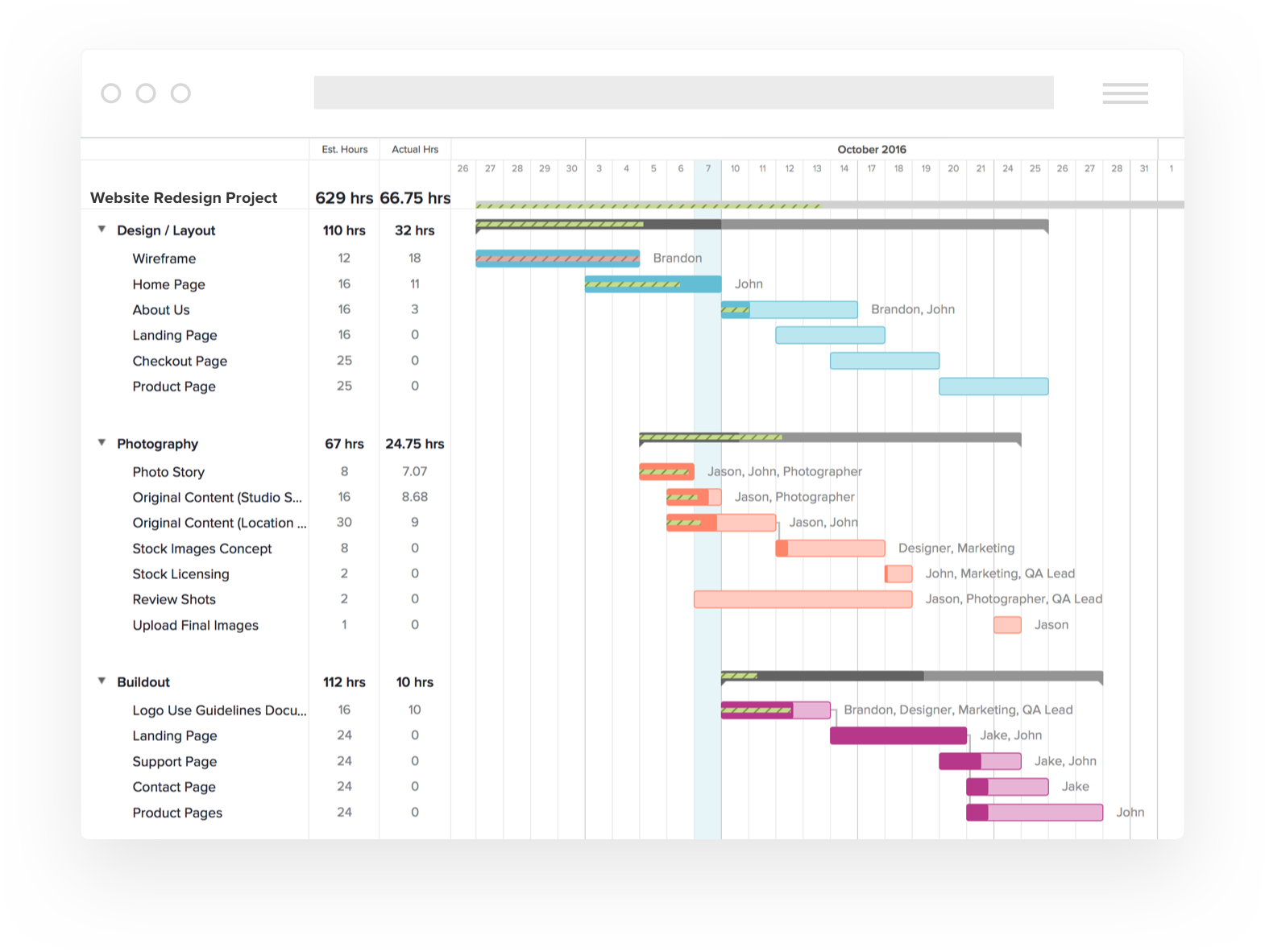

can collaborate on projects with other team members. Can upload documents and previous versions are saved. Very user friendly, easy to use.
Wish I could print the entire Gantt Chart out easily. Haven't been able to find such a tool, so i use print screen. When setting up the project in TeamGantt, wasn't too easy to change all start and end dates if I made a change at the beginning. I had to manually change each tasks start and end date which was time consumung
team collaboration has been made easy. Can easily delegate tasks to team members and review documentation. Also easy to check the status of a project and who is keeping up and who may be falling behind.
Working in the cloud, so that all of the team members can add to the project any time, or at the same time
Not having a mobile app. The mobile version is ok but I bet once an app is developed it will be great!
We are using TeamGantt to schedule and manage a 3 month shipyard period for a research and sailing vessel. There are so many details to the project and this is helping us to get organized
Team Gantt it is very easy to use. It has a lot of features like working with teams and real time notifications. A real game changer in the project management area.
I missed the feature to assign a budget to the different task of a project.
Estimate the workload of each projects and have very clear deadlines to each task
The tool is very interactive, easy to manage and helps in defining and monitoring tasks/activities across cross-functional teams and measure the dependency matrix. The time management and scheduler is also very useful feature.
An area of improvment is the member notification functionality.
The business problem was to manage a new project from planning to monitor & control phase, with seamless and cross-functional dependency control and reporting
Gantt makes it very easy to get a comprehensive review of your project. For those of us who are new to project mgt., it's a quick way to track your progress, assign new staff, and input new data on a daily basis. I'm in a very visual field, so I appreciate the color bars the best; aesthetically pleasing, and they're also adjustable.
It's really difficult to state anything I dislike. Sometimes I have some trouble assigning a new sub-task, but it just takes practice.
Gantt helps keep me focused, and realize that we're hitting deadlines.......it's good to get the daily updates.
The capability to work with a free account with one project, I'm a freelancer so this is quite perfect for organizing myself.
I'd like to have a mobile interface to keep track of my plan, not dislike but something to improve.
Self administration was a problem for me but with this tool I helped out to avoid missing tasks and outdates.
I like the way the tool is flexible and can be customized to display any size project. I also like the way it provides visibility of resource allocation across the project or the whole organization.
I dislike how sluggish the user interface is when adding tasks. Also grouped tasks can be a little buggy resulting in a group of task being greyed out until the page has reloaded.
We use TeamGantt to get an overview of all time sensitive monthly client projects. It enables us to clearly uncover daily priorities for each team member allowing them to focus on the most critical tasks each day. This easy to use gantt tool has enabled us to improve our average on time delivery from 35% to 80% in one month.
Features are perfect and design is beautiful.
Occassional popup pages don't match the design of the rest of the app.
I needed a platform to plan and track web design projects. A gantt chart is by far the best way to do that. I tried a bunch of apps, but most of them were difficult to use and were burdened by an intense number of pointless features. And they didn't look good (which is a big deal to me). TeamGantt provides the right features in an environment that's easy to use and looks beautiful.
The TeamGantt Software is one of the best on the market. It is more intuitive than other brands, like Microsoft Project, and more supported and feature heavy than other online options. TeamGantt also allows for a level of collaboration that other software does not. It allows for file uploads, discussions, and team tracking. Overall, they are just an awesome company.
In truth, there's not much to dislike. Even the free account is quite robust and is enough to get the job done. It would be cool if there was an option to turn on automatic project tracking, so that project percentages increase or are marked late over time. I am still new to the software though, so this may already be a feature I just haven't found yet.
Our business utilizes a task tracking, content management system, but we realized that we needed something to track the 'big picture'. It became important for us to track this high level for our own benefit and our client's benefit. We started with Microsoft Project, but the learning curve was too high and access to the software was too limited.
One of my favorite features of Team Gantt is the ability to convert the tasks into subgroups or milestones within my major projects. This allows me to make a repeatable to-do list for each of the tasks I need to complete to complete a major project. For example, I am restructuring a YouTube channel. In order to keep everything straight, I created a subgroup for each video; once each video is done, I can see just how much closer I am to completion! I use milestones for those "switch-flip" moments like when I hit "Publish" for a new blog. It lets my manager know the task is done!
I feel like there are so many features I and my coworkers did not know about; however, we scheduled a learning session with a rep and have integrated several of the new features!
Often times, my coworkers and I are working on several projects at once (usually between 7 and 10). When we're this busy, it's easy to get caught up on one and forget another and it's difficult to keep our managers up to date on where our current project status lies. With Team Gantt, we can assign ourselves and each other tasks from several projects each do to make sure all of them are moving forward and our managers can log on, see our time sheets and how our projects are progressing.
The simplicity of translating resources to time and the resource allocation time
No financial functions (so i can't do a cash burn analysis) and have to jum to excel/gsheets etc. Would be great to be able to have cost rates for people and rooms etc.
Scheduling TV production and resource allocation. So how many weeks of a person/room and when does the project finsih. It also allows us to do capacity planning across many, many, many people and hours of content.
The ease of use and how quickly I can train my clients on project scheduling.
No mobile app. I would like a little but more flexibility with lead and lag times and defining critical path.
Construction Management scheduling problems. The easy to use application means that it will be used and that means people will actually pay attention and use the schedule.
TeamGantt works really great. It's easy to get started, and you will have a basic planning within a few minutes. You don't need to install any software to open-up the website which make it easy to work with on each OS. I like the way they handle the task hierarchy, it's even possible to have dependencies across different levels within the hierarchy. The overview is very clear and you can use different colours for your tasks and/or groups, which I use to mark tasks from the same type (but across different groups). Besides that also the different user roles can be handy if you have colleagues who just need to watch the planning, but shouldn't edit it. And a lot more :-).
The features is miss the most is the possibility to have other type of dependencies. Currently, it's only possible to have end-to-start dependencies. Besides that, a public API might be useful to link it with our other tools.
At the office, we use it for our project plans. We searched for an online tool since not everyone works on the same OS and TeamGantt works perfectly in a browser. Personally I also use it for a planning of my renovation.
This software is free if you only use one project with 3 users on it, I just use one project with one user (myself) and it works great! The UI is really pleasing to look at and this really helps me manage my homework workload. I am able to hide completed tasks automatically without deleting them and only display tasks that are due in a week, this is very helpful.
On my 13 inch Macbook Pro, I have to go in full screen to see enough projects at once because there are too many UI elements around the main gantt chart window. Although, this could be that I have 10-15 tasks that need to be completed at a time which may be higher than the standard gantt chart program user. Also, using this on a smartphone is not that enjoyable, I would love to see at least a mobile optimized version of this software so I can check what tasks I have going on during little periods of down time. Also, you can not have groups of tasks default to a specific color, I have each class as a different color so this would be a nice feature.
I am a college student and this is helping solve my time management issue that I ran into with my first semester of college. I have plenty of homework that needs to be done and this program has helped me visualize everything that I have going on so I do not get behind like I did in the past. I also am able to toss in some personal projects I have going on into the program so I can manage every task I would like to complete!
TeamGantt makes it easy to document project timelines with visual representation at as granular or summary of a level as you would like. We use it weekly to lead our project status and planning meeting, providing clarity to all team members of priorities and responsibilities. We also use it to provide clients with great looking timelines including milestones such as in-person delivery meetings.
Would like to see an ability to add dependencies to milestones. A feature to preserve the original timeline for reference would be nice too.
We are able to provide clarity to all stakeholders, internal and external, to project status and expectations. This allows us to be more proactive and less reactive.
I like several things about TeamGantt - it integrates with BaseCamp 2 - it provides free access for one project (which is wonderful for small orgs with not a lot of tech capital) - the email messaging to help keep me on track with my schedule - even for the free access the customer support is AWESOME! LOVE IT.
- occassionally the the sync with BaseCamp gets wonky - but the Customer Support team helps get it correctly quickly
- the requirement to track AND report on project status for many mini tasks within a large project
It helps building the team work spirit, enables one to act with speed to avoid being seen as the one delaying the team.
Requires some training to use it. Not user friendly to a lay man.
Project Management Time Management Prompt Project Approvals Team Spirit Enhancement
Teamgantt is very easy to use - without any learning - just use it. The client facing aspect of this way of working is the best I've ever seen. It's cut down my email admin by at least 60%. I project manage and deliver over 30 individual projects each month and Teamgantt handles this without missing a beat.
Sometimes it can be a bit slow - not sure if it is my internet speed or server speed. Generally it is fast and I am not waiting for it to respond. Impressive for a web app with the amount of data we through at it.
I manage a high volume of work and the accuracy of keeping everyone up to date and especially making the sign off process bullet proof has helped me get more sleep !
While the interface looks daunting at first glace (to myself included) 5 mins with the program and you are immediately at ease. Have tried many many other project management tools and this is best for me. Graphs tell you at a glance what you should pay attention to, when a project was initiated, how long it took, whether it fell behind, etc.. I use just the bare essentials of the program and find it keeps me on track and jogs my memory of things that are slipping with a 2 minute look every couple of days. Highly recommend.
Dislike that it doesn't just know what I'm doing and fill itself out...kidding.
Creative department, manufacturing, project management overview as well as time tracking.
1. It has a very well built Gantt Chart - Lot of customisations, colouring, UI. 2. Hourly managing work. 3. Regular notifications via email - Plus point for not being too nudgy. 4. Discussions - From Project level to Task Level. That is something very useful. 5. Team Availability
I don't really dislike it/ can help it. That the chart visibility is less on my MacBook. The display is small. But they look great on bigger screens.
Project Management Task Management Discussions Follow ups Client has full visibility










