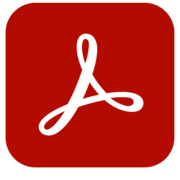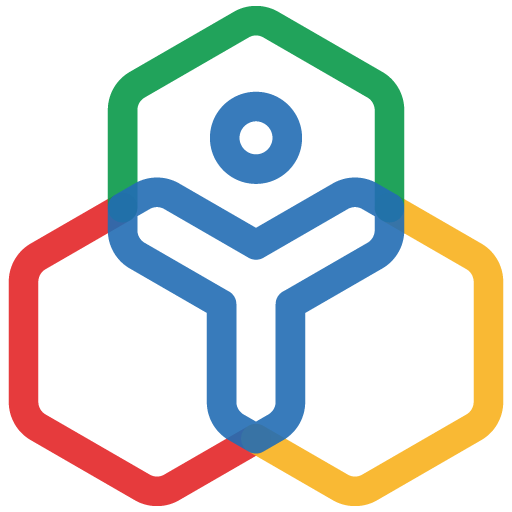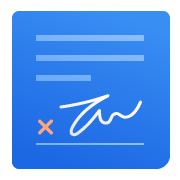
Zoho Sign Reviews & Product Details
Zoho Sign is an electronic signature platform that allows businesses to securely sign and manage documents from anywhere. Unlike other signature solutions, Zoho sign supports easy integration with the Zoho Suite, providing seamless access to multiple business tools. Its standout features include signature templates, signature request tracking, signature analytics, and a mobile app for easy document signing on the go.
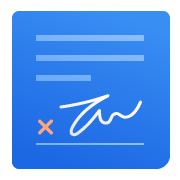

| Capabilities |
|
|---|---|
| Segment |
|
| Deployment | Cloud / SaaS / Web-Based, Mobile Android, Mobile iPad, Mobile iPhone |
| Training | Documentation |
| Languages | English |
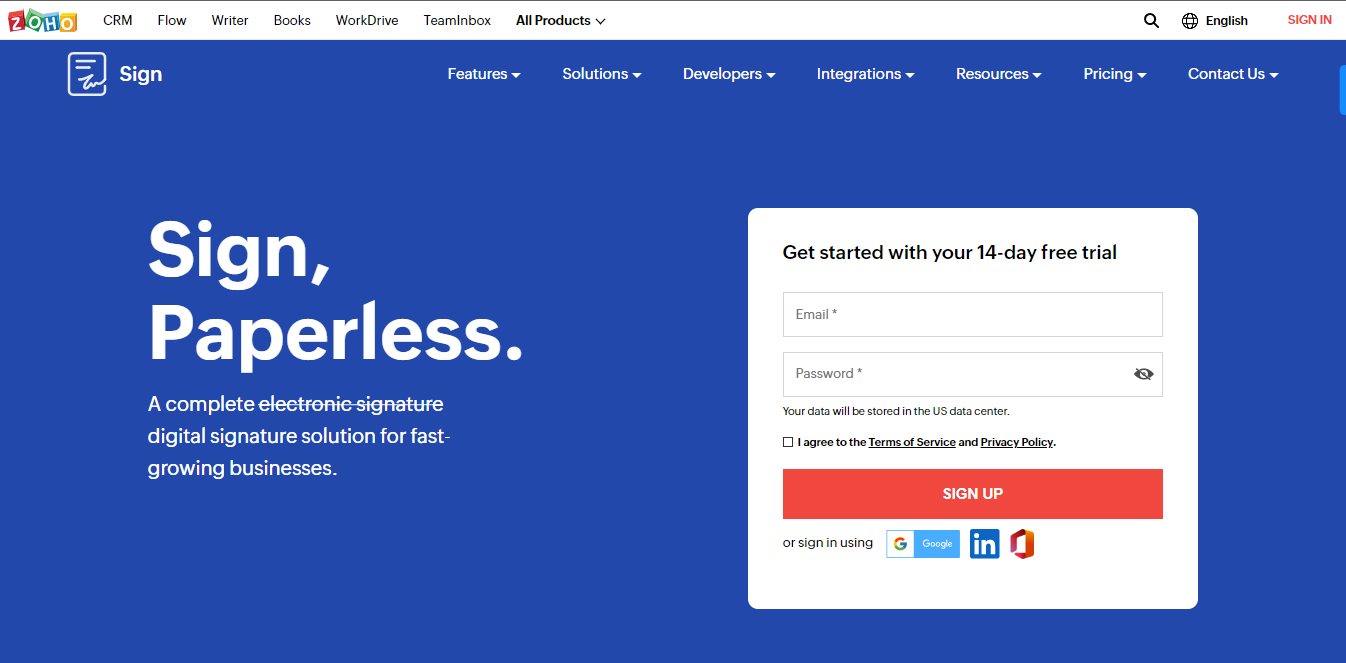
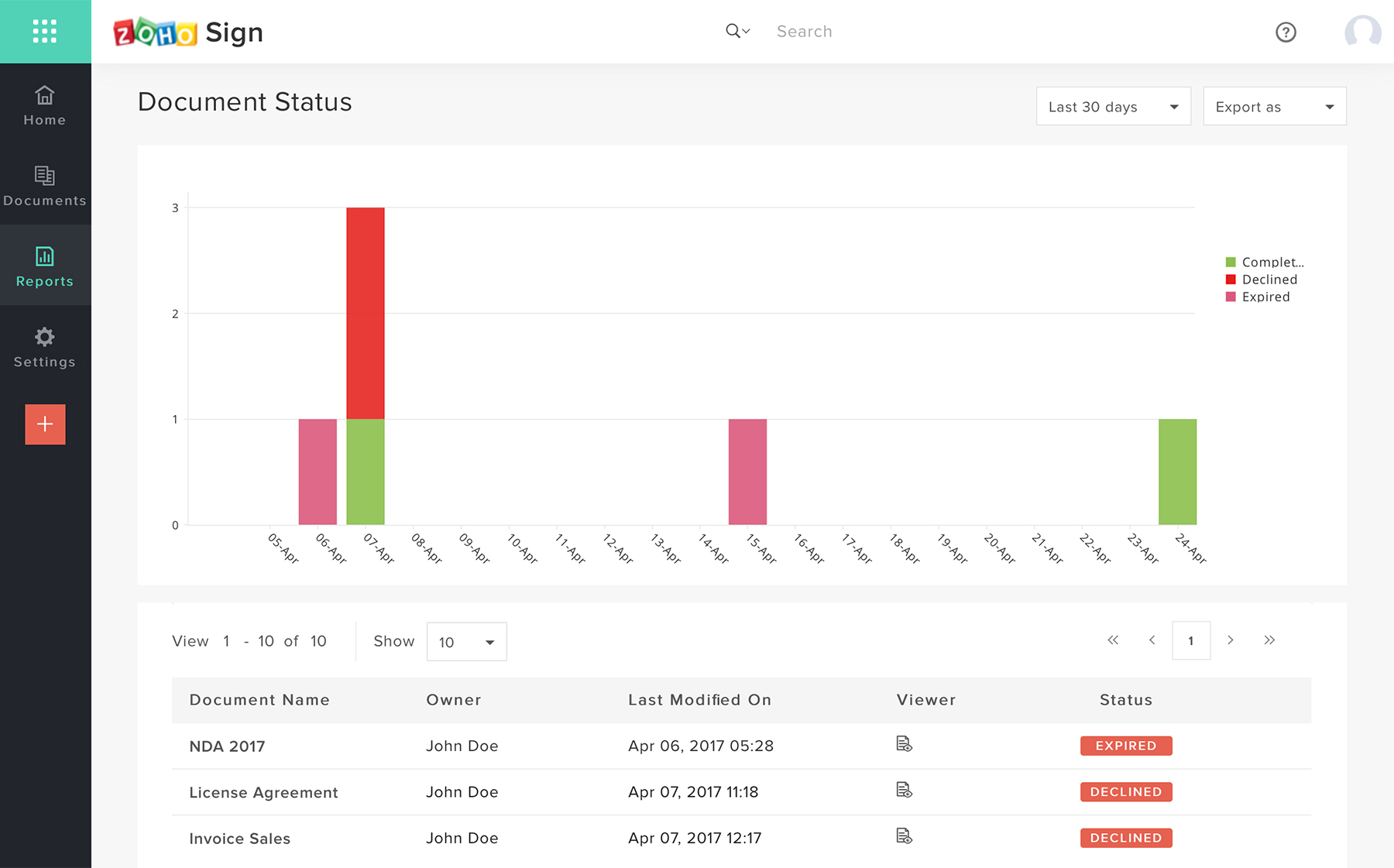
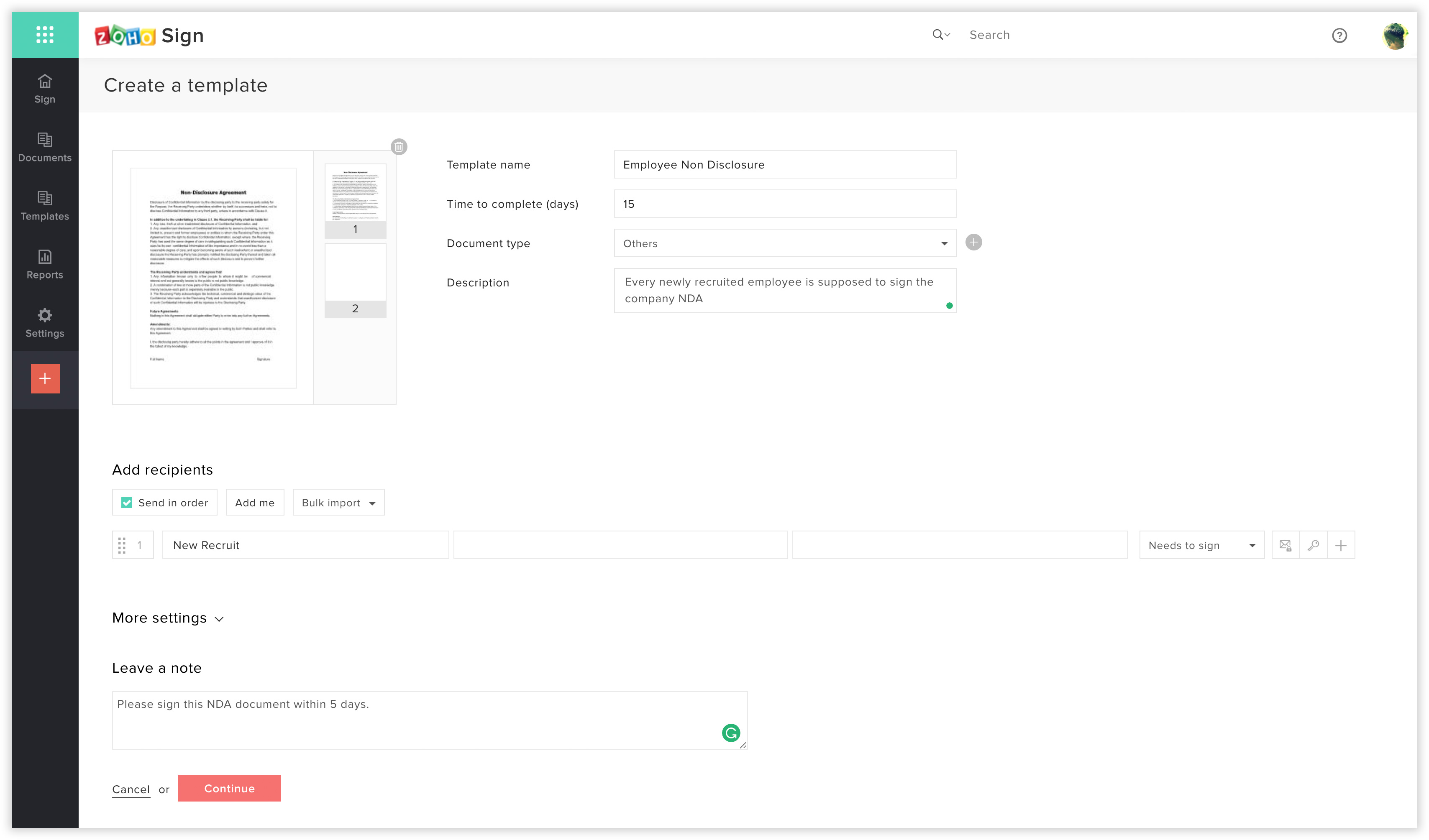
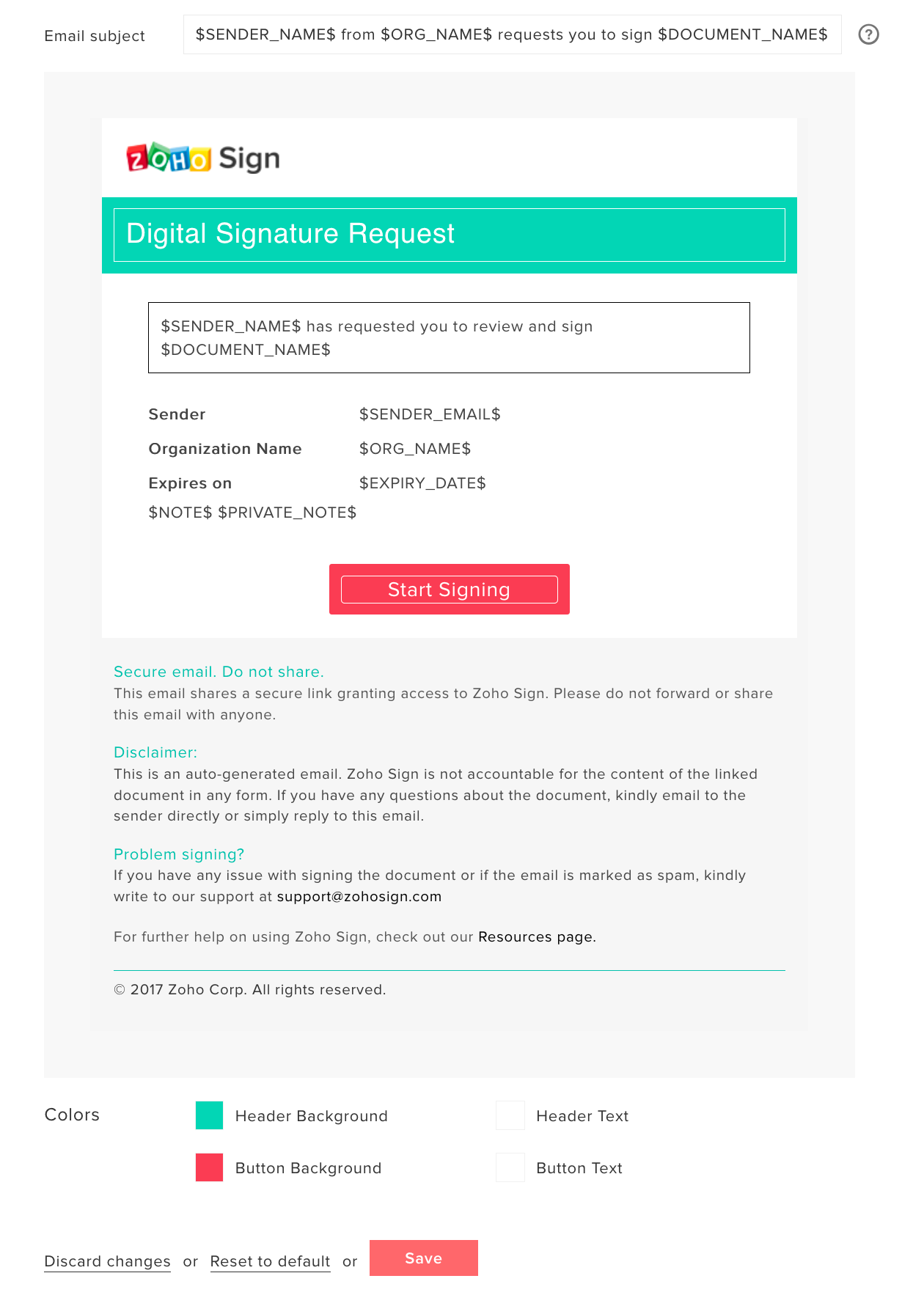
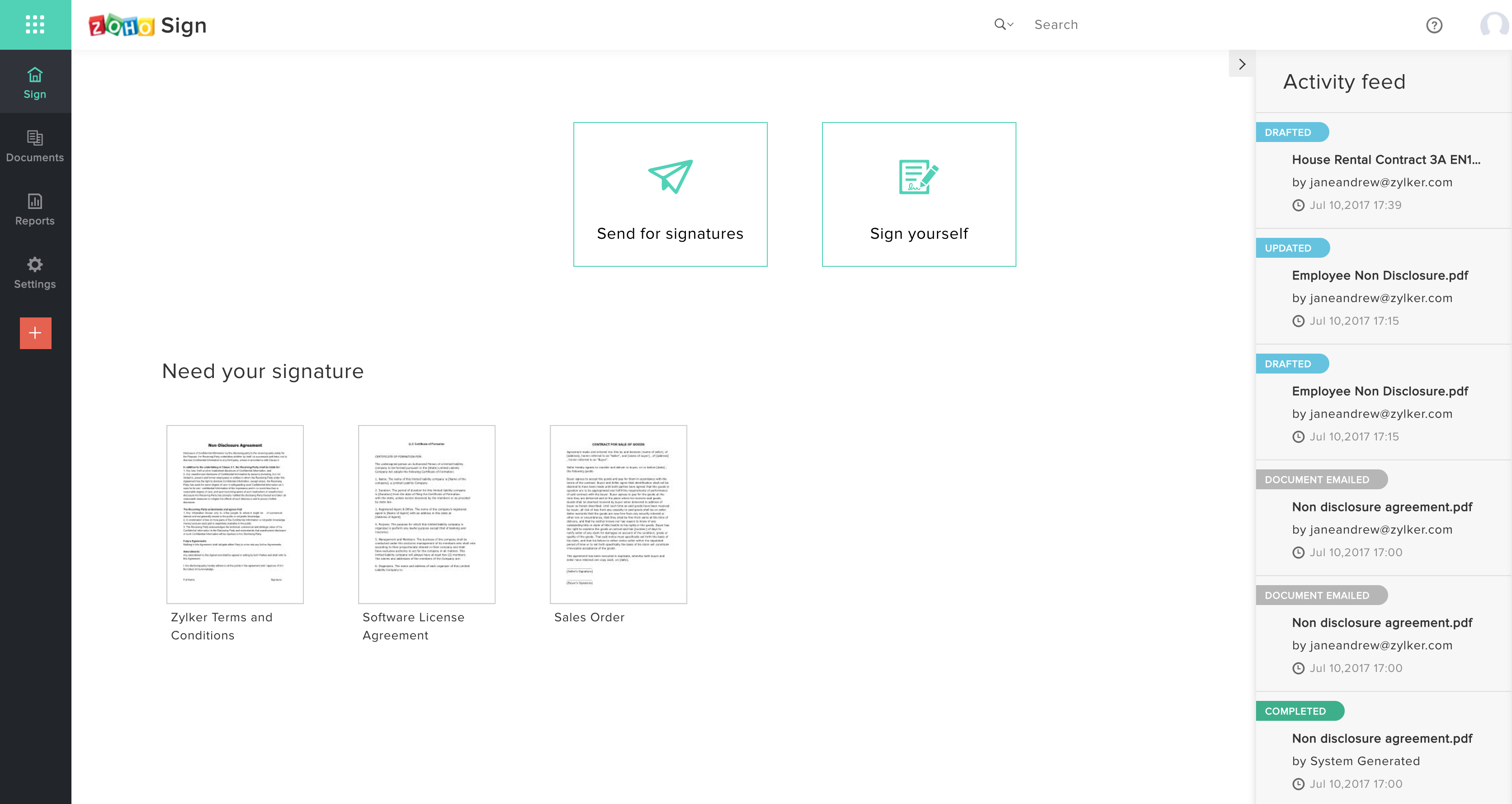
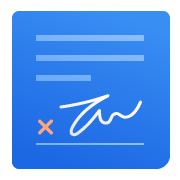
Best auto signature software, interface is good which helps me in signing different documents and tamplates, there support team are very helpful and we use zoho at so many platforms ,this is even cool made all the works easy and ready to go in no time.
i am using this software for so long time , there is nothing to dislike about zoho signs .
helps me save my time and generating different designs of signs, i can choose from a bunch of tamplates ,and i can directly integrate signatures from zoho writer.
I like zoho signs because it is very simple to use , and even i can easily ask for signature right from within zoho writer , the interface gets the job done for us.
I don't have any complains or there is nothing to to dislike , i am pretty surprised by using such a good tool.
Free to use Helps me save my money on other softwares and save my time., Electrically generated signs with different designs , and from the choice of many different tamplates i can make it more attractive.
Zoho signs makes documents easy to upload., You can create a personalized template and save it for reusing , and it even contains multi-language support.
Fail to start , when too many signs were uploaded at a time.
Expedite document signing ,secure signed documents are some major problems which i able to solve with zoho sign.
It has feature ofIdentity verification with signature.
Improvement needed in UI, all things are okay otherwise.
Papers wastage of for printing and sign, accurate identity verification.
The UI and UX of the tool are fairly simple to understand. The team adapted to it quickly with a simple Loom video. Also great is the fact that there's a free plan available. This works well for me as the frequency of usage is less.
Still needs to reach the level of DocuSign in terms of tech support.
For a freelancer like myself, the number of contracts I need to authenticate is less compared to a small or medium enterprise. This is where Zoho Sign helps me do that with a free plan.
The Zoho Sign platform effectively allows you to track documents sent out to clients that need to be filled out and signed. You could even schedule reminders to send the clients.
When trying to go through the activity history on this platform, there is an excessive amount of entries that are difficult to sort through without clicking on every single one to get further details.
Zoho Sign has allowed me to manage the applications I send out to my business financing clients. The template feature is also helpful in creating templates of documents that need to be signed.
Zoho Sign is best , as we are utilizing Zoho platform for many other things and its very simple to use , now i can set number of tamplates and integrates everything with a click of a button.
All the audit trial isn't automatically emailed with the sign documents, we have to sent it manually, and the free version only let uh do 5 documents a month.
makes everything easy like to upload documents and clearly label with all the needed information and ,I can easily integrate signature right from within Zoho Writer (using Zoho Sign).
The ZOHO Sign Product is straight out the box easy. The product setup and user experience walkthroughs is very straight forward and thorough. Then there is the product useage, with our workflow it was easy to integrate the product usage into our existing processes. Our adoption if the product internally went without a hitch.
The ZOHO Sign Product has some drawbacks. the feature set claims to be in parity with some other marquee players in the e-signature industry, does are not completely baked. For instance with our CRM tool we have to create a multi step process to initiative a signature in a document then attached the completed document to the account in the CRM is cumbersome.
The ZOHO Sign Product solves our Contract To Cash issue. Before implementing this product our typical contract to cash was about 15-30 days. Now it’s around 3-5 days. Sometimes even shorter. We coupled this product with a online processing for Credit/Debit cars and e-checks and this has dramatically improved our cash flow and reduced our Acct/Recvbl debts
The Zoho Sign function is useful and intuitive for sending documents to multiple people to sign electronically.
Once I synced my email to Zoho, I could not figure out how to turn off the reminders for anything on my calendar. I already have calendar reminders, so I don't need an email sent too. It is one more thing to delete from my inbox multiple times a day. The Zoho CRM is also not as user-friendly or intuitive. Overall, it feels clunky.
Multiple times per year, I need to send documents to various people for electronic signatures. Zoho Sign makes the process easy and sends me updates as each person signs.
Well executed from the trusted Zoho brand. Integrates well with their suite.
No genuine product concerns. It isn't as widely accepted as DocuSign.
Signatures on the move.
The first thing I care for these types of apps is that It should be secure as I might use important documents so i should make sure no info might get out of it. as I know they use public key cryptography with AES-256 encryption which make me feel more relaxed about security. There are other features that I like about it like Importing documents from third-party applications , Signer authentication code that it use and also its templates.
Actually i didnt find negative points in this application.
The main problem is the security of our documents and as they use bank-level security so we have relief in this case. besides the people who sign it can access to it via any operating system or device. We get rid of printing, scanning, and forwarding documents and by using their template and bu using email the signee anytime can do the sign work.
Easy solution to complete digital signatures
As of now my usage is limited, so no dislikes
Easy UI for digital signing process
Subscription seems to include several apps--most are subpar.
So many things. The amount of money I've put in, the time it has taken, the complexity, the UI, the UX, the support, the difficulty in getting the simplest things done.
Tracking leads and opportunities.
Documentation and template creation works well, the basics are there and work
Limited functionality. To automate document signs, they charge an excessive fee of 0,50 euro per document request when it used to be Fair Usage Policy.
Digital signing of documents and integration with Zoho CRM