

Zoho Vault Reviews & Product Details
Zoho Vault is great for personal use thanks to its comprehensive selection of top-notch security features. Under its free plan, it already offers high-end security and basic password management capabilities that easily integrates with the whole Zoho ecosystem. It features a single sign-on, biometric login and multi-factor authentication, a seamless organizational system, detailed reports, role-based access, and unlimited password storage. Pricing is also very affordable, especially for personal accounts. But upgrading to paid plans remains accessible and affordable as well.


| Capabilities |
|
|---|---|
| Segment |
|
| Deployment | Cloud / SaaS / Web-Based, Desktop Mac, Desktop Windows, Mobile Android, Mobile iPad, Mobile iPhone |
| Training | Documentation |
| Languages | English |
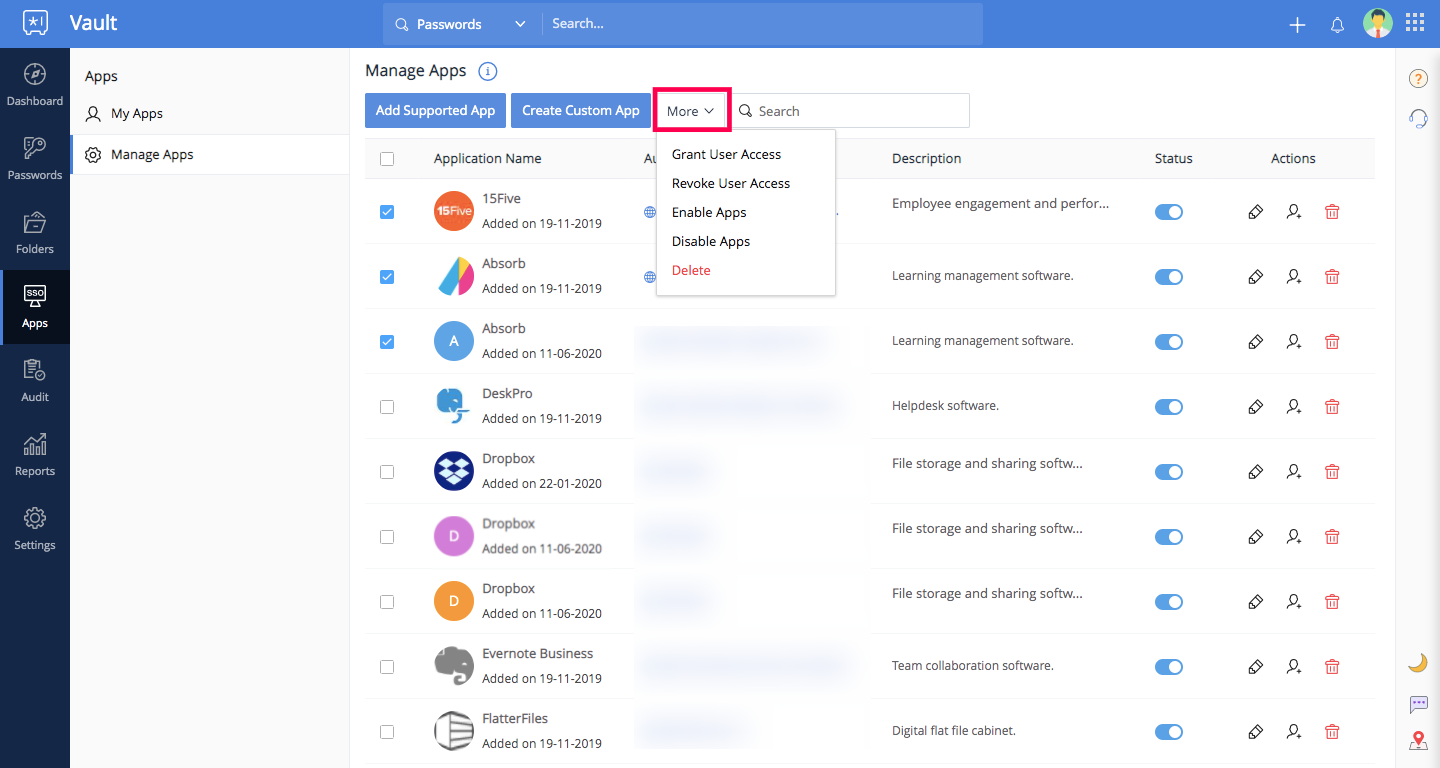
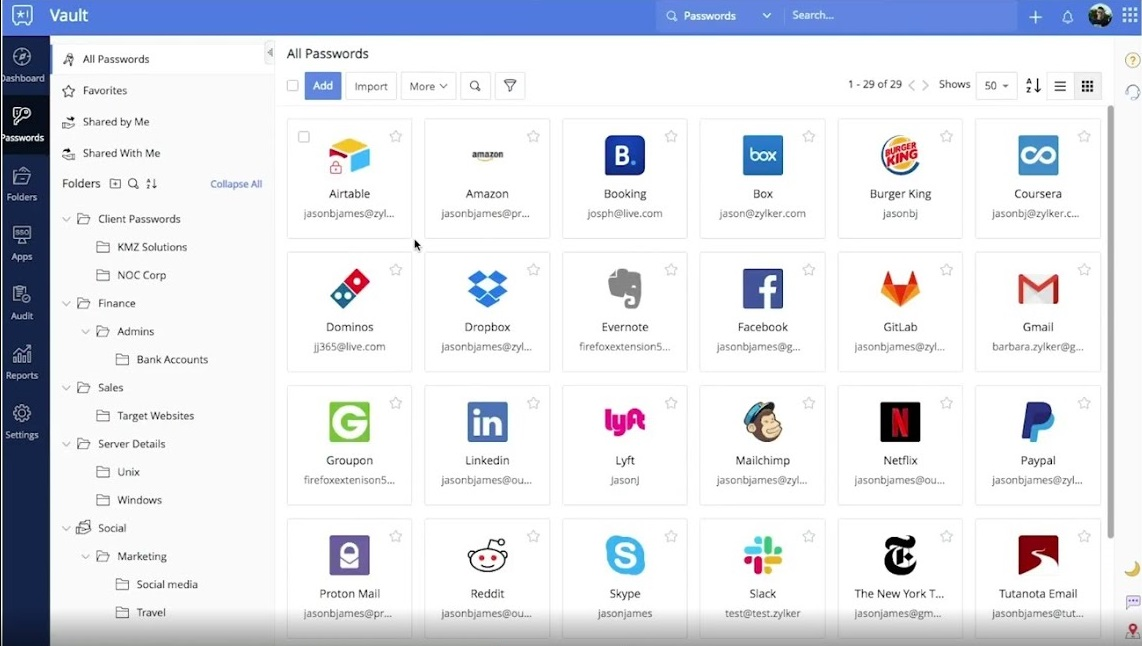
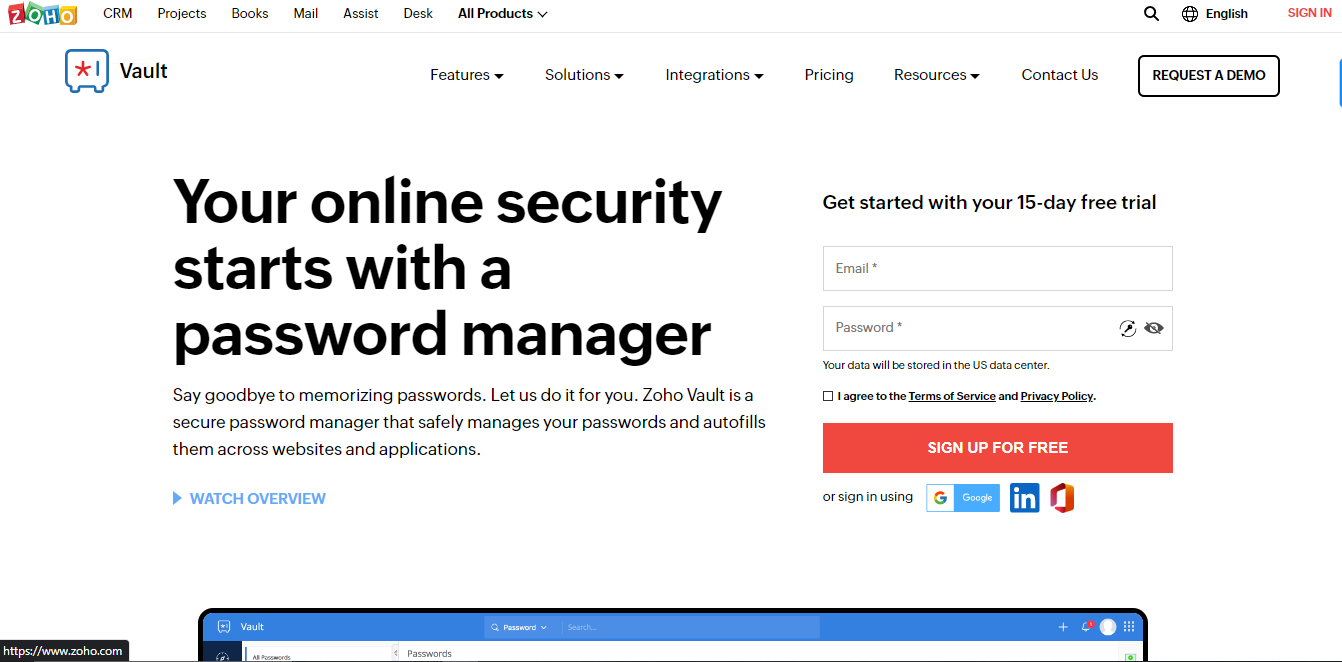
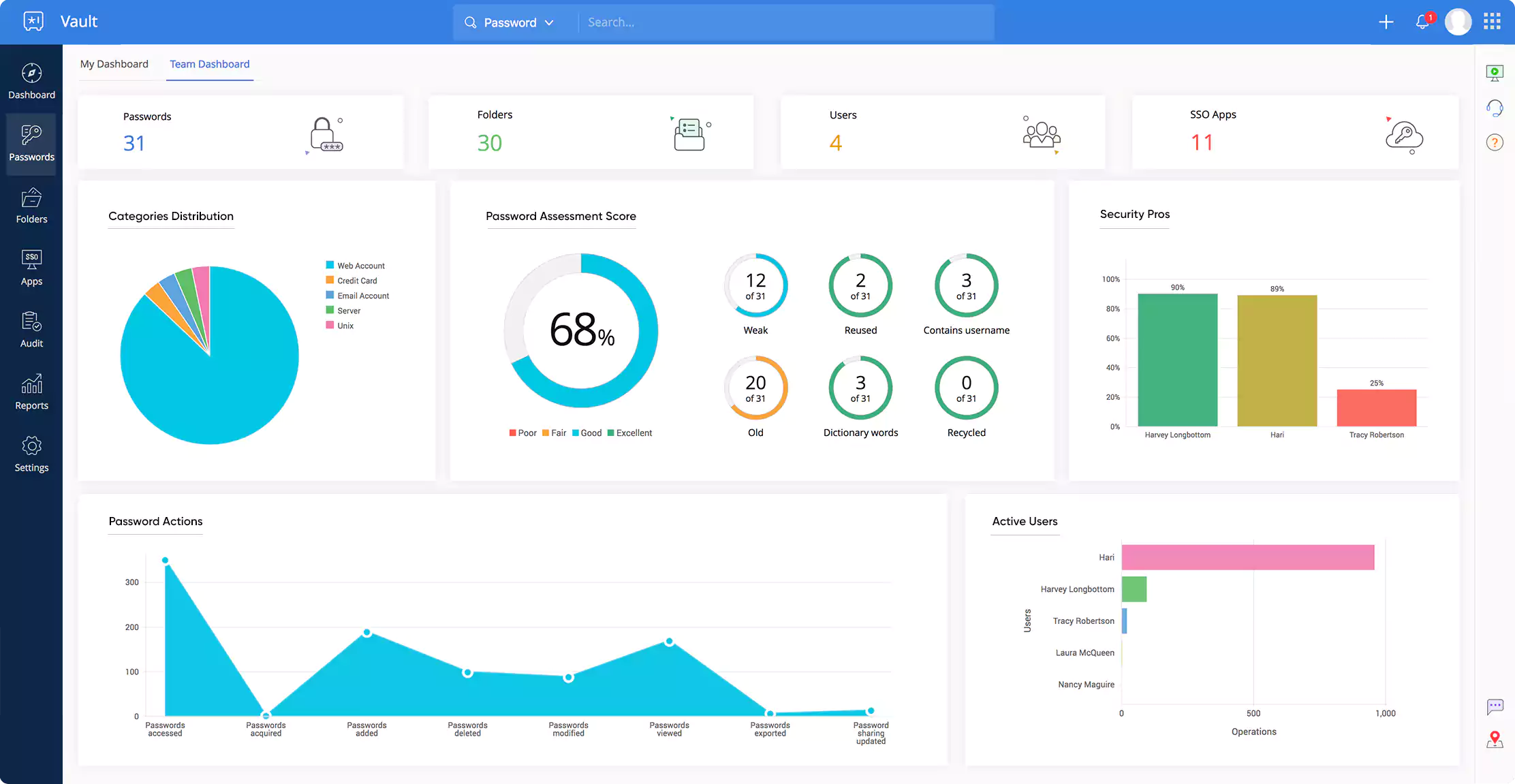
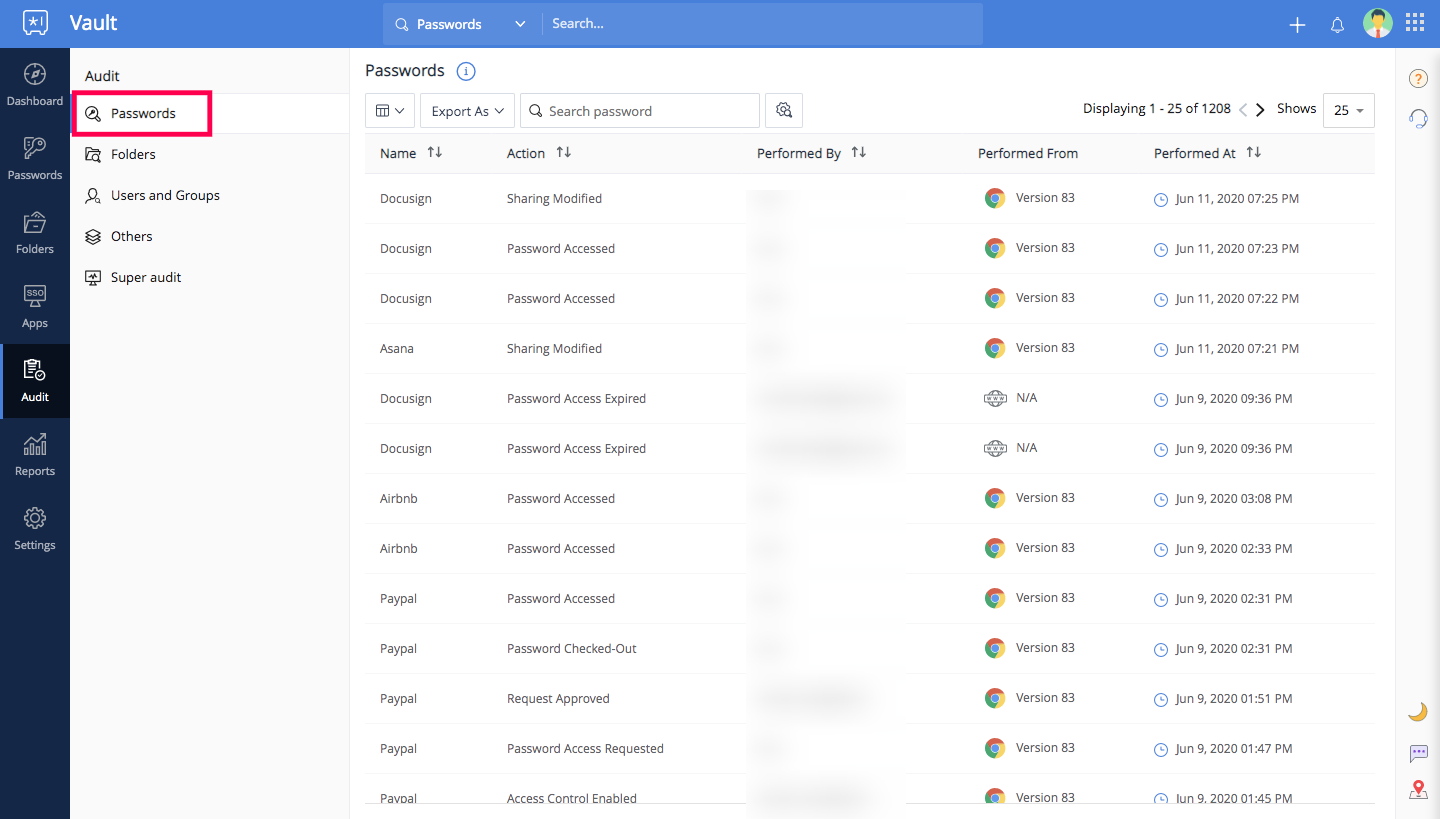

I love the security this brings with multi factor authentication and also high level security. It is so a safe way to share passwords across different employees.
The multi factor authentication can be inconvenient but it's what keeps the passwords safe. However you will need to make sure to have both authentications ready in order to use your password.
My team and I can safely share passwords without compromising any sensitive information. Before using Zoho Vault, I frequently resorted to the easy solutions of using the same password for every account or not using a password at all. I'm freed from the burden of trying to remember complex passwords while still maintaining their security. A password generator, built into Zoho Vault, can create secure passwords that adhere to your particular account's requirements.
Zoho makes my life easier by managing my passwords. Zoho Vault is a password manager that allows users to securely store and organize their login credentials, sensitive information, and other confidential data. It offers features such as password generation, two-factor authentication, and sharing capabilities. It also has a user-friendly interface and integrates with other Zoho apps.
Nothing to dislike about the wonderful services of Zoho.
Zoho Vault is a password management tool that helps businesses and individuals securely store and manage their login credentials, sensitive documents, and other confidential information. It can also be used to share login information with team members and set permissions for who can access certain information. Additionally, it can generate strong, unique passwords for users and automatically log them into websites and applications. It aims to solve problems related to password security and management, such as forgotten or weak passwords, sharing login information securely, and ensuring compliance with regulatory requirements.
Zoho Vault is terrific software to secure passwords that I have ever used. I can easily add my social media, website or all types of passwords with just a few steps.
There are no things to dislike about Zoho Vault. It has a beautiful interface.
Security is the leading solution for any business. It can store multiple passwords safely. I can easily share the password safely with my trusted one. It provides a Report section, which is very helpful for seeing organization password data.
The ability to share passwords, have different levels of permissions for view only, edit, and password owner is tremendously helpful. When a password needs to be updated I am able to simply update it myself as the owner and immediately everyone's access to the password is updated. Additionally, as people leave our organization I am able to simply remove them and their access is revoked immediately, so no need to change tons of passwords. This tools has improved our ability to provide access to the vast number of applications we use very quickly and provide seamless updates.
I would like to see a password generator be included in the right-click auto fill functionality for creating passwords. This is readily available if you select the extension, but being able to do it at the password location is a big plus. Additionally, it would be helpful to add the ability for Vault to have a keychain like functionality for Apple products (ipad/iphone).
No longer have to remember everyone's passwords for them and then frantically change every password in the book when they leave and notify everyone that uses them in the organization. This was a real nightmare for us prior to this application. The ability to immediately share many passwords with new employees as well as remove them when they leave the organization has been tremendously helpful. Additionally, being able to generate secure passwords gives me peace of mind as I know we are much better covered if we are utilizing difficult passwords that are more difficult to hack.
Zoho Vault creates a simple way to streamline password management while maintaining upmost security measures for me and my business. It allows me to keep track of all my passwords by simply remembering one password. Zoho Vault has the capability to generate secure passwords that meet whatever criteria an online account requires; whether parameters are for x number of characters, alphanumeric, special characters, have preference for cases used, repetition, etc. I also appreciate that I am able to share passwords for shared accounts through a Syncing tool.
On some occasions, Zoho Vault does not properly predict the correct account/credentials that need to be utilized to log into an account. If I navigate to a login screen from a different path (whether URL or a series of clicks), Vault often will not recognize that I have an account set up with this provider. This causes additional time to search for a secret to determine what it may or may not be the correct login information. I also have had issues editing passwords in the past.
Prior to using Zoho Vault, I regularly fell prey to either using the same password for every single account (a well-known high security risk) or regularly forgetting passwords as soon as I've set a new secure password. I'm able to create incredibly secure passwords and do not have to worry about remembering each of them. My online accounts are secure while requiring me to remember only one password. Zoho Vault also has a password generator which creates passwords that can meet specific requirements by account.
Love the ability to place secrets into logical groups, or chambers, and then share the entire chamber with other users and groups. This saves us a ton of time when distributing access to secrets, and it's granular security controls are a major godsend.
I wish the ability to move existing secrets into other chambers could be performed from within the "edit secret" page. I also wish that a secret could be associated with more than one chamber.
We are able to securely and efficiently manage countless passwords to client systems and equipment. It makes supporting our clients effortless and reduces our time spent trying to log in. It also eliminates dealing with account lockouts, password resets due to repeatedly misspelled credentials.
It is easy to use, has enough fields to store extra information and I can get on PC and mobile devices. I can login anywhere.
Nothing. I tried 3 other programs before Zoho and never really liked them. Zoho just works and works well.
Clients (and my business) have many passwords and many like directory listings you only use a few times a year. Being able to use different passwords for everything is an important security step. It has save hours of chasing people to recover passwords etc. With more and more security questions, lager fields and extra fields are required and Zoho gives this. Using the Zoho Vault has meant we update more online listing more often, because not only do we have a record of the login details but it is a list of where we have listed businesses.
I am a bookkeeping firm and we have keep our client's information safe and secure. I like that our firm can securely limit access to passwords without the insecurity of spreadsheets. It is easy to set up and use.
I really don't dislike a thing. There is not a think I would change.
We resolved the need to share out passwords to our team securely but keep other passwords private. The Firefox and Chrome add-in are non-intrusive and helpful. It saves us ton of time on pass-word resets or having to scramble as what the password is for the banking and other sensitive access we need to get our job done.
I like the autofill and secure encryptions of the logins saved in the Vault. It automatically fetches the data from the vault when you are on the correct link, which also helps you identify when a scammer is trying to phish your accounts and detects the link that you may not see on the first look.
If you ever forgot your password and catchphrase, the only recovery you can make is resetting it wiping all your previous save logins, which is not ideal and should have an option for recovery.
We use shared logins daily and use very secure passwords, which are not easy to remember also have to be used very carefully so that we do not get in a cyber attack. It helps to distinguish the real and fake links and helps to save logins securely.
You don’t have to worry about keeping your passwords safe with zoho vault. It also sends passwords back ups to you on your mail. You can utilize the auto login function of zoho vault to log in to those websites whose passwords are saved in Zoho vault. You can also share these password among your team and install its extension in chrome.
One of the major disadvantages of Zoho Vault is that you cannot restore its password once your forget it. Hence, you have to make sure you remember the same or write it down.
It is a one stop solution to save all my username and passwords of various applications. It has saved me a lot of trouble by doing this.
I like that you can store your saved passwords in sort of folders. I create one for my personal accounts, my work accounts that only I should have access to, and work accounts that I share with certain people/team.
That I have to key in my PassPhrase too often than I like. But I understand that it is for security purposes.
It is easier for me to handle all my accounts. With just one click, you can log in to frequently used tools and add log-in credentials for new tools.
It is very easy to add a share a new secret Google Chrome and Firefox extension : no need to open the app to get access to your web apps With the Audit (=log) you can check who is using the system (name / IP address) and which secrets are Like with all Zoho apps,
The process of adding a user is painful because the administrator and the user need to act *almost* together. Dashboard: it is not a dashboard! It is not very easy to organize secrets. For instance, chambers (group of secrets/passwords) are not user friendly at all The user interface is not very fancy
Easily share secrets within the organization and also with contractors. No need to write down passwords and share them by emails... Manage user access when people are getting in and out the company
Very easy to use and deploy to our different teams. An overall cost effective solution for our business.
New features should be deployed more quickly. Mobile app is buggy at times.
Most teams were managing passwords in an insecure fashion. Now they can be managed securely using Zoho.
host-proof hosting model.its password management is well designed.
Till now its nothing their to dislike.ill keep on using
it heps me keep all my passwords management at one place and acts as a password manager for me
Zoho can be defined as the perfect password management software. The most helpful feature of Zoho Vault is probably the password-protection and encryption features. With Zoho Vault, you can create strong passwords for all of your accounts, and keep them safe and encrypted in one location. This is a huge plus, especially if you have multiple accounts with different passwords. It makes my everyday easy as it also makes it easy to share passwords with other people. You can create groups within Zoho Vault, and then share passwords with just the people in that group. This is a great feature for businesses, as it allows employees to access the necessary passwords without compromising the security aspect of the business.
The interface is confusing and although there exists a Zoho Vaulty extension of the software, it is not very useful. The autofill feature does not work even if there is a slight variation in the URL defeating the purpose of Autofill.
It is a cloud-based password management system so mostly used in our organization to securely store, share and manage passwords. It is most helpful because it allows our organization to store passwords in a secure, centralized location and Share passwords with authorized team members. We also Manage passwords for multiple websites and applications using Zoho Vault.
It does exactly what it promises which is storing all your passwords with handling multipage logins and supports multi-factor authentication. The extension is another great help when it comes to the ease of Zoho Vault. It's also very cheap compared the functionality with other competitors like Lastpass
Some small bugs such as -Doesn't autofill the logins even if there is a very minor change in the Url which is a hassle at times but also protects you from a phishing attack -If you ever forgot your catchphrase and password, you have to reset the accounts erasing all your previously saved passwords. - The web seems to lack the attractive UI but the mobile app works smoothly and very attractive to the user.
In our organization, it is used as a password vault so that no one has to remember shared passwords or individual passwords anyone. Also, it is used to generate a strong password and let the vault keep it with Url so that it auto-fills the next time you are trying to login
I like how I can store all my passwords and information in the Zoho vault, and it's very secure. I never understood the genuine concept of why use it in an organization until I was protected from a potential scam. It automatically detects the URL you are trying to sign in to and lets you know that the potential attacker has changed a tiny part of the URL. It is genuinely very simple yet beneficial while signing into apps making the process faster.
Nothing much, really, but if you forgot the master password for the Zoho vault, the authentication process would be a hassle as it comes with two-factor authentications. Even if you manage to do it, it will still delete all your previous passwords saved, which can be a bit of a problem at times if you do not have a copy of those passwords
Our Organisation uses Zoho Vault to remember secure passwords we use on platforms while conducting research. One-click login is all that you need if you are signed in to Zoho Vault. Simple yet very necessary piece of software
Love how you can create "secrets" and with the enterprise version you can share with others and only give certain access like read only or even just auto login. Loved it so much that i switched to Zoho at home and am using the personal version at home. the web interface and mobile app is great.And their Chrome extension is a nice touch
Don't like how you have to login then have to type your passphrase to get access to your vault
We were using KeyPass, but found it a little cumbersome as we had to share our entire database of passwords with people and not just certain passwords or just certain access to people. Plus with Zoho, we could access anywhere with internet access, and even on mobile devices with their app
I love Zoho because it helps me keep track of my multitude of passwords. With 2 and even 3-factor identification, I know it is secure and that no one will ever gain access to my bank of passwords without my knowledge and express permission. I like that you can create groups of passwords to share with others in your organization but keep other passwords private at the same time. I would say that this product is good for both professional and personal use.
Though zoho is a great place to store passwords, it is just another password that you have to remember. If you dont remember your password, it is not always easy to gain access back into the system - or at least that is my personal experience. It takes forever to access a single password. I guess with security comes inconvenience sometimes.
password storage.







