

ActiveCollab Reviews & Product Details
ActiveCollab is a project management solution for creative professionals. It offers cloud-based subscription plans or a self-hosting license with organizational features that can be viewed according to what is most convenient among users. Automatic rescheduling allows for the child's tasks to follow the change made to the parent task automatically and tasks can be viewed as a timeline or a kanban board, a calendar, or a list.


| Capabilities |
|
|---|---|
| Segment |
|
| Deployment | Cloud / SaaS / Web-Based, Desktop Mac, Desktop Windows, Mobile Android, Mobile iPad, Mobile iPhone, On-Premise Linux |
| Support | 24/7 (Live rep), Chat, Email/Help Desk, FAQs/Forum, Knowledge Base, Phone Support |
| Training | Documentation |
| Languages | English |
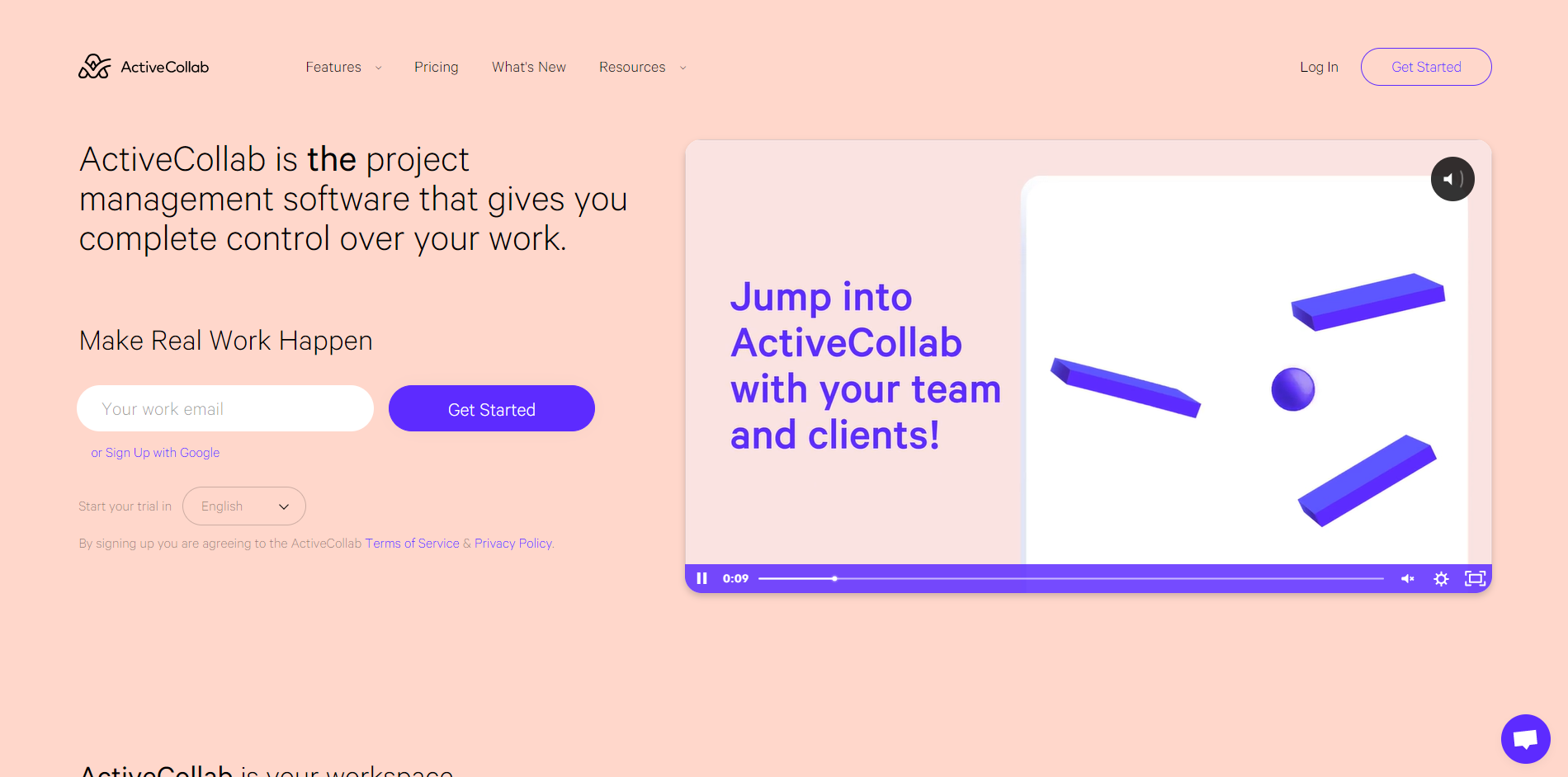
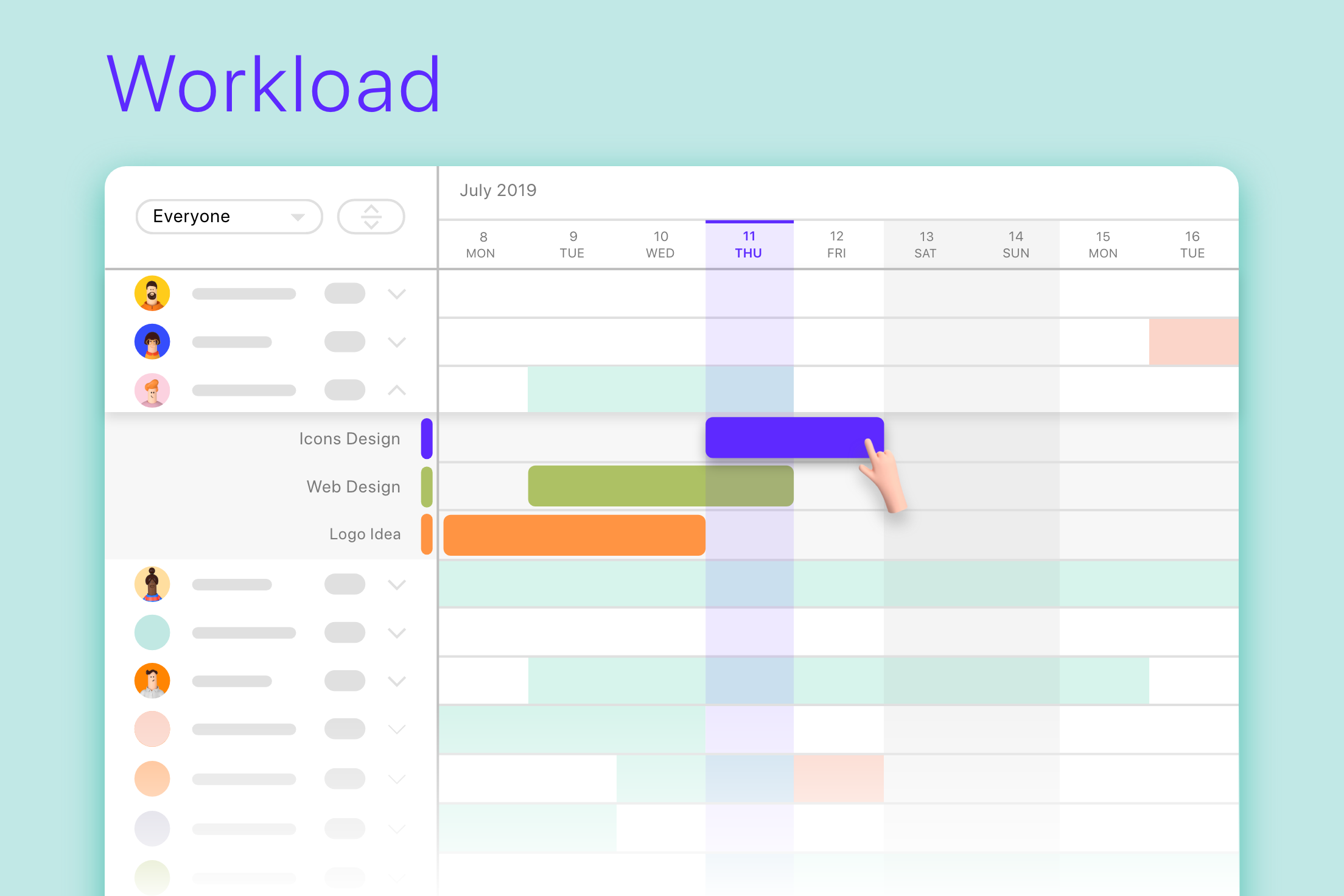
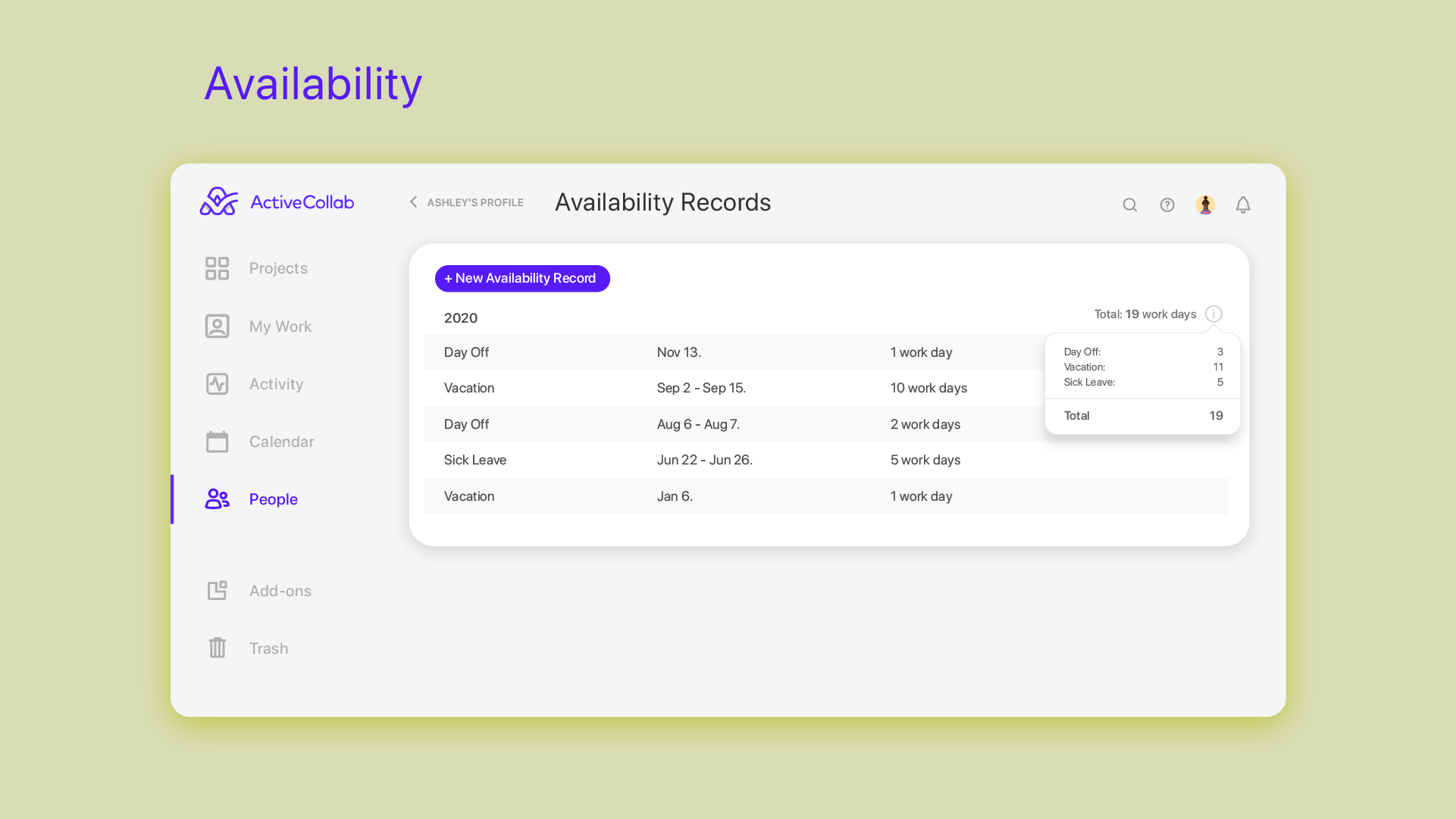
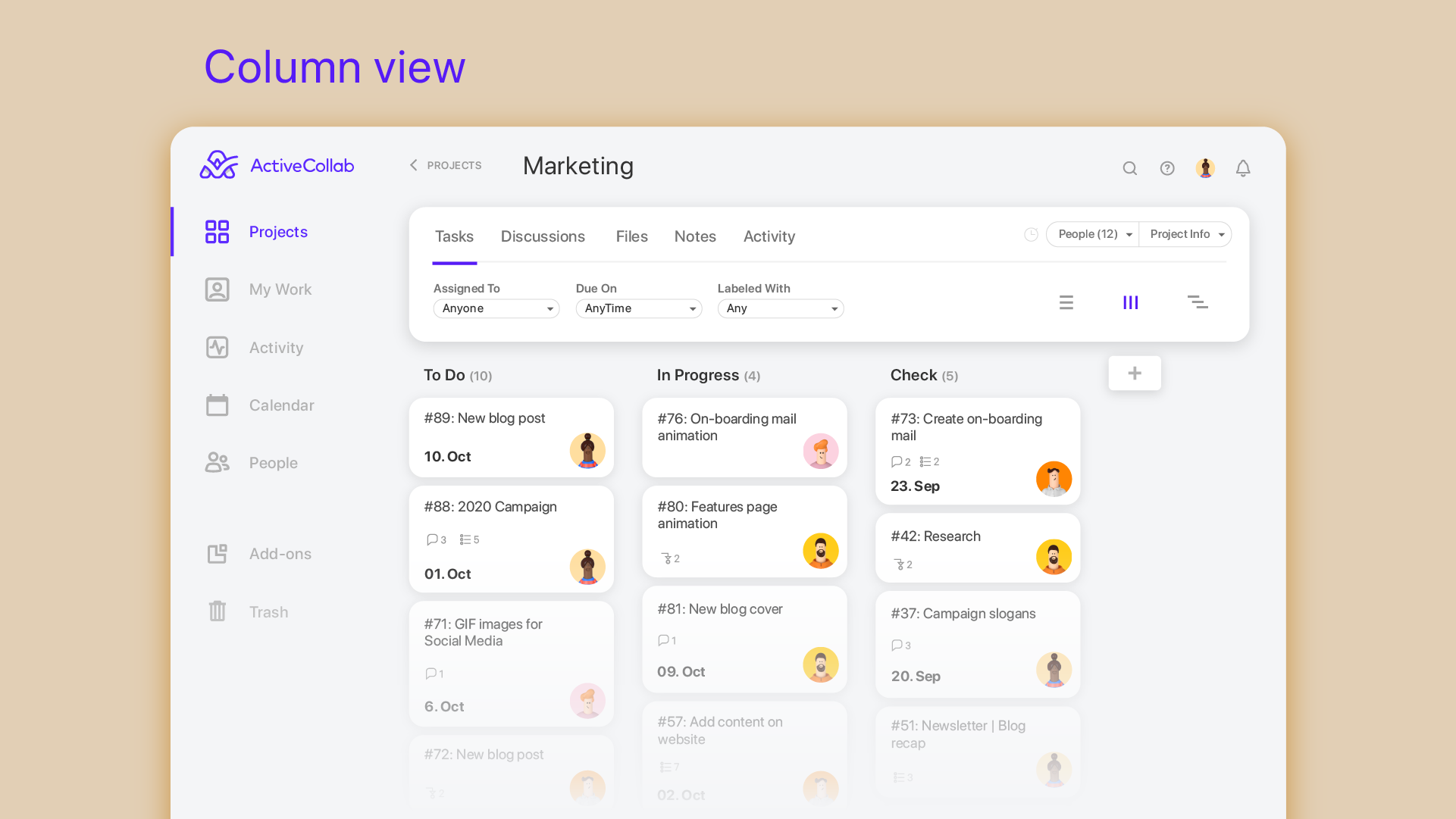
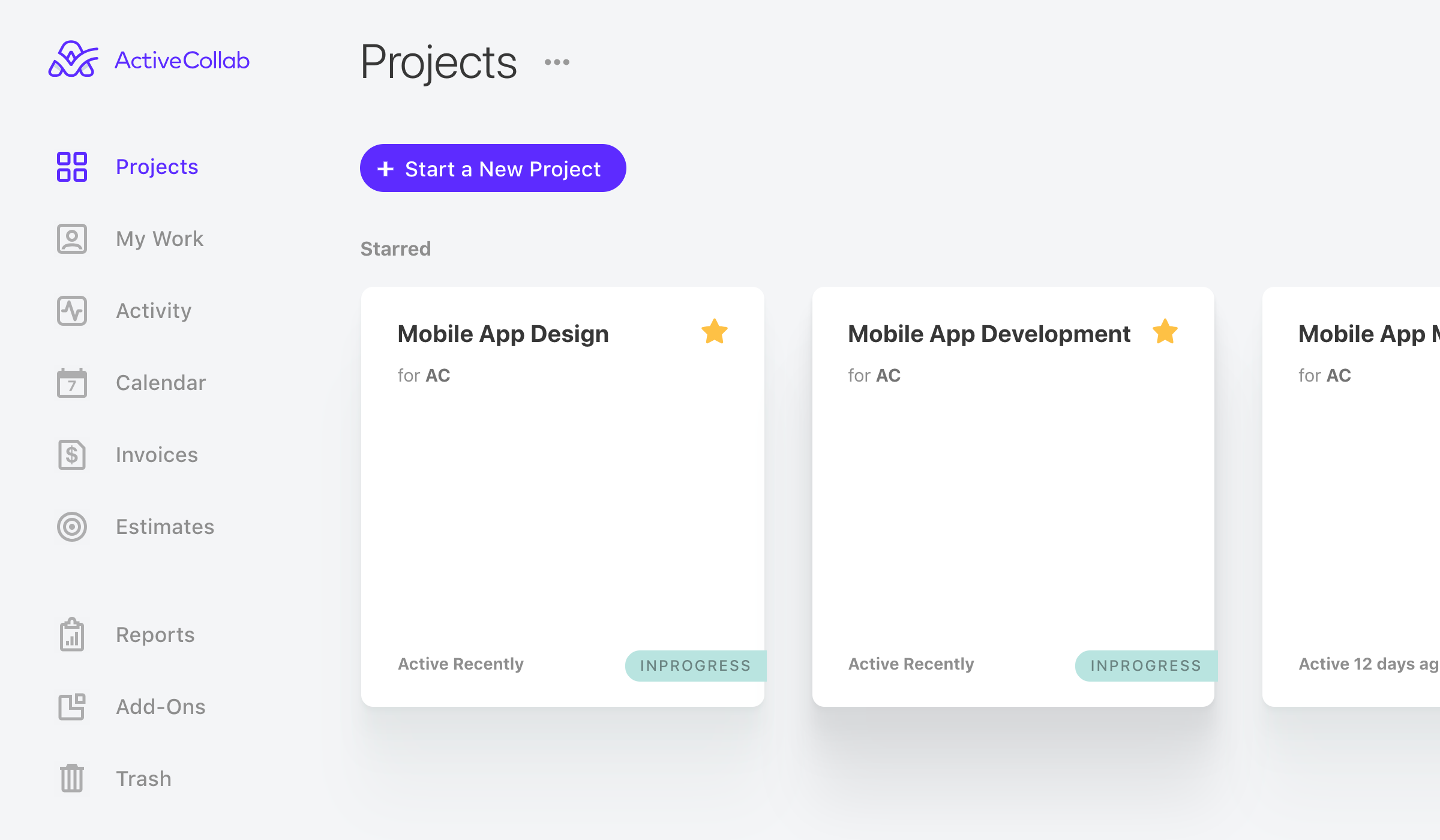

This software was surprisingly easy for our small business to adopt given we had little exposure to SCRUM but a need to systematize for our rapid growth.
Had some difficulty with the app, specifically the login when using Google integration.
We needed to start running the business based on PMP standards given our growth patterns - couldn't have decisions and tasks owned by one person. Active collab made it easy to engage employees and get the transparency I needed as CEO.
Active Collab provided the opportunity to set up templates and we could copy those templates into our active projects. As a project manager, also found the Activity tab to be super helpful. You could see how things are processing within the project and what team members have been completing. It was a good way to reference back a few days or past weeks if you needed to. It's an overall easy system to dive in and start to use. We found that the system was focused mostly on the projects setup and structure.
We found Active Collab to not be as customizable around the individual team member view. This is an area we'd like to see Active Collab improve upon.
We were looking for a system that had the functionality for not only Projects but also for the team. From pulling various reports, to seeing what was due within your My Work tab on a per project basis. You can also use the Add-ons such as integrating Slack.
Allows a lot of information for everyone
Too disorganized sometimes task can get lost
Allows everyone to collab together in the office, or even out of the office
It's easy and helps keep all your projects in one place.
You can't assign dates to sub tasks. Just assign a person responsible.
Task and time management
Active collar is simple enough for start ups with small teams, yet has enough features that can cover all the basics as the company and team grow. It's been a great tool to organize projects and tasks.
Would have love to have more controls in budgeting projects by phases and idle the out on the computer is important so that you don't forget the timer running! Need check in and check out feature.
Task management and time tracking have been simplified where before it was manually done.
ActiveCollab 5 has improved User interface and looks great and very intuitive. The provides great flexibility to include Project team members from various geo locations as well as providing to 3rd party consultants working on the projects. ActiveCollab also offers on-premise installation option apart from the hosted SaaS model which makes it very flexible catering to companies with varied data security and clod hosting policies. Sharing project files and assigning tasks to 3rd party consultants through single point. Overall the collaboration component has become a lot easier. Team task
The system does not have the flexibility to integrate with any thrid-party file storage like a Google Drive, Dropbox or Amazon S3 which makes it cost effective easier to manage, especially when we are using a self-hosted version. All the files related to a specific project are not presented in a very easy to sort manner where we can navigate through files without having to dig through the tasks related to the files. Theme/branding customization options are harder
Managing teams of software developers and consultants across multiple geographic locations to deliver support services to customers. The project members are not always full time employees of the same company but would need access to specific projects and files and information. All the project submissions including the code files as well as documentation are submitted, exchanged and collaborated through activecollab.
Simple Project Management and Task Management Software. We also used as a CRM and this was not the best use of the product as it wasnt as searchable as we needed.
Did not interface with as many of our other products as we would have liked.
We no longer use ActiveCollab. We switched to a different PM software and CRM
You can add all the ongoing/upcoming/completed project details in active Collab so that you and team can continuously monitor it's status, add updates and multiple tasks to keep track of it.
Sometimes it takes more time then usual to update the project status, it may be due to server issue, thoug it had not been observed multiple times, but sometimes it happens.
Complete tracking of the project, day to day activities, updates by multiple teams, project time estimation, resource allocation, task definition and much more can be done so as to keep you up-to-date on your project.
I like how you can track your time and see what you've done. I also like how you can see the layout of your week!
I disklike how it is not in alphabetical order and its easy to miss tasks!
we have been able to solve problems with ActiveCollab by timing out tasks so we can make sure no one gets overbooked! I would say this helps with productivity.
Not provided
Not provided
Not provided
Active Collab is a great overall space for running, maintaining, and checking off tasks within a project. I like that you can see what has been done, get updates on what needs to be done, and that everything is visible in one place.
It's not as user-friendly for new teammates who need to get into the groove on how each project is run and where items like documents and comments end up. Also, I struggle with the mobile app so I often resort to the desktop version.
We use Collab for group projects to see what is involved step-by-step, who is involved, and what we have done. I like that everything about the project becomes transparent to the group, minimizing questions and confusion.
The calendar view and being able to assign tasks and monitor to-dos in a single calendar view is awesome.
The integration with Authorize.net has been terrible. It works, then doesn't work. Support has been very spotty too and it's taken WAY too long to get back to me several times.
It helps us manage projects, timelines, and tasks easily for each project/client.
The workload view was very helpful for resource management, and the ability to switch between the kanban view and list view was helpful. The most useful area of the entire product was the timetables and users being able to easily and quickly track time towards similar or repeating tasks.
You could not make a task be assigned to multiple people, so items that we needed multiple resources on meant that we needed to create multiple duplicative tasks and assign them out. It at times got overwhelming to try and find the appropriate
Resource management, time tracking, and workload forecasting. There were many benefits, but because the system was not very useful to us when planning a full project, we had to make the switch to a new product to bring those functionalities together into one system.
The cost is pretty competitive and does 90% of what we need on a daily basis. Once you get projects set up and people assigned, it's quite easy to quickly set up new tasks within the project and streamline a basic process for management.
I'd like to see more filter options and visual options. We moved over from a folder based system which just had a lot more options when it came to viewing tasks and folders within a project. The folders also let us give access to certain people in a hierarchy system. Right now, when I open a project I'm presented with a long list of tasks that can sometimes feel very overwhelming.
Basic projects for already quite structured timelines. It's great for using with simple projects that don't require a lot of on the fly changes and deviations from the original scope.
creating and distributing tasks to my workmates
for being laggy and system down most of the time.
it is easier to create tasks and distribute them to my other workmates than doing it manually
I had an excellent start in my work with activecollab, each project achieved the expected results and the overall experience was satisfactory, but now I have traveled constantly to different countries and regions to establish different work methodologies and execute projects that have opened new business opportunities for me and that's why I was forced to use the mobile version of the program, but unfortunately the result was not as expected, it is slow and the procedures take longer than necessary, it does not have what it takes to use it in my work and generates incredible delays
Unfortunately, the mobile version of activecollab is bad, it has no versatility and it is slow, I have not managed to finish projects and manage with the same speed that I did using the program on my computer, it causes me sadness because I do not want to stop using it because the reach I have been good with the program
Good start achieving a deployment that few programs currently offer, I also have important synchronizations with the softwares that I have to use at work, the program has a lot of autonomy and every planning that I execute achieves with enough power to be successful and I think to get the most out of it the next months to the program
Simple and affordable pricing makes Active Collab a must-see tool for any small business owner. With all the strength and functionality of Basecamp for a fraction of the cost, this tool can quickly become the cornerstone of any business.
Active Collab has generally decided that marketing to the possible end-user is more important than providing their paying customers with a service that promotes their business. Active Collab has no customization options for the look and feel of the platform. If you are going to use the platform to communicate with your own customers, be aware that they will be receiving emails from active collab, with active collab branding, with only a slight mention of you and your company.
With Active Collab, my teams have really been able to get on the same page. It is fabulous for back end collaboration.
Keeping all the communications in a single thread. There's no need for losing an email from a back and forth conversation. Also, the files upload are all in high resolution.
The timer for timetracking on each task is inaccurate. And it doesn't translate to data-driven analysis. Also, it kinda cluttered in terms of tagging and organizing each tasks per period.
Communication. As mentioned, I'm having problems in emaisl getting lost when you got a lengthy conversation about a project. ActiveCollab serves as a well-documented conversation thread.
I love the ability to collaborate with team members even when I'm in a separate state or country. Being able to know where I am on a project and what or who I am waiting on to finish a task.
Some of the UI for writing tasks could be better to format text. Not a necessity, but it would make it a bit easier to flow.
We are using it mainly as a project management tool. It keeps me on task and makes sure I can get projects done on time. I can also delegate jobs to other team members easily.
If you are looking for the best software for project management that integrates both clients and employees ActiveCollab is for you. Easy to use, straight forward user interface and even easier to setup and understand quickly for clients and your team. Clients are able to create tasks and respond and the team can pass tasks over to clients to complete as well.
The software is buggy right now so they have a lot to work out. However, it is still a superior project management software.
Keeping clients and the team on task has really been easy with activecollab. It has also helped keep communications in one -place especially when another members needs to respond or take over when the main project lead is out on vacation or sick. It is easy to just pick up from where another left off when all correspondence and tasks are in activecollab.












