

Copper Reviews & Product Details
Formerly known as ProsperWorks CRM, Copper CRM is a software that’s best known for its ability to seamlessly integrate with Google’s collection of cloud applications. To date, it’s recognized as the only sales automation solution that’s endorsed by Google, which makes the platform a top choice for many businesses whose work systems are already operating using tools in the Google ecosystem. Preferred by small to medium enterprises, Copper CRM also boasts streamlined features with a user-friendly interface.


| Capabilities |
|
|---|---|
| Segment |
|
| Deployment | Cloud / SaaS / Web-Based, Mobile Android, Mobile iPad, Mobile iPhone |
| Support | 24/7 (Live rep), Chat, Email/Help Desk, FAQs/Forum, Knowledge Base, Phone Support |
| Training | Documentation |
| Languages | English |
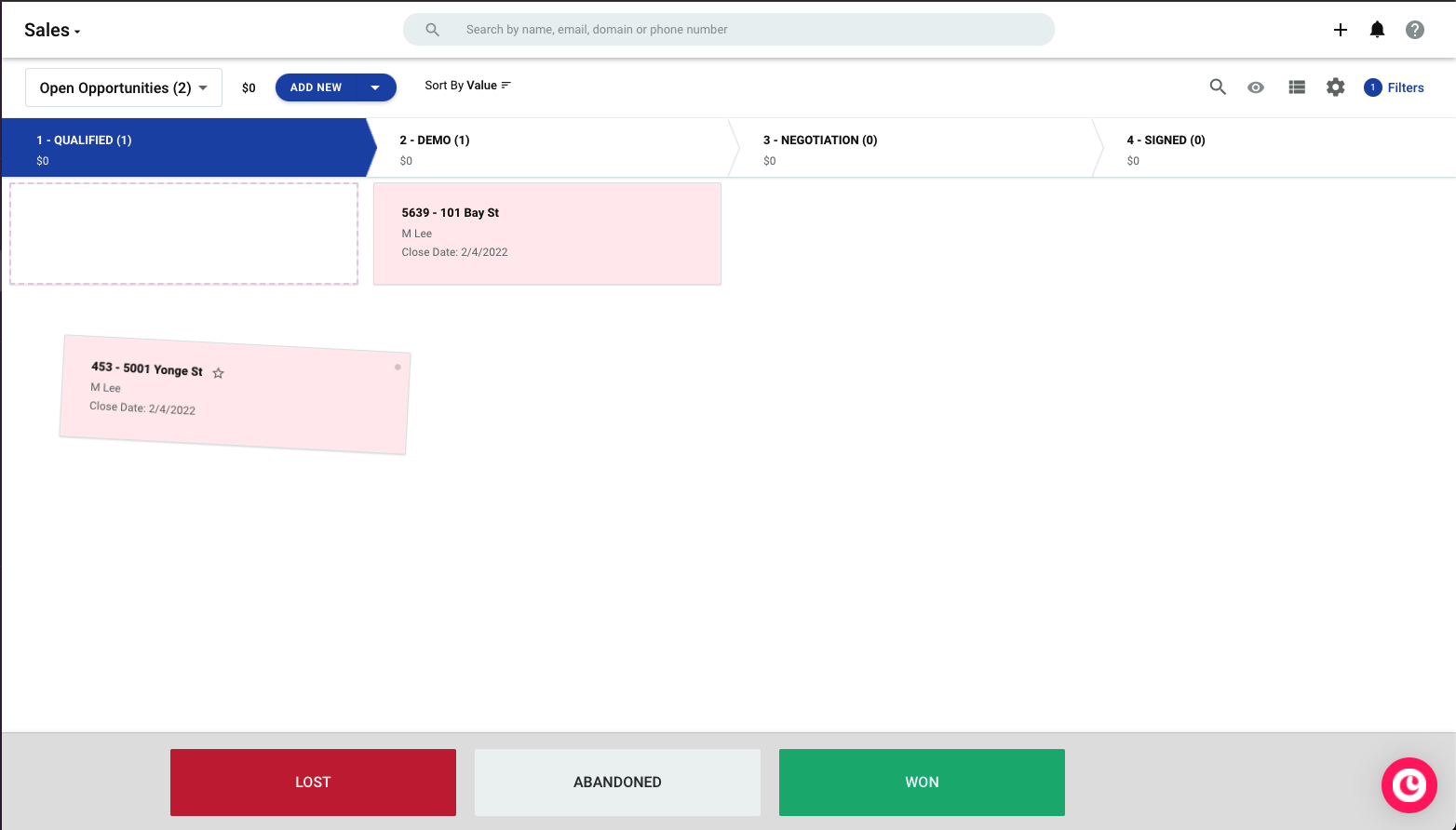
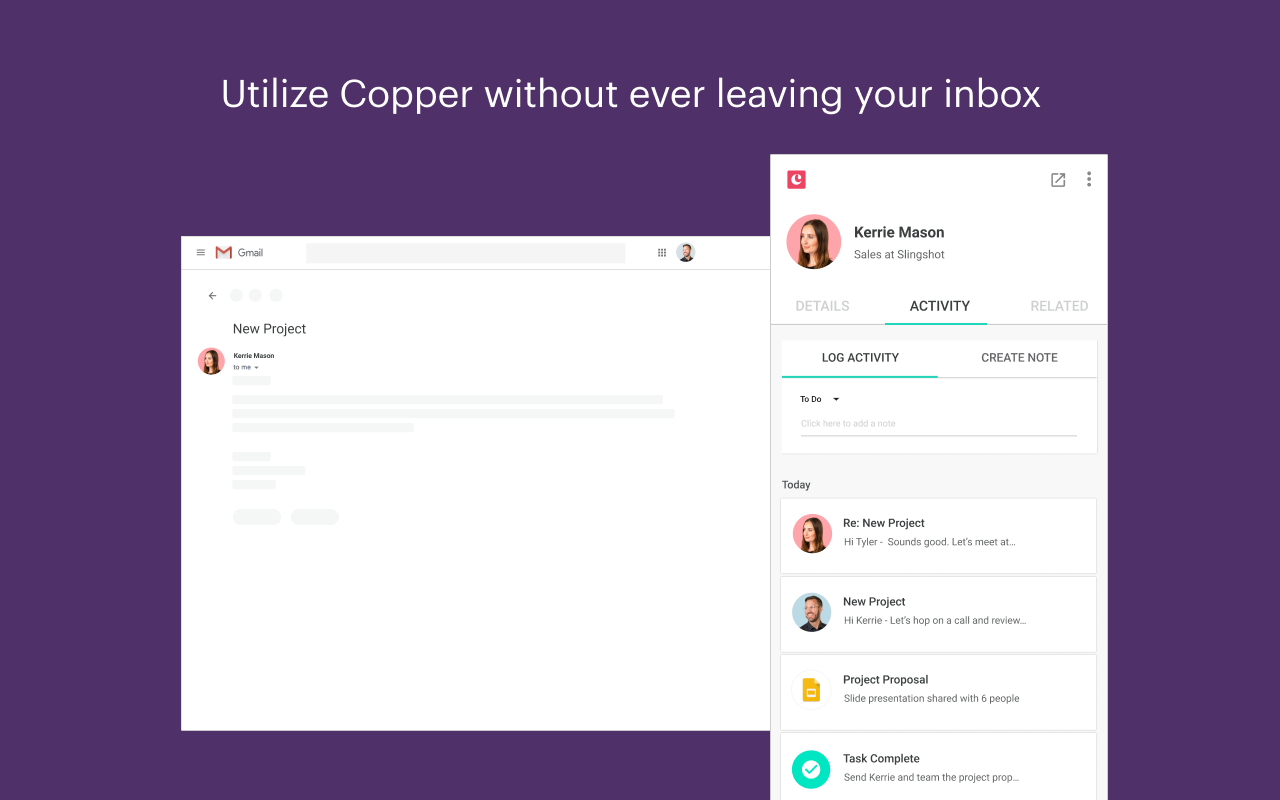
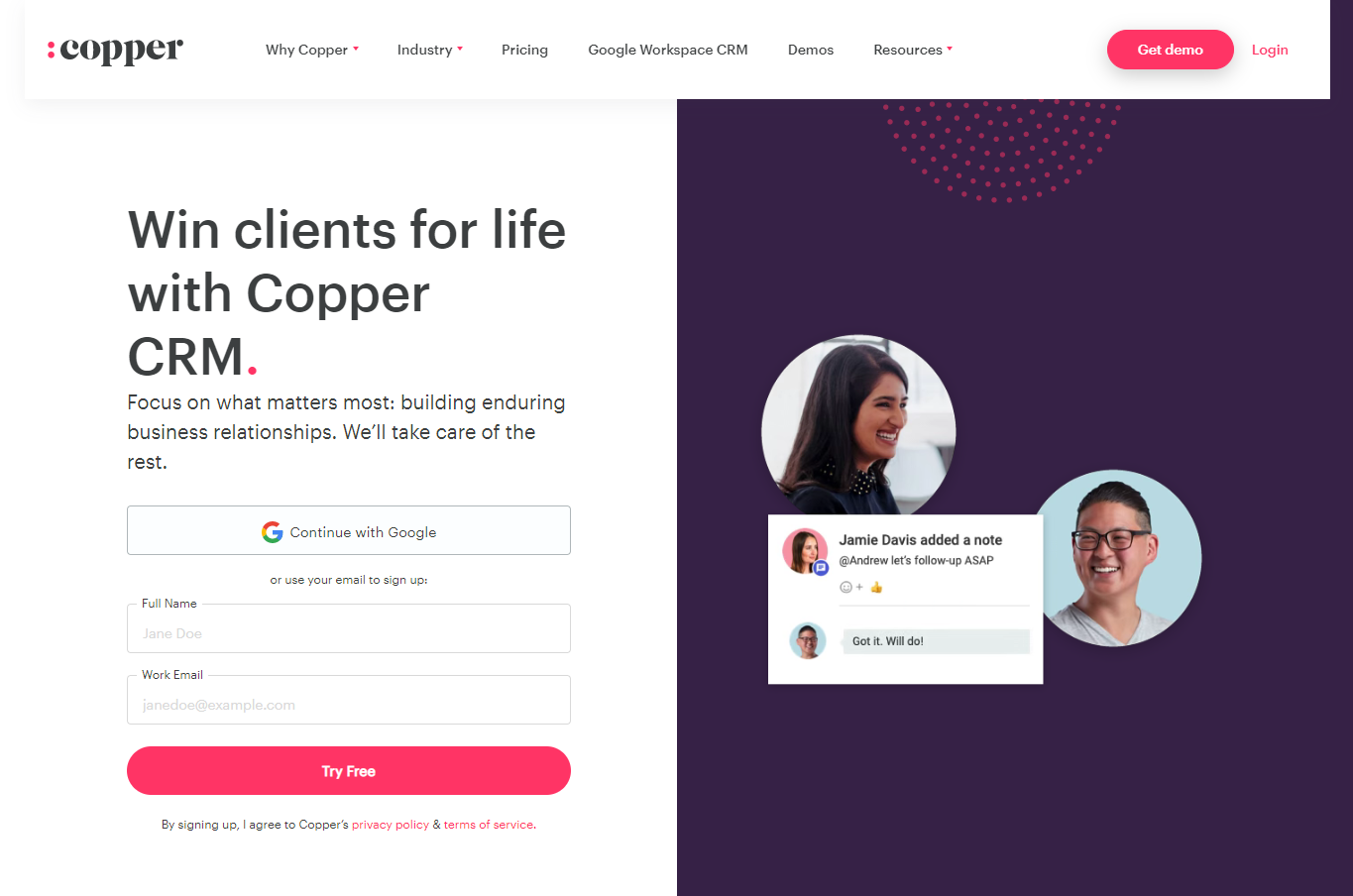
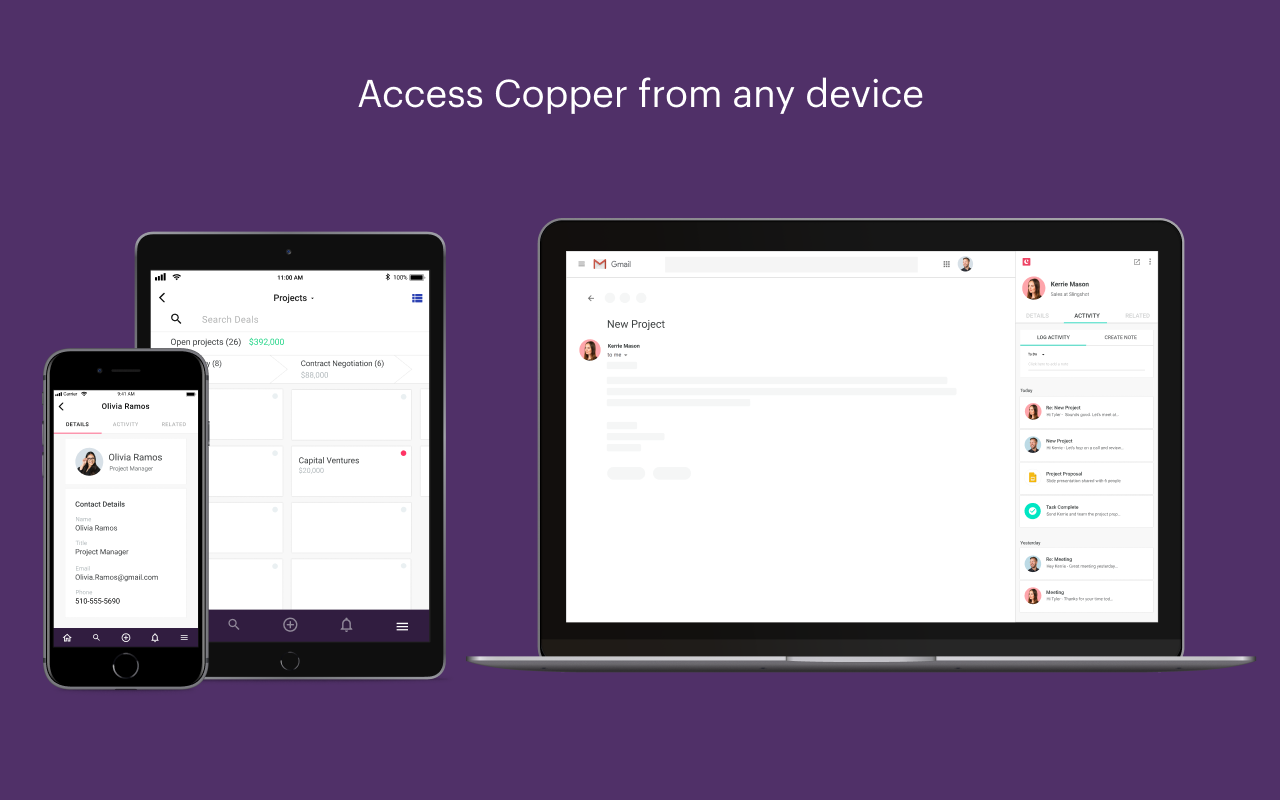
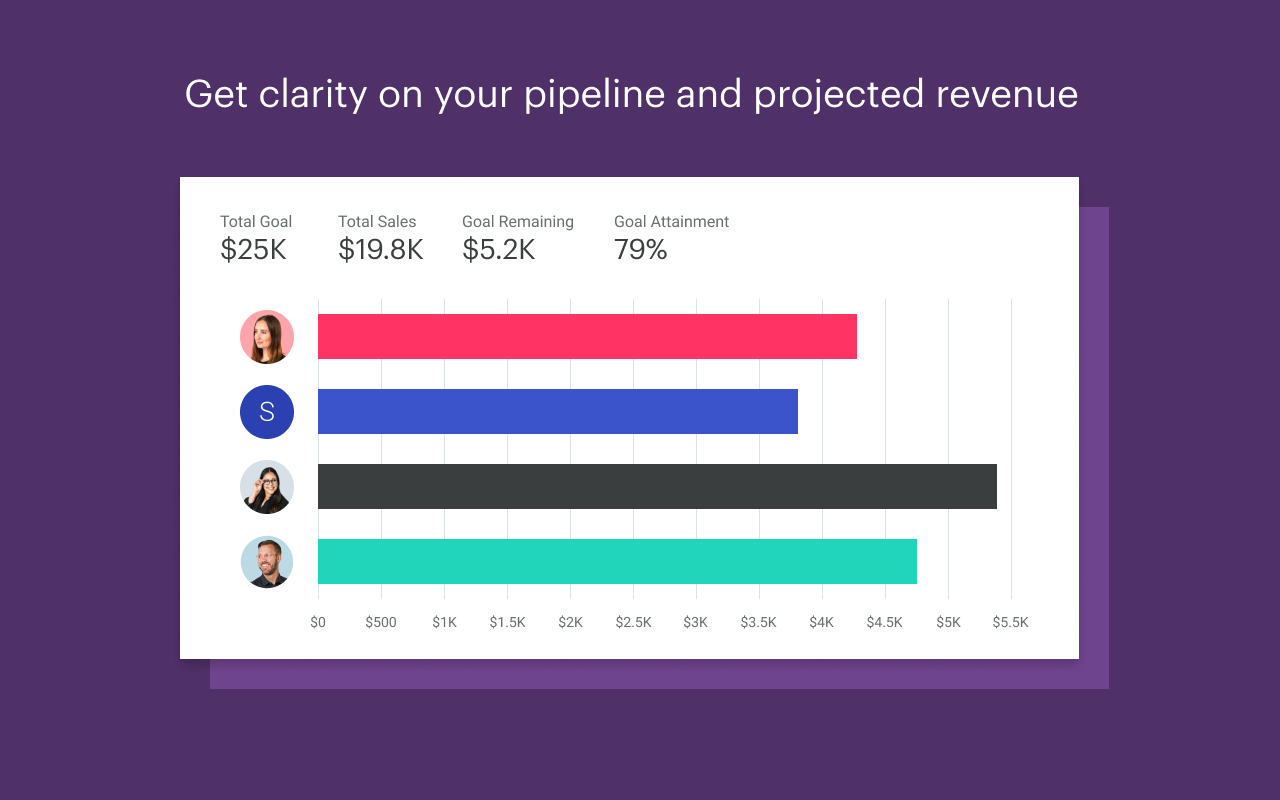
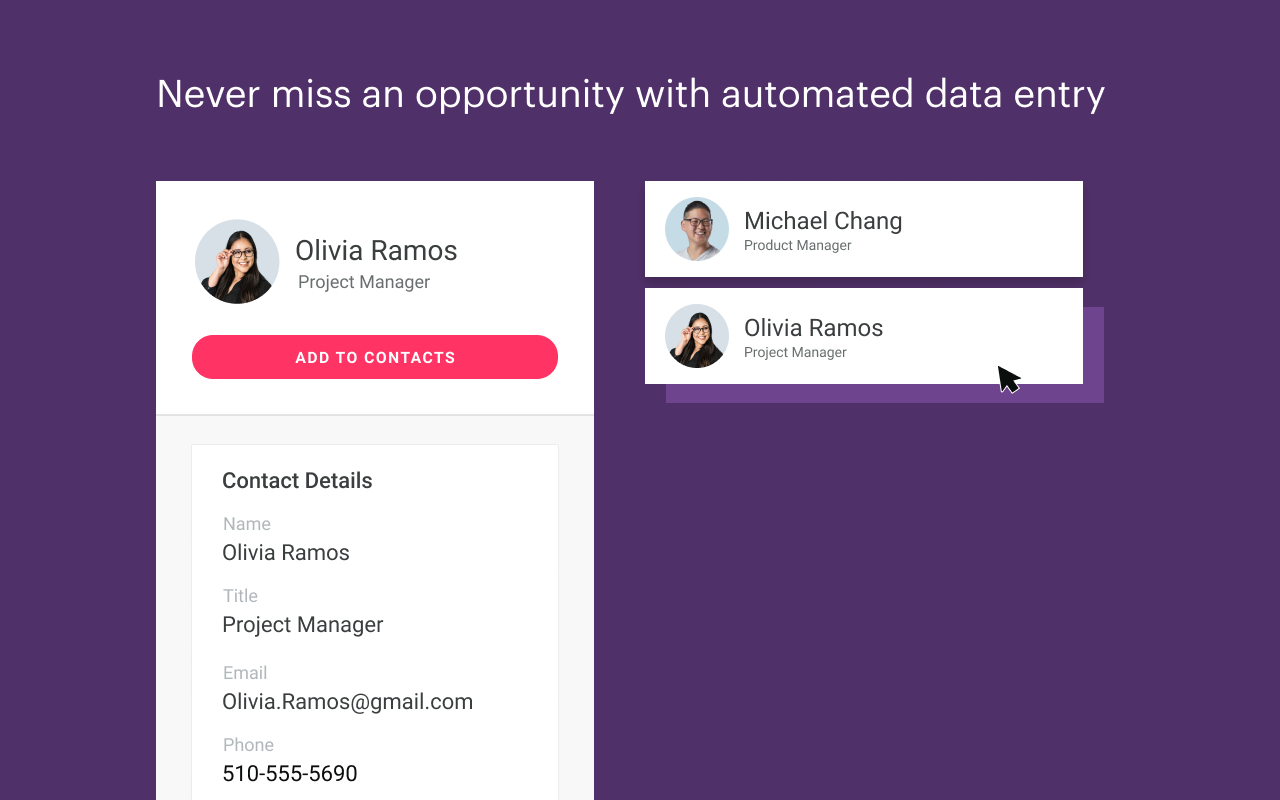

Really liked that it had built in workflows so you were able to make you calls, send texts and emails right in the app
Unfortunately it did not feel very polished design wise
We were reaching out to a huge amount of customers daily, 200+ calls a day, and it did a great job of keeping that organized
I like Copper for the connectivity. The Copper add-on for Gmail means that I can save contacts and look them up then and there. At the other end, the Pandadoc / Copper add-on means that we can create and access legal documents from within a client's record within Copper. Nothing happens in a vacuum these days and so the choice of CRM was not just about the platform's functionality but about its connectivity.
I don't like some of the settings layouts. It meant that different fields were used and were mandatory or not between Leads to People to Opportunities. Creating double up at times.
The two big challenges were people management and opportunity management. G Suite's address is woeful, so one needs a CRM to really be able to capture everyone as they come across your path. At the same time, you need to be to manage the opportunities as they appear. Copper provided a way to do both easily.
Copper is great for my business because we have multiple stages within one project. We start with our waitlist, then on to consultation, proposal, etc. You can create as many of these lists as necessary and just move the project down the line as you complete each step. You can also trigger the steps to send emails, invoices, slack messages, etc. Plus the customer database it keeps it awesome as well. You can log different notes and label them to different types of interactions (install, support, text!). I really like how integrative it is with other apps. We have it connected to multiple other apps that we use within our business.
It definitely takes time to learn. Not something you'll figure out overnight, so be patient with the program. It does take a while to get it set up, but the more you integrate your other apps (importing contacts and such) , the easier it is.
Copper has streamlined our projects from start to finish (from waitlist all the way to the thank you letter). Plus everyone in our business knows where we are in the project and the notes are up to date. It has helped keep our team on the same page which saves time and money!
If you are starting with Copper as your first CRM it works pretty well. It functions and integrates well with Google and has some decent reporting features to help you and your team. The design and UI is intuitive and you are able to manage the tabs almost from day 1. Being able to move accounts easily through a grid is a nice visual feature that helps me easily reorganize my pipeline when needed.
It has some difficulties with complex reportings and field management. It has basic pipeline capabilities and an okay task tracking system. It is a good buy for the price though. The line from Companies to People to Leads to Opportunities was difficult to manage at times and bulk uploading and reporting sometimes created too many problems. Additionally, the email templates and sequences are harder to create and manage in Copper. I use a different Drip campaign software over Coppers. There is no Calendar capability for now which means that Copper is not always a "one-stop-shop".
I have used Copper for a few years now and it has helped us easily track people and companies. The Gmail integration helps auto-import new leads which helps save a lot of time. I have tried to add leads and opps in other software, but it is a lot easier with Copper. We are able to create Zaps with Zapier that helps us automate our workflows and keep us on track.
Copper has an automated tasks feature that I would not be able to operate without at this point.
The workflow feature seems to have a steep learning curve and I am too overwhelmed to dive into it.
Copper gives me the peace of mind of knowing that all of my work is being accomplished or will be accomplished according to plan.
Integration with Google Suite, allows management of large data bases, quite intuitive.
That it's very slow to update when I'm changing leads to opportunities, for example. I would make it better by having some short video tutorials for basic navigation and how to make the best use of Copper and all its functionalities.
Tracking leads and sending bulk emails to event attendees or groups of clients. It allows easy management of large data bases as a team.
Integration with google and ability to automate aspects of CRM.
Too much zombie data. Would like it to be able to more easily merge that data.
We are solving our company visibility on touch points and client contacts.
UI similar to other strong CRMs, so it's easy to adapt. Otherwise it's intuitive, easily connects to email, phone app, calendar, marketing automation and bookings. 100% better than an excel sheet, very good cost-quality relation.
Has some crashes from time to time, but just like the average on the market. Needs to stabilize from bugs, but maintenance is regular and is reaching a competitive level.
1. Pipeline visibility. Nice visuals, easy to understand and chase what is hot on the pipe. 2. Activity registration. As we have Copper linked to our call platform and email everything gets registered automatically. 3. Tasks actually suck, takes too many clicks to set and to put comments. It's easier to program them through the calendar, which is linked.
We have been using Copper to manage our contacts for three years, it is effective for managing both leads and existing contacts. There are many useful tools to keep track of progress for our students and ensure they are contacted at the right times. The email tracking is very useful.
Before upgrading we had 30 bulk emails a month but only 1 a day, it would have been easier to have been able to use those 30 emails at any point across the month as sometimes we needed to send more than one bulk email in a day but had to use a different platform to do so!
We are able to track the progress of our students more easily and see how our intake is from month to month year to year - we definitely could use more of the tools however need the time and resources to do so.
I like the customization and the feel of working in copper
it sometimes lags and the filtering could use some refinement. re occurring dates are not searchable.
Im able to refine and sort my database better than systems that are out of the box made for realtors.
The connection to Google is very smooth and time-saving.
The overview can be messy sometimes, and there should be more editable fields and rules that suit different companies.
Organize all our contacts and make them easy to find and access. With the iOS app, you have all your contacts in one place and are easy to find when you need them.
I like the integration within Google suite, as well as the email support part within copper.
I don't like that businesses & people are separate. I wish it was a little more intuitive here
We are solving a company organization problem mainly. Everything is in one spot now. Benefits are that we can all edit everything on the go and easily.
It fetches all the relevant information from your inbox(Gmail in our case) and saves time to find address, company, phone number, and social profiles. It also offers to read any conversation within your organization with any prospect or customer from the senior hierarchy. This saves time in updates meetings.
The email tracking feature could be very useful if it doesn't have false positive notifications. Even if the sender reads an email it counts as a read and gives misleading matric.
It helps us keep track of prospects, new leads, deals, reminders, tasks, and sharing schedules to book meetings. It has saved our lot of time building quarterly yearly manual reports,
Copper gives easy organization of my interactions with prospects and customers
I don't like that a person can only be associated with one company in Copper
a CRM to keep track of customer interactions, prospects, networking connections, investor connections
I like the different stages that are available and the different pipelines you can create. It is also very customizable to add your own fields for opportunities which is nice for data analytics. I am also able to export data which is really helpful for data analytics and organization. We have compared Copper to other platforms and find limits with the other products whereas Copper makes it limitless.
There isn't anything that I haven't liked so far. Our firm has compared Copper to some other CRMs with a similar format and we seem to like Copper the best. It is easy to add new opportunities and create new stages and pipelines.
We have been able to keep track of the progress of different opportunities with our clients. This has made it so we don't forget about anyone and their opportunity. The export feature has been very helpful. I get an email with the exported data when it is ready and I can then use it for data analytics. We use data from Copper to analyze our efficiency with opportunities.
I love that Copper is so customizable; I think that this alone makes the platform work for almost any company. The number of integrations that are available to download — from MailChimp to Slack — make organizing the massive amount of information that we keep on hand every day easy to find and share. The connection to Gmail is seamless, and I cannot exaggerate how many times it has made reaching out to Law Firms and other Recruiters much easier than it would have been otherwise. Exporting files right into an Excel spreadsheet is easy and fast, though I wish there were a way only to include certain fields.
There are plenty of bugs that pop up from time to time, from simple loading time lags to more aggressive search errors. Many times searching for a simple Candidate or Law Firm turns into a wild goose chase through unrelated information, as the auto-populated fields take a while to show up. An example of a more aggressive or problematic Copper slip-up is when searching for a list of Recruiter emails; Copper would display the recruiters of the previously viewed firm, NOT those of the current firm that we were viewing. This can prove a bit tricky for the employees on our team who are less tech-savvy than the rest. However, I know that many other issues that my coworkers have had were resolved with a reach out to Copper's support team. If I can make any suggestion at all, it would be that we would greatly benefit from the addition of an Italic Bold and Underline feature in the notes! I would also like to comment that when compiling lists, while Tags do organize in some ways, it would be much easier if there was a feature that allowed users to add specific contacts to a list that might not have anything in common to tag. I also wish it were possible to remove parts of the software we might not use every day. I know that this is a huge ask, but for example, we never seem to use "Reports" — if the administrators were able to remove this from view this would clear up a lot of confusion on our employee's end.
We've organized and condensed loads of information previously living in various platforms all into this one extremely customizable space that everyone seemed to have picked up quickly on. This level of organization has made life a lot easier not only for our directors but absolutely for our principals. Copper has become the norm in our company after only one year of use, which is a lot more impressive than it sounds, as almost all of our employees are so used to using those aforementioned platforms that have been in place since our founding (i.e., Pipeline and Highrise). Another benefit that is really at the forefront of what we do in recruiting is the ability we have now to be able to track and see exactly when the recipients of emails view our messages. Our day to day is very niche so our integration of Copper required a lot of customization, but Copper is the first that we've come across that has provided so heavy a level of customization, it was almost as if we were using what Copper provided to build up a custom platform.
We have been Google Apps/G Suite/Workspace users for a long time. This CRM piggy backs right on top of that tool in a seamless way. It adds to our daily routine workflow for communication and almost makes CRM automatic.
We tend not to need many complex features like projects. We tend to only use the basic features so the extra features are not needed and sometimes feel like overkill. While not a big problem, it does clutter the user interface a bit.
We have a number of business inquiries that come in every week, and Coppe helps us solve the problem of keeping track of each one. We used to do it just by tracking our email communications, but that gets sloppy. Copper solves this by taking what we already were doing, and extracting it into a dedicated CRM. One main benefit of this is that now emails that have been sent between one person and the customer are now visible to other team members in Copper. It has added to our ability to share sales work across multiple people.
Integration with google is the best thing
Is a bit slow sometimes, and the integration not with google not always is smooth. frequently I have to log in multiple times per day.
Have a clear vision of my Pipeline, as well sometimes the total value of the proposal does add up instantly
It is straightforward to use and understand. It has an excellent design, and you can learn to use it with little effort. You can easily organize and plan your sales team goals as well as tracking them. It is also very useful to mange different sales pipelines, since you can add as many as you like and custom them to your needs. Copper integrates easily to the Google Suite, which makes more efficient your work since you can send emails and have templates within the CRM and sync your Google Calendar. Also they have a great support team that is always available and willing to help you solve any question or trouble you might experience. The Copper Comunity and blogs are also very helpfull when you have any product question. You can find a lot of content in their web that is very usefull specially when you are starting to use this CRM. I think it suits perfect for midle size companys that have a specific team that uses the CRM.
The options for reporting within copper are limited. However, it is very easy to connect to Data Studio (as well as all the G-Suite), so you can work around your reporting needs without trouble.
We use copper for our everyday activity within the sales team. It helps us communicate with leads and register activities so we can organize the sales operations and have control over our key indicators.
The ease of enriching leads, opportunities, contact and accounts with additional information without much clicking around.
The way they set up marketing lists, how to connect with all marketing apps isn't perfect. It's perfect for sales purposes, but for marketing goals it isn't always matching all criteria
Fast lead entry and pipeline overview













