

Drip Reviews & Product Details


| Capabilities |
|
|---|---|
| Segment |
|
| Deployment | Cloud / SaaS / Web-Based |
| Support | 24/7 (Live rep), Chat, Email/Help Desk, FAQs/Forum, Knowledge Base, Phone Support |
| Training | Documentation |
| Languages | English |
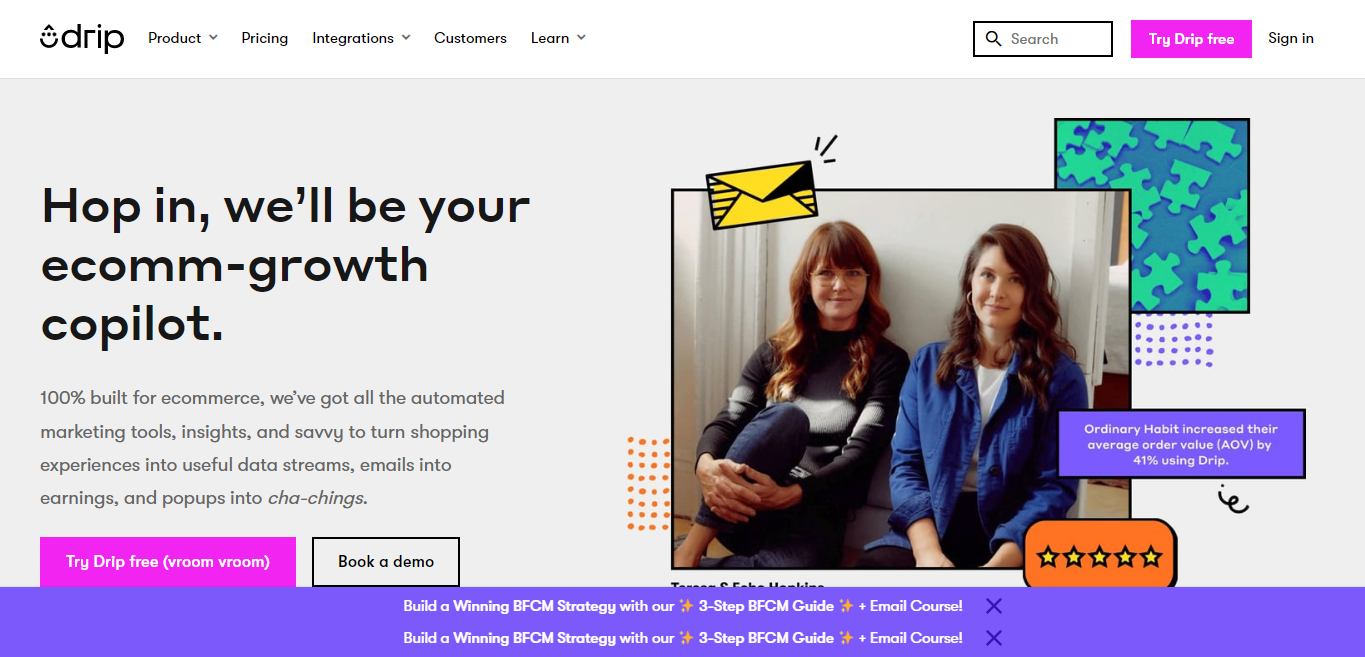
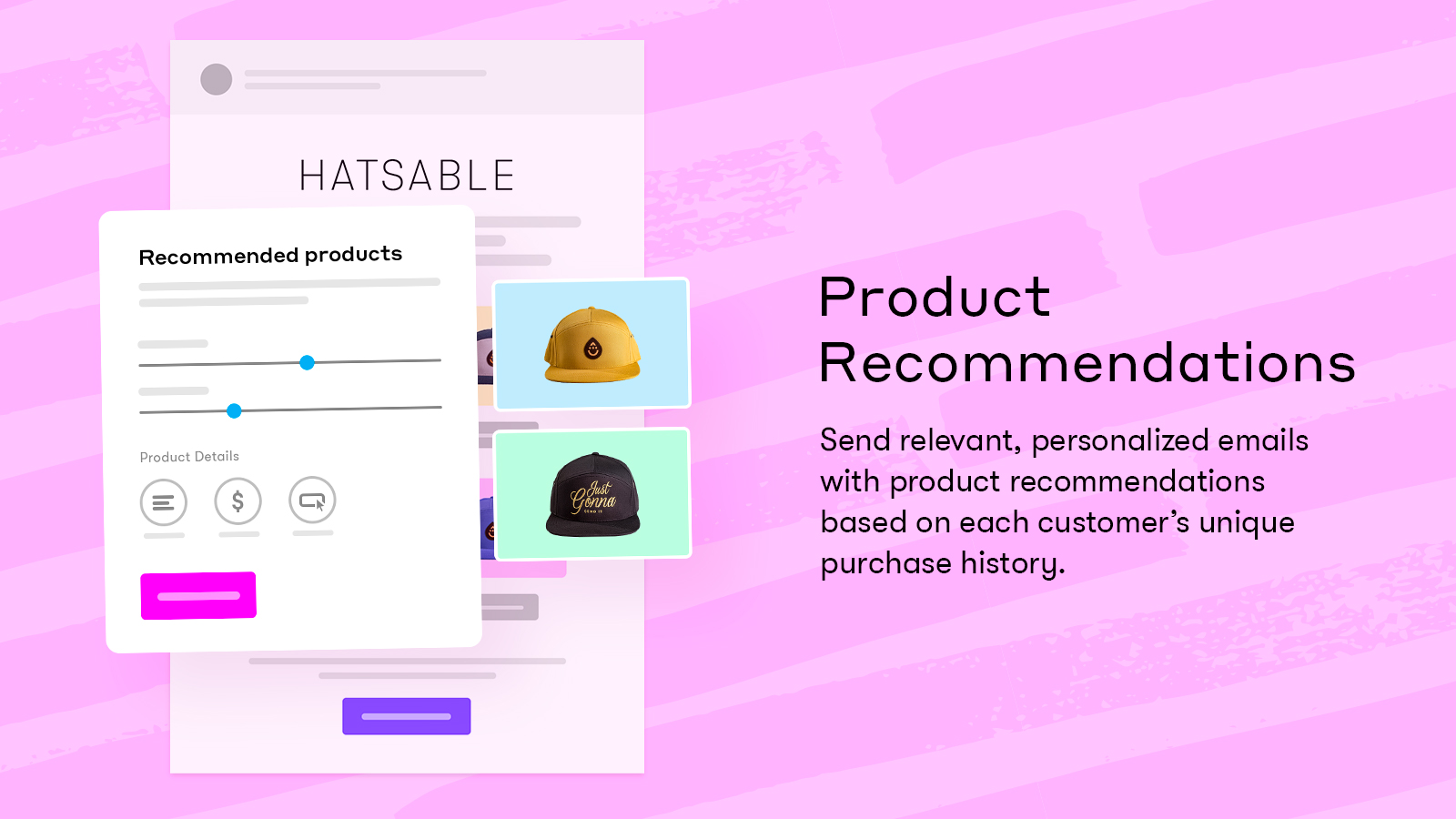
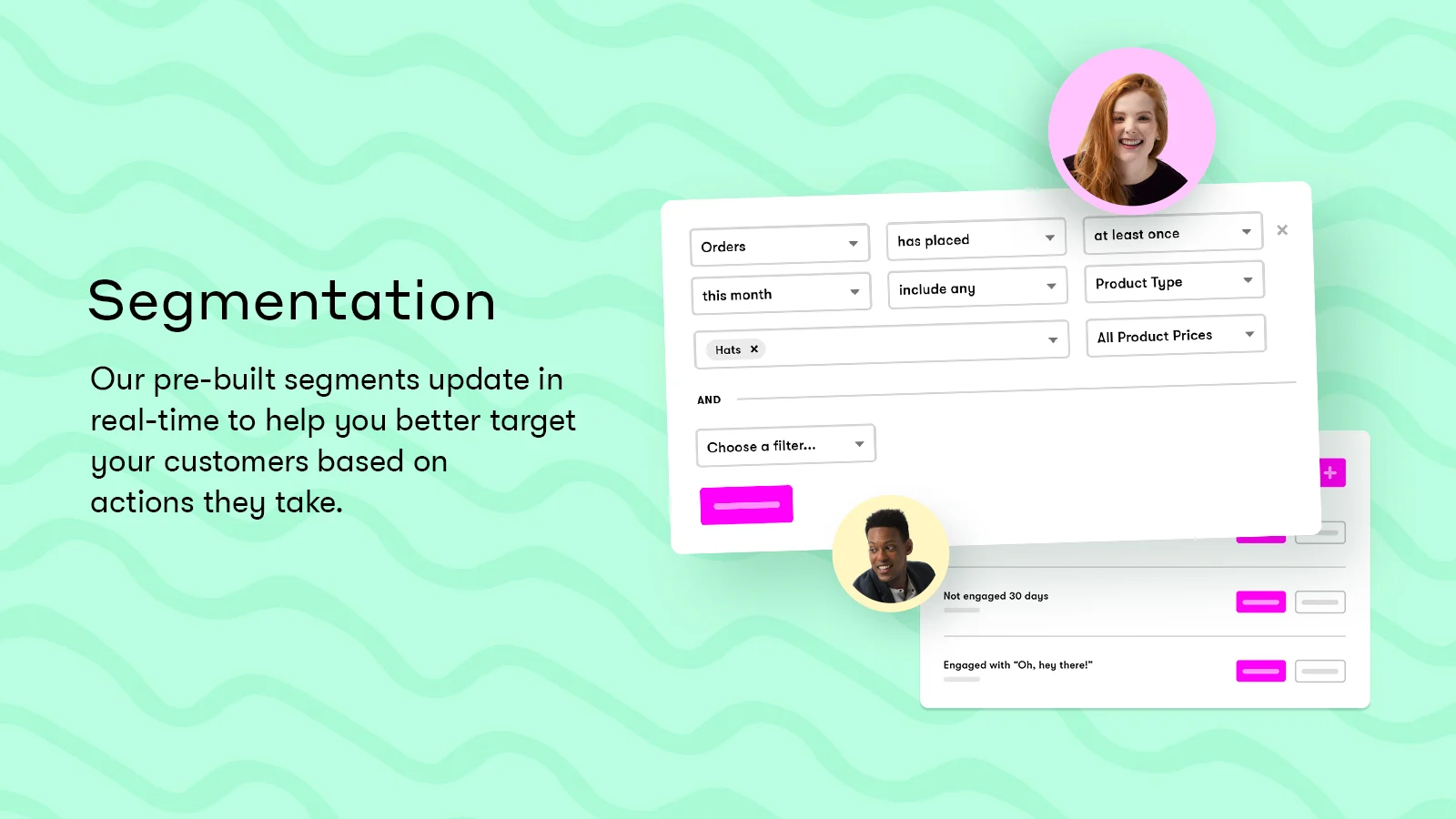
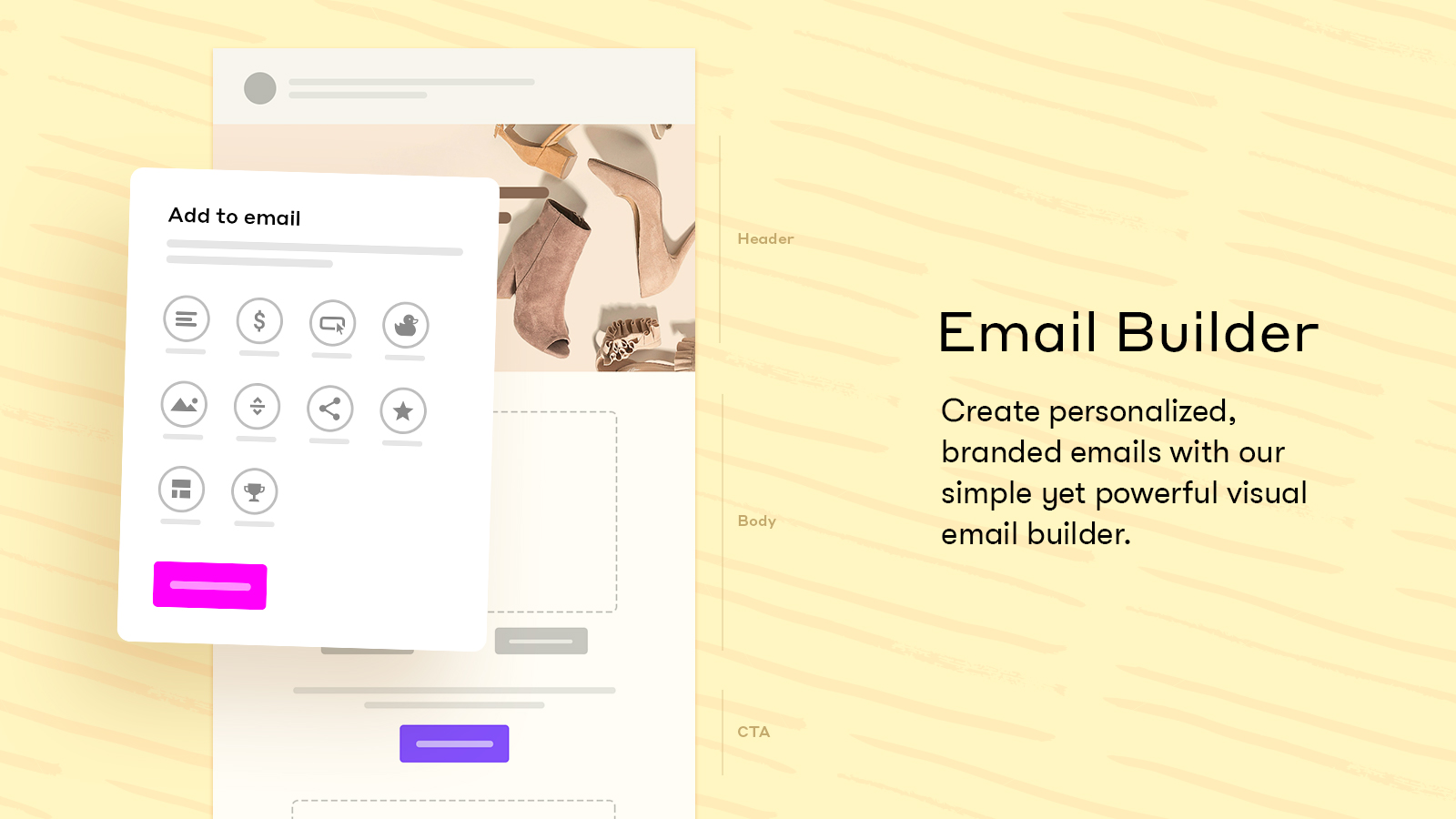
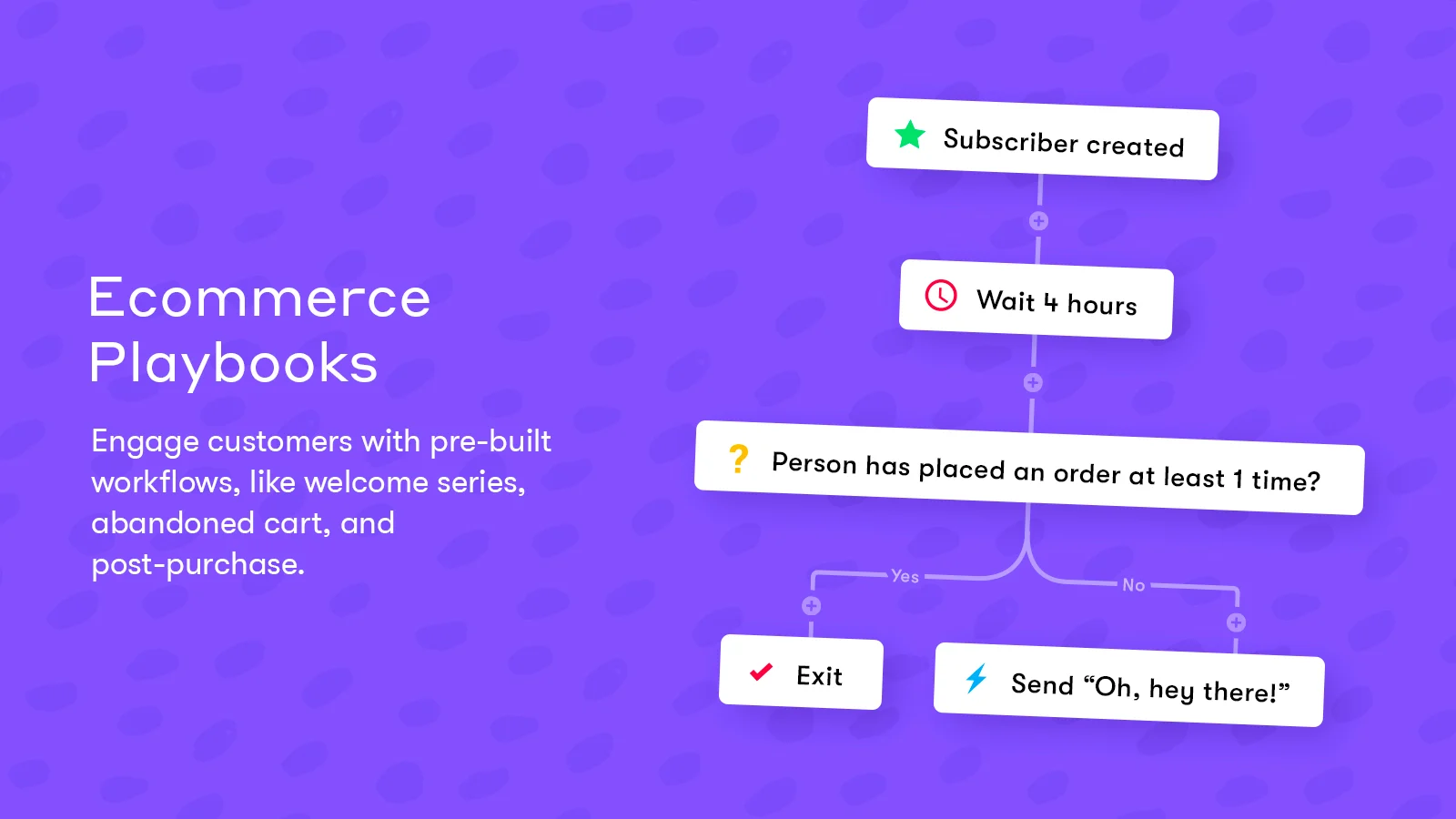

So many things! You can easily set up automated email campaigns based on a pretty in-depth tagging system. For example, you can sync with your website and email your subscribers any time they view a specific landing page. You can also set up workflows with multiple steps based on a user's interaction with your campaign. The possibilities are exciting. The email building tools are great for non-developers. You can easily add and remove images, text blocks, buttons and more without needing to code them using their template builder. The tagging system is pretty sweet. You can add as many tags as you want to a person and then segment your emails based on those tags. Importing information is pretty easy too.
While the analytics are way better than other platforms, getting to them isn't really as intuitive. For example, when you enter a broadcast you've already sent, you can see the open and click-through rates, conversion rate and unsubscribe rate, but you can't click into those metrics to see who clicked what. You have to go to the analytics section to see that information. Also, while the ability to include multiple tags for people is amazing, it can get a little cluttered and if you're not careful, you could accidentally end up deleting people from your list when you don't mean to.
We're using Drip to send our email marketing campaigns, along with B2B emails and internal communications. It's definitely been easy to modify email designs without coding and set up automated campaigns, but I'm a pretty new user so I'm still exploring its uses.
The workflows you can create to make automation via tags is quite nice. I have a few automations that contain upwards of 5 emails to send for certain triggers.
The segments tend to take a long time to update. This can cause a backlog when you're working through lists of dozens of people and adding new tags, and having to wait for the segment to update and move the person into a different segment
Using Drip to follow up with customers 1, 2, or 3 times based on customer activity. Being able to apply a tag and have an email be sent saves a lot of time.
I like the revenue insights so I can show my clients how email marketing is impacting their business.
It's got some red tape. My main client does a lot of shows and physically collects email addresses. I need to put them through a cleaner before I put them into drip. Drip should be robust enough to clean the email addresses themselves.
Automations are taken care of. I like the automations.
The features are clear and user-friendly. The automation is easy and seamless. Integration and API also flawless. Robust tool that gets the job done.
The creative features such as e-mail builder still require a lot of work to become good. Visual builder is really limited and html imports are really buggy.
Drips helps us automate our diverse user paths with a lot of diversity and features. Was really useful for our e-commerce.
I like seeing where my subscribers come to me from and knowing how many (and which ones) open my emails or even clicks on a link in my emails. This helps me decide if I'm on the right track with my content.
I am struggling with the broadcasts. I'd like it to be simpler to add an image or text with each new broadcast.
Drip has helped me determine if my content is hitting my market. When subscribers are opening my emails week after week, staying subscribed and when they click links within an email, Drip tells me. This has been a huge help!
Rules and workflows. Can do personalization more with drip.
Couldn't use my code directly on drip...getting alignment issues more often.
Still not using the drip to the extent we should...need support in terms of getting every week or every month one emailer which can teach us in what ways we can use drip to make the campaigns more effective
Integration with Leadpages Ease of use Workflows Online training Campaign management
For a non marketing professional, it is not very intuitive
Automated marketing across multiple platforms
Easy to use & set-up yet super powerful. I find the automation functions most valuable. Creating campaigns and broadcasts are really easy. The visual/graphic workflow builder is great.
We have not found it so useful as an actual CRM, such as adding notes, etc to client records.
Building, maintaining, and interacting with my subscriber list. We have gone from 0 to almost 9,000 names in just a few months. I really like that Drip connects easily to our other apps like wordpress, clickfunnels, etc. Automation and automates workflow are also great.
The best part is the flexibility & advanced segmentation options which makes us more confident when we send an email. We don't don't know what we would have been into without the Tags & Lead scoring features. And, Ofcourse we love the email delivery quality which Drip has been so far.
We don't dislike anything in Drip but we would love to have drag and drop email builder which sometimes helps a lot in sending attractive newsletters.
Email personalization is a great thing which we always admire & reaching the customer's primary inbox was a big issue for us and after Switching to Drip, we have seen a tremendous increase in the open rates & CTRs.
User interface is easy to understand and the tracking and stats are easy to understand. Making the overall functionality of Drip a pleasure to use.
I do wish that there were more fancy drag and drop options for those that aren't tech savy to build prettier emails.
Our company sends out a daily task via email and we wouldn't be pulling out hair out if we didnt' have the ability to schedule these things.
Easy to use for email campaigns, workflows.
Hard to format emails (forced simplicity)
We were looking for an email marketing tool to help send out campaigns and to explore automation. We realized it was really good at broadcast emails (1 off), and tracking their metrics.
Setting up workflows is a breeze, especially with the visual layout.
No ability to rearrange items in a workflow without redoing everything. Or duping stuff.
Communicating new content with my subscribers. It has made that job easier than my previous ESP.
It's easy to set up. You can use the templates and save yourself time, support was spot on, and it was easy to see the flow of what your customers are doing. For marketing automation, it's my go to. There are so many ways to setup if/then scenarios for customers. Which when doing education products across a wide variety of topics is essential. I love the way I could just pick a five email campaign and mad-lib style fill in the emails. It made it super easy to do something that otherwise would have taken hours of research.
If you have a bit of a list, but not regular cashflow the price is a bit steep. For clients just starting out, I tend to recommend MailChimp and then encourage them to switch over when it's time to maximize their lists. Because I signed up for a side-project and then life happened, I ended up paying more for Drip than I made because we didn't launch when expected. It's definitely worth it if your cash flow is ready to go, just something to consider.
Getting a list up quickly, I wanted to do a complicated workflow for my education product and Drip helped simplify the process.
Drip is the most intuitive marketing automation platform that I've used. I can actually segment, tag, build workflows and other things intuitively. I have used other systems that made it mind-numbingly difficult to complete even a seemingly simple task. Drip is user-friendly for a non-tech marketer like me.
There's not much to dislike about Drip. Their form builder could be more robust for applications like dropdowns, radio buttons, etc. Other than that, it's a strong platform.
Nurturing leads into actual prospects, following up with prospects to ensure they show up for consultations/appointments.
Within a few hours, you can easily get an email capture pop-up on your blog or site and a high-quality drip campaign live and sending to your users. I was highly impressed by the open rates from these text only, no frills emails.
Drip is not a robust, catch-all email tool. It meets certain needs very well, but is not going to be a one-stop shop for your marketing automation.
Get more people from our blog to give us their email address and then eventually convert. The conversion rates of people who sign up for our drip campaigns are significantly higher than our overall blog.
I like the workflow and rules capability. Also the unlimited tags and the easy integration with Salesforce and Zapier is important for me. Support is usually fast, friendly and competent.
Sometimes, the app could be faster. Also, there is not a preview function for one-off emails. Sometimes, it takes too long until an immediate broadcast is sent out.
Drip helps me to send targeted email cadences to our prospects and customers and measure if they are ready to buy/engaged with our product/content.
The drip nurture Automation flows are what drew us to Drip over our previous email marketing platform. The support so far has been great as well.
The analytics tools could be more thorough and easier to navigate. Currently, grabbing stats from each email is strenuous.
We are struggling to manage and track our email campaign and broadcast reporting analytics. What came as a happy surprise was their integration list. Using their integrations as well as Zapier, we can achieve the full lead process we are looking for prior to and after Drip's email nurture.
The ability to set up workflows triggering e-mail based on user behavior.
Getting started was a bit challenging, reporting could be improved.
Keeping top of mind with our new users has been a challenge. Drip allows us to send the right message at the right time. Keeping us top of mind.
Drip was very easy to use; I am new to the field of marketing automation and the Drip interface made it very simple for me to create campaigns and visualize the workflow of my campaigns. The drag-and-drop workflow creator is a great feature which enabled us to create campaigns easily and to describe them to other team members who are also new to marketing automation.
We would have liked more integration with ecommerce platforms, such as Stripe (what we currently use). The lack of Drip integration with Stripe meant more manual customer entry - this was not a problem at our current size, but it would be difficult to scale up as our customer base grows. Drip only provides text-only email templates, no HTML, so we had to create our own templates from scratch, as we wanted a more complex layout than just text.
We are able to quickly create and edit email marketing campaigns, which simplifies our marketing strategy significantly.









