

Function Point Reviews & Product Details
Function Point is a project management software that is built to manage the craziness of marketing teams and creative agencies through a platform specifically built for them. To date, the software is used by more than 9000 customers globally who appreciate the all-in-one solution and seamlessly manage every stage of project management in this field. With Function Point, productivity is more personable and engaging.


| Capabilities |
|
|---|---|
| Segment |
|
| Deployment | Cloud / SaaS / Web-Based, Desktop Mac, Desktop Windows, Mobile iPad, Mobile iPhone |
| Support | 24/7 (Live rep), Chat, Email/Help Desk, FAQs/Forum, Knowledge Base, Phone Support |
| Training | Documentation |
| Languages | English |
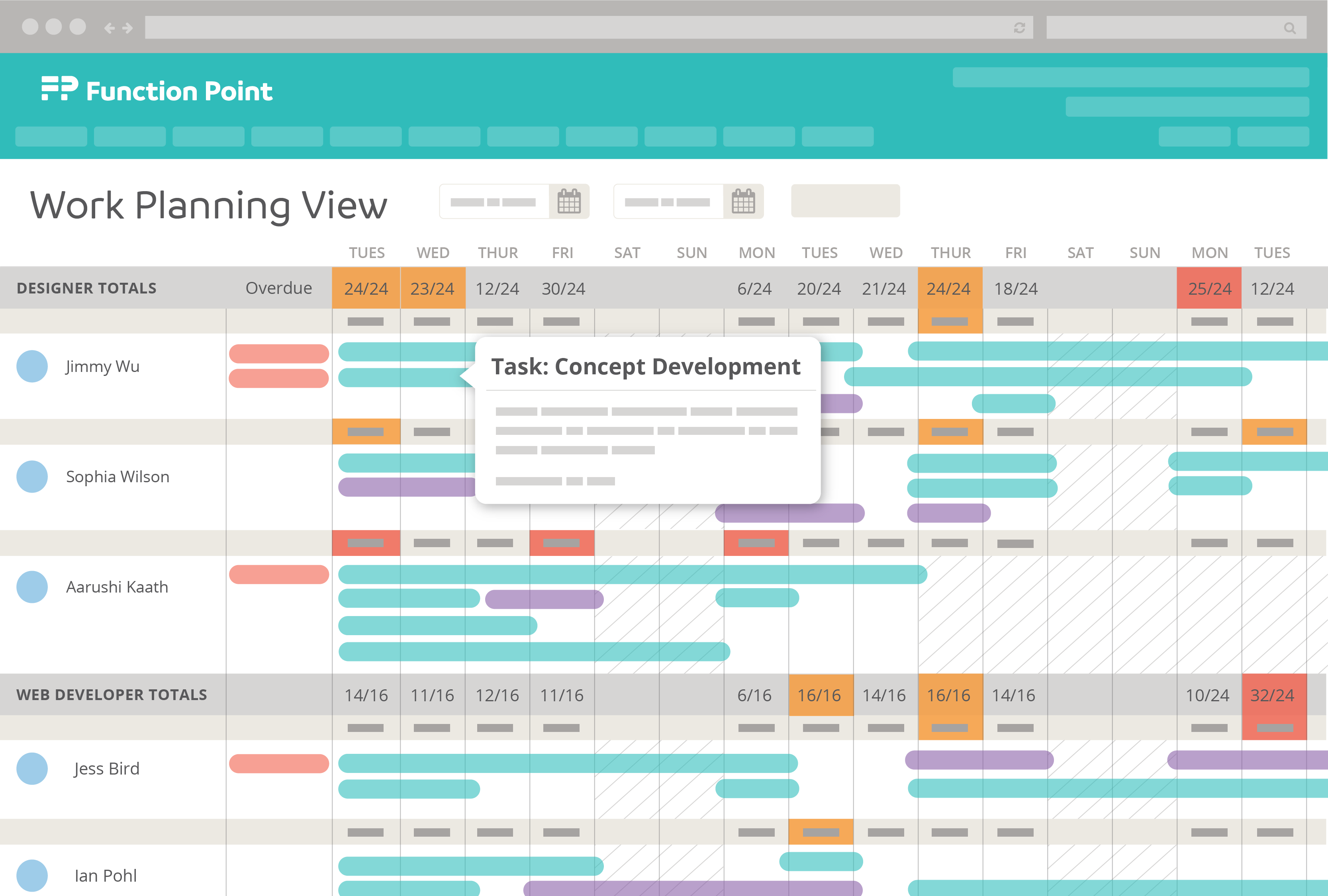
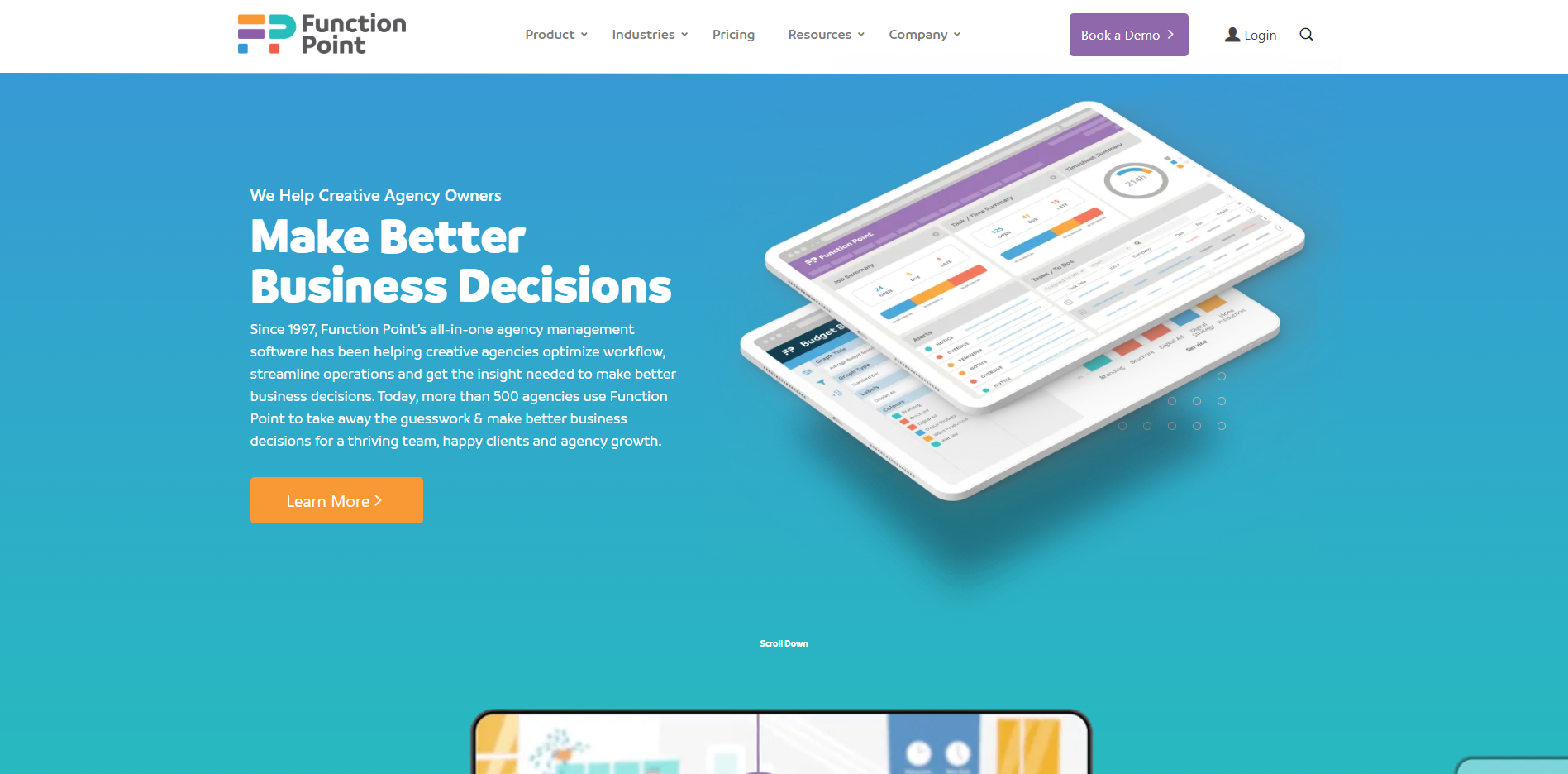
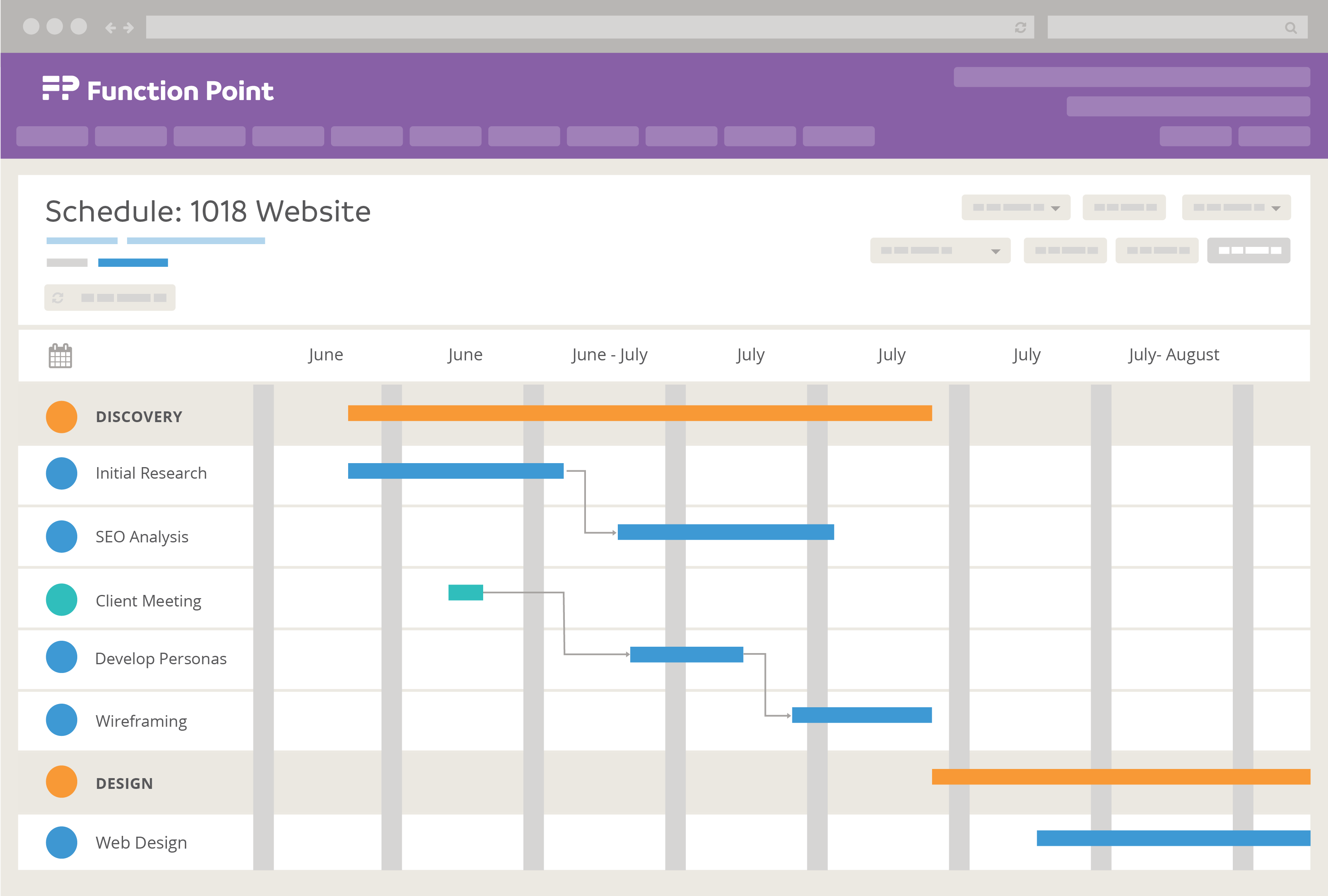
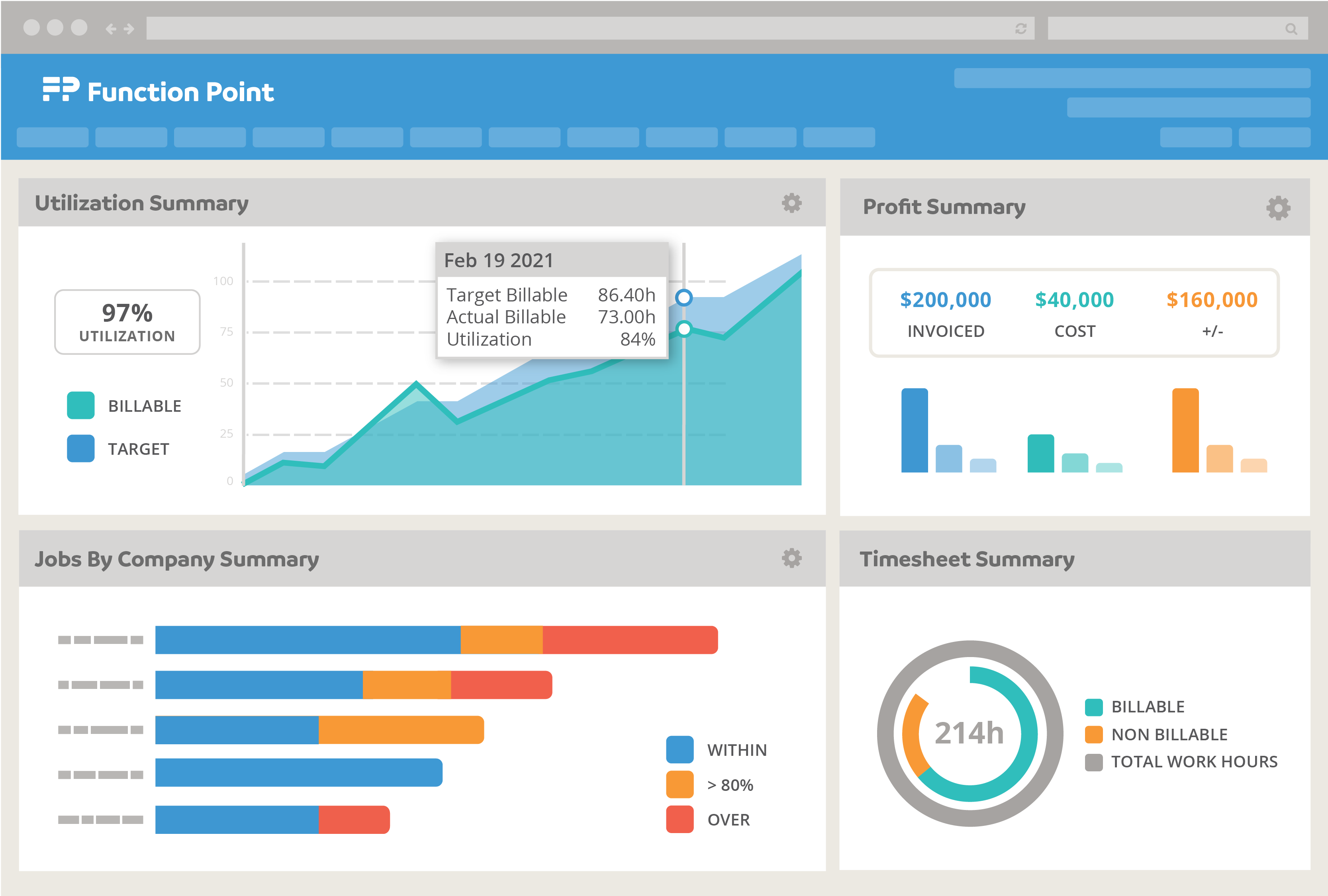
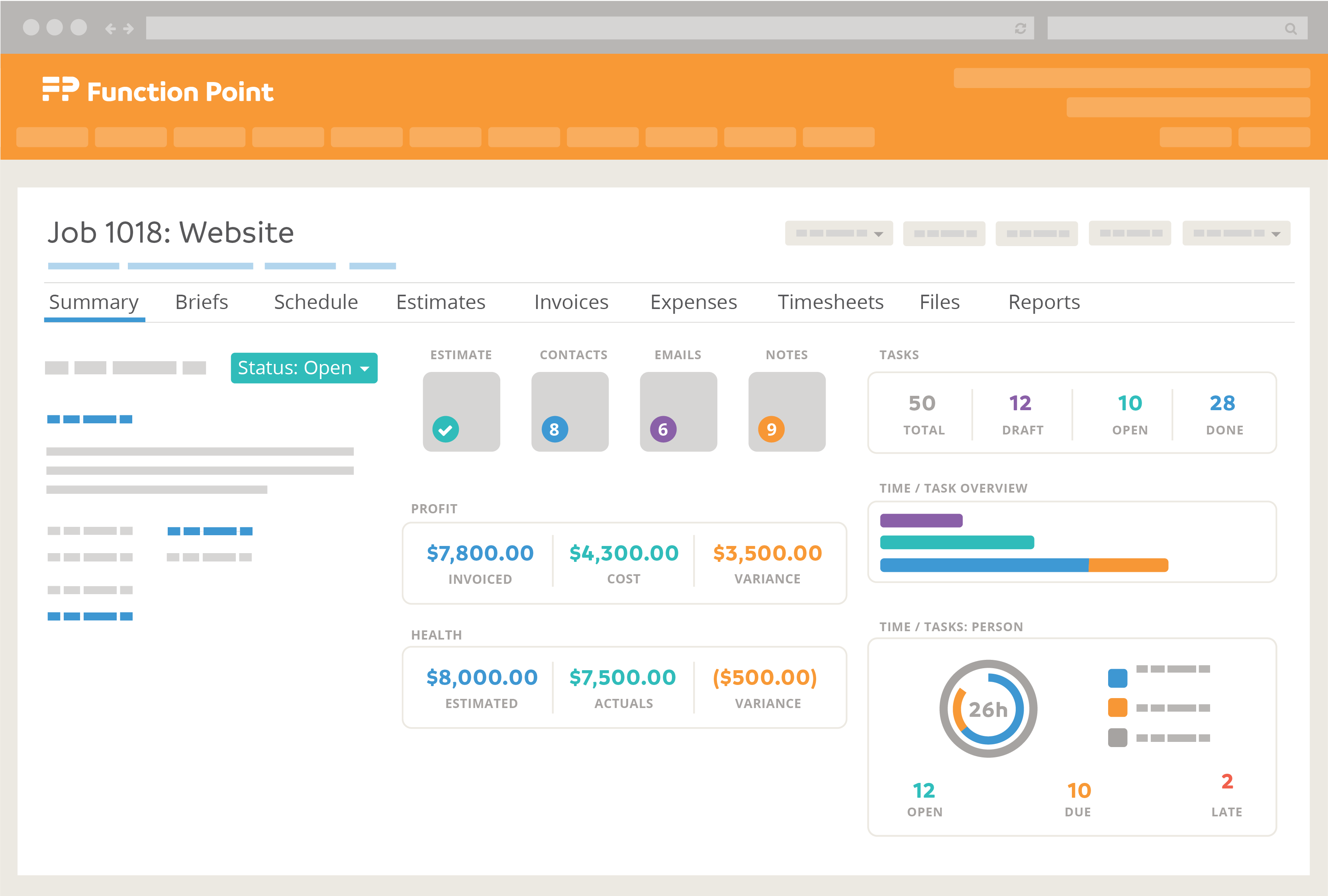

It's very easy to use, and they have tutorials for you watch. If you have a question or suggestion, someone always responds in a timely manner.
It still isn't compatible with Quickbooks for Mac. I would like to see this updated to ease the burden of double data entry and bookkeeping since I can't export it to my Quickbooks on a Mac.
It has helped us with tracking our time with each job we work on. I can go back to an employee and show them where they went over estimate. I can see exactly what they did on every job when reviewing timesheets.
I like that I can customize my dashboard to exactly what I want it to be. If I want to focus on my tasks, I can.
All of the messages and alerts, feel like they are unneeded.
Sometimes hard to find past projects.
Very good system for job number creation, timesheet tracking, and invoice management. It's easy to see all client details at a glance and track hours against jobs, as well as keep track of invoices pending and paid.
It's not great for project management. We do use it for this function, by sending Tasks to various team members, and it gets the job done, but it doesn't feel like project management is its primary functionality.
We're able to easily scope and estimate projects, track employee time, and create and track invoices. It gives all of our account managers visibility to any client in the agency, making it easy for people to cover for each other, if needed.
It works as advertised, in the vast majority of business cases it handles what we need it to do well, and is flexible enough that we can tailor it to our particular niche. We've been able to build a really effective new-business cycle with it too.
We put a lot of time and effort into building custom engagements with our clients, often trying to match how we bill to their needs or project structure. There's some situations where we have to use clunky workarounds to make it work - for example a monthly retainer with a budget cap (i.e., max 20hr/month for a year) that resets every month is a pain to set up.
We use it to manage our new business, solicitation, and cultivation cycles, client billing and project budgeting. It's really straightforward to use, and we've increased our net sales by about 20% last year because of it.
I like the ability to add time from a weekly view. I don't alway remember to start the timer, but this view allows me to add time easy and include some quick notes.
I don't like how I have to login everytime. I click the 'keep me logged in' radio button–but I'm always logged out.
The problem remains the same. Tracking hours so our clients know what we're doing.
The attention to detail. There are many attributes that Function Point has thought of, that we as a business had not even thought of.
It takes quite a while to learn, as there are so many steps and things to know
time tracking and how to charge the client appropriately
Function Point helps keep our projects on track and the schedule allows me to manage our workflow. I also like that I am able to customize different parts of Function Point to meet my company's needs. I appreciate that they are open to improvement and have even implemented one of my suggestions.
I often feel that I have to click too many times to get to certain parts of a job. For example, when I go to the schedule I lose the main job navigation and I am forced to backtrack. It would be nice if the job navigation remained. I also prefer the way clients see notes over how myself and the designers view them. It requires a lot of backtracking and clicking to view different notes. It is hard to use on a mobile device. I wish they had an app or mobile friendly site for our clients.
Function Point keeps our team organized and allows us to manage a large number of projects on a daily basis. All important job contacts stay in the loop and on the same page.
Function Point is great for managing your team. Estimated hours, deadlines and billable vs non-billable time are incredibly easy to track and manage. Assigning tasks and new projects is a breeze.
It is really designed for creative or professional (office) service industries. Actual hour billing equipment expenses and other heavy industrial applications are quite challenging to capture and track within the FP platform.
I need to keep my team on schedule, this helps immensely. It really becomes even a self motivator for your team.
Time tracking ability. Job Costing Ability.
Media Buying Component Batch Invoicing Lack of one-to-one support.
Ability to do job costing. Support Invoices
We like the fact that we can customize our quotes and invoices.
The invoices do not automatically calculate remaining balances if we need to bill in increments. Unless I am unaware of a function, I have not found a ware to do a quick search while selecting a service without our quoting platform.
As the one who uses this the most, it's too early to answer this question.
I like the ability to track profitability by task and deliverable in a couple of ways - by resource type or by individual.
Because of how robust the tools are, the interface is not nearly as intuitive as we're used to with less robust tools.
We're getting better at resource allocation and estimating expenses.
I like having all the details in a central location. It makes sharing data with co-workers so easy.
Sometimes the search fields are extremely picky and you need to be too precise with your spelling. Would be helpful if it tried to find what you're looking for even if you have a typo or don't recall the exact name of the job.
Makes it easy to track expenses/time invested vs profit.
The ability to have "clients" fill out a creative brief which then drops into the queue of our project management team. We also like the ability to create POs.
Sometimes too much of a good thing is just that, too much. Function Point is feature-rich and I would say that we don't utilize half the features it offers so we have to navigate between all of the unused parts to get to the used parts. No overall analytics tool & time keeping is too cumbersome.
Function Point provides us with a way method to create POs which many of our vendors require. however, our company does not typically utilize POs so having a tool to create is a benefit. We also like the ability to download a record of our projects in order to do some in depth analysis on our business from month-to-month.
I do like the many options to customize your experience to your operations. We are a small firm and have people wearing many hats so we can tailor many functions as we need and not have to be limited to one operation. I do like the schedule and calendar format and that we can upload to iCal for each employee which creates an additional alert. Tasking from a note is a good function for us to submit quick work orders to start work. The note function has been critical for our use.
There are a few functionalities that need to be addressed to ease transactions of tasking and timesheets. The gantt charts have significantly increased which has helped schedules greatly.
We are able to capture metrics across the board rather than by department which is great for the executives to get a good bottom line.
I enjoy having a task list that I can prioritize and manage. As an end-user, tasks are created and assigned to me. FunctionPoint makes it easy to manage my workload on a daily, weekly, and monthly basis. It allows my team to forecast projects and manage resources easily.
FunctionPoint is a large software that collects a lot of data. There's no ability to access all that data via an API to automate data export/import via other software solutions.
Estimate creation | Time tracking | Task allocation | Resource management Benefits are underlined by increased efficiency and ease of use in a single software solution
Makes it easier for holding all our estimates / contracts / invoices in one place.
Still a bit buggy. We frequently run into bugs.
It gives us a place to hold all our tasks and jobs in one place.
I really appreciate that I can assign tasks to team members and be assigned tasks and then actually log my time to those tasks right there. It's so convenient!
I'm not a fan of the work planning view, I wish it went more than a month out and was a little more visible.
We've been able to more efficiently see everybody's hour utilization and adjust work flow in turn.
I like working with the tasks/to do section best.
Because of my minimal involvement with Function Point, and that I mostly use it for billing my time for clients, I do not have any dislikes. Maybe notifications for pinned notes could be better. I realize many people on my team use notes but I always forget that they are there.
I only use function point to log my billable time for my clients.
Opening jobs and estimating is easy. Also it is easy to set up a new client.
I find reporting / report generating to be confusing and not as robust as I hoped. It's too hard to generate a simple status report.
Keeping jobs on budget.
I love that everything is in one place and for the most part is relatively intuitive to use. It's made estimating, invoicing, and analysis of jobs quick and easy and allowed me to delegate these things out to others and conversely allowed team members in finance and leadership to access the information that they need without me being the bottleneck.
Again, my main complaint is in the UX/UI of the system. In many cases it seems as though each section has been developed and updated a bit in a vacuum rather than thinking through the full system and the result is that it suffers from a bit of featuritis and inconsistency. There are also simple things that could fixed in the UX that would make the experience more seamless. For example, why do I have to "submit services" before I can edit the info on an estimate and why does the option to "submit services" only come up when I hit the button to edit the info, rather than being on the services tab? Why when I delete an estimate does it not simply take me back to the project or client screen? Why can't I copy an project? Why does the search function require you to pick from client, project, etc rather than being able to search the whole site? These sorts of things.
We primarily use this to provide consistency and efficiency when quoting projects, as well as to track time on jobs. We have not yet used it for project management as much. The best thing is now that we have most types of projects entered in, it is super quick and easy to copy estimates and the time it takes to quote has been dramatically reduced.











