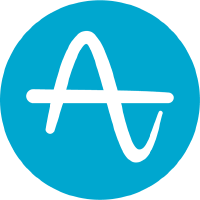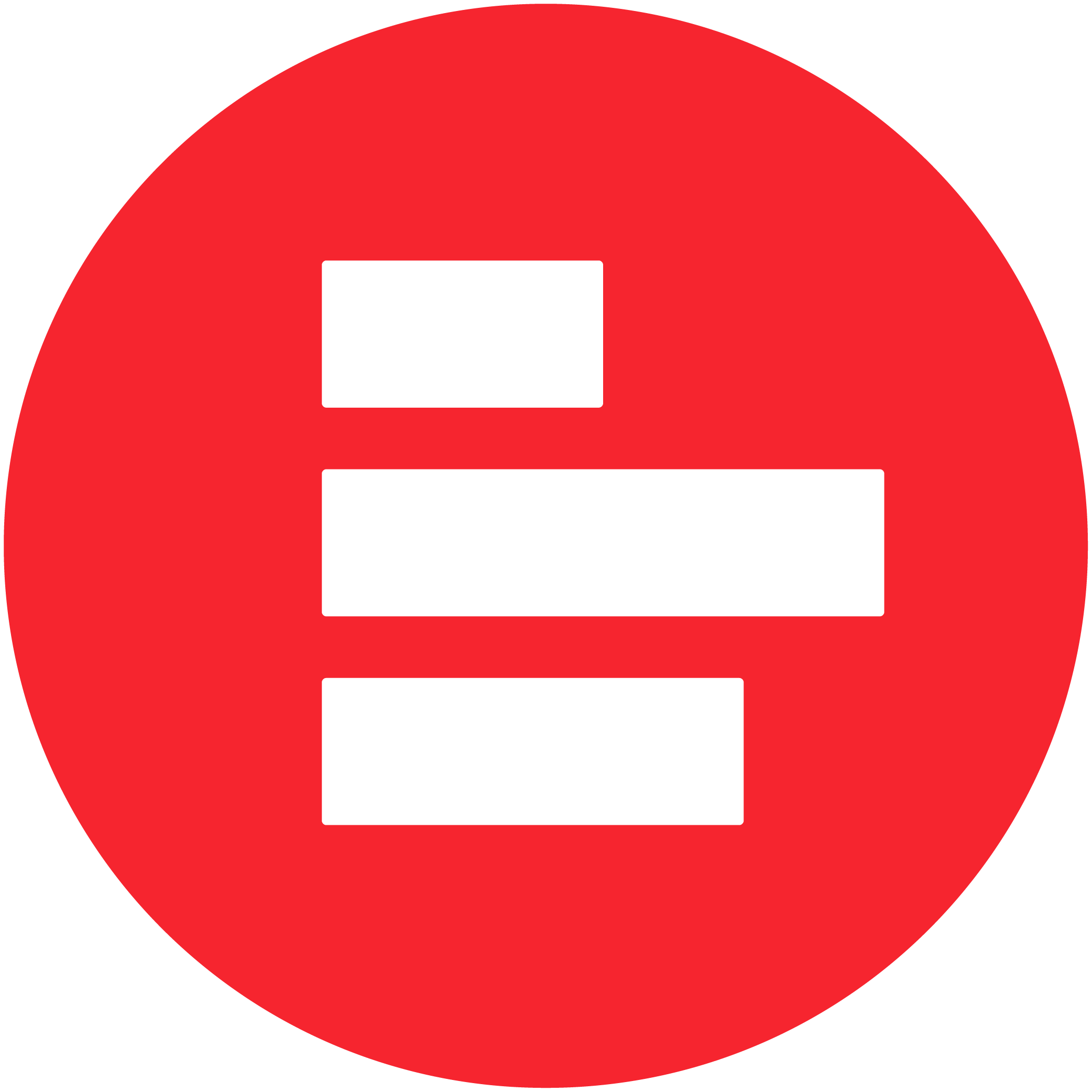Google Analytics Reviews & Product Details
Google Analytics is a platform that runs on the internet designed to give users in-depth insight into their website traffic as well as user behavior. Google Analytics is well known for its ability to track site visitors, monitor website performance, and review user engagement so users can improve their visitor’s site experience and boost conversions.
Google Analytics is also often used as Digital Analytics of choice in Marketing and Indie Hacker tech stacks.


| Capabilities |
|
|---|---|
| Segment |
|
| Deployment | Cloud / SaaS / Web-Based, Mobile Android, Mobile iPad, Mobile iPhone |
| Training | Documentation |
| Languages | English |
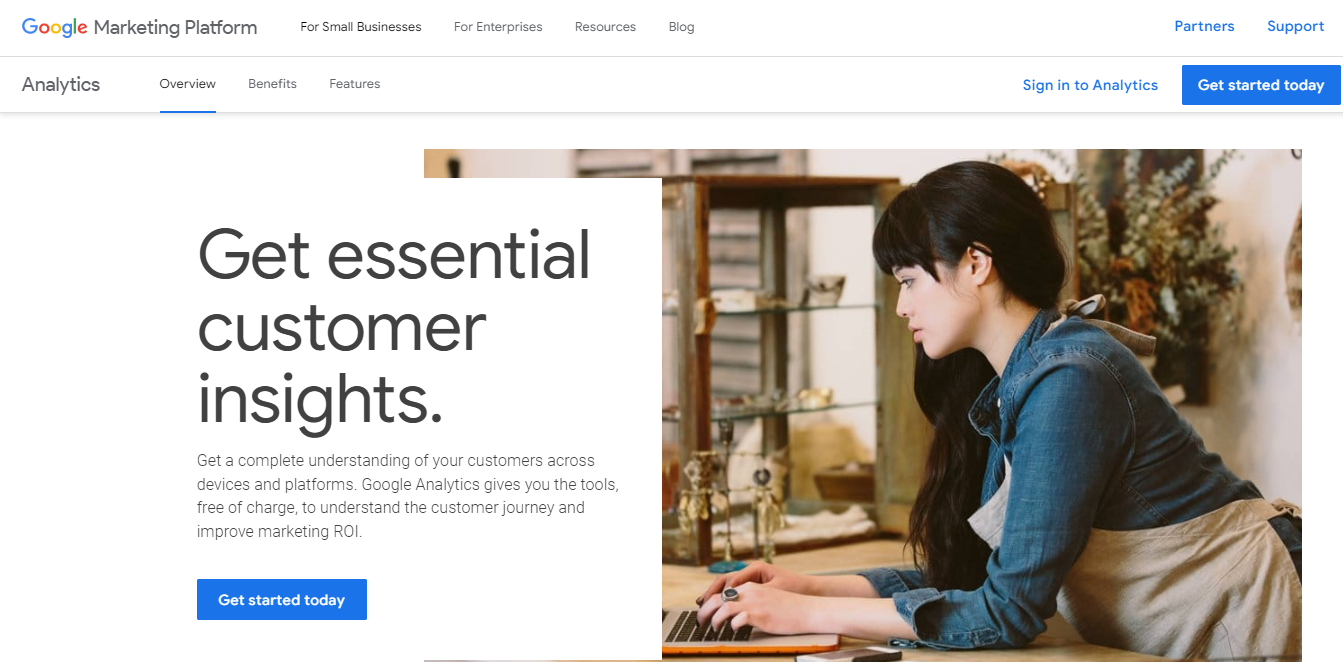
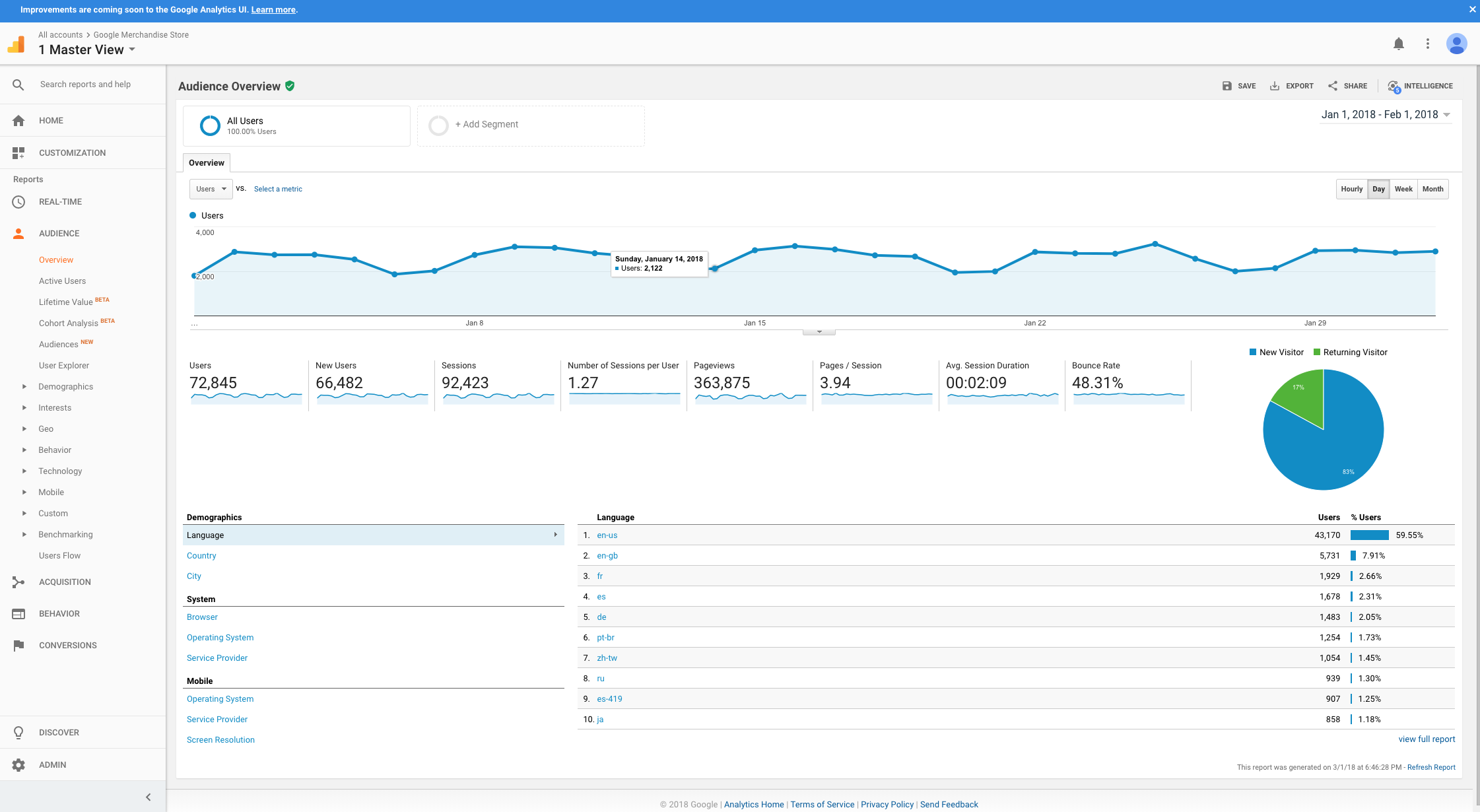
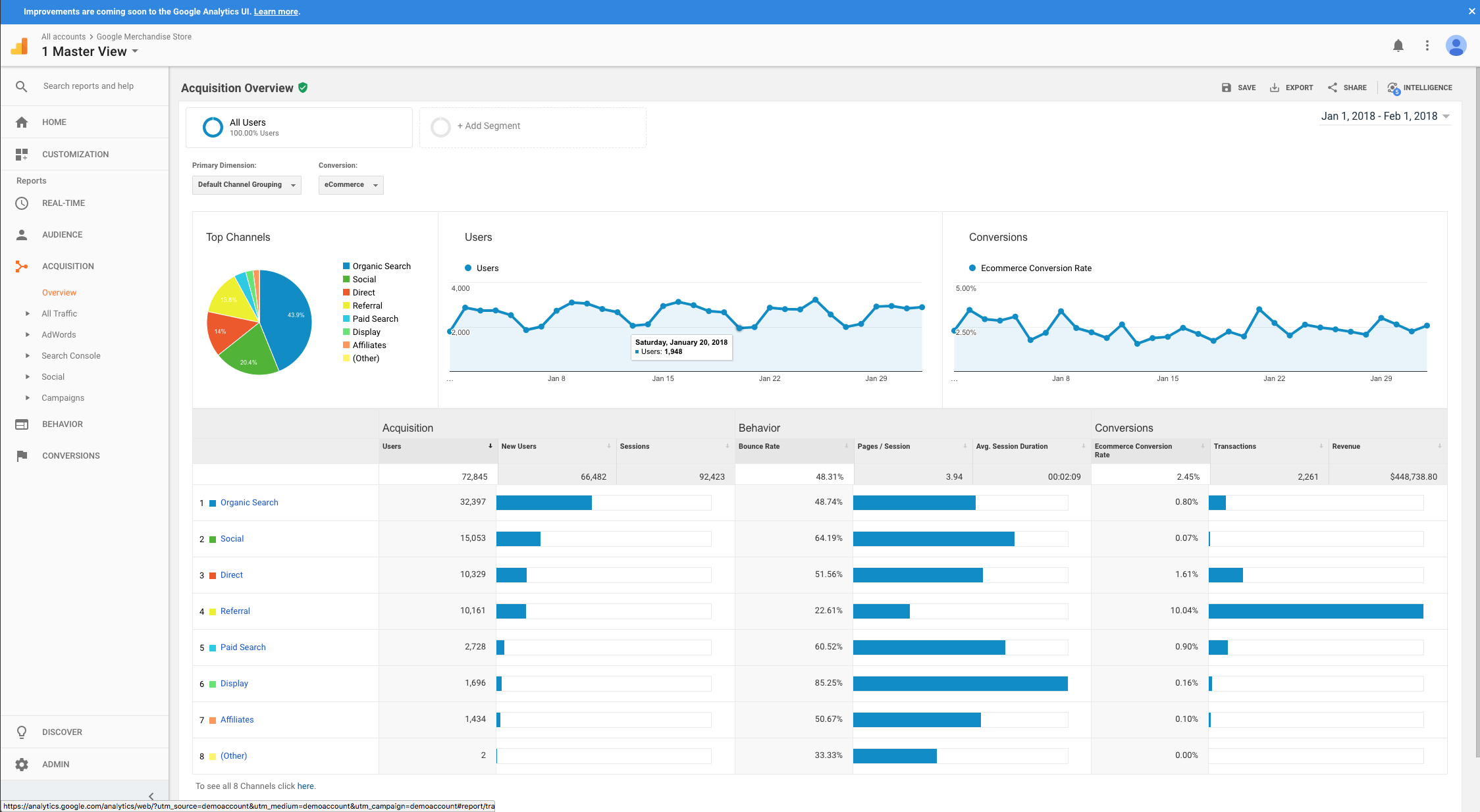
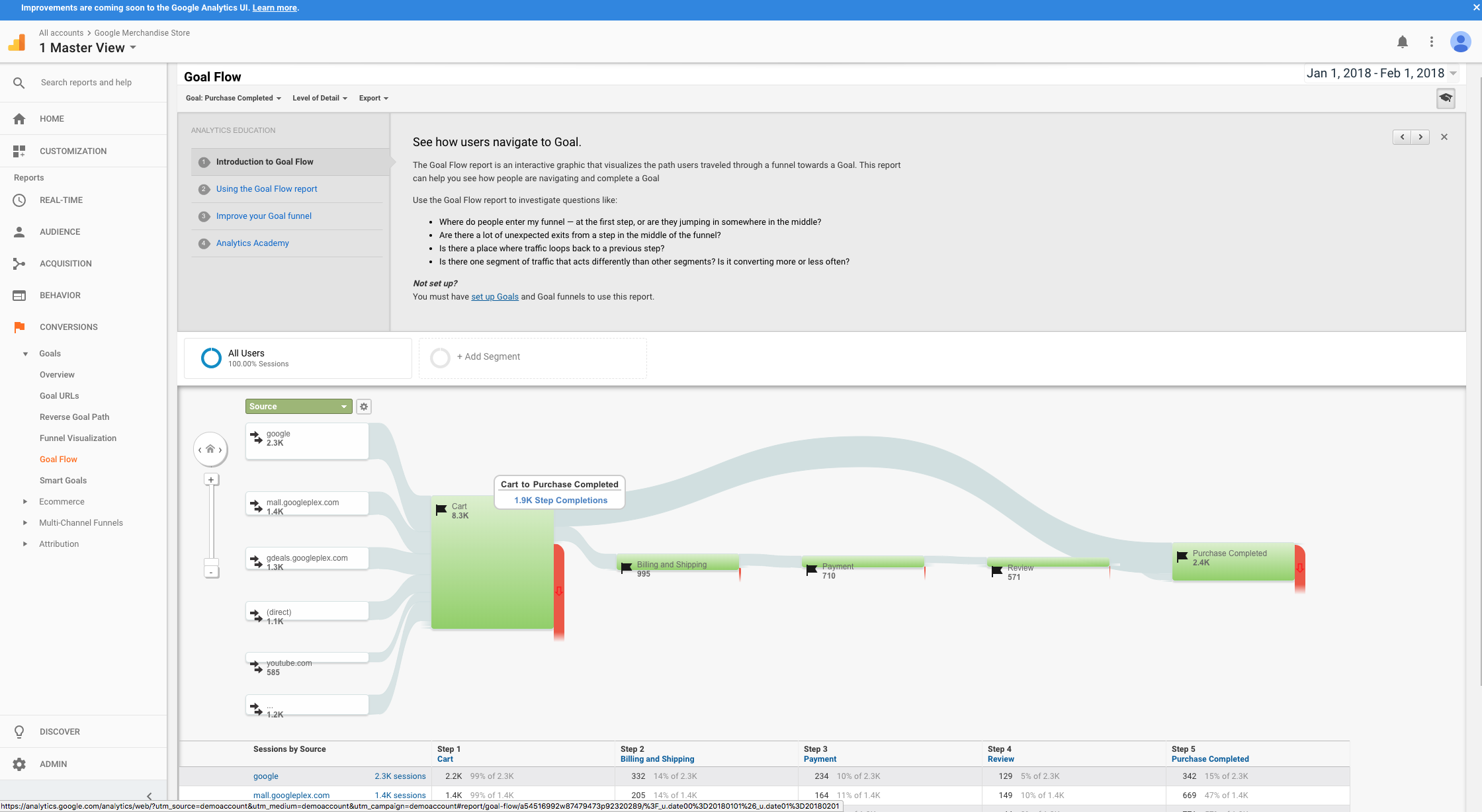
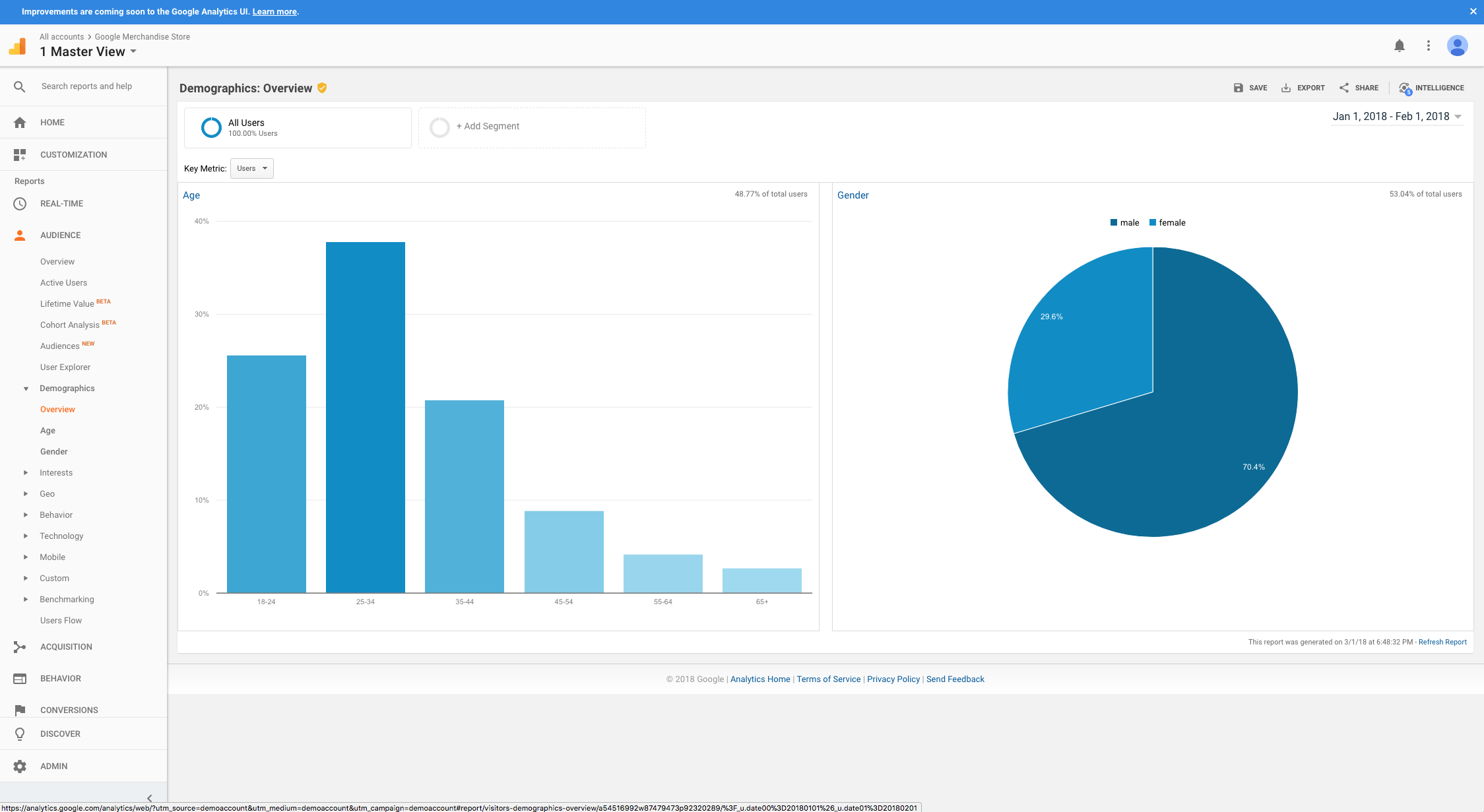

The easy-to-navigate and DIY custom reports building inside the dashboard are super cool, I love it.
As such there's nothing you won't like from this free-to-use analytics tool.
Understanding website traffic metrics like Users - New vs returning, Sessions, Bounce Rate, etc. is something we use on daily basis.
It is a tool which helps in analysing the market, it helps in understanding the uncertain market and the customers. It provides us with real-time data. It didn't need to put the data again and again as it links to the website with a google analytics account, it help me a lot in my day-to-day work.
Some of its tools are a little bit complex otherwise this app is very good and i am totally satisfied with this app.
It helps me in understanding the customer behaviour and it analysis the market. It helps me to set different goals as required. It is currently in trend as it is the best marketing tool. The effieciency and advance feautures of the data help in giving cause and effect relationship you need.
The insights are the best part I like that makes my business grow better than before
Getting updated every month changing their policies it made me sick
I wanted to know the traffic details and it is solving that so far
Very helpful analysis of website traffc and performance
The user visitor id is missing. Cant analyze each user
Its very much benefit for analysis the site traffic
Google Analytics has been giving us the most accurate insights into our online website traffic, its demographics, behavior. It has helped us to analyze the effectiveness of different ad campaigns and quality of landing pages.
Having Google Analytics installed on the website slows down the speed of website loading.
Google has helped us choose the best content and advertising pages to optimize our ad campaigns and redirect traffic to where we would like it, and also understand our customers better.
The statistics they provide are accurate and useful. Their insights are very useful for my website growth and to understand the audience behaviour.
Nothing. But if possible need more features.
Audience behaviour. All insights are very useful to understand my audience.
Google Analytics lets you optimise your strategy for your advertiser spends and lets you target your customer better with gender l, location and other specifics. You can create monthly reports and graphs which enables you to get insight on your application.
I dislike the documentation and help for Google Analytics. I have done few courses which were offered by Google but is was difficult to follow through those courses.
Google Analytics is helping us in acquiring and retaining customers by enabling us to show relevant and targetted ads to the user. We are getting a better understanding of the traffic that flows into our application.
Google Analytics has helped me better track our business performance and easily share this information with the rest of our team. I used to track all this in an Excel spreadsheet but the charting, reporting and sharing features in Google Analytics are far superior and easier to use than Excel.
its sometimes slow in speed and makes my boss angry
data analysis
There are many things i like about Google Analytics but best feature of google analytics is its integration with Google Tag manager. It becomes so much powerful tool it gives depth insight where user interacting in the website by using event tracking system. It tell exact words where user click that helps me to find well doing and lacking part in the website.
As such i do not face any problems thighs going well but GA4 has some low features as compared to old version.
Google Analytics helps us to scale our website traffic by finding the right channel from its dashboard. It help us to find the top performing pages of the website and find the least performing pages so that we can look into them and fix the issue parallel by using Google search console.
Its the best depth reporting tool for ads .
I don't find anything dislike about google Analytics.
Google Analytics solving my all problems related to ads
Google Analytics is a great tool that allows me to have a wide range of analytics and metrics available, such as the ability to identify traffic sources, the times of day my users visit my website, the devices my audience uses, user retention and bounce rate.
What I don't like about Google Analytics is how complex it is to get to grips with the tool, despite several training courses available, it's difficult for a beginner to get to grips with the tool.
Google Analytics allows me to easily identify where my audience spends the most time on my website or what overall interactions they have. As a result, it allows me to tailor the content and design of my website to more specifically meet the demands of my audience. This way I can easily build loyalty.
The User Behavior section is the best, as it allows you to gauge how the user is reacting to different pages on your website. Best helps to shape content accordingly.
I hear that google analytics is going to stop and something new is coming to light. It is going to be a new learning curve and going to miss the ease of Google Analytics.
It helps you identify whether or not your website is doing the job for you or not. It is by far the best tool to gauge where your website needs work. It also gives a good understanding of the audience on your website.
I have used Google analytics several times and it works very well with your android/IOS and web application to see the statistics of your app. It helps us to cater to the Users. easy to setup
some of the google analysis and segmentation functionality is fairly limited
Easy to used and integrate with your app with just few chunks of code you can do lot of things with google analyytics apis
The things you need to on websites is how many people are coming to the links on the pages and how many sale you get per, say traffic add, people come on and off the sites all of this you need to no.
The one thing I do not like is I have a lot of bogger sites that do not end on a .com as thay are https://sites.google.com/view/????? bogger sites so that only have .com ones.
Well you get to no all the links going on in the pages of your website so you can post a blog at i.e facebook at the time of the most people coming on to your websites.
I am very happy with using Google Analytics and would definitely recommend it to anyone who thinks their website's digital presence is important to their business and their bottom line. Crucial in providing website analytics, it's intuitive, reliable, exciting, makes the best use of data and gives us solid reports on almost every area important to most website owners. helps me every day to better understand what I should do for my website and blog and get better results and rankings among my readers.
Sometimes it's hard to get better page views and session data for some of the views we have. A little difficult to use at first, not many features. It will soon be adjusted with time and learning.
What helped me the most in troubleshooting is being able to see which potential customers are visiting my site and what's more interesting, it might solve a problem I'm having in my current business. I was also able to have a lot of data readily available for both personal and professional applications. Excellent you make an integration with software and everything goes very perfect about the integration with databox the results were satisfactory and incredible to have these softwares so perfect, they are 2 powerful softwares when they can do their best for us.
- through reports for every scenario out there. Very easy to use interface makes sure that you create any report you want -able to gather live data very easily -
- Some scenarios are complex to handle - The technical terms used might complex things for some beginer - Setting events in google analytics is a very complex process
- Understanding of my website and user and audience nature and behavior better - Checking the experience of my website with respect to the real life human data
The best is it is free. I also liked that it provided real-time information on your website.
There is nothing to dislike about Google Analytics.
Knowing your website's statistics helped a lot in forecasting what content or product you must highlight on the page.
It's very easy to use. I can easily see where my visitors are from and which pages they are visiting. And I can easily integrate Google Analytics with my WordPress site.
What I dislike about Google Analytics is that I can't track which pages a visitor has visited on my website.
Google Analytics is helping me to know which pages my visitors are visiting the most so that I can work on those pages more. And Google Analytics has been so useful to me since I started using it.
• Integrate with Google Adword To track campaign performance. • Find best keywords for business from Google search query. • Setup Business goals to manage leads. • Easily Compare Website Traffic Monthly And Yearly Basis. • We can check new users and sessions for business websites. • Improve page views and reduce the bounce rate for better performance. • Generate Business reports for website traffic and users.
It is easy to create website traffic data from the first day, how many users visited and how many sessions they stay at our website. No issue was faced in integration with the website. A simple code was needed to add and it worked properly.
Google Analytics is the best tool to track website speed and traffic. It is very easy to use to manage multiple business websites. Google Analytics provides detailed analysis for our business website in pdf and excels format. We used Google Analytics for finding users' data, We checked which page is more interesting for users and how to improve other website pages to gain more website traffic. The setup process of Google Analytics is very easy, We need to add code in the header section and track the whole website.
Google Analytics is one of the most powerful tool to measure your website performance and check target audience. Does not matter if you are a beginner or a pro, Google Analytics will help you measure things easily.
For a non-techie person, understanding and getting the Google Analytics code on the website might become a difficult task at the first trial. Also, GA4's update will make users adopt things.
Analyzing my personal blog and business websites are made easy with Google Analytics. It is kind of an all-in-one tool that will help you to measure your campaign, various parameters and more at one place.