

WebWave Reviews & Product Details
WebWave is a freehand, true drag and drop website builder. It means that you can position elements anywhere on the canvas, and work with layers. It is a free web design software that’s lauded for being a professional white-label website builder and a responsive web design tool with CMS built into every created website.
WebWave is ideally suited for small online stores. If you want a website with your own domain name (without ads or WebWave branding), you need to choose the (inexpensive) Premium Plan. WebWave is a tool in which you can create a complete and well-optimized website.

| Segment |
|
|---|---|
| Deployment | Cloud / SaaS / Web-Based |
| Support | 24/7 (Live rep), Chat, Email/Help Desk, FAQs/Forum, Knowledge Base, Phone Support |
| Training | Documentation |
| Languages | English |
WebWave Pros and Cons
- drag and drop feature
- custom website and mailing domain
- free hosting
- automatic SEO audit
- free templates
- 'template library could be better,
- steep learning curve for those inexperienced with graphic design
- lack of two-factor authentication (2FA)
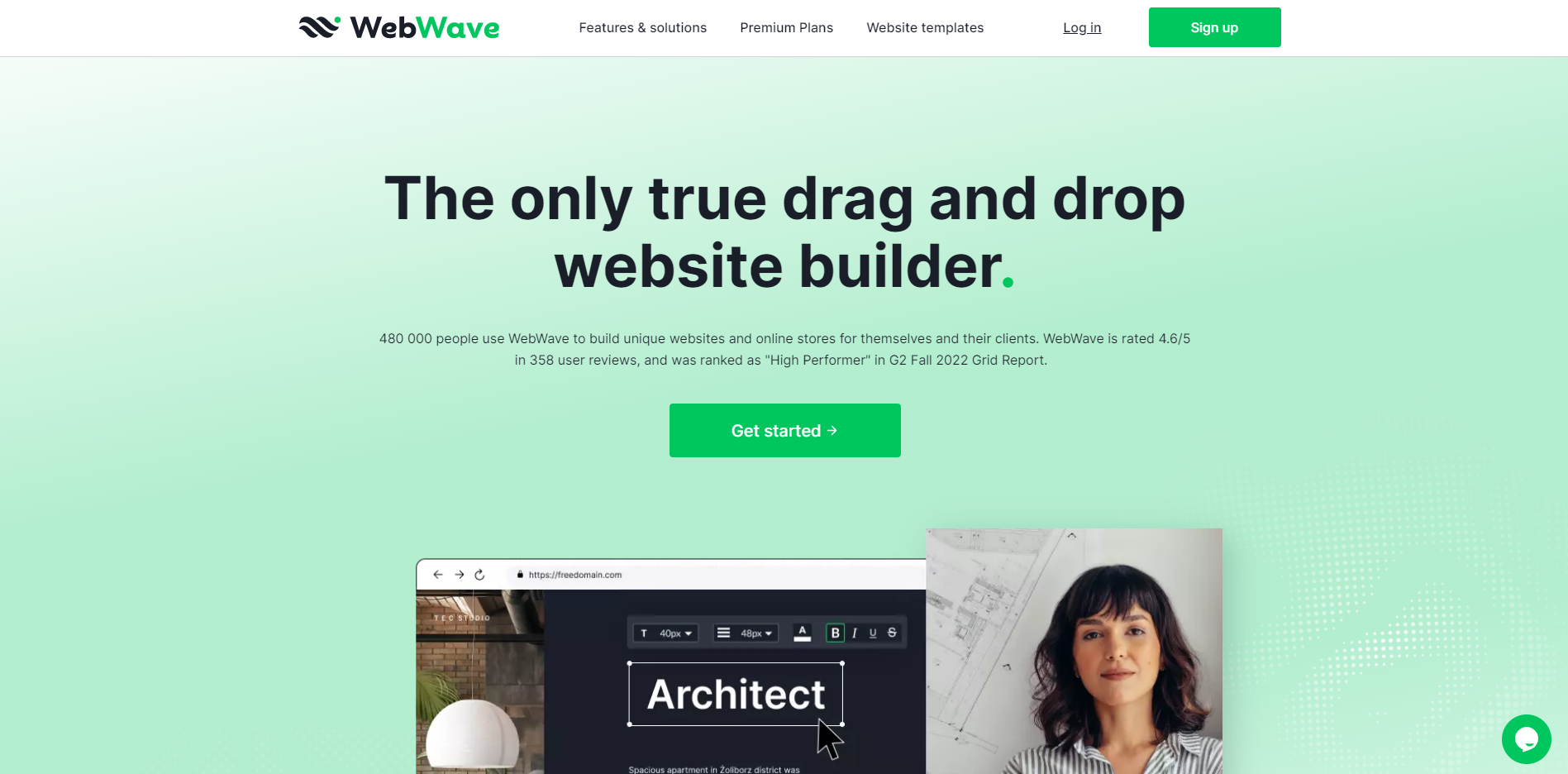
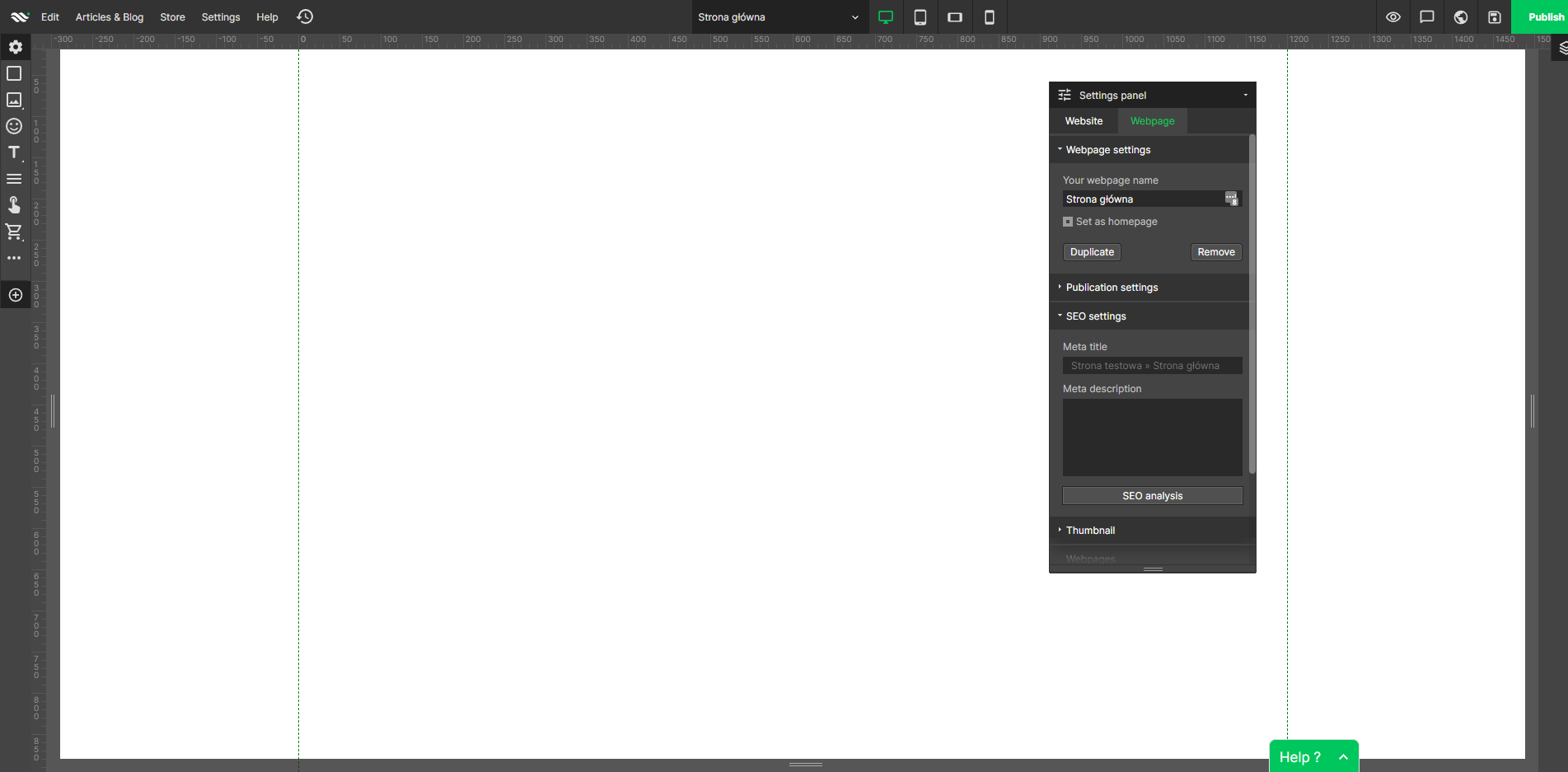
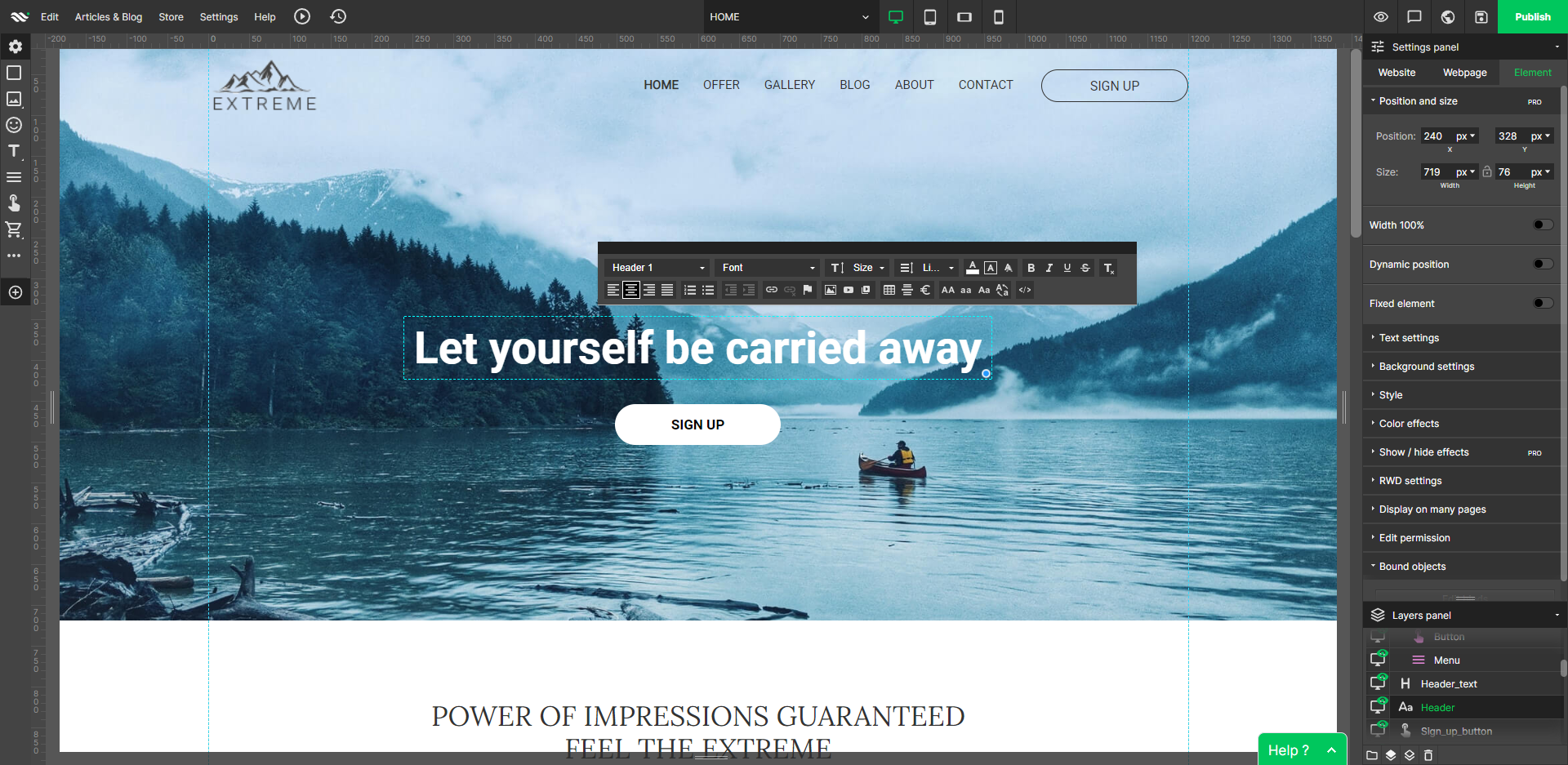
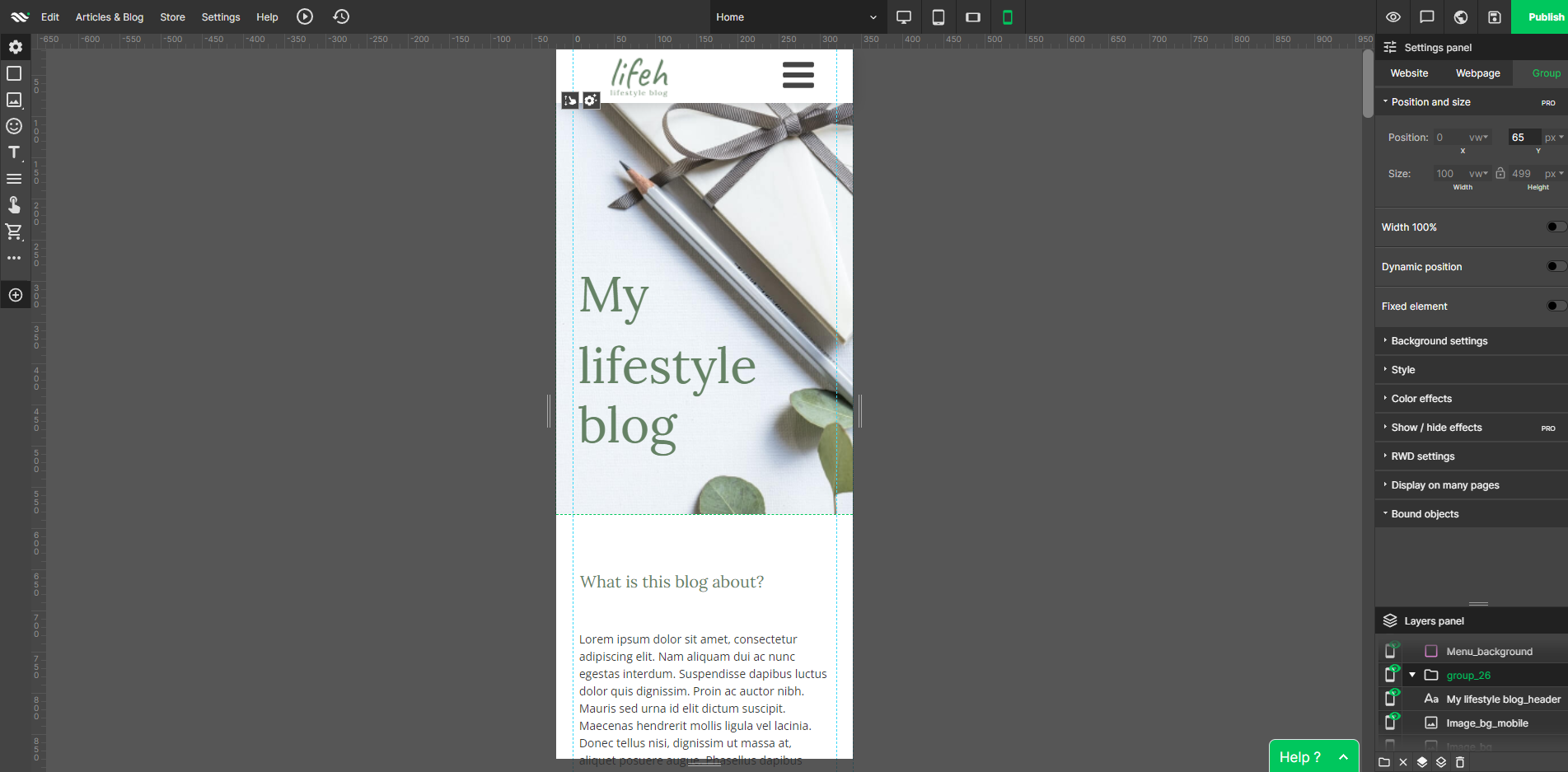
WebWave Review: Create websites like you design graphics
There’s a new addition in the website builder scene that claims to operate like a graphic design tool.
WebWave is a comprehensive website builder that lets users create professionally-designed websites even without a technical background or a hefty budget. But as with any tool, it’s not completely flawless. In this WebWave review, we’re taking a closer look at how the platform works, its features, and its capabilities.
Let’s check it all out in this WebWave review.

What is WebWave?
WebWave is a true drag-and-drop website builder that offers an intuitive and straightforward interface, making it easy to create a website without any coding knowledge. WebWave’s interface more closely resembles a graphic design tool than any other website builder, which makes WebWave stand out from the myriad of options available in the market today. With its range of features and tools, including the ability to create online stores, blogs, templates, HTML input, e-commerce, domain names, and permissions, WebWave is a website builder that could certainly be worth considering. Additionally, WebWave places great emphasis on development, with updates released twice a week to enhance its website builder capabilities.

How WebWave Works
Because WebWave’s interface is built to offer a distinct departure from traditional grid-based editors, it provides users with the flexibility to move and position objects anywhere on the canvas. This layered approach, not unlike most graphic design platforms, allows for easier customization of elements, aided by rules, and automatic object snapping to ensure alignment.
Additionally, WebWave offers a range of features and tools that make it easy for users to create websites, including SEO, hosting, templates, HTML input, e-commerce, domain names, and permissions. Those interested in trying out the users can sign up for a free account on the WebWave website and begin building their website immediately. WebWave offers a free account option, enabling users to build and publish a functional website at no cost. This trial experience allows potential users to assess whether the platform suits their requirements before considering any paid plans.

WebWave Key Features
Interface
WebWave’s entire interface is built on the idea that web building can be easier. To that end, WebWave’s distinct dashboard and functionality ensure users access an easy-to-navigate settings panel that is customizable specifically to fit their preferences and needs.
Responsive websites
WebWave enables users to optimize their websites for various screen sizes by simulating different viewports through the adjustment of canvas handles in both the editor and preview modes. This feature allows for independent positioning of page elements, ensuring that the website appears visually appealing on a desktop, tablet, and mobile devices alike.
Interactions
With WebWave you can create an interactive website with which your visitors can interact.
You can choose from a range of interactions:
- Show elements while scrolling.
- Show and hide elements on click.
- Hover effects.
To create innovative object behaviors and visuals that prolong your visitor’s interest and communicate your message in a more memorable way.
Animations
WebWave offers a selection of design choices, incorporating animation capabilities like the Parallax effect and Ken Burns. This allows for the development of visually appealing effects, without necessitating additional CSS or JavaScript resources.
E-commerce
WebWave enables the selling of digital products in various markets, ranging from local to global. The platform makes the process of creating and selling these products multiple times quite manageable, thanks to the automation features it incorporates. This aspect contributes to a user-friendly experience overall.
The platform allows users to establish personalized email inboxes tailored to their businesses, such as [email protected]. This functionality enhances the professionalism and credibility of an online store, offering a significant advantage.
Blog
With WebWave, you can create a blog where businesses can easily self-publish posts with graphics and videos, tailored for your customers/users.
SEO
Multiple tests have shown that websites created using WebWave tend to rank higher in Google search results than those built with other, more well-known website builders. WebWave’s integrated SEO checker and suggestion tool can help users enhance their page SEO scores, allowing them to surpass their competitors and boost their site’s organic ranking in search results.
Security
Hosting and maintaining hundreds of thousands of user-created websites from around the world is a significant responsibility for WebWave. To ensure that these websites remain online 99.9% of the time, WebWave’s servers are closely monitored on a 24/7 basis, which helps to provide a reliable online presence for the websites hosted on their platform.
What Makes WebWave Stand Out From Other Platforms?
WebWave’s true drag-and-drop website builder offers a unique and easy website-building experience by giving users the liberty and versatility to place, resize, and style elements on their web pages. Such functionality allows for the creation of custom designs and layouts with ease. Additionally, WebWave supplies an array of design elements, including pre-built sections and widgets, which can be effortlessly incorporated into a website with just a few mouse clicks. WebWave’s user-friendly design interface, extensive features, and distinctive design approach set it apart from competing website builders. For those seeking a website builder with an accessible design interface and abundant customization choices, WebWave is worth considering.

Pros & Cons
Pros:
- Works like a graphic design program
- Drag and drop feature
- Free plan available
- SEO analyzer – automatic SEO audit
- Free templates
- Ability to create your own site from scratch
- SSL certificate
- eCommerce features
- Easy change and customization of templates
- Ability to create responsive websites
- Extendable with plugins
Cons:
- The template library could be wider
- There is a steep learning curve for those inexperienced with graphic design
- Lack of two-factor authentication (2FA)
Verdict
If you’re looking for a website builder that strikes a balance between ease of use and customization options and has a graphical interface, WebWave may be worth considering. WebWave is a comprehensive website builder that offers a range of features and tools that will work well for you if you have some previous experience building websites or using a graphics editor. One of the most significant benefits of WebWave is that it is an excellent option for both beginner and expert online store or blog owners who don’t need any coding knowledge. With WebWave, anyone with no coding knowledge can easily design a website. We recently tested WebWave and were surprised by its significant differences from other builders, making it a unique and noteworthy option for those looking to build a website.
In summary, if you’re looking for a website builder that offers a familiar interface, with extensive customization options without needing coding knowledge, WebWave should definitely be on your radar.

I love the layout of the editing features, it works a lot like a graphic design app. This makes it very easy to navigate and figure things out. The templates are great too! What an easy way to create a beautiful website.
Nothing I've found yet! Someone not familiar with graphic design might have a bit of trouble adding items, but the tutorials are very helpful.
I wanted to move away from my current website platform and WebWave is the perfect solution. I love that I can create any look I want.
WebWave has an easy-to-use website builder. The interface is simple and straightforward and the tools are very intuitive. It's a great tool to create a professional-looking site in just minutes (literally). A bunch of templates is ready to use in an instant.
Though I love that the UI?UX is simple to use, it would be better if the design will be improved especially on the editor. If it is more modern it will be more attractive and fun to work with. Also, there are limited fonts natively, it would be awesome if it can have more choices for design flexibility.
It gives me a fast output, subsequently increasing productivity volume-wise. The time that I save from the design process can be utilized for other tasks. That said, more production means more sales.
5* it's true dag and drop 5* builder layout is well thought out and easy enough 5* love the fact it's has grouping so on different views it stays put then having to manually rearrange. Shows that the team have really looked at all the problems that exist compared to its other competitors 5* the animations they are modern not that dated kind. Wow! Some of the animations with static images you would think u can only get if u created and uploaded a Giff but not on here! 5* page alters to monitor size and still places things in proportion without looking odd. Very intuitive! 5* lovely/ perfect onboarding videos that shows all the awesome features with a demo walk throughlittle under 4 mins! Perfect Demo to get u exited and get right in and testing 5* the online store building features does physical and digital products and it's very very easy in terms of steps. U don't have to navigate far at all. U can look like a wizard everything is just there Every new page /blog u create u can create and as u do it simply has u secelct where it shows , so it not something u have to go back and set up, thus keeping u very tidy and organised so u don't have broken links or missing pages. Very well thought out. I think I love the team behind this. They have a brain!
I really can't think of anything to fault... It's definitely the best one I've seen to date!
True drag and drop website builder with modern , well thought out solutions to problems other sites have and love that though it looks like a expert builder it's still got awesom onboarding videos that makes an anxious person like me to learn new apps, really excited to use it. I get all the awesome features and well looked after without the overwhelm.
No coding skills Customer Support Functions
Need more Templates More Modern Designs Payment Integrations Better UI
I have multiple pagemakers but this seems more easy to use as most of the landing pages sometimes tends to forget main feature is that ease of usage for the user.
WebWave is a very good and functional Drag 'n' Drop website builder. I mostly like its user-friendly interface, drag-and-drop design, and variety of templates. It has all the necessary features like a shopping cart, form, login option, easy CNAME adding process, and some other necessary features. Store setting and article manager are other excellent features of WebWave. Customer support of WebWave is great.
I think WebWave should develop an easier work process for AMP. Besides this downside, WebWave has no other mentionable downsides. There should be more themes for the website builder's interface.
WebWave is solving my webpage designing problem. It is so easy that I can develop my webpage by myself without any coding knowledge. As it has all the necessary features I can make any type of webpages like a blog, store and so..om.
It is easy to use. Everything is laid out in drop and drag layer style. Lots of premade template to get you started off on the right foot.
Language is in polish and needs google translate to help. I am not sure how to make the pages longer. Or at least not the one from the template I tried on.
Quick professional website design. Simple website that look complex to build but are super easy to create.
I love WebWave because it is so easy to use. It is intuitive and user-friendly, and it allows me to create and customize my website without any coding skills. I can design a website in just a few minutes and then publish it to the web with a few clicks of my mouse. I am also impressed with the amount of features that WebWave offers.
Didn't find anything that force me to dislike it but I have found a few restrictions on that tool though.
I love WebWave because it is a user-friendly web design tool that is easy to use and simple to learn. The best part is that it is easy to customize and makes publishing your website easy. This tool is so easy to use that a complete beginner can build a website in no time.
The speed at which changes are rendered is instantaneous. The UI/UX is very user-friendly and every element is customizable to your exact need and specification.
With so many choices of customizations, it can be overwhelming to decide. There's almost a paralysis of too many choices that could cause a user to just not build a page.
WebWave helps me put together landing pages as quickly as possible with very minimal effort. I can build pages exactly to my specifications because of how well built it is.
The ease of use is unmatched! I'm easily able to adjust every option possible and the learning curve isn't high at all. A kid can do it!
So far there's very little that I don't like. I can't even find one thing to be honest!
Right now it's hard for our team to turn websites quick. We hand-code so it takes time. This allows us to be more productive and inhance performance of the team
Super complete web builder, with proper documentation for beginners but with a lot of advanced features for pros, their plans are good and they have animations!
at this moment they have a low community, this product is a lot better than other most famous I've seen!
Easy web builder Easy and pro animations Easily commerce creation Very competitive price a lot of tutorials
If you need to create a website that looks absolutely stunning but without the hassle of taking hours to build one, then use Webwave!
It's not something that has much concern, but the mobile view must somehow be modified in order to be used. But it takes just a few minutes to adjust!
It solves the problems of rigid blocks created using usual builders, thus limiting you to create designs outside containers easily. The benefit is that you can unleash your creativity and even be instantly seen as an expert!
I have an unlimited plan, there is so much in there. Email, CMS, site builder, free ssl. I bet other competitors will charge so much for that
I just hope there are more FAQs on how some stuff works, but their online agent is just a chat away when I need help.
I am saving the monthly cost of getting an email service provider. There is also free SSL included, agency package is a great deal since it includes CMS for your own clients to comment on stuff they want to change. It saves us the time to chat about things that they don't like.
I love the simplicity and ease of website design to get the perfect distribution on the page, as well as the server's speed. Templates are ok too. This is a very promising website builder in the short term.
The team could improve the user interface, with the different elements of the designer. It is a great builder but the element are hard to find so the learning curve is harder than usual for other builders.
I am building new pages to use for my landing pages and entire websites. However, those are not live yet, I am refingin the designs as much as possible. The benefits are mothly cost-benefit. This is a very afordable software, code free and user friendly.
Easy to use, fast learning with great tutorials and self-understanding tool. I have made test web site in under one hour and connected it to my own domain. YouTube channel is also very useful for learning various topics when needed. Web sites looks great because WebWave is following trends in modern web site design (e.g. responsive design, scrolling pages, connections to social networks etc. Support is also very good - I had a question and got the answer very quickly.
I didn't notice any problems for now in using tool.
I need a fresh look of my old website. I also need similar looking sites for my company web site and my main product website. Using the same tool is making this easy.
It is simple to use and covers all my needs.
For now I have nothing that I dislike. I have set up a few websites and have been very happy.
I have been able to set up several websites for clients with them. Everything has been running smoothly with no issues at all.
It's a really intuitive interface, which makes the learning curve much less daunting. It does take a little bit of playing around to get to grips with how everything works, but their documentation has had everything I've needed so far. It's easy to draft up a concept that the client can actually play with and see. I find that help save time in the development because each feature can be tested live and amended in real-time, without the need for back end development.
The export of HTML could be better, right now you have to pay for an export, which I find annoying. I understand the business strategy behind it, so I can't complain too much. They also have limited templates right now. Generally, it's much better to start with a blank canvas because the templates are just so basic.
I have always wanted a way to developed sites faster, the issue is that coding takes time and other builders don't give you the freedom to create bespoke designs they expect you to fit within their templates. WebWave is different, it's a blank canvas and with HTML elements you can code anything that's more complex and just drop it in, saving time, money and stress.
You don't need to be an expert designer to create professional-quality websites. Create, preview and publish web pages in seconds with Webwave, no coding skills required. Find the right combination of images and text for websites in a flash, with drag and drop flexibility. Then view your results live, and publish them in moments. A massive library of free icons and templates helps you to get started straight away. It's all about making it quick, easy, intuitive - so you can get more done.
It takes little time to figure things out
Webwave is a creative, efficient and powerful way to design websites. It's the perfect tool for professional designers or designers who want to create their own website.
Super easy to use! It is similar to WIX with its drag-and-drop element placement I think it's more powerful. Better precision placement of elements and the effects. YOu can create pages for all typed of screens and devices. And you can individually specify and switch on/of in the editor. Overall sites built with the WebWave look more professional than canned-looking WIX sites.
Nothing really to dislike. Just a little learning curve and you'll be fine!
Good for those who are looking to quickly built a lightweight and beautifully looking site without tons of work that is usually used for WordPress sites
- WebWave is want you want it to be. Do you want to build a website fast? Use the ready-made building blocks and be up and running in a couple of minutes. Do you want to build a website from scratch where you can literally control every single pixel? Use the editor! It's like Photoshop for the web (but a lot easier to use). - The people of WebWave are extremely supportive. I've had a couple of how-to questions and the staff walked me through them. A level of support I have rarely found anywhere else. - WebWave keeps getting better and better. It's good as it is already, but every week new features or tutorials are added.
- If you want to build a website by using the advanced editor (instead of the ready-made building blocks) it can be a bit overwhelming. Luckily the staff is there to help you. - You can set the way you want to appear your site on desktop, mobile and tablet. That's not always clear at the beginning (it can be a little bit more intuitive). However, that's on the road map to be improved.
I needed an alternative for the well-known web builder that starts with an S and end with Space. WebWave offers more features whilst being cheaper. That's a win-win.
There are several services out there ready to help you build websites. Often you will have to stick with blocks, or to make it easy for the nontech, there will be a limitation of detail you have control over. Webwave magically, succeeded to overcome these limitations by making the process "photoshop like" with meticulous control and still easy to operate in the building process. This total freedom comes with just a slight increase in learning curve, however, if you need it, there are plenty of videos to help you out or an experienced team answering questions. Highly recommended for all and especially for web agencies, freelancers, artists, photographers etc. that are in need of total control of their web building process. Recommended.
I didn't find anything. As previously mentioned, there is a slight increase in learning curve compared to the simplest builders. But well worth it though.
Everything connected with website building and hosting.









